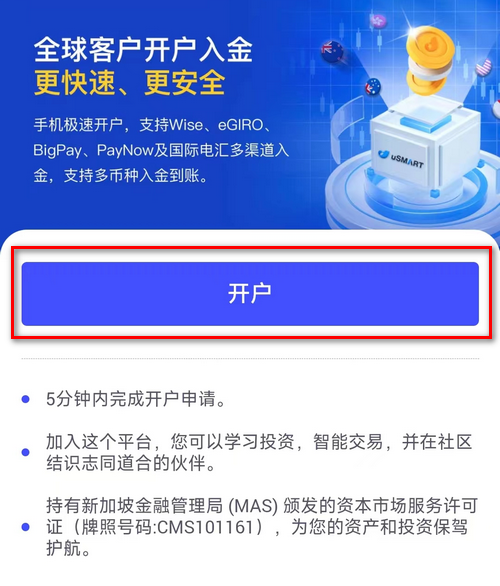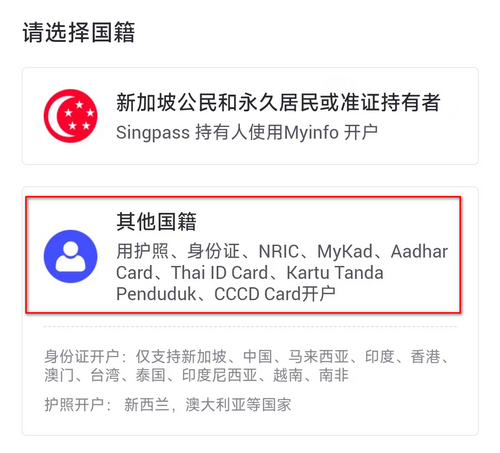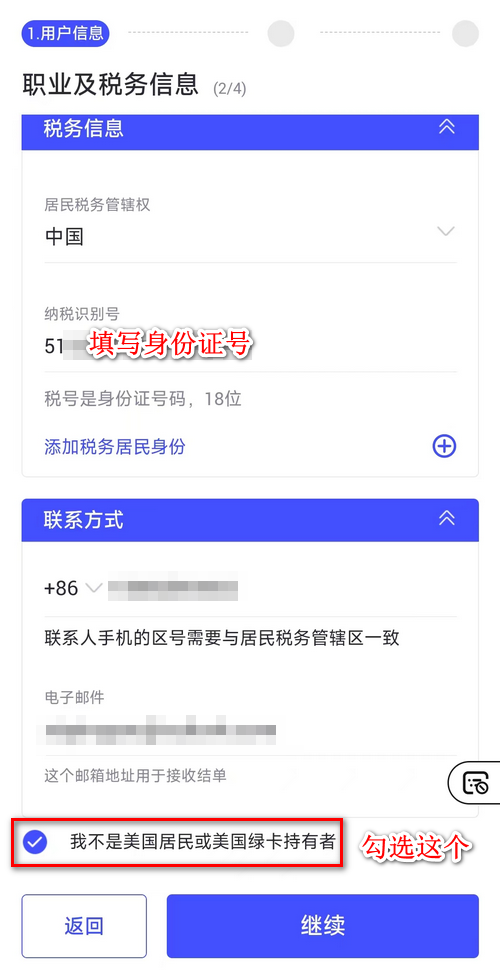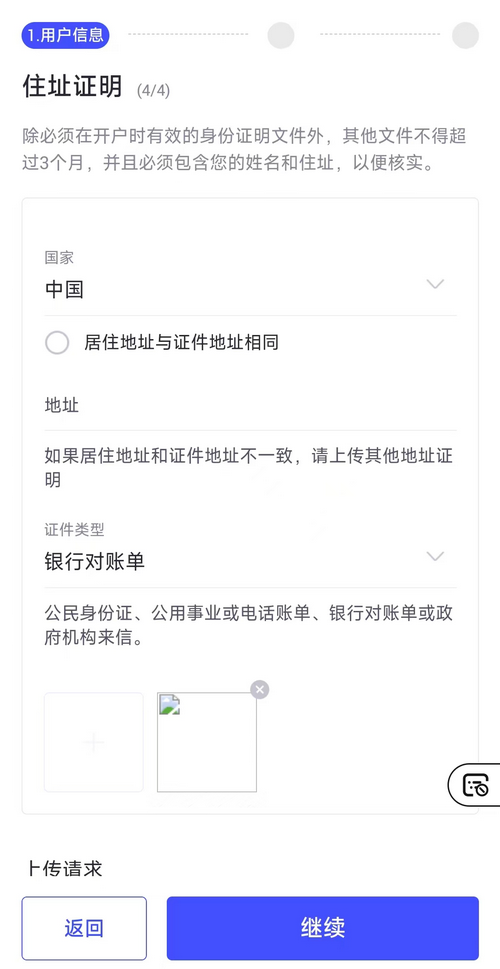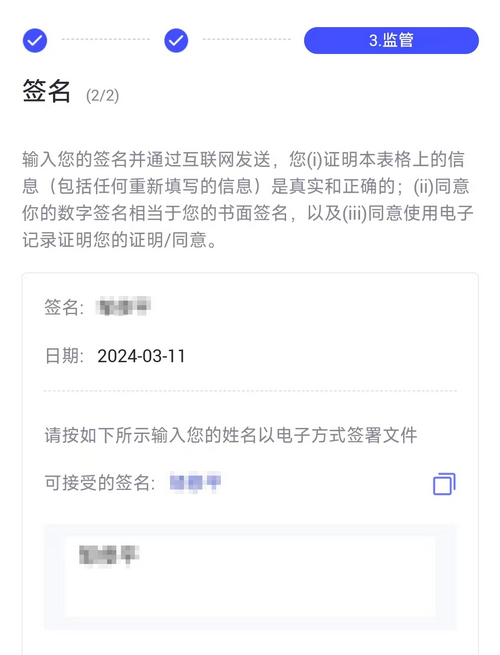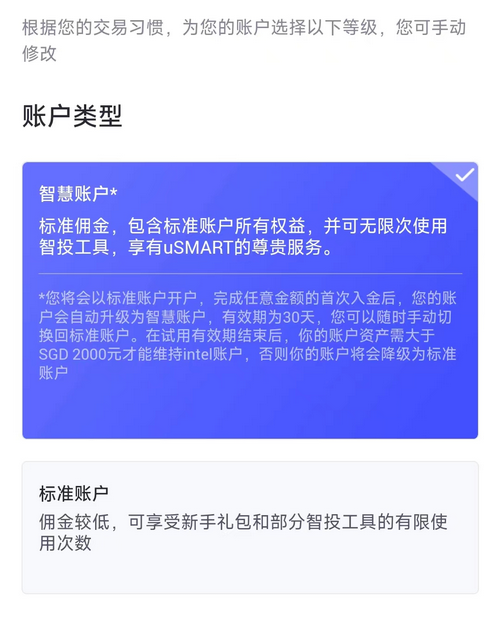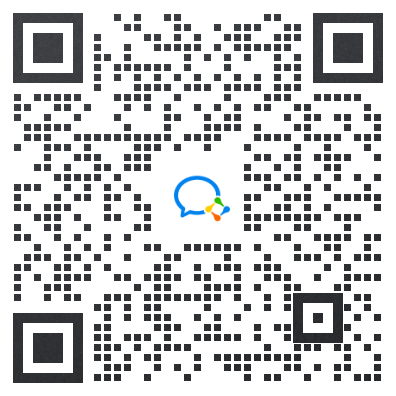This website provides Linux server operation and maintenance, automated script writing and other services. If you need, please contact the blogger on WeChat: xiaozme
Recently, with the recommendation of friends, we opened a uSMART Yingli Securities Singapore account, After Xiaoz's personal practice, he found that the threshold requirements of Yingli Securities were relatively low, and he did not need stock investment certificate, but only ID card to open an account easily. Friends who needed to speculate in stocks could consider registering.

Account opening preparation
- ID
- Domestic mobile phone number
- Proof of address
- Bank account in Singapore or Hong Kong
If you do not have an overseas bank account, you can refer to the following article:
Open uSMART Yingli Securities
It is recommended to open the following invitation link on your mobile phone to open an account:
Account opening invitation address: https://m.usmartsg.com/promo/overseas/bonus-dec.html?ICode=7c1q&langType=1&Id= , Invitation code: 7c1q
Click "Register Now", select "+86" for the country, fill in the domestic mobile phone number, and enter the verification code and password to register.

Continue to click "Account Opening"
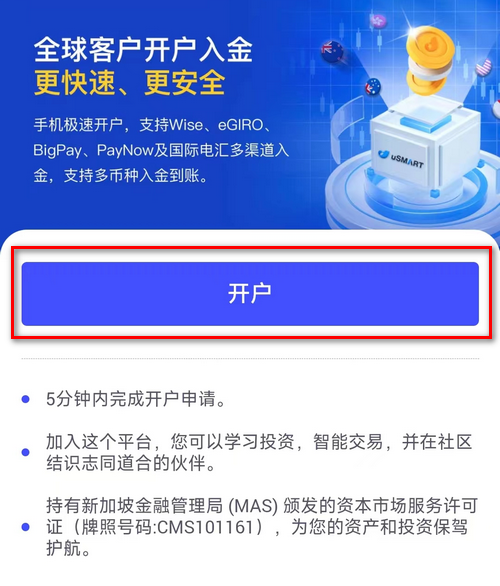
Select "Individual Account" as the account type

Choose "other nationality"
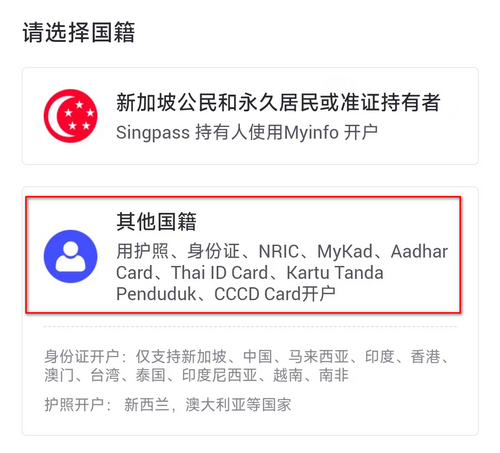
Fill in your ID card information before continuing.

Fill in the "occupation and tax information" truthfully
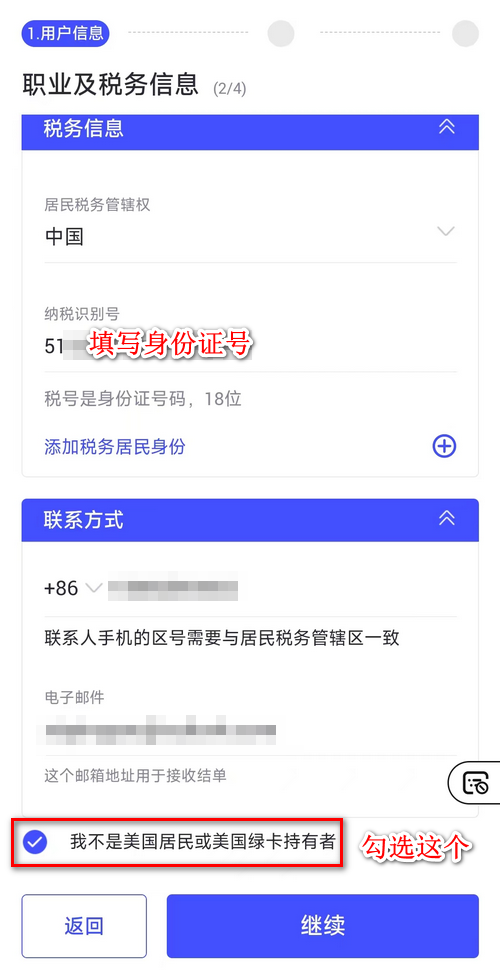
Upload the ID card according to the prompt.

Provide proof of address. If you check "The residential address is the same as the certificate address", you do not need to provide additional proof of address. If the residential address is different from the certificate address, you can use the bank statement as proof of address (such as CMB credit card bill).
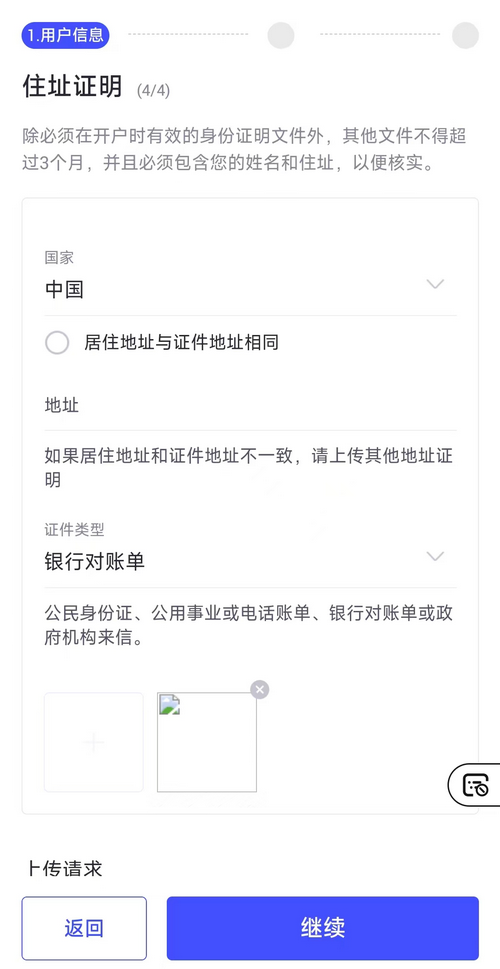
Continue to fill in the "Financial Background" information.


Agree to "risk disclosure"

Fill in the signature information.
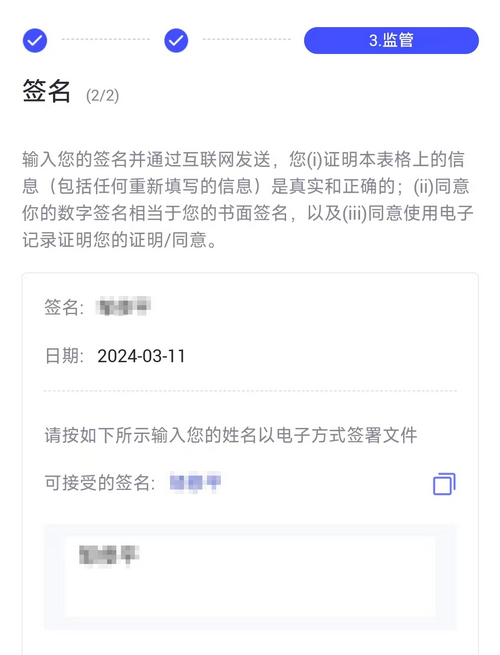
Select "Smart Account" as the account type
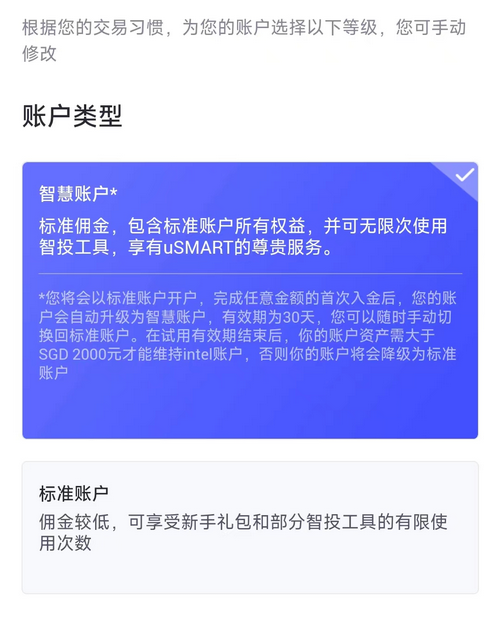
Then submit the materials for review, which usually takes 1-4 working days.

Deposit
After the account is approved, click "Transaction - Deposit" to complete the deposit operation according to the guidance on the page. The Hong Kong bank account supports FPS, and the Singapore bank account supports Paynow. There are many ways to deposit money. If you encounter difficulties, you can also contact the customer service for assistance.

Get the Novice Gift Bag
Users who have registered using the invitation code should remember to receive the account opening rewards in the "My Reward Center" after successfully opening an account.

epilogue
The above is the uSMART Yingli Securities account opening tutorial. Yingli Securities has a low threshold for account opening and does not need stock certificates. It usually takes 1-4 working days for account opening review. The deposit supports FPS in Hong Kong, Pyanow in Singapore and other ways, and also supports WISE deposit. Generally speaking, the deposit is relatively convenient. After the account is opened successfully, remember to get the account opening reward in "My Reward Center".
USMART Yingli Securities account opening invitation address: https://m.usmartsg.com/promo/overseas/bonus-dec.html?ICode=7c1q&langType=1&Id= , Invitation code: 7c1q