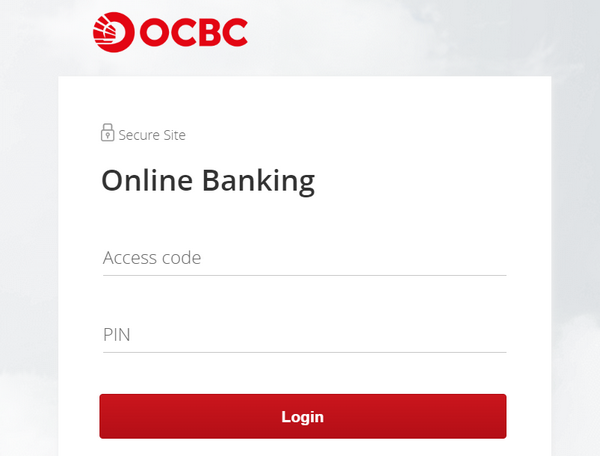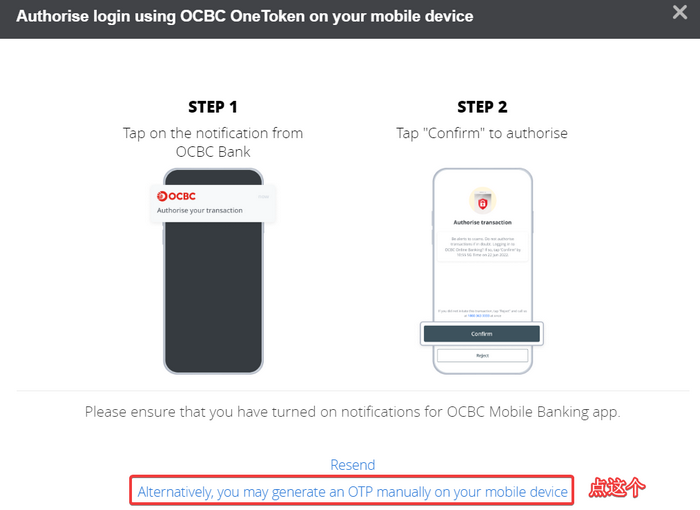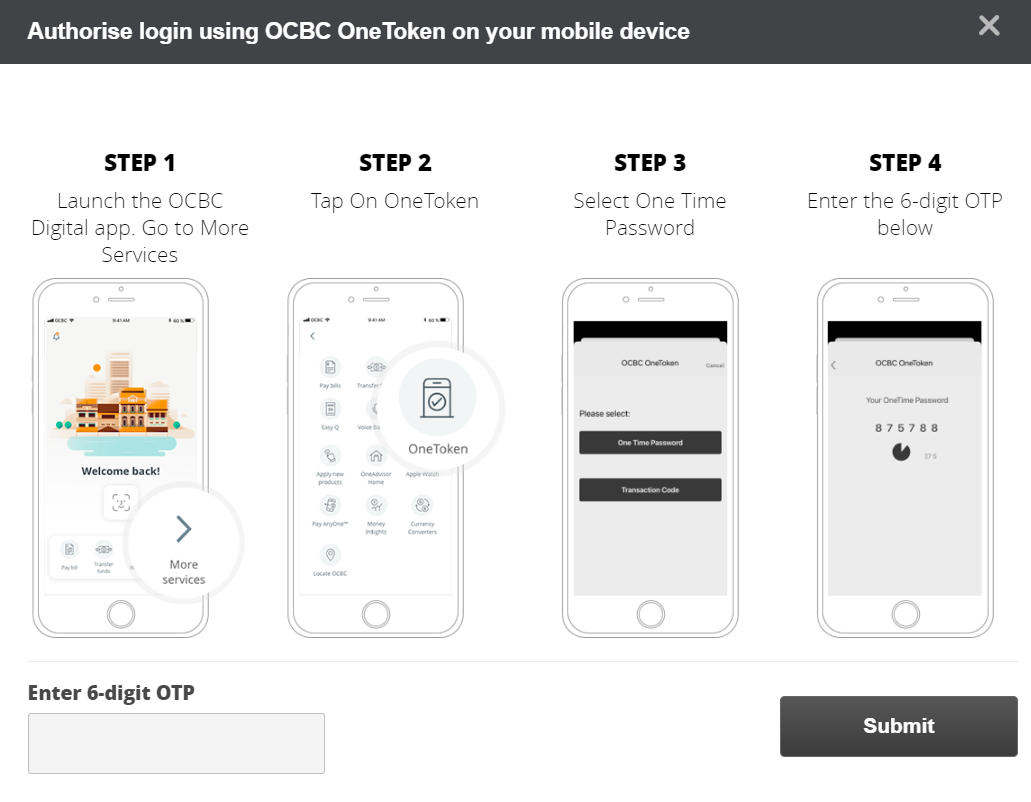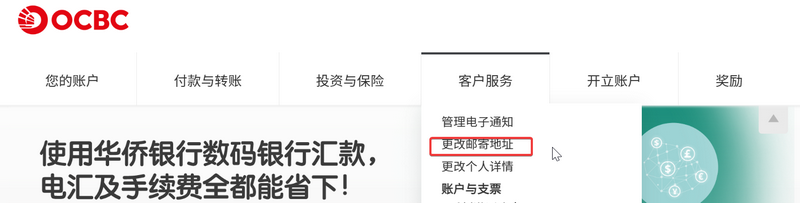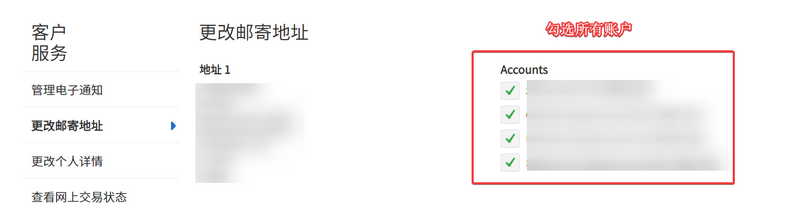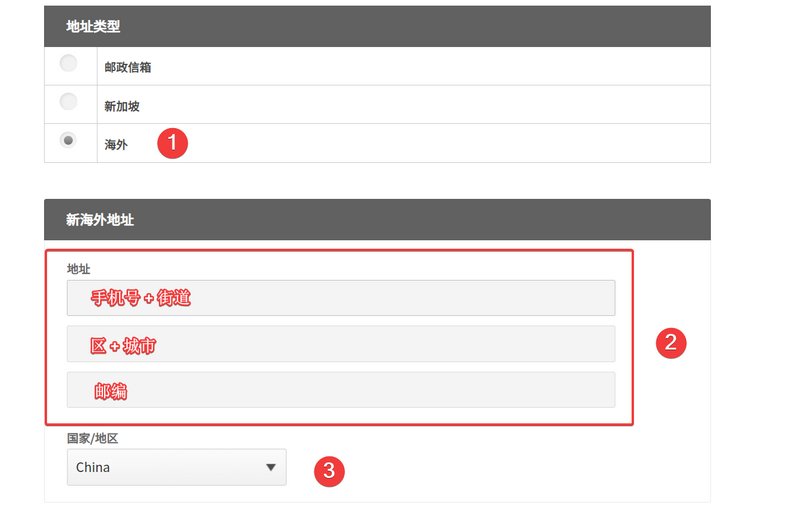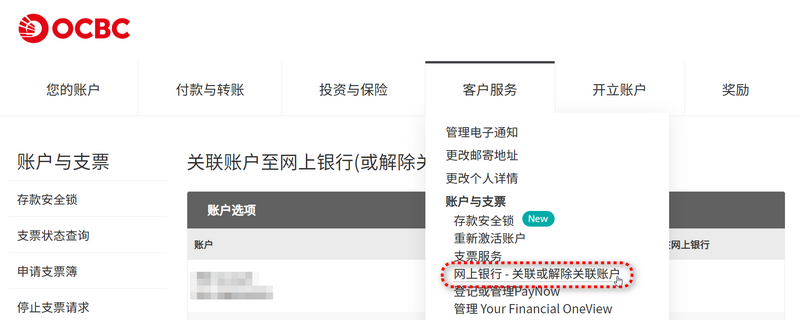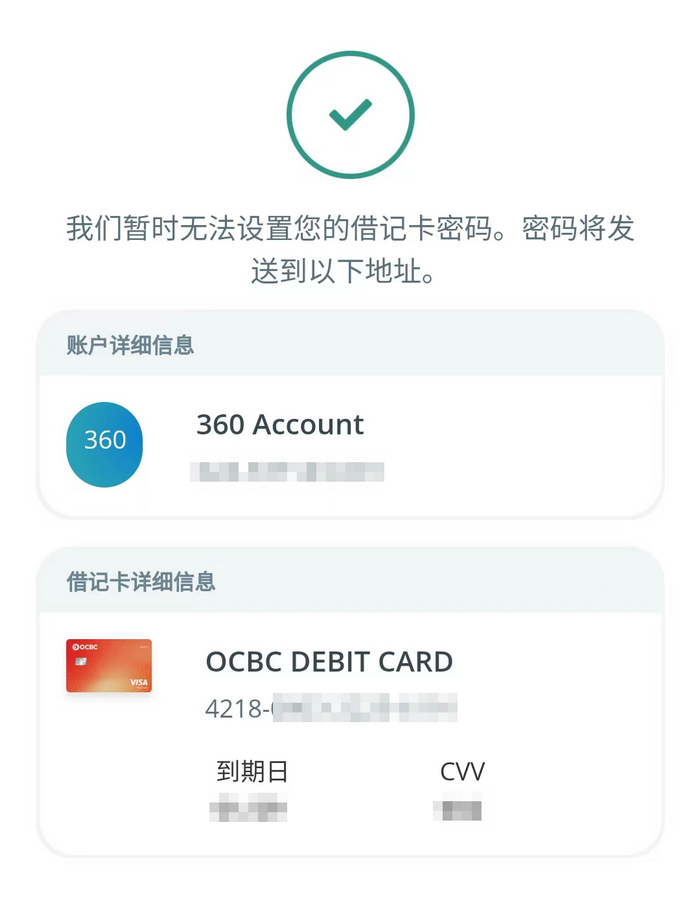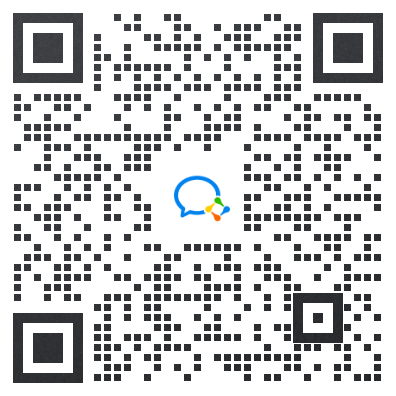This website provides Linux server operation and maintenance, automated script writing and other services. If you need, please contact the blogger on WeChat: xiaozme
Last year, xiaoz opened OCBC Account , and applied for an OCBC 360 account. However, some households do not have cards. I'm not sure whether I chose self employment, or changed the card name to cause this situation, or triggered a bug in OCBC. If you, like me, apply for a 360 account without a card, but need a debit card, you can follow the method below.

See the application process of Overseas Chinese Bank: https://blog.xiaoz.org/archives/19012
Modify mailing address (optional)
In order to add phone numbers and other information when changing the mailing address, you can prepare for mailing cards later. If your address information is completely correct, you can also skip this step.
Open OCBC web page address: https://internet.ocbc.com/internet-banking/
Login to the web page will ask you to fill in:
- Access Code: the name you set when you opened your account
- PIN: 6-digit PIN code set when you open an account
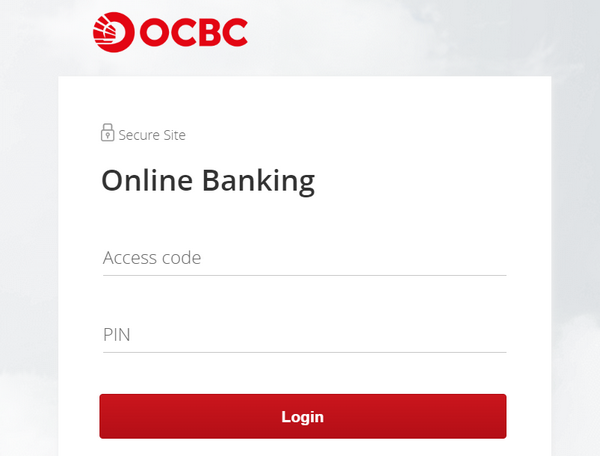
At this time, the second authentication of "OneToken" will pop up, and probably the domestic network cannot receive this reminder. You can click "Alternatively, you may generate an OTP manually on your mobile device”
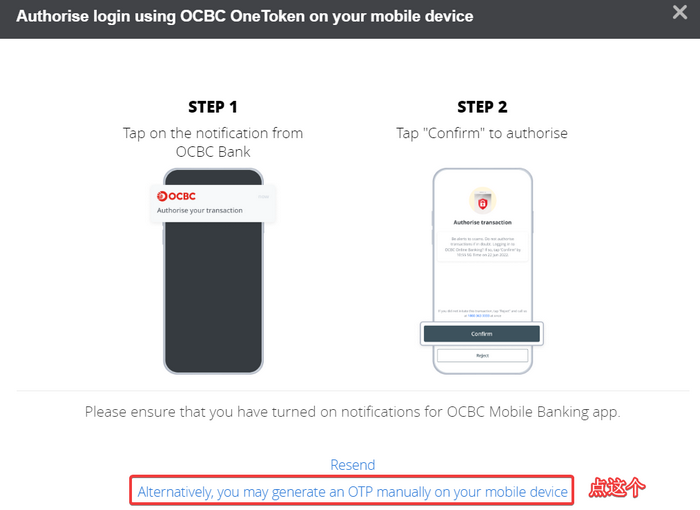
Then open the APP of "OCBC Digital", do not immediately verify your fingerprint to enter the APP, click "More" at the bottom right, find "OneToken", obtain the 6-digit authentication code, and fill in the webpage to log in.
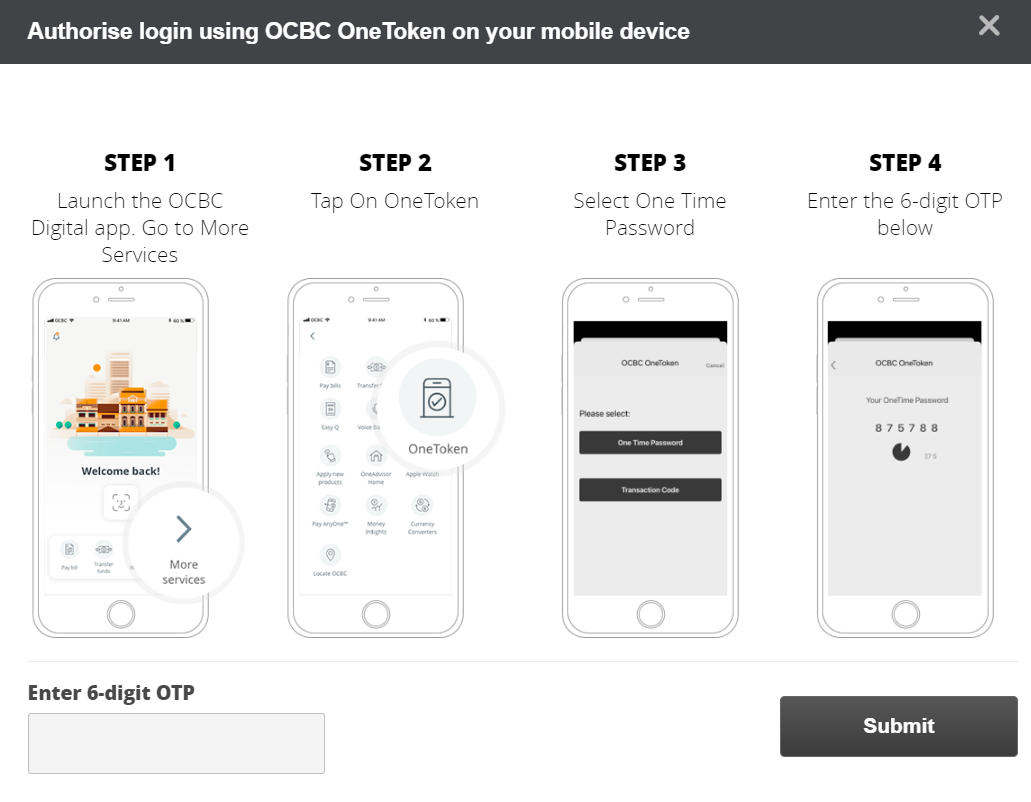
I changed the OCBC webpage version to Chinese, and click "Customer Service - Change Mailing Address" on the navigation bar
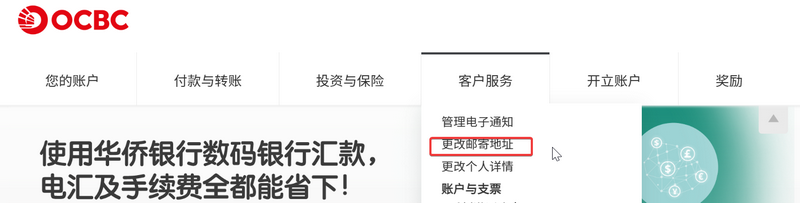
Check all your accounts directly, and then go to the next page.
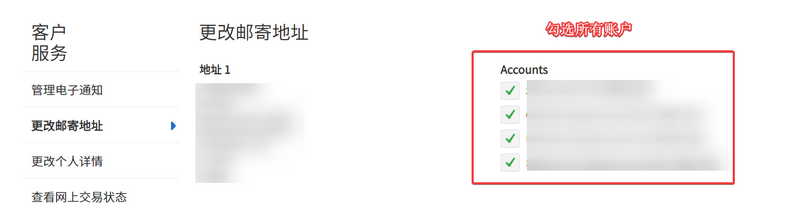
Then fill in the new address information:
- Address type: overseas
- Address column 1: fill in your mobile phone number and street address (translate with ChatGPT)
- Address bar 2: fill in your district and city (you can use pinyin)
- Address bar 3: Zip code of your address
- Country/region: China
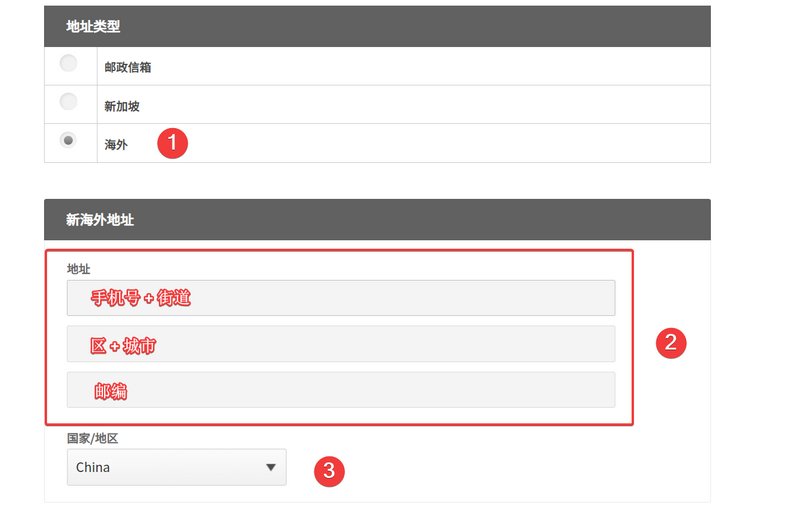
On the next page, save the confirmation address. The purpose of filling in your mobile phone number in the address column 1 is that OCBC may not print your mobile phone number on the logistics information, so that the courier may not be able to contact you normally.
Hide existing 360 Account
Continue to "Navigation Bar - Customer Service - Associate or Disassociate Account" in the webpage background
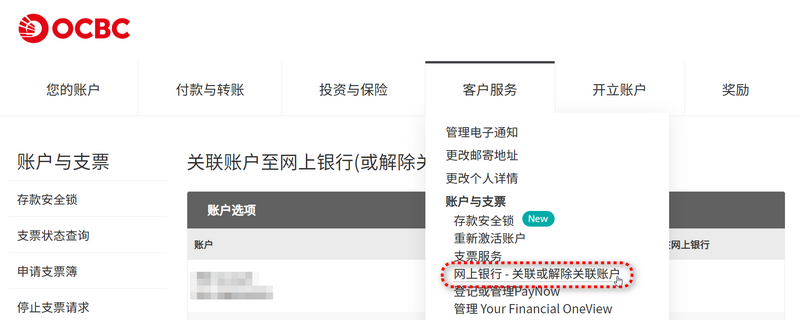
Then uncheck the existing 360 account and click Next.

The purpose of this step is to hide the existing 360 account. If not, The 360 account application button will no longer appear on the APP. We need to hide it first and then go to APP to reapply for a 360 account.
Re apply for a 360 Account
Back on the OCBC Digital APP, "click the menu bar in the upper left corner - Application - Account", and select "360 Account" (if the 360 account has not been hidden before, the 360 account will not appear here)

Confirm whether the address information is correct. If the address is incorrect, refer to the "Change mailing address" above. This time, I choose "No" for self-employed persons

Next, you will be asked to confirm the name on the debit card. It is recommended that you let him keep the default. Before, xiaoz changed the order of the names, but this time he dared not change it.

This time it was quite smooth. I started it straight away. 360 account and debit card have been opened. It is recommended to save the following screenshot, which contains the information of virtual card. It is said that the virtual card will be invalidated after the physical card is received.
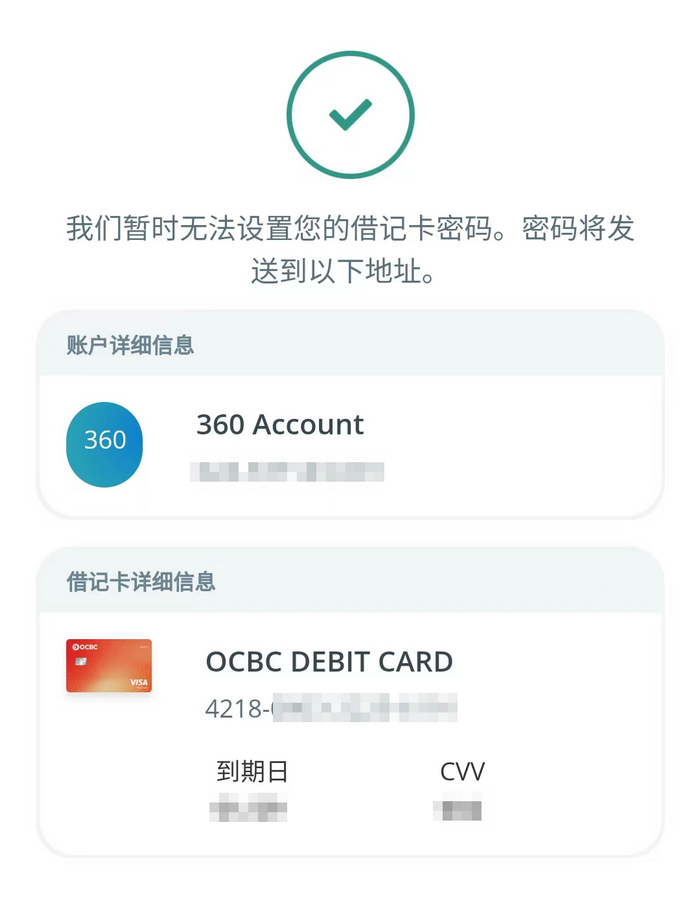
Request logistics order No
360 debit card is sent by registered mail with tracking by default, and the phone number will not be printed on the mail by default (the recommended phone number is written in the address bar). If you need to check the logistics status, you can send an English email to the customer service to ask for the tracking number in the APP's secure mailbox.

Customer service usually gives a reply within 5 working days. After getting the tracking number, it will inquire through EMS logistics. Generally, it can be received within 2 weeks. It is recommended to pay attention to the logistics status at any time and actively contact the courier.
Xiaoz applied on 01-11 and received the debit card on 01-24. It takes less than two weeks. If you haven't received the 360 debit card more than two weeks after you applied for it, you probably lost it.

epilogue
If after you apply for an OCBC 360 account, as in Xiaoz, there is no card for an existing account, you can "disassociate the 360 account" on the webpage according to the above method, and then apply for a new 360 account in the APP to open a 360 debit card. After this operation, there will be two 360 accounts at the same time. It is uncertain whether the previous 360 account will be deleted. Finally, wait for OCBC to mail the physical card, usually about 2 weeks.
Some contents of this article refer to: The fastest solution for no card in OCBC 360 account
TG card playing communication group, welcome to add group communication: https://t.me/usecardone