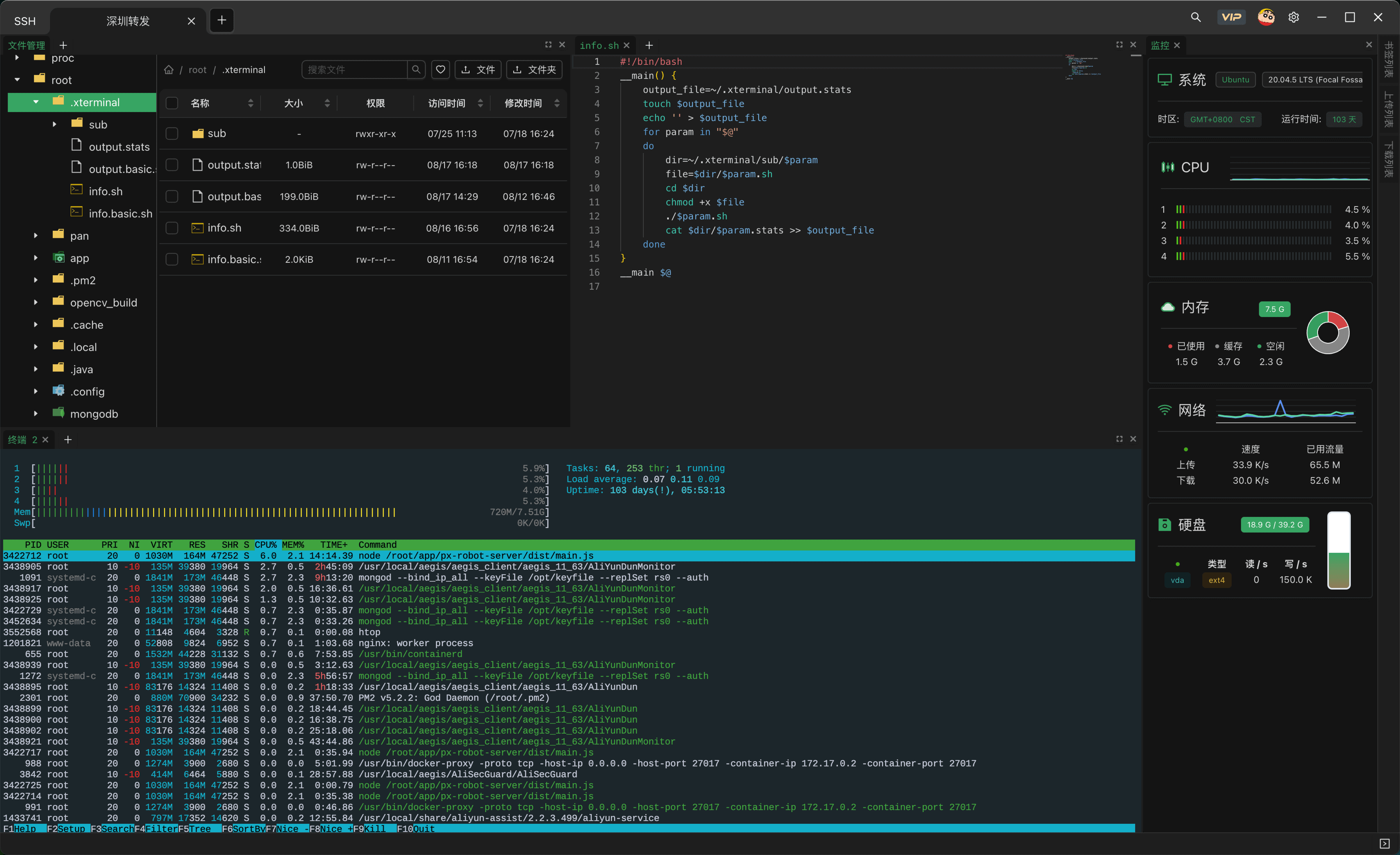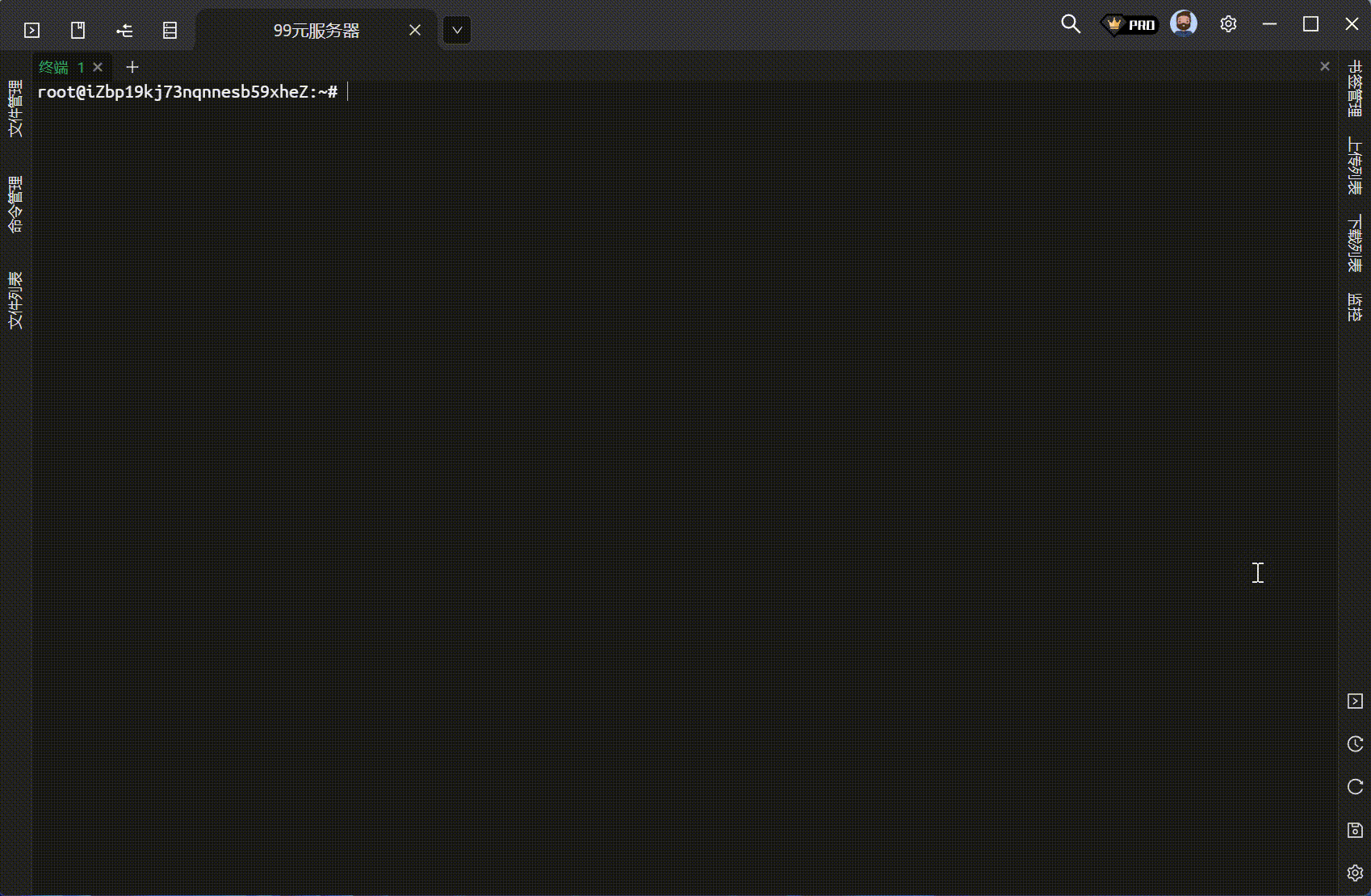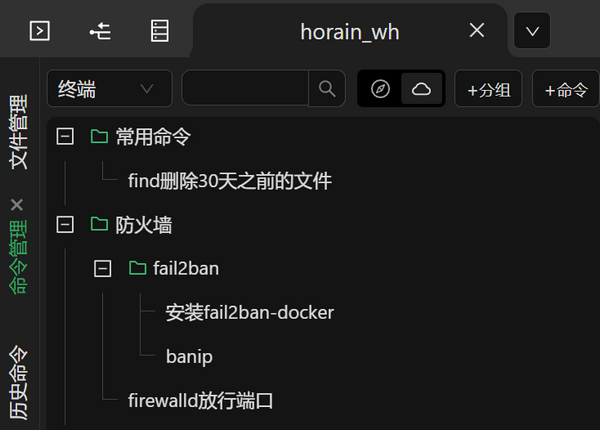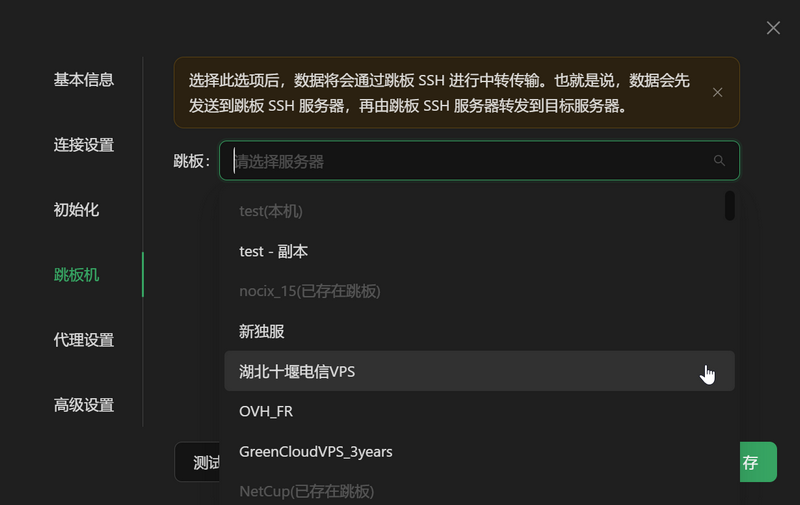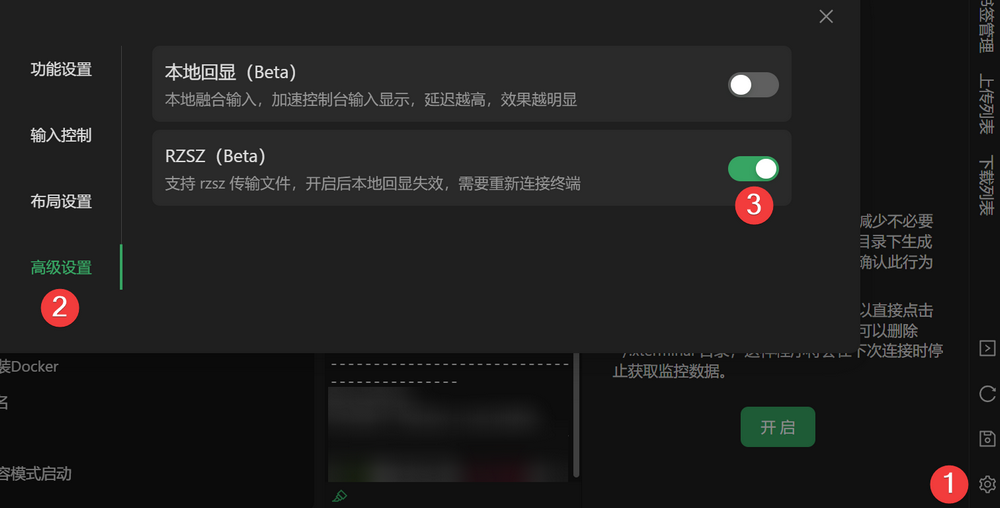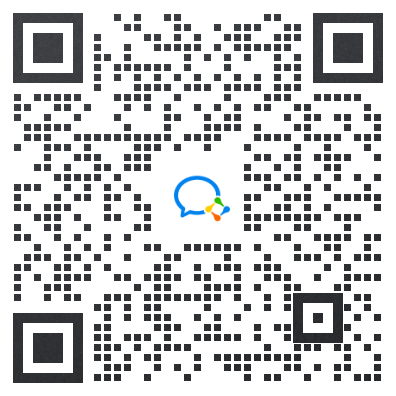This website provides Linux server operation and maintenance, automated script writing and other services. If you need, please contact the blogger on WeChat: xiaozme
Xterminal is an SSH client developed by the Hanluo Information Consulting Studio in Luohu District, Shenzhen. It currently supports Windows/Linux/macOS, Xterminal has super beauty and ease of use, and is recommended for operation and maintenance personnel or programmers in need.
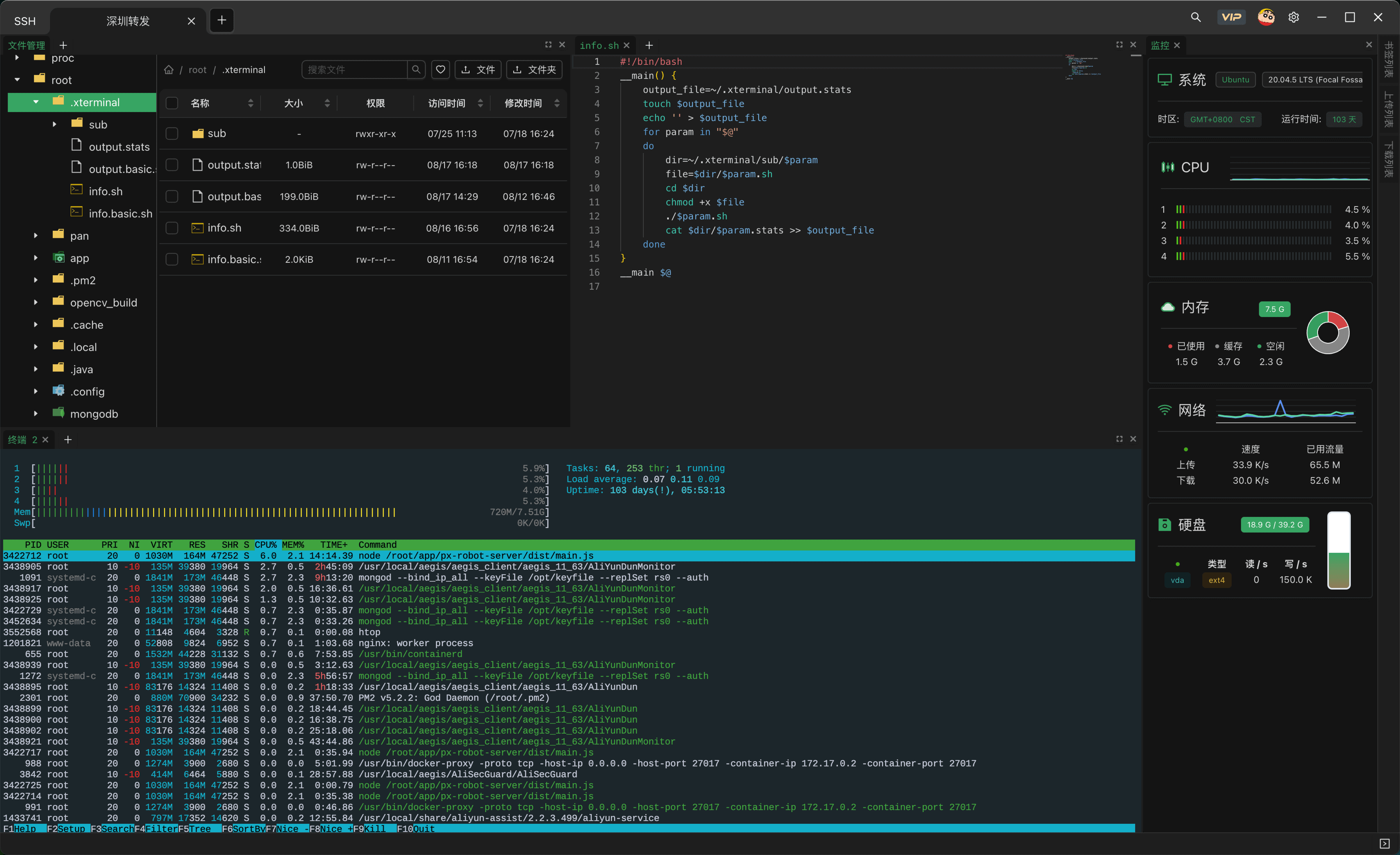
main features
- Support AI command prompt
- Support shortcut commands
- Support cloud warehouse (can synchronize sessions and shortcut commands at multiple ends)
- Support monitoring panel, which can monitor server information in real time
- Support SFTP file management and breakpoint resume
- Support file bookmark function
- Support ZMODEM
- Support session export/import
- Support local terminal
- More features
Download and install
Official website download address: https://www.xterminal.cn/
After opening the home page of the official website, download the corresponding package according to your own platform and install it.

Send activation code when using
In order to thank the fans of Xiaoz's blog, the blogger and the Xterminal team cooperated and gave free VIP activation codes for 3 months to the fans of this website. VIP has the following advantages:
- Cloud warehouse: can synchronize sessions and shortcut commands from multiple terminals
- Colorful theme: custom theme color/background
- More Pro Features
Open the top right of the software [Click Pro icon - activation code], enter and issue any available activation code for redemption (remember to leave a message for feedback after use to avoid repeated attempts by others):
#Xterminal three-month activation code. Please send a message after use to avoid repeated attempts by other users xiaozblog-uopNJdJmBe xiaozblog-kLfMw5-AXr xiaozblog-9vvAm6N-7n xiaozblog-ml2XKKOdZR xiaozblog-UehIKaSkPK xiaozblog-cPgbseAQm xiaozblog-jQTVJvzMfE xiaozblog-bPGa5xiuji xiaozblog-CsawJV1_nT xiaozblog-LWXSNZcvcp xiaozblog-JFUUatyWgi xiaozblog-mjCGzHXb-y xiaozblog-82mc2YX6la xiaozblog-FA85MGZYu- xiaozblog-5F4vMjdy1d xiaozblog-8E3HJNNcQ xiaozblog-q7w0WKUz7B xiaozblog-GutxTpvP8p xiaozblog-ZPH4_P5aEg xiaozblog--G2rS7z93n

If users cannot use the "cloud warehouse" function, they can also choose a free version of the offline version without using an activation code.
If you have experienced Xterminal and think it is good, you can also use the exclusive invitation code of this website if you plan to pay for it formally: xiaozblog , you can enjoy a discount when you place an order.

Discount for invitation code:
- One year member discount 2 yuan
- Five yuan discount for three-year members
- 10 yuan discount for diamond members
AI Command Prompt
stay 1.9.0 Version start, Xterminal supports AI command prompt. When you enter a command, you can follow it with two greetings ?? , and click Enter to trigger the AI command prompt.
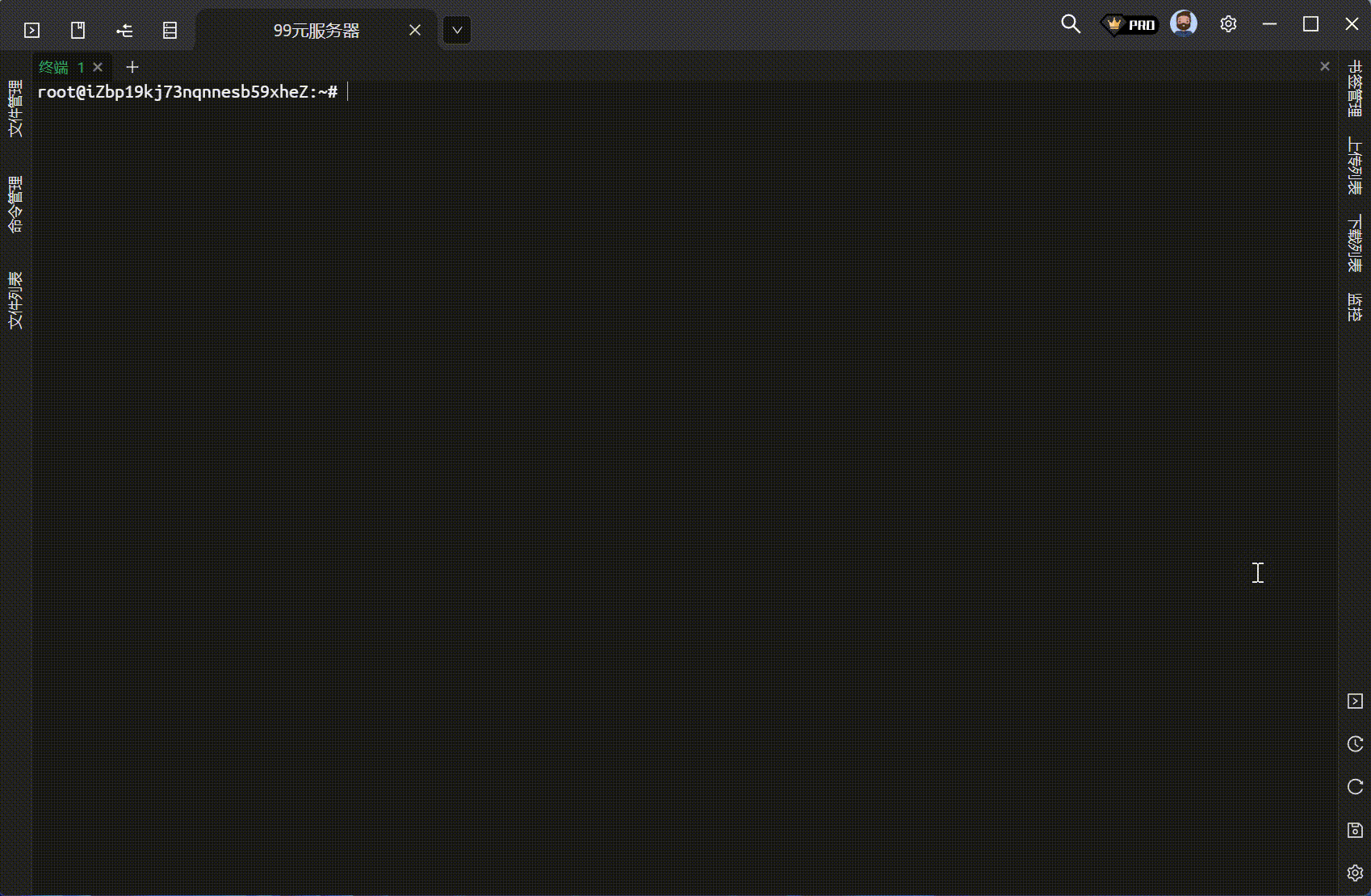
This function can significantly improve our O&M efficiency. Even if you can't remember the command in use, you can quickly find and complete it through the AI command prompt. However, there are limits for this function:
- Pro version 200 times a day (to prevent abuse)
- The non Pro version can be experienced 5 times a day
Functional experience
Bloggers especially like the "cloud warehouse" function of Xterminal, which can automatically synchronize sessions and quick commands, so that even if you change computers, you don't need to add them again.
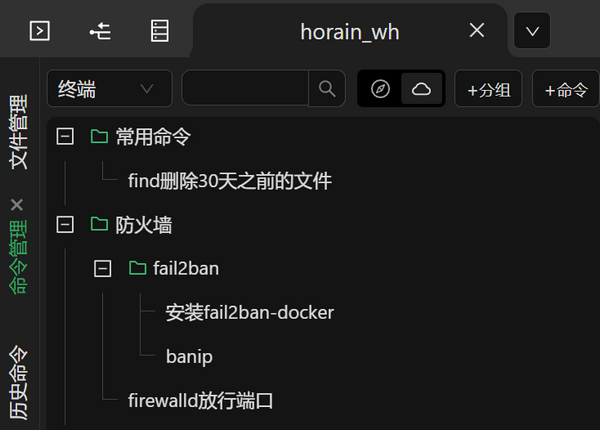
If the connection to a foreign server is delayed, you can also select "Jumper" in the SSH session to transfer, or set the HTTP proxy.
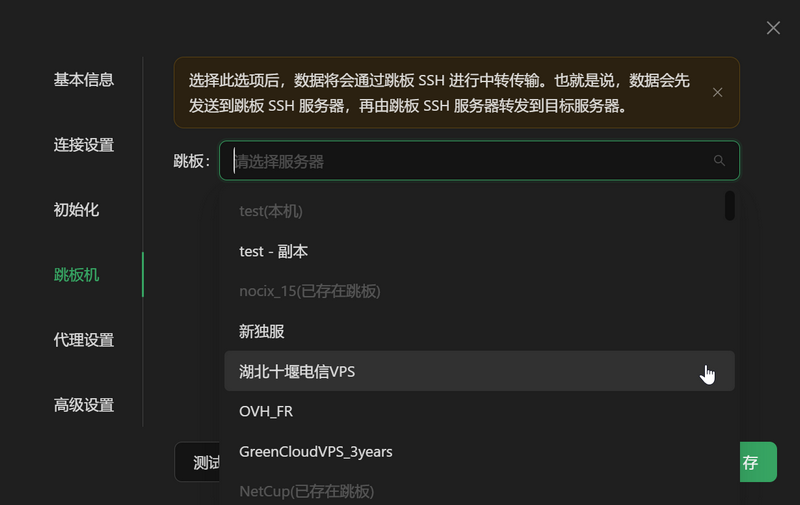
By default, Xterminal supports SFTP file management. You can upload/download files directly through the file management window. If you are more accustomed to using ZMODEM's sz/rz , you need to connect to the SSH session first, and then open the "Settings - Advanced Settings - Enable RZSZ" in the lower right corner (this function is really too subtle)
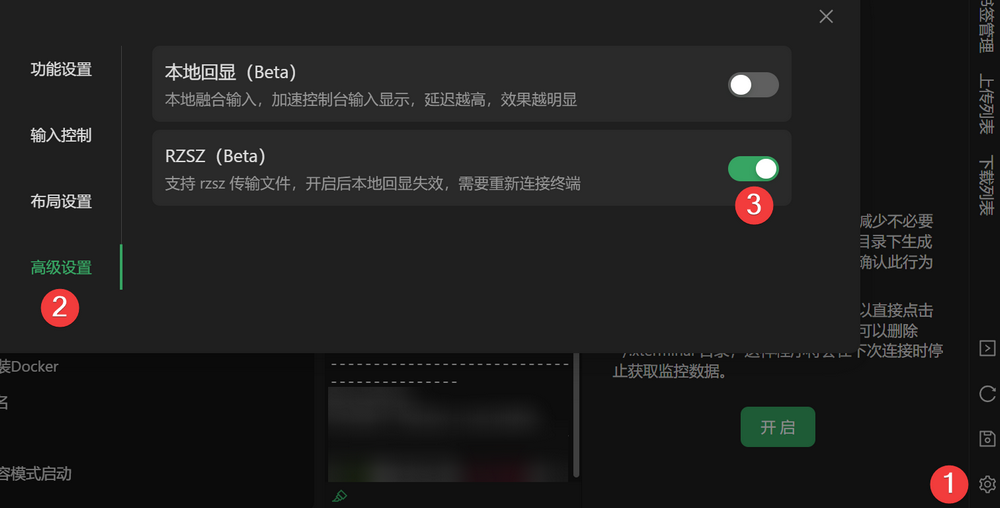
In addition, Xterminal also supports free layout of functions and customization of shortcut keys. More functions will not be introduced one by one. If you are interested, you can install them yourself.
epilogue
Xterminal is under active development. It is basically updated every half month (previously, it was updated every day). At present, bloggers have switched to Xterminal for more than a month, which has become my common SSH tool. I recommend you to try it.
Official website download address: https://www.xterminal.cn/
Exclusive invitation code of Xterminal: xiaozblog (Enjoy discount when upgrading VIP)