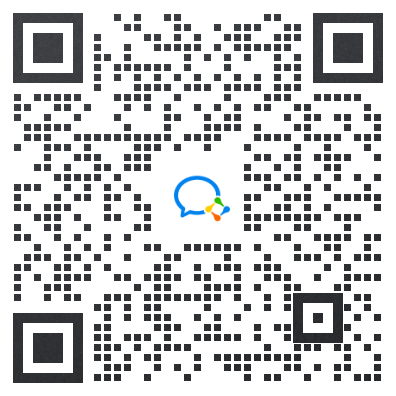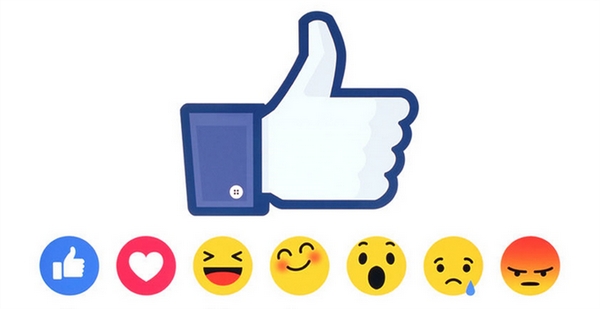
Implementation ideas
Add Code
add_action('wp_ajax_nopriv_bigfa_like', 'bigfa_like'); add_action('wp_ajax_bigfa_like', 'bigfa_like'); function bigfa_like(){ global $wpdb,$post; $id = $_POST["um_id"]; $action = $_POST["um_action"]; if ( $action == 'ding'){ $bigfa_raters = get_post_meta($id,'bigfa_ding',true); $expire = time() + 99999999; $domain = ($_SERVER['HTTP_HOST'] != 'localhost') ? $_ SERVER['HTTP_HOST'] : false; // make cookies work with localhost setcookie('bigfa_ding_'.$ id,$id,$expire,'/',$domain,false); if (!$ bigfa_raters || !is_numeric($bigfa_raters)) { update_post_meta($id, 'bigfa_ding', 1); } else { update_post_meta($id, 'bigfa_ding', ($bigfa_raters + 1)); } echo get_post_meta($id,'bigfa_ding',true); } die; }
<script type="text/javascript"> $.fn.postLike = function() { if ($(this).hasClass('done')) { return false; } else { $(this).addClass('done'); var id = $(this).data("id"), action = $(this).data('action'), rateHolder = $(this).children('.count'); var ajax_data = { action: "bigfa_like", um_id: id, um_action: action }; $.post("/wp-admin/admin-ajax.php", ajax_data, function(data) { $(rateHolder).html(data); }); return false; } }; $(document).on("click", ".favorite", function() { $(this).postLike(); }); </script>
<a href="javascript:;" rel="external nofollow" target = "_blank" rel="external nofollow" target = "_blank" data-action="ding" data-id="<? php the_ID(); ?> " class="favorite<? php if(isset($_COOKIE['bigfa_ding_'.$post->ID])) echo ' done';?> ">Like<span class=" count "> <? php if( get_post_meta($post->ID,'bigfa_ding',true) ){ echo get_post_meta($post->ID,'bigfa_ding',true); } else { echo '0'; }?> </span> </a>
.post-like{text-align:center;padding:10px} .post-like a{ background-color:#21759B; border-radius: 3px;color: #FFFFFF;font-size: 12px;padding: 5px 10px;text-decoration: none;outline:none} .post-like a.done, .post-like a:hover{background-color:#eee;color:#21759B;} .post-like a.done{cursor:not-allowed}
improvement
<a id = "praise" data-no-instant class="favorite<?php if(isset($_COOKIE['bigfa_ding_'.$post->ID])) echo ' done';?> " href="javascript:; " rel="external nofollow" target = "_blank" rel="external nofollow" target = "_blank" data-action="ding" data-id="<? php the_ID(); ?> "><i class=" fa fa thumbs-o-up "></i>Like<span class=" count "> <? php if( get_post_meta($post->ID,'bigfa_ding',true) ){ echo get_post_meta($post->ID,'bigfa_ding',true); } else { echo '0'; }?> </span> </a>
<script type="text/javascript"> //Get cookies function getCookie(cookieName){ var cookieValue=""; if (document.cookie && document.cookie != '') { var cookies = document.cookie.split(';'); for (var i = 0; i < cookies.length; i++) { var cookie = cookies[i]; if (cookie.substring(0, cookieName.length + 2).trim() == cookieName.trim() + "=") { cookieValue = cookie.substring(cookieName.length + 2, cookie.length); break; } } } return cookieValue; } $.fn.postLike = function() { if ($(this).hasClass('done')) { return false; } else { $(this).addClass('done'); var id = $(this).data("id"), action = $(this).data('action'), rateHolder = $(this).children('.count'); var ajax_data = { action: "bigfa_like", um_id: id, um_action: action }; $.post("/wp-admin/admin-ajax.php", ajax_data, function(data) { $(rateHolder).html(data); $("#praise").removeClass("layui-btn-danger").addClass("layui-bg-gray"); }); return false; } }; $(document).on("click", ".favorite", function() { var post_id = $("#praise").attr("data-id"); //Get COOKIE if ( getCookie('bigfa_ding_' + post_id) != '' ) { Alert ('You've already liked it!); } else{ $(this).postLike(); } }); </script> summary
Some contents of this article refer to: https://www.22vd.com/44000.html