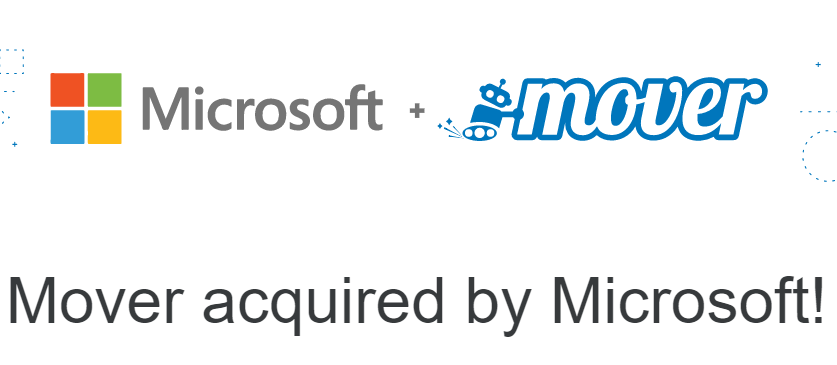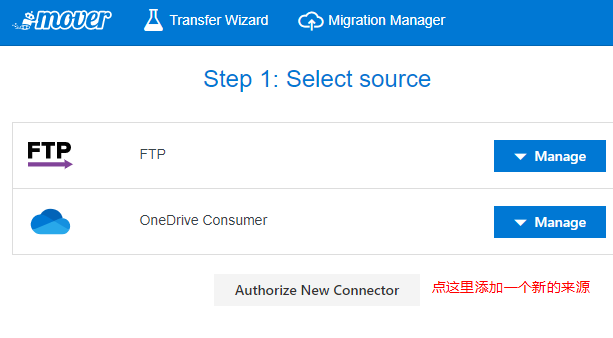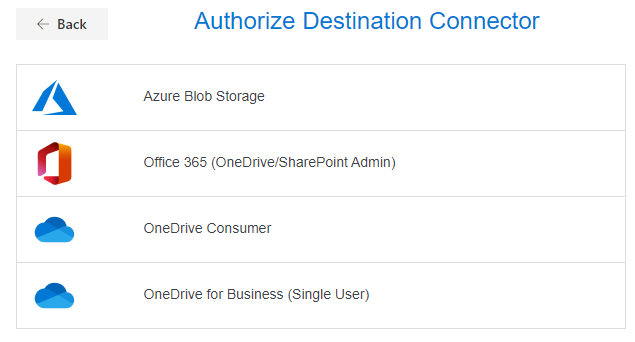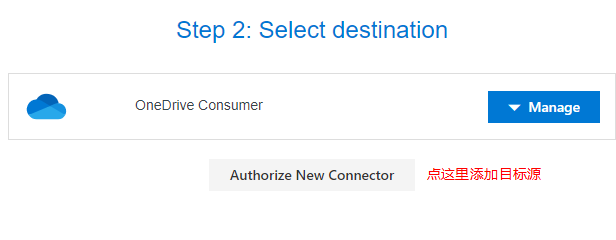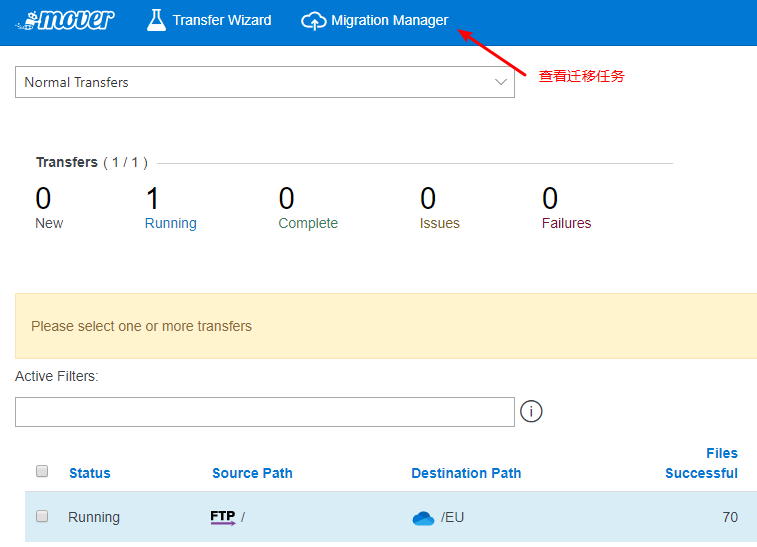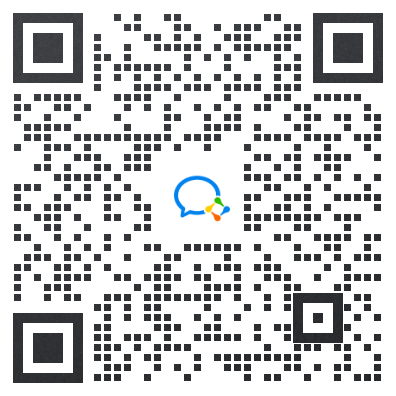This website provides Linux server operation and maintenance, automated script writing and other services. If you need, please contact the blogger on WeChat: xiaozme
Mover is a OneDrive migration tool that can quickly and conveniently migrate Google Drive, DropBox, FTP and other data to the OneDrive platform. Mover was officially acquired by Microsoft on October 21, 2019, indicating that it was officially recognized by Microsoft. Students who plan to migrate data to OneDrive can have a look.
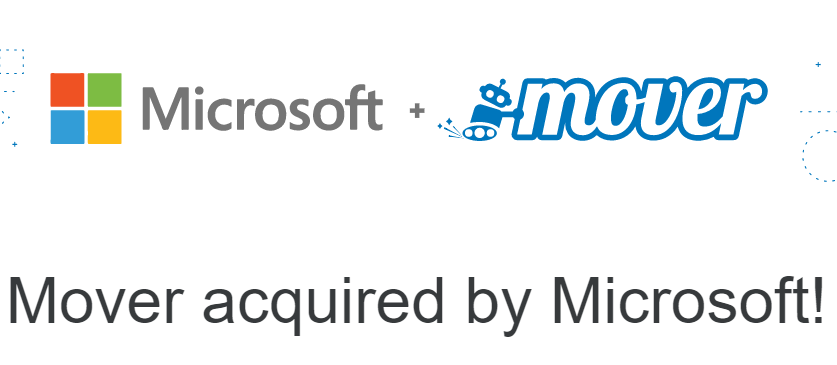
Register Mover
Mover's registered address: https://app.mover.io/account/create After registration, it can be used only after being activated through the link in the email.
Add Migration Source
Mover supports a variety of source platforms, such as Amazon S3, Google Drive, DropBox, FTP, etc.

Each source may be added in a different way, but the operation is relatively simple. Click the "Transfer Wizard" at the top to create a new transfer. Then select the source to be migrated, and complete authorization according to the prompt.
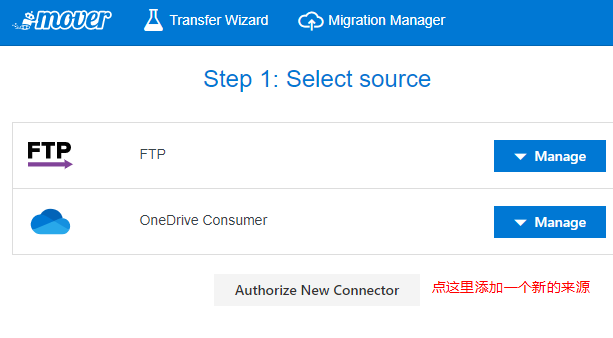
Select Migration Destination
Mover's main task is to migrate data to OneDrive, so the supported target sources are all Microsoft products, and migration to other network disks is not supported, as shown below.
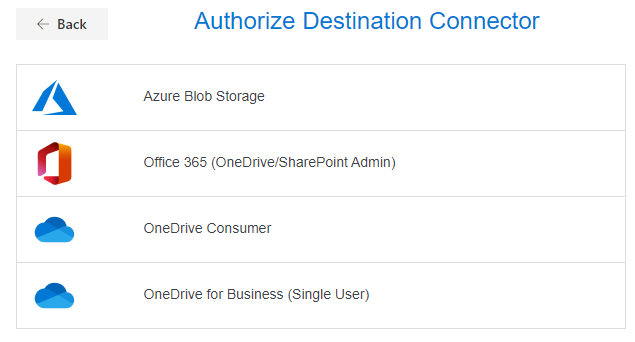
Click Authorize New Connector to add a target source according to the prompt.
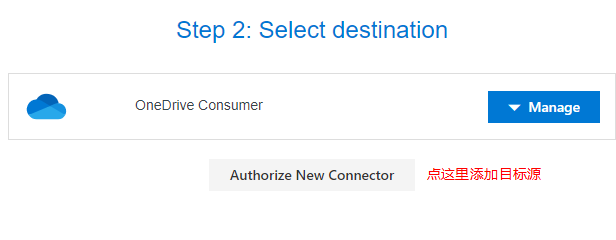
Start migration
After the above steps are completed, you can start the migration. You can click the "Migration Manager" on the navigation bar to view the migration task, current progress, logs and other details.
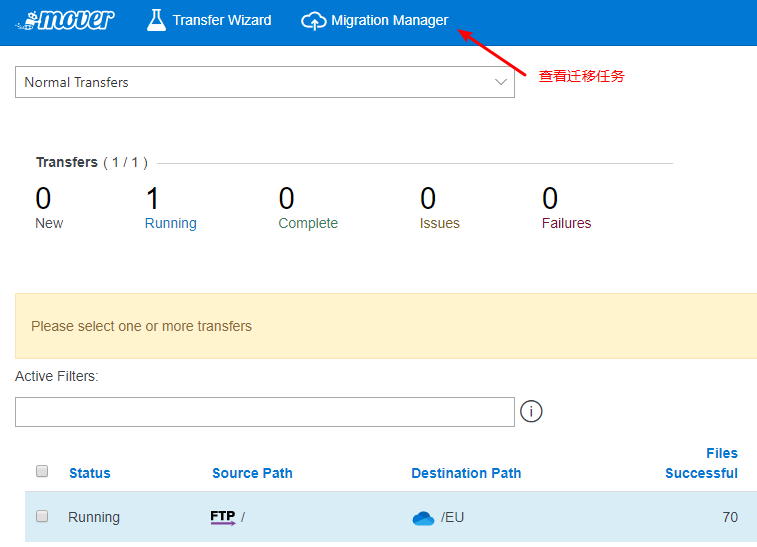
user's experience
Xiaoz tries to migrate the data in FTP to OneDrive. There are many failed files, and Chinese will display garbled code. The speed is slow, but it is better than manual migration, and the operation is relatively simple. You can try to migrate other target sources to see the success rate and speed.
Mover vs. MultCloud
Xiaoz shared it in an early blog post《 MultCloud's convenient network disk management (network disk transfer) tool 》MultCloud is also a network disk migration (transmission) tool. It supports more sources and targets than Mover, and provides a Chinese interface, which is also easy to operate. However, there is a monthly traffic limit for registering MultCloud.
If you are simply migrating to OneDrive, you can try Mover without traffic restrictions. If you are migrating to another network disk, or the network disks are backing up each other, perhaps MultCloud is more suitable, and the functions of MultCloud are more abundant. You can try both tools yourself.
summary
Mover supports most mainstream target sources, and can easily migrate data to OneDrive through simple operations without traffic restrictions. However, Mover cannot guarantee 100% complete migration, and currently only supports migration to Microsoft's storage products.
Small advertisement: At present, there is the last Office 365 parking space in xiaoz, which can enjoy the full set of genuine Office license and 1Tb OneDrive storage. If you need it, please contact me QQ: 337003006 for consultation.