The server hard disk is full today, but I can't find which file is occupied. After asking the group leader, I found a solution
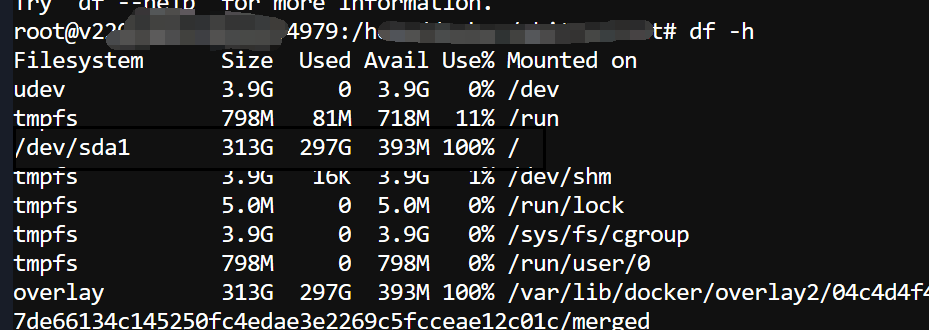
cd /
du -ah --max-depth=1 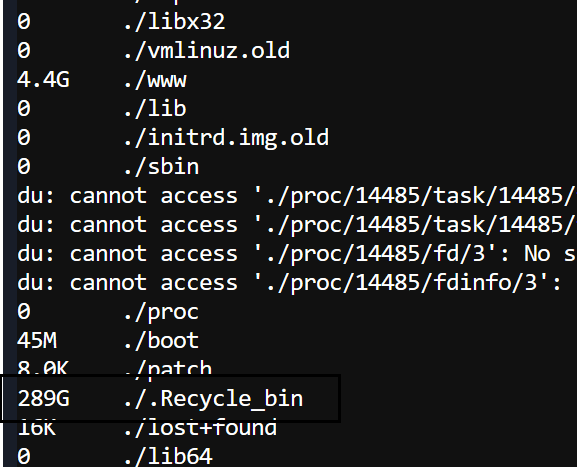
rm -rf ./.Recycle_bin 
The server hard disk is full today, but I can't find which file is occupied. After asking the group leader, I found a solution
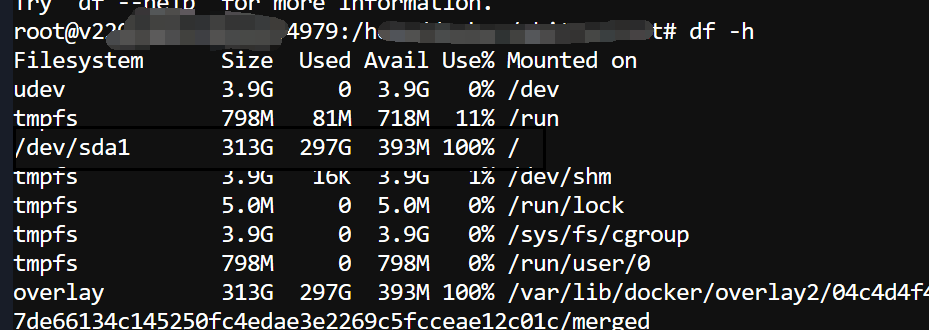
cd /
du -ah --max-depth=1 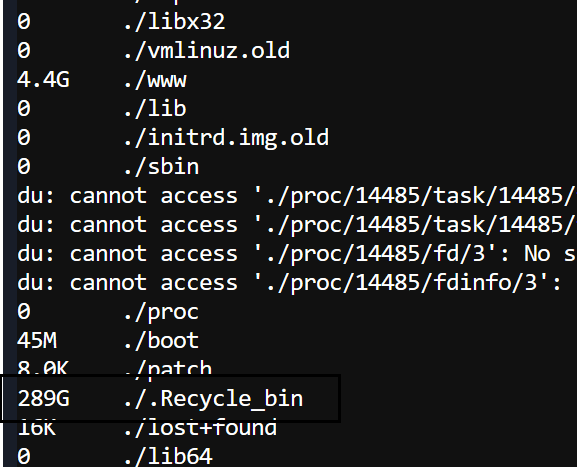
rm -rf ./.Recycle_bin 