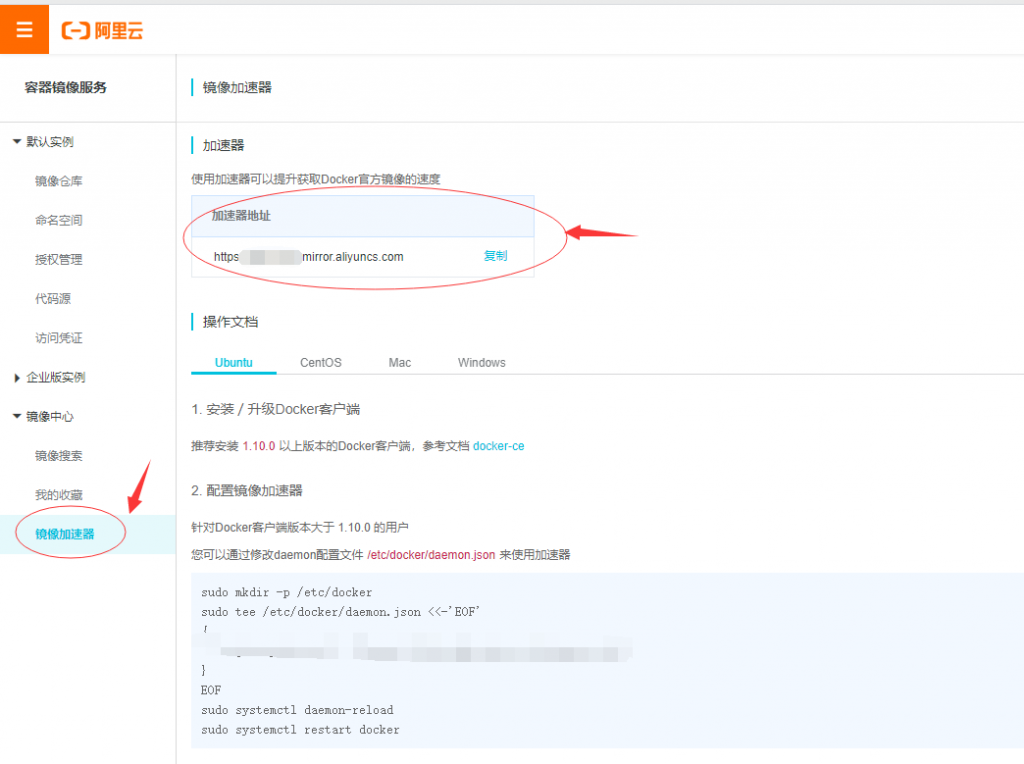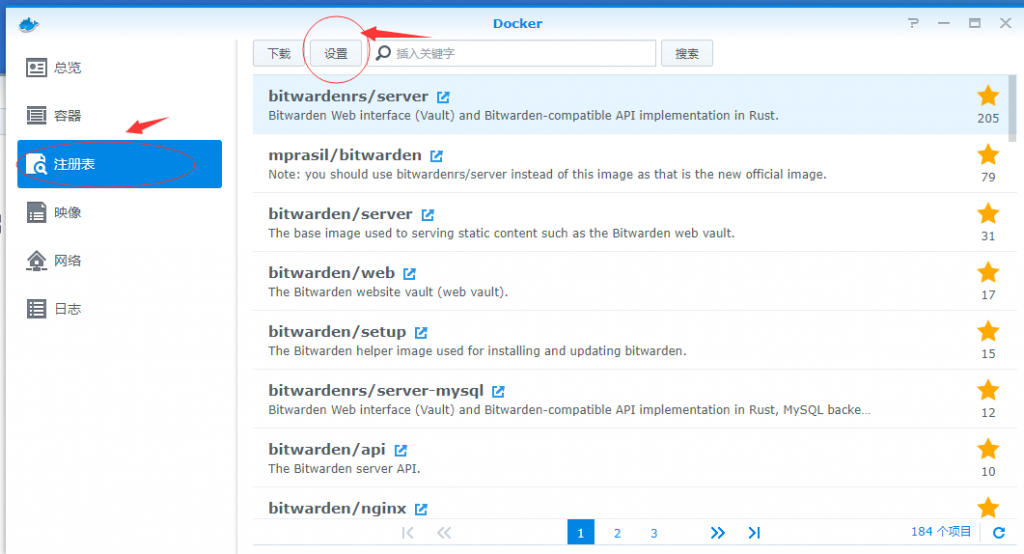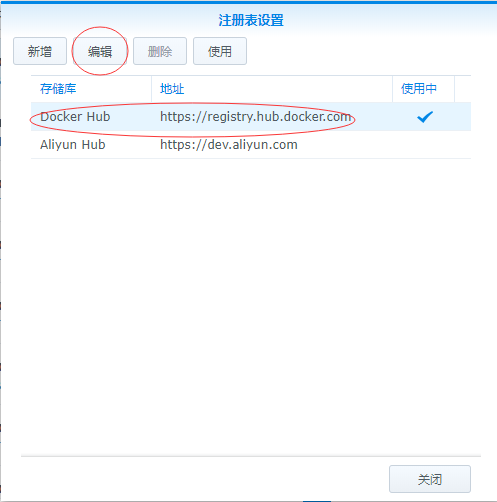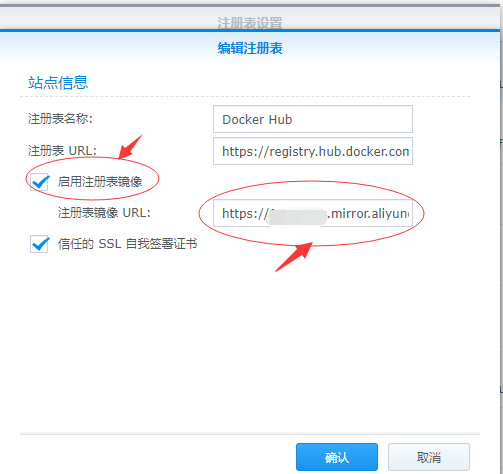Qunhui Docker has been unable to download for the past two days. Later, it was learned that the problem could be solved by modifying the docker image. Then how Baidu modified the source of the docker image was to enter SSH or something. Frequent attempts had little effect. Later, it was found that you can modify it through the window desktop of Qunhui itself. Frequent modifications were made. Previously, downloading the docker failed, but now it can be downloaded normally.
We use Alibaba Cloud image acceleration to solve this problem