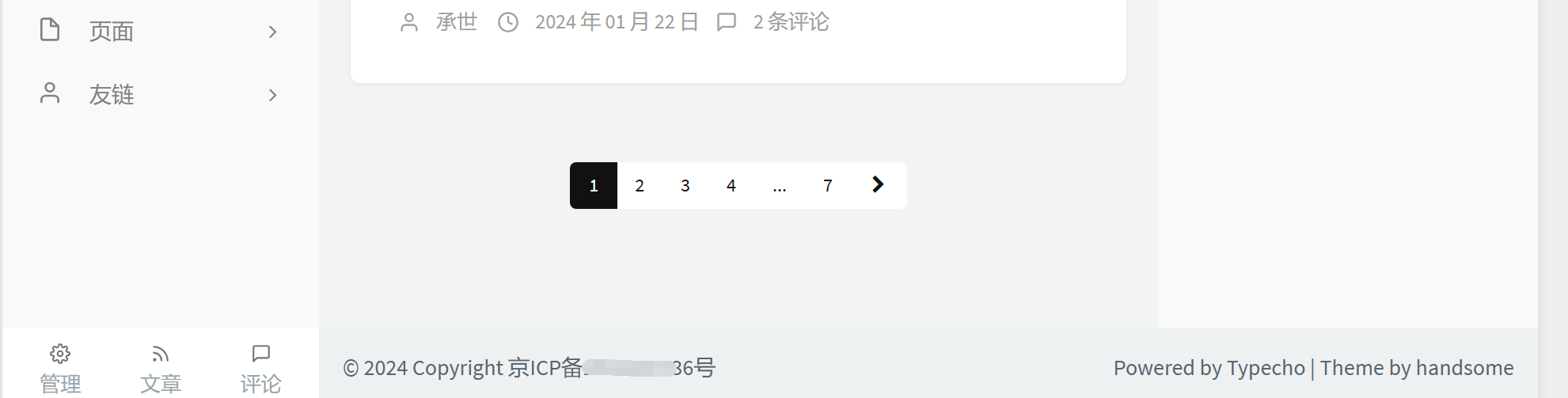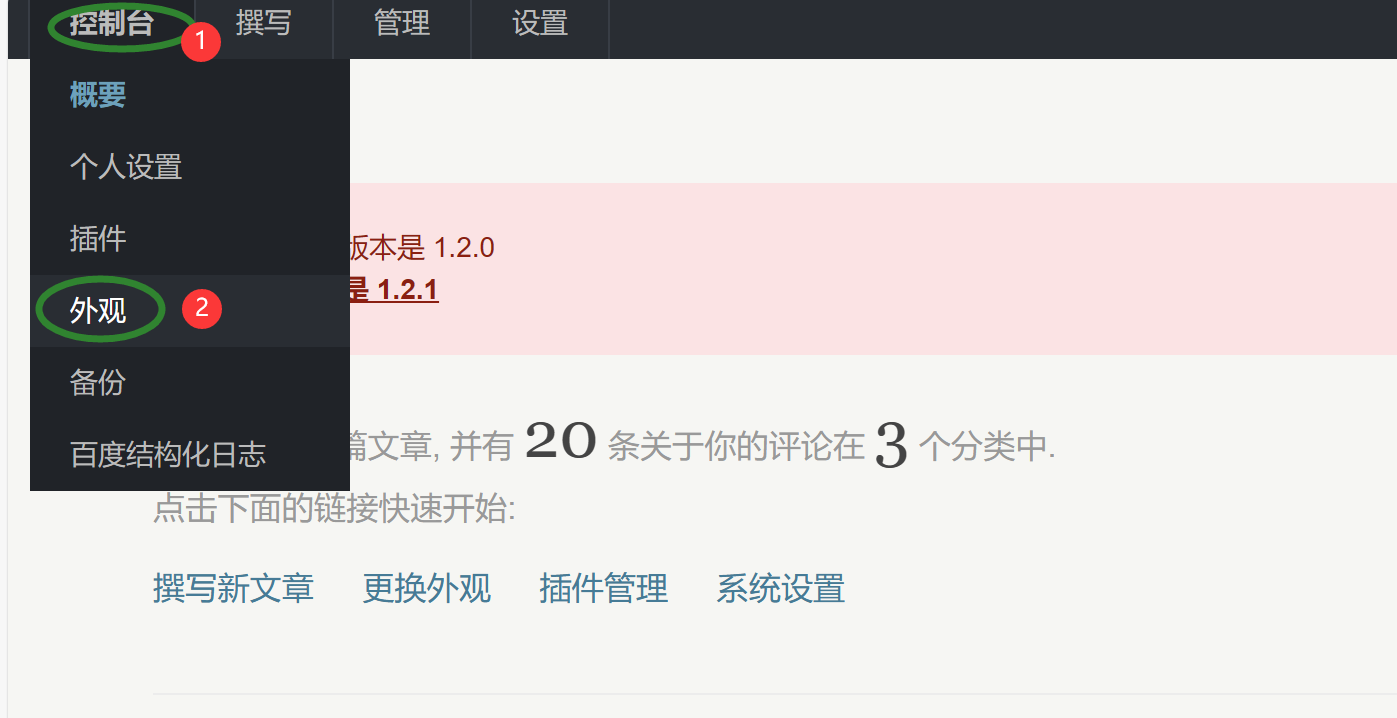

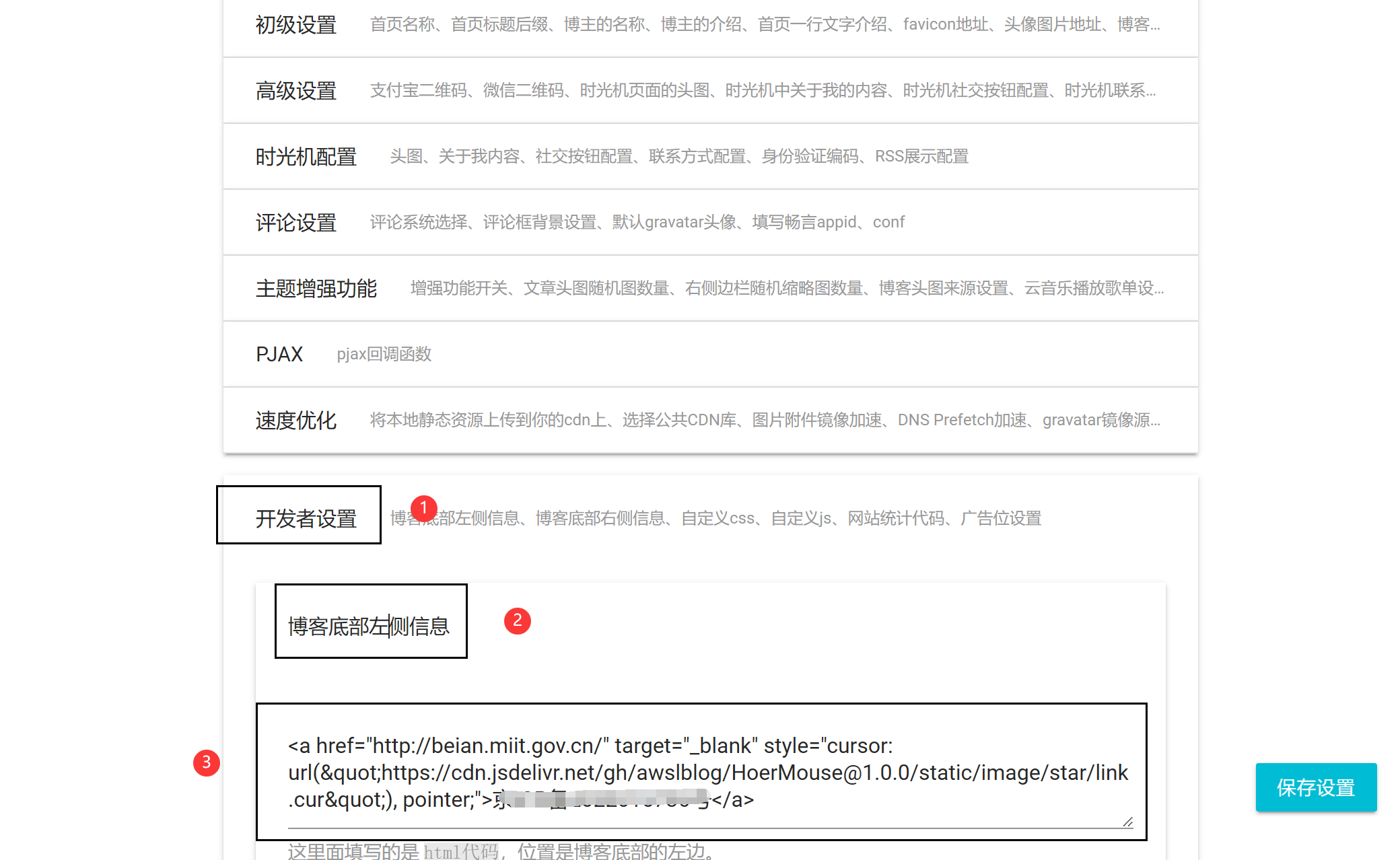
<a href=" http://beian.miit.gov.cn/ " target="_blank" style="cursor: url(" https://cdn.jsdelivr.net/gh/awslblog/HoerMouse @1.0.0/static/image/star/link.cur"), pointer; ">JingICP No. xxxxxxx</a> 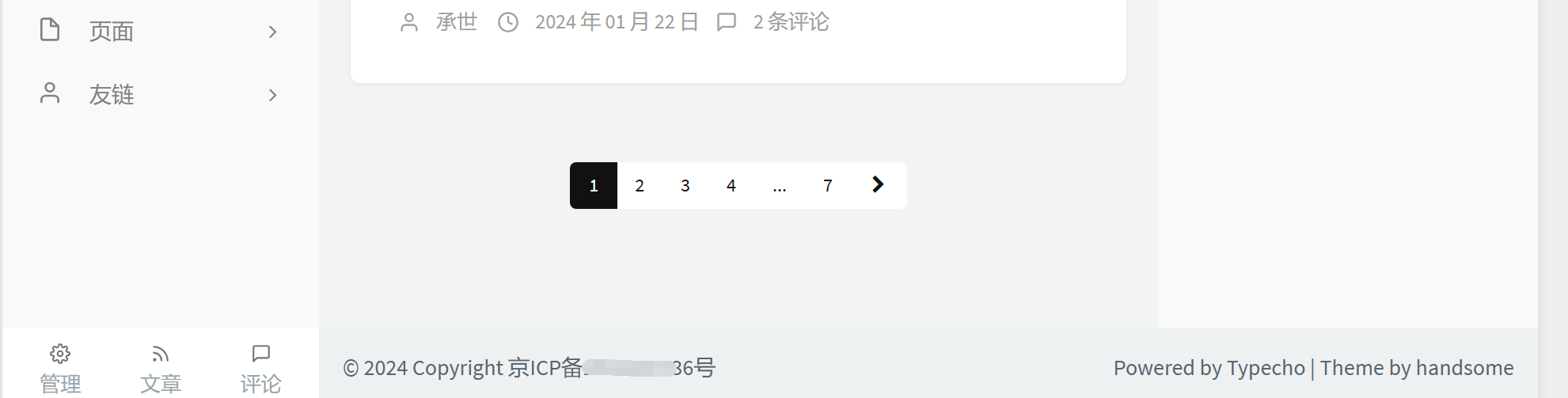

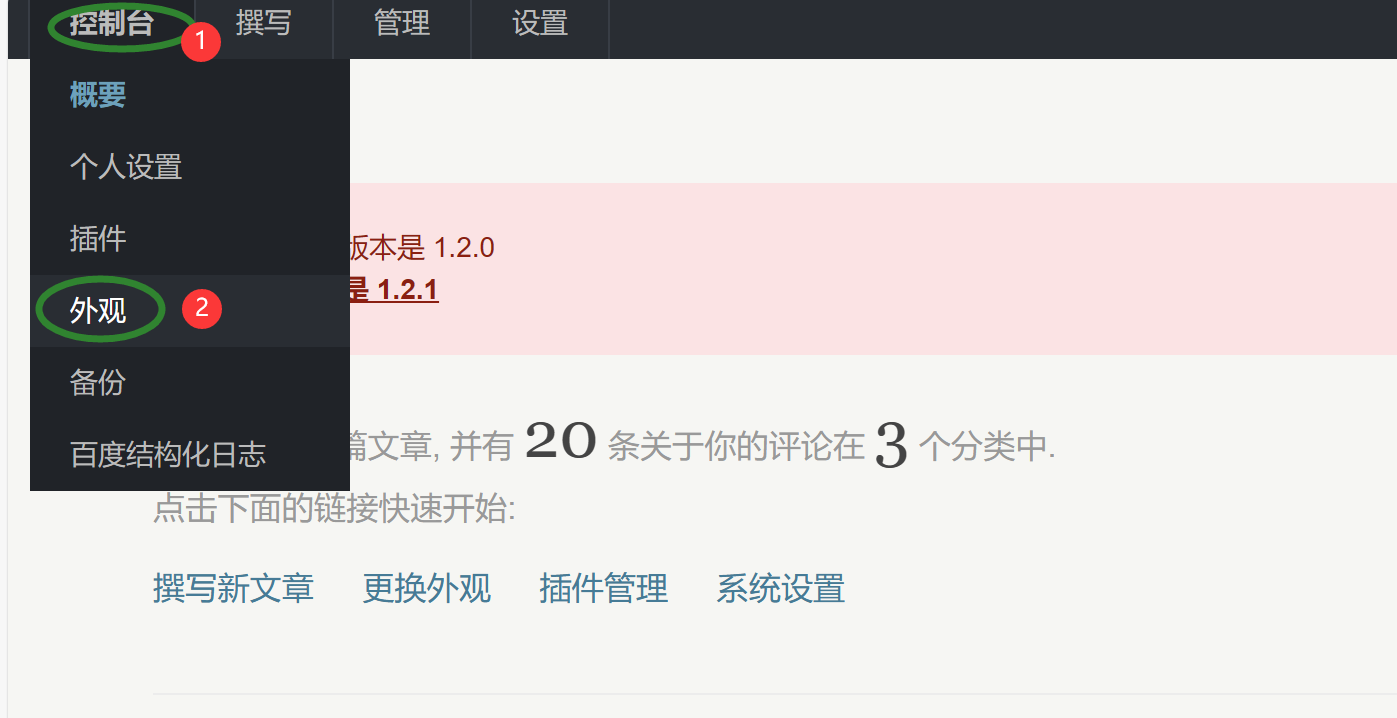

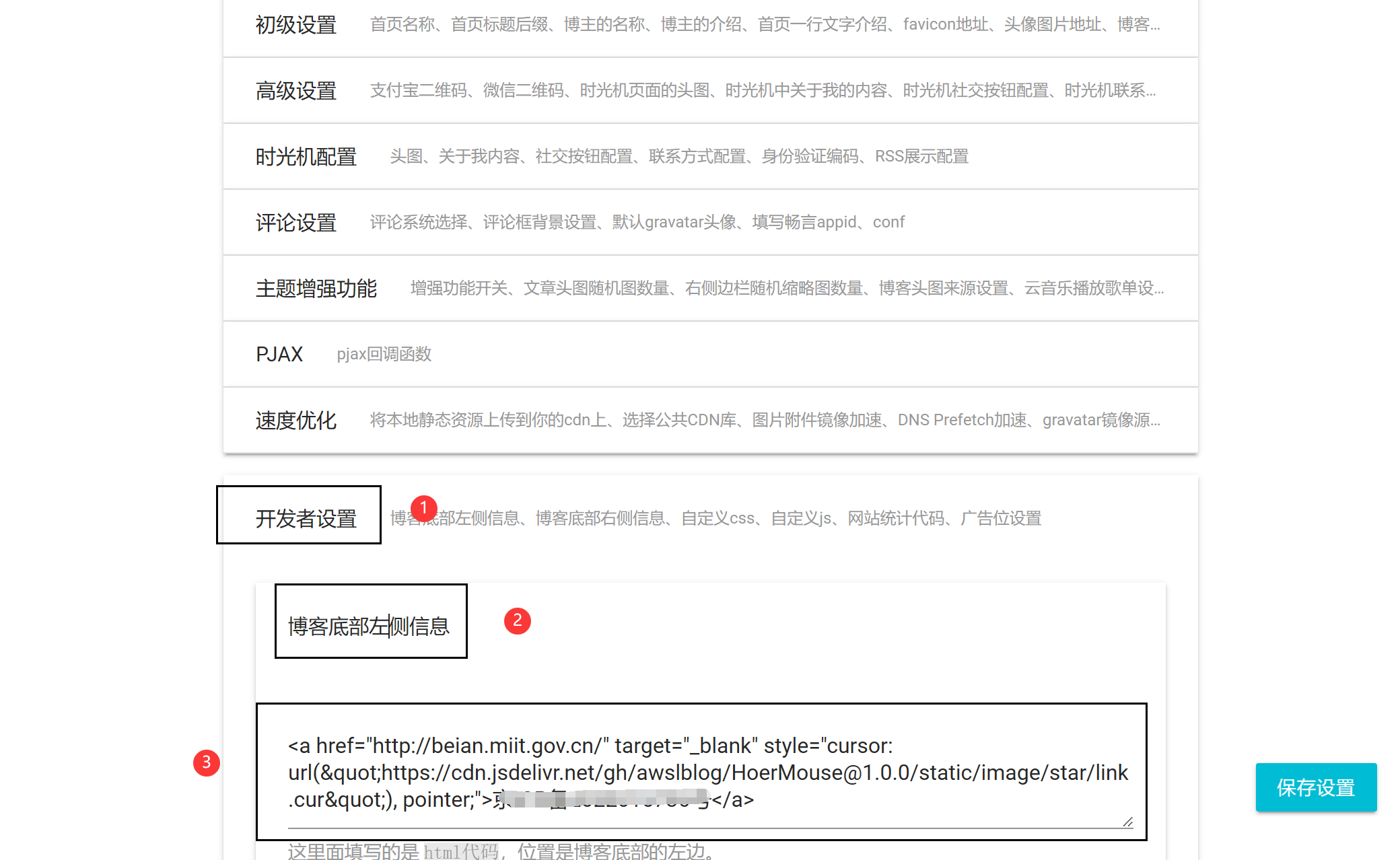
<a href=" http://beian.miit.gov.cn/ " target="_blank" style="cursor: url(" https://cdn.jsdelivr.net/gh/awslblog/HoerMouse @1.0.0/static/image/star/link.cur"), pointer; ">JingICP No. xxxxxxx</a>