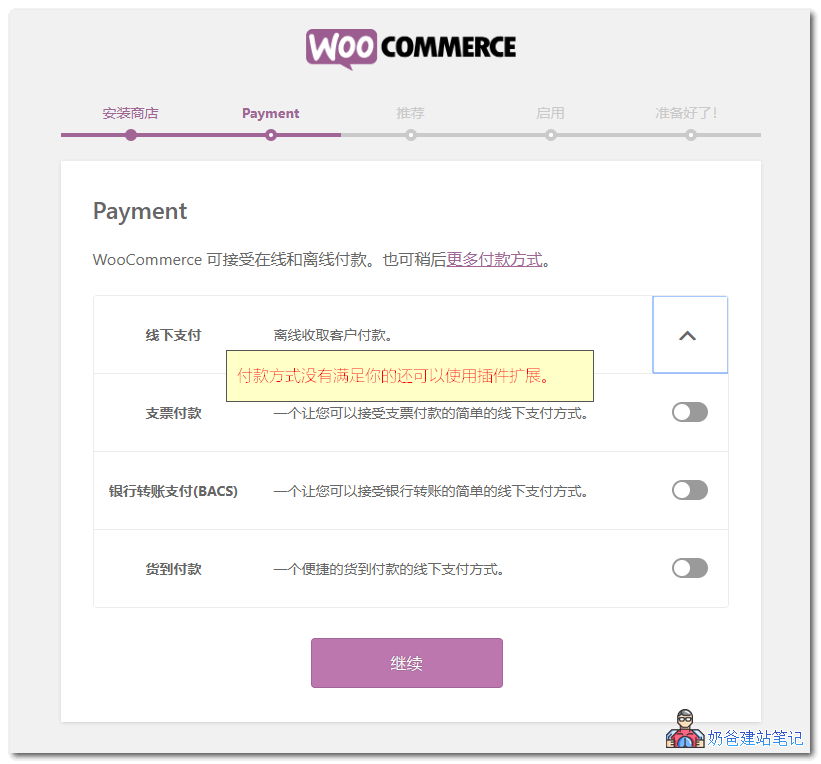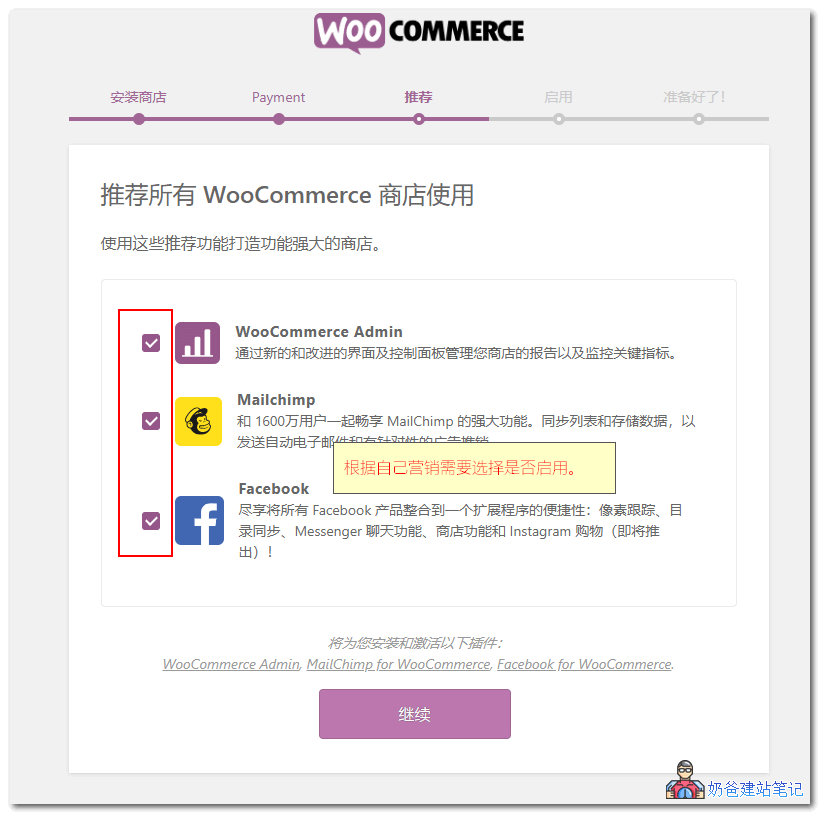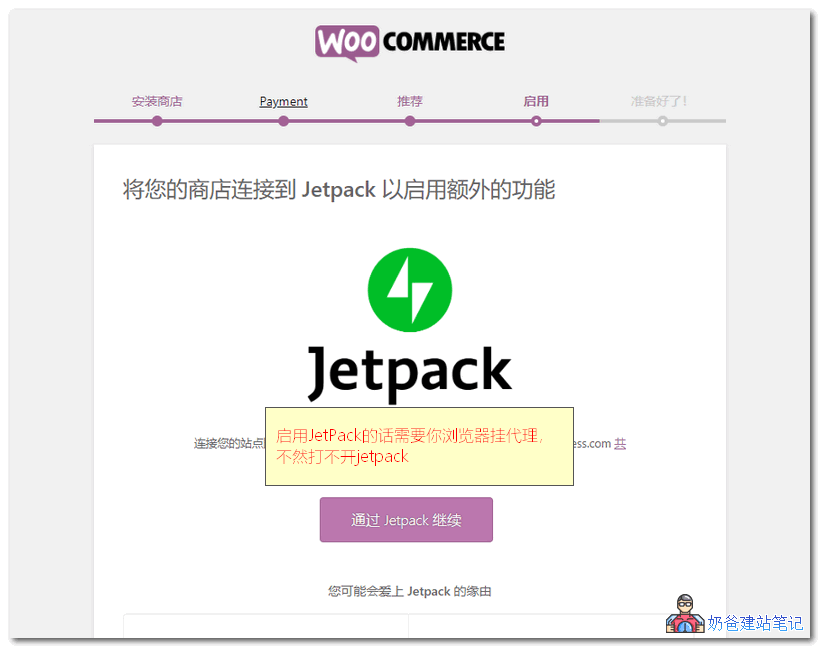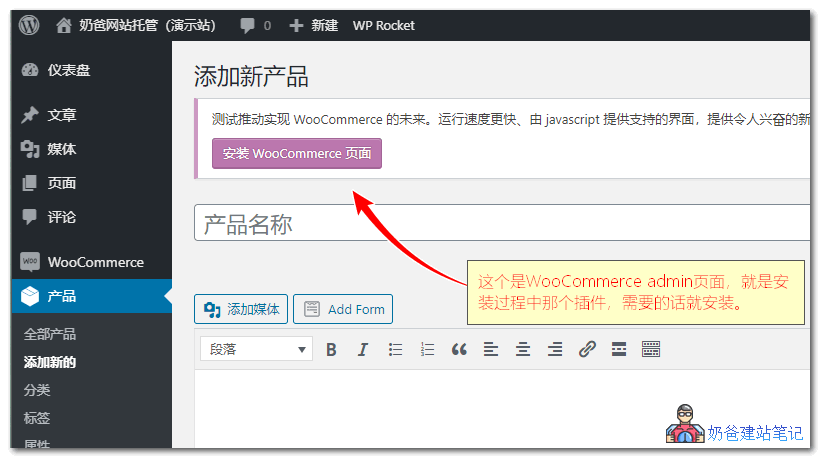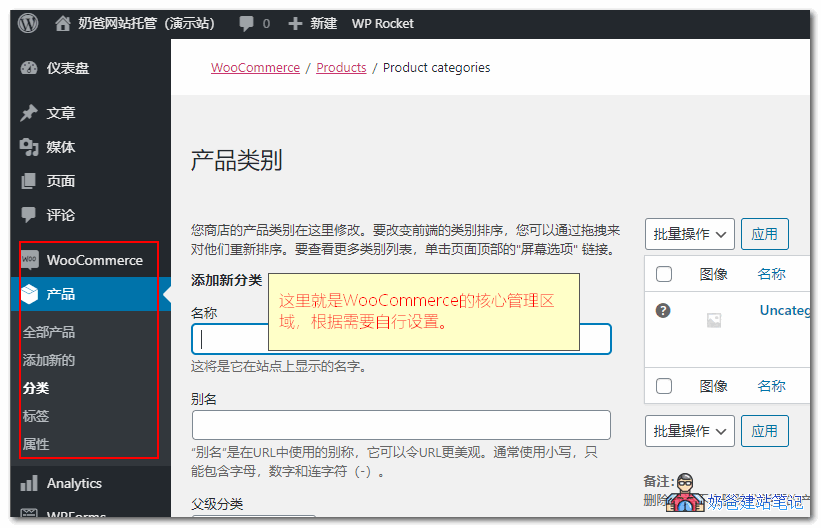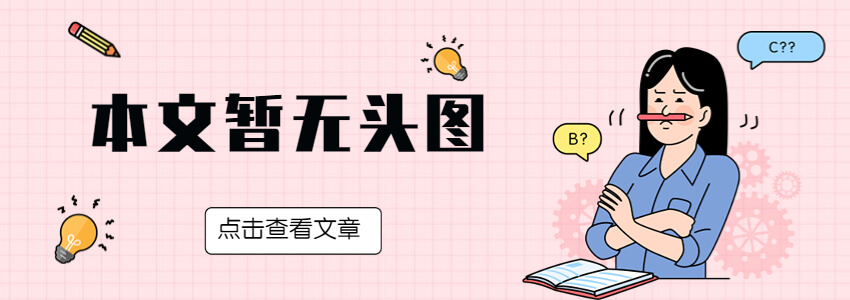Introduction to WooCommerce
How to use WooCommerce
-
How to add product tutorials in WooCommerce -
How to set WooCommerce foreign trade station to collect money
-
WordPress multi-function WooCommerce Mall Theme: Cerato -
WordPress Automatic Card Issuing Plug in: WooCommerce's License Manager -
5 WordPress WooCommerce WeChat Alipay collection plug-ins recommended -
5 WordPress inquiry sending plugins WooCommerce email inquiry button -
Which is better to use Magento, Shopify or BigCommerce for e-commerce websites