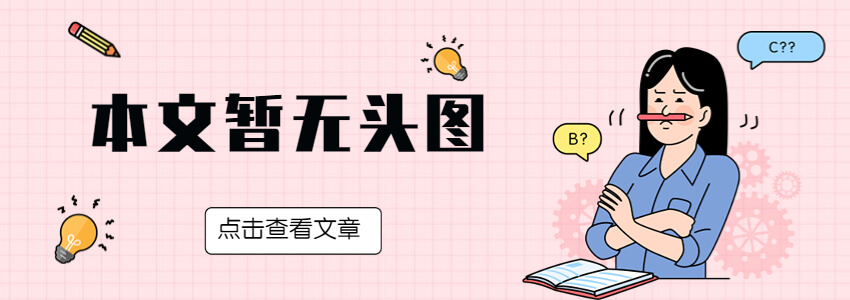//Adjust the classification description order Daddy's site building notes add_action('woocommerce_archive_description', 'custom_archive_description', 2 ); function custom_archive_description(){ if( is_product_category() ) : remove_action('woocommerce_archive_description', 'woocommerce_taxonomy_archive_description', 10 ); add_action( 'woocommerce_after_shop_loop', 'woocommerce_taxonomy_archive_description', 10 ); endif; }