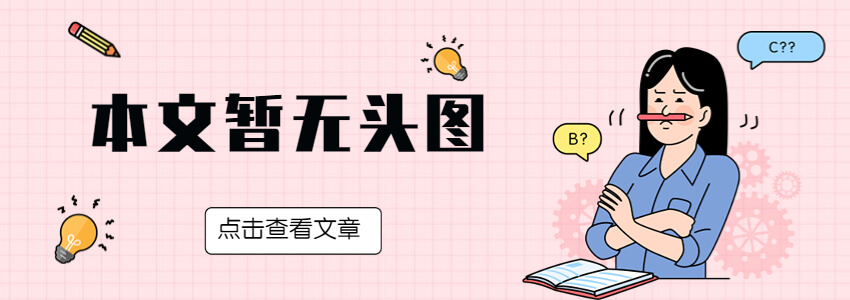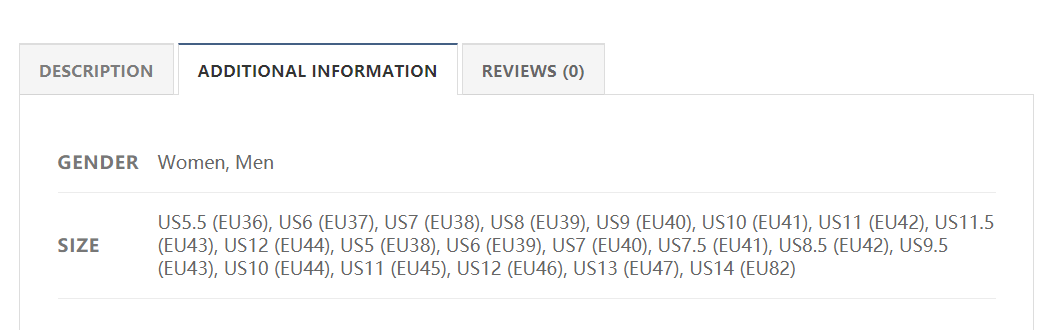
/* Hide the additional information tab */ li.additional_information_tab { display: none !important; }
// Remove the additional information tab add_filter( 'woocommerce_product_tabs', 'naibabiji_remove_product_tabs', 9999 ); function naibabiji_remove_product_tabs( $tabs ) { unset( $tabs['additional_information'] ); return $tabs; }