Several methods for WordPress to release products
-
Install e-commerce plug-ins, such as WooCommerce or Easy Digital Downloads -
Publish using Portfolio -
Use pages to publish -
Use articles to publish
Launch products through WooCommerce
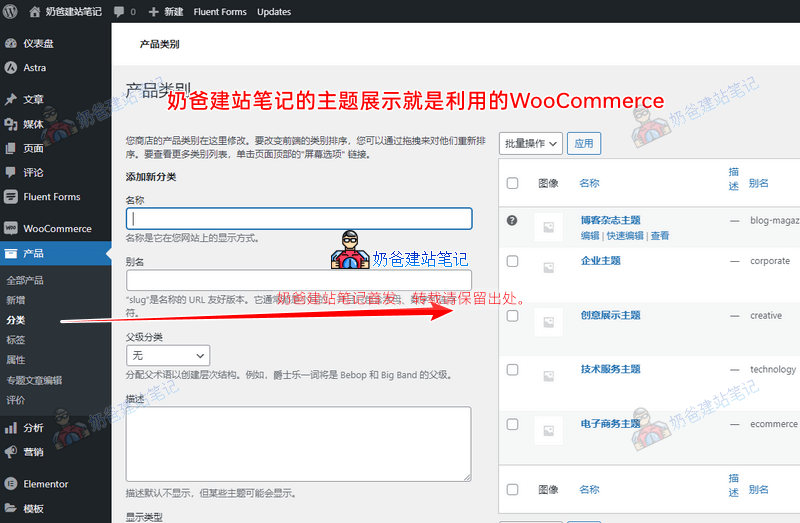
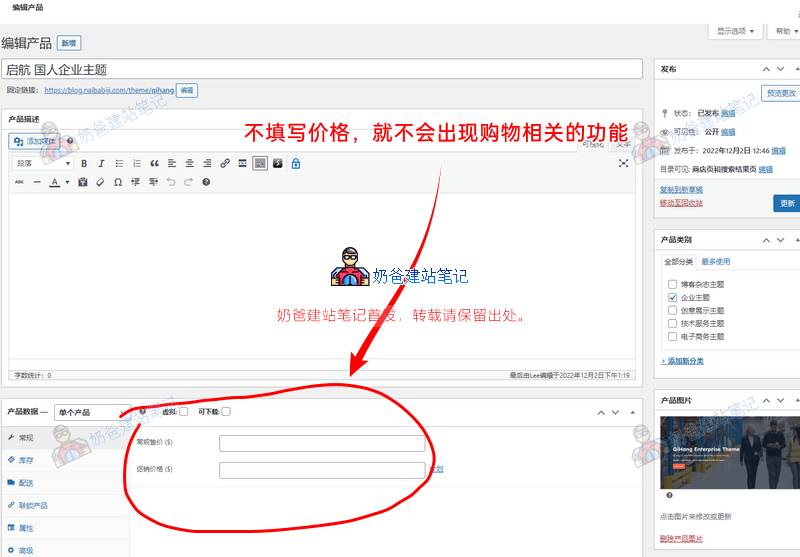
-
Several ways to delete and hide WooCommerce buttons added to shopping cart -
How to add an inquiry button below the WooCommerce shopping button? -
How to modify WooCommerce's product ranking
Use Portfolio to publish products
Use pages and products to publish products
This is the 7th/8th article in the series: Getting Started with WordPress
-
Basic concepts and terms of WordPress -
WordPress background management interface -
WordPress Select and Install Themes -
WordPress plug-in introduction: how to add more functions and features to your website -
WordPress Create Page Tutorial and Precautions -
WordPress article publishing tutorial and precautions -
How does WordPress release products -
WordPress Menu Setup Tutorial





