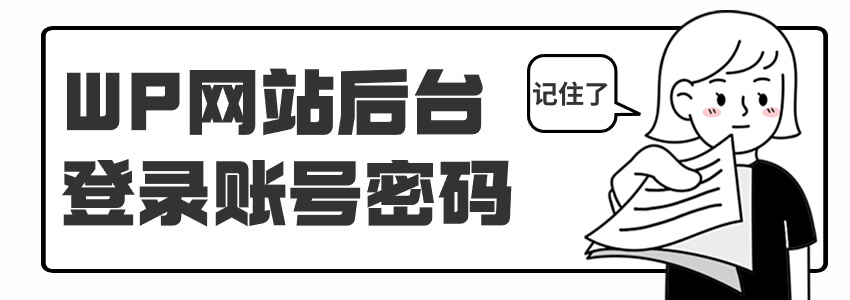Modify WordPress navigation menu


This is the 8th/8th article in the series: Getting Started with WordPress
-
Basic concepts and terms of WordPress -
WordPress background management interface -
WordPress Select and Install Themes -
WordPress plug-in introduction: how to add more functions and features to your website -
WordPress Create Page Tutorial and Precautions -
WordPress article publishing tutorial and precautions -
How does WordPress release products -
WordPress Menu Setup Tutorial