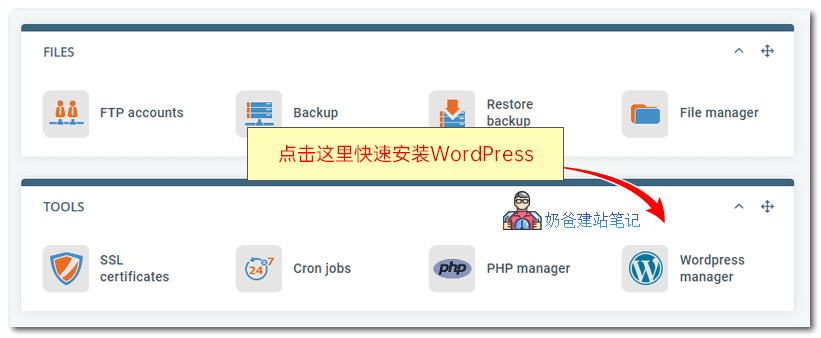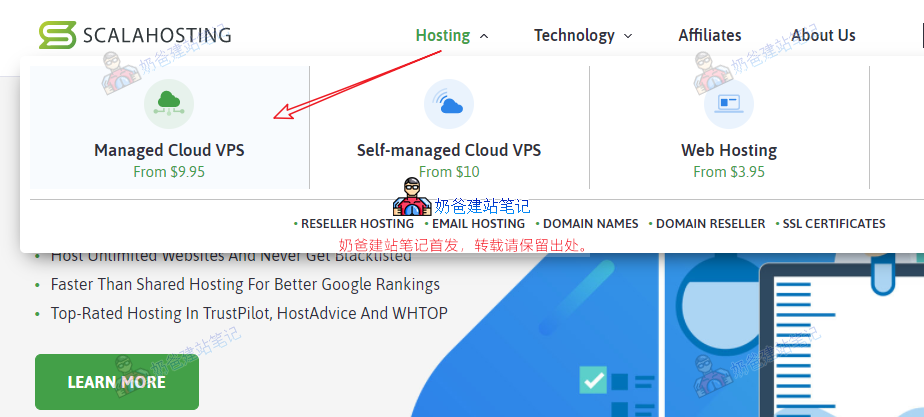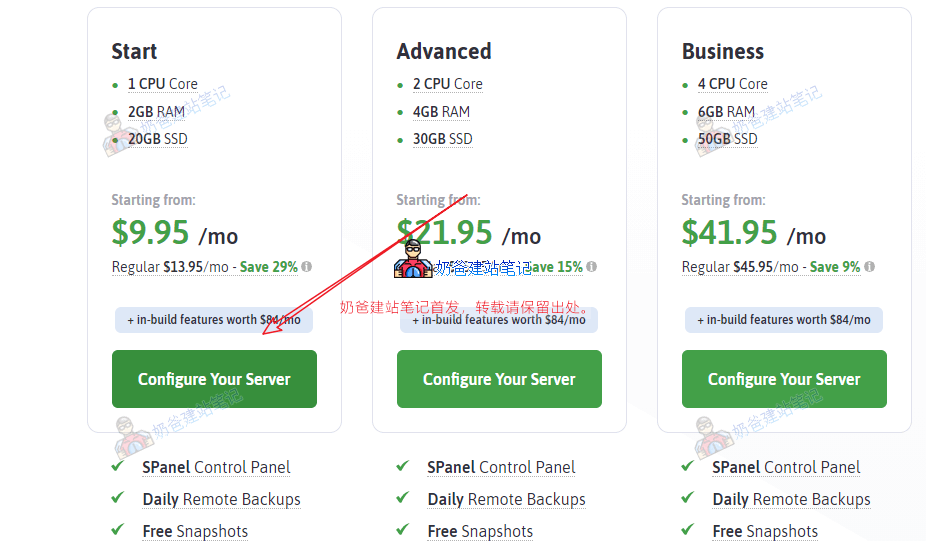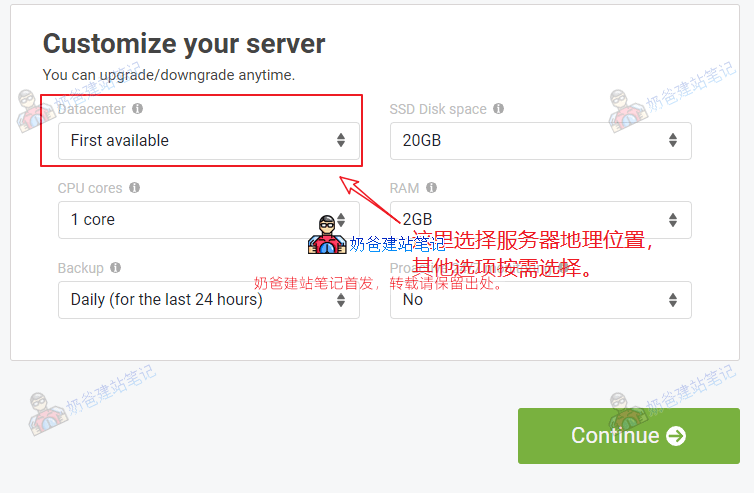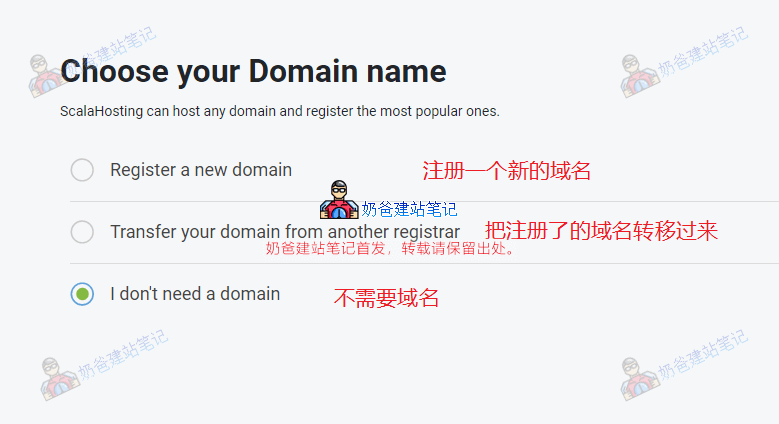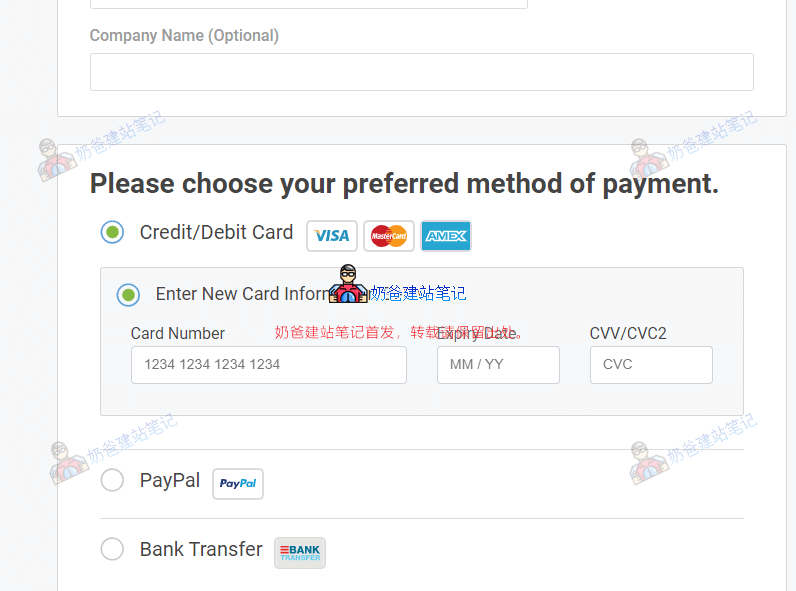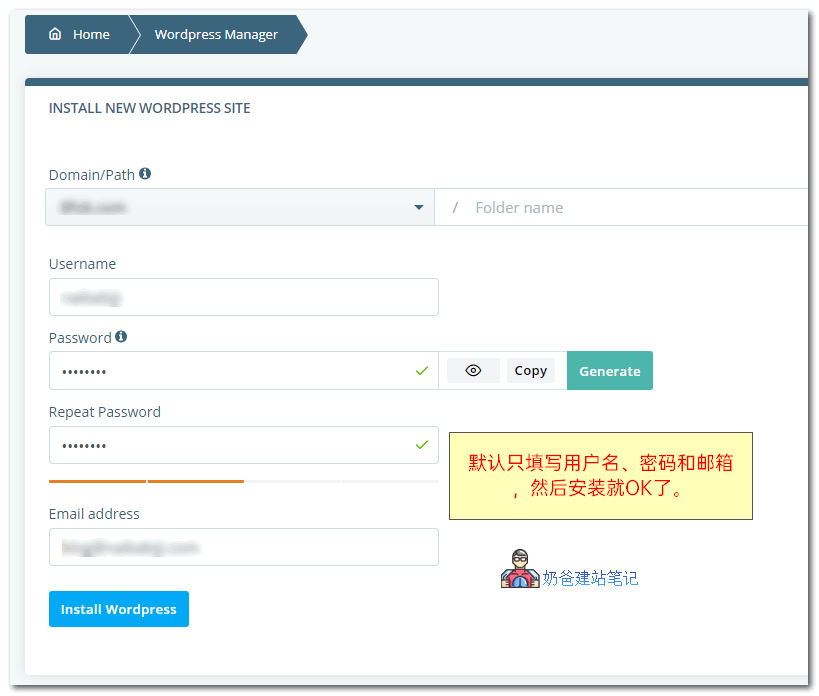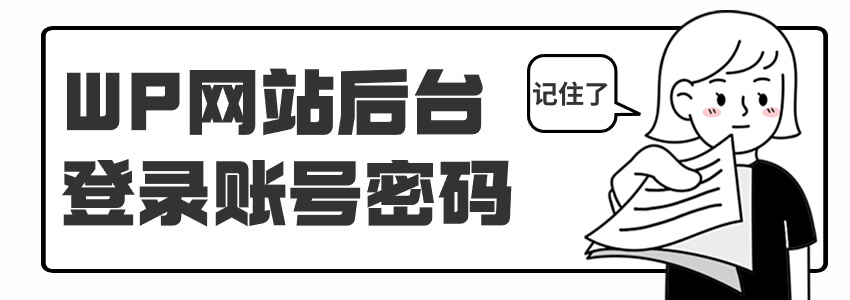Introduction to Scala Hosting
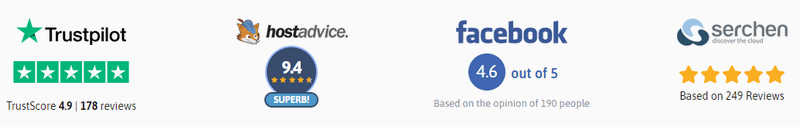
Advantages of Scala Hosting:
-
7 × 24 hours customer service online timely communication (pre-sales meeting off duty, technology online 24 hours, dads contacted); -
It provides a fully hosted VPS service, which is simpler to use than a virtual host; -
The price is reasonable. It supports monthly payment. The official even recommends monthly payment. They are confident that you can keep the renewal; -
Provide a domain name mailbox for WordPress performance optimization; -
It provides free moving, free SSL, daily automatic backup and other functions (that is, you don't need to care about the website data security, but only install the website);
Disadvantages of Scala Hosting:
-
The network is unfriendly to China, and domestic visits are slow, so it is better to bring your own ladder for use; -
There are few network data centers, only Dallas in the United States and Bulgaria in Europe;
Scala Hosting purchase
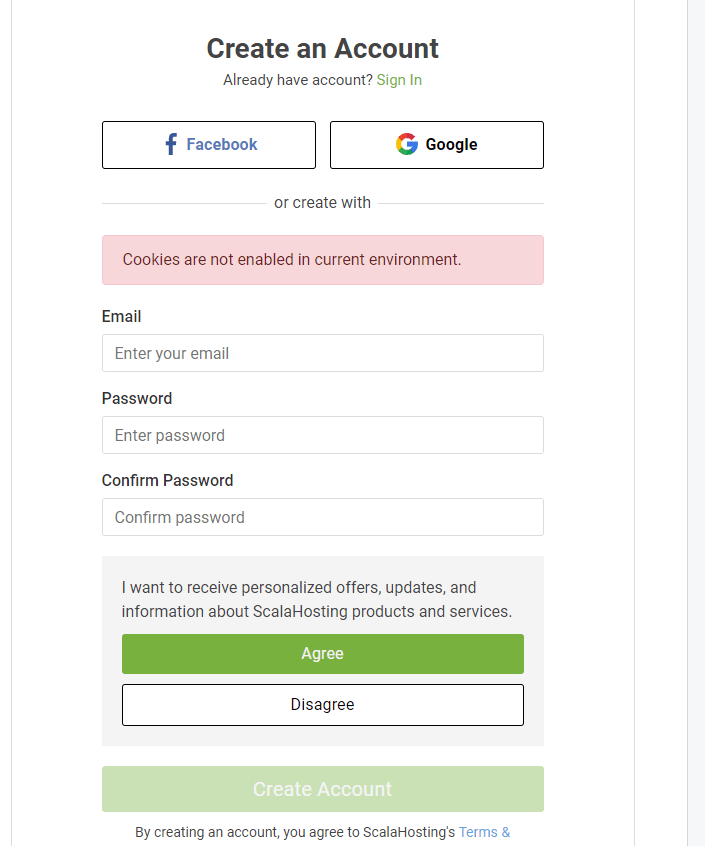
Manage purchased VPS
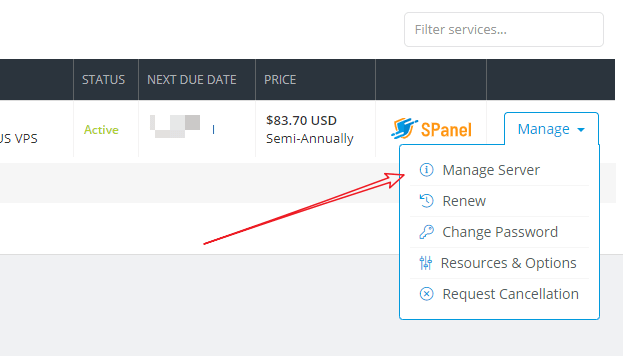
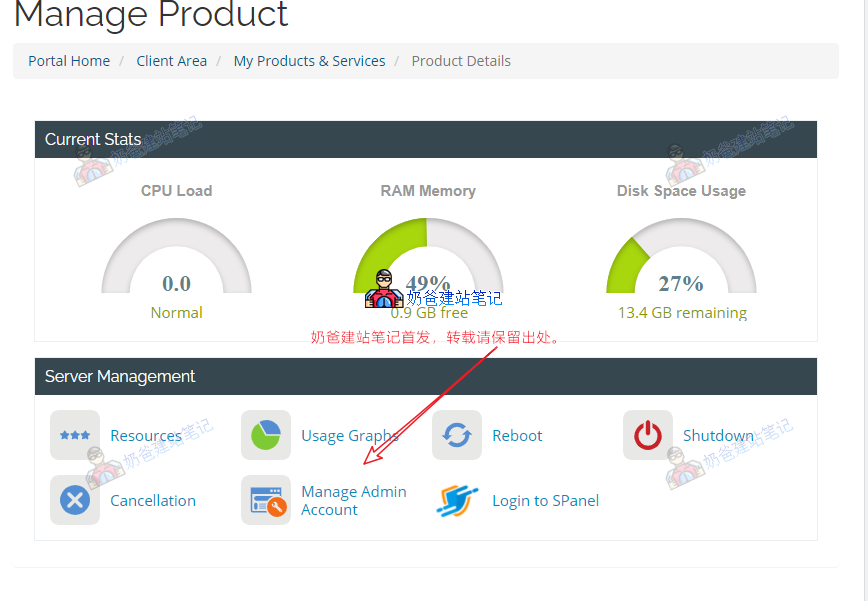
What is SPanel?
Scala Hosting's managed VPS does not provide root permission. Instead, it installs a Spanel panel for you by default. If you have used other virtual hosts before, it is similar to the panel of those virtual hosts. You install websites and set FTP and SSL in the Spanel panel.
It means that you are using the VPS hardware configuration and enjoying the fast operation experience like a virtual host.
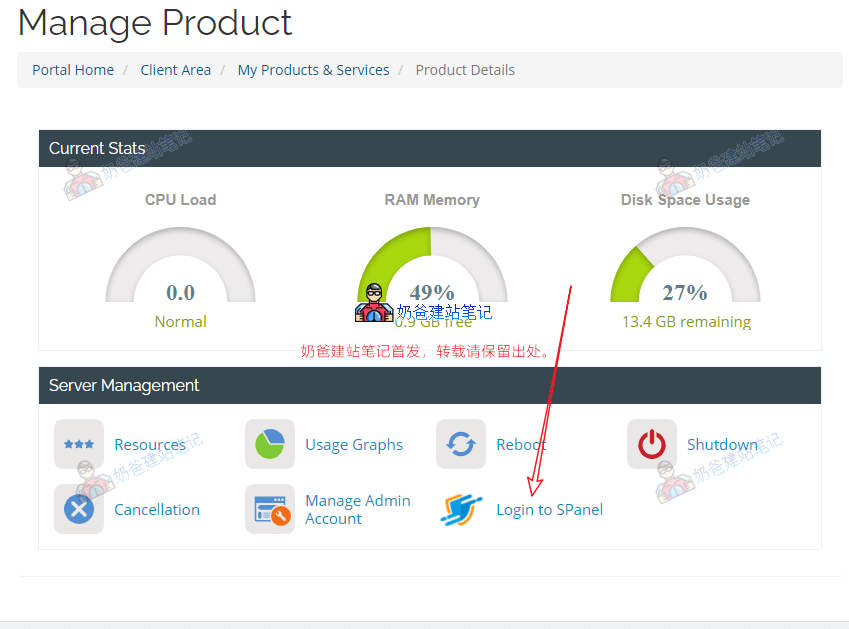
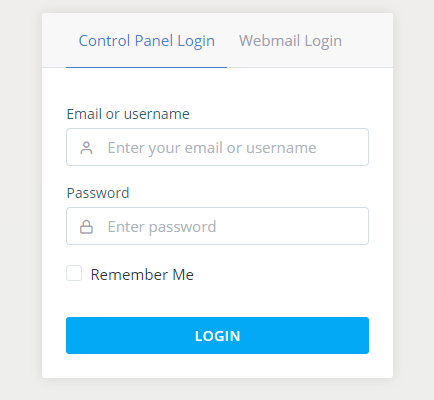
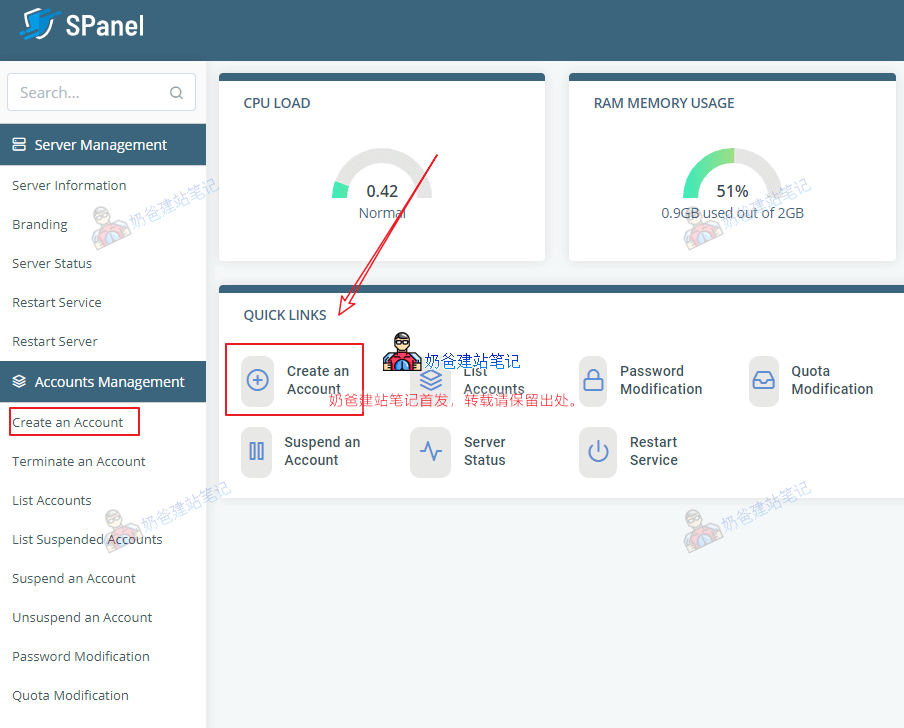
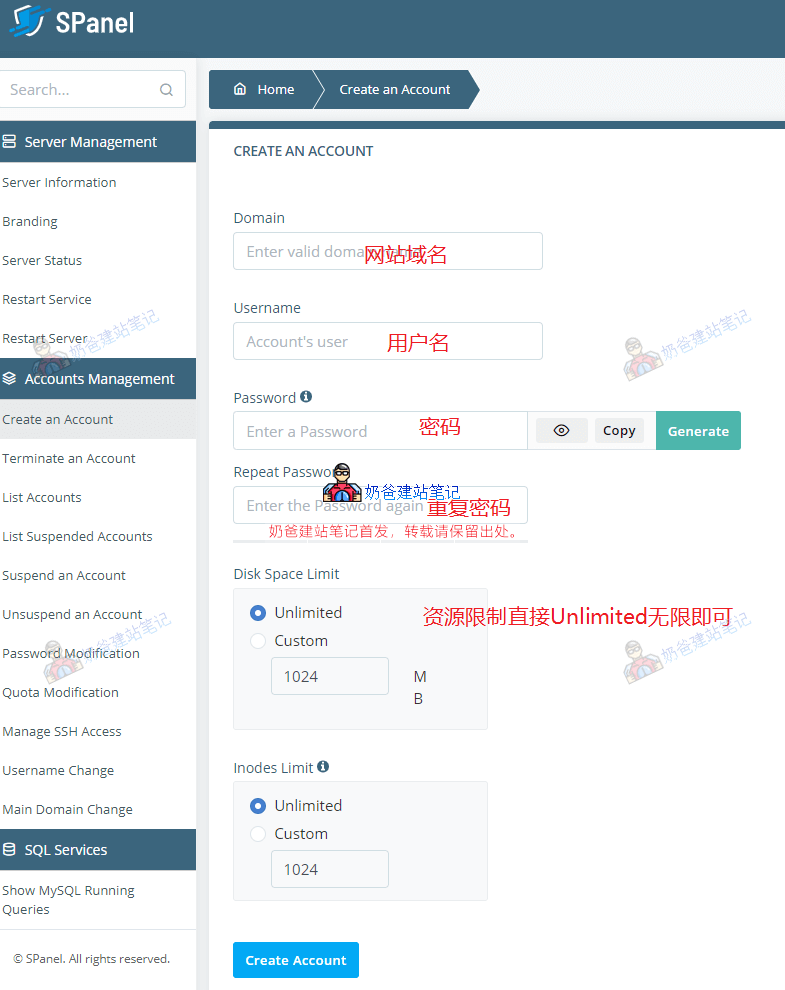
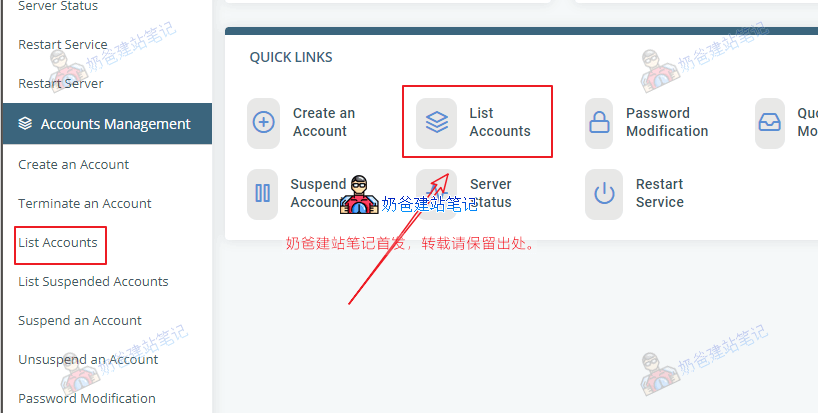
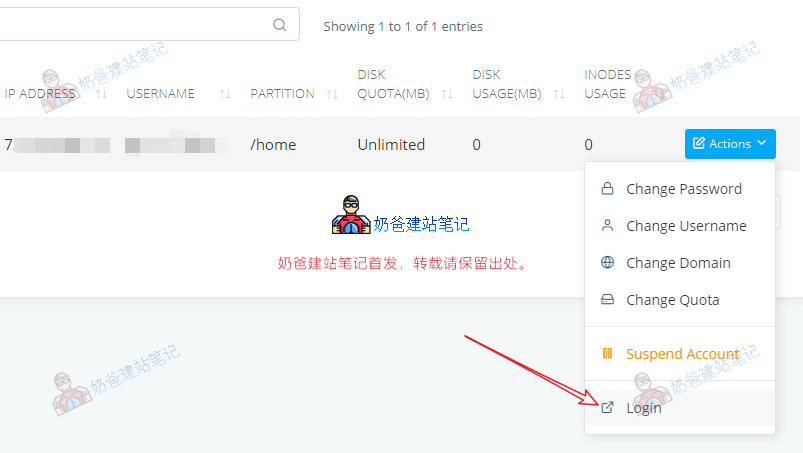
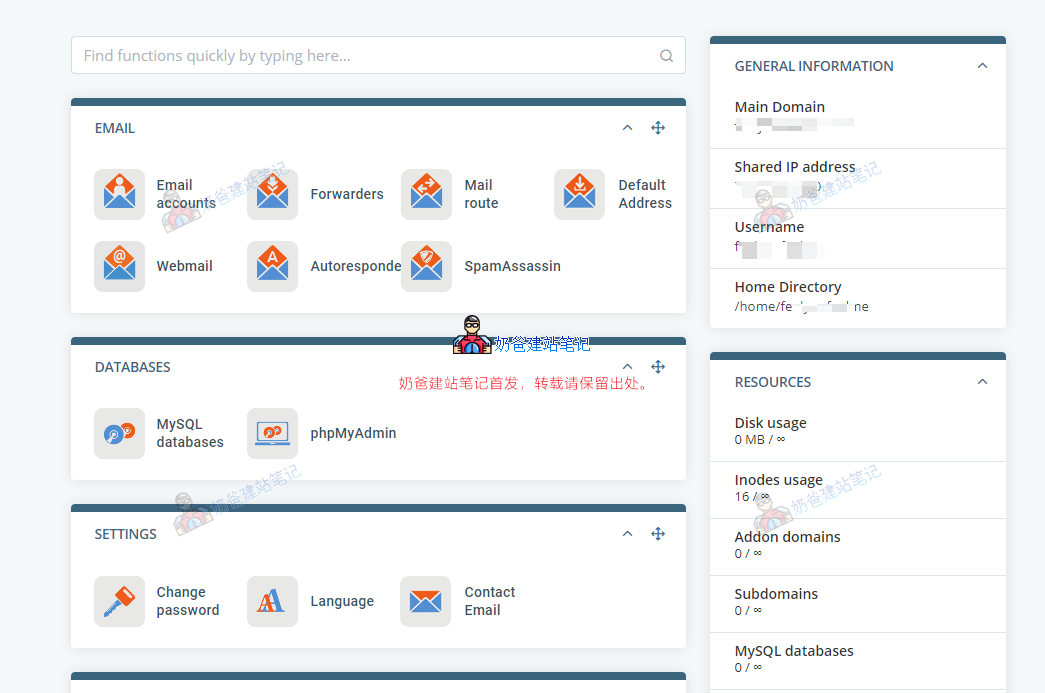
Install WordPress website