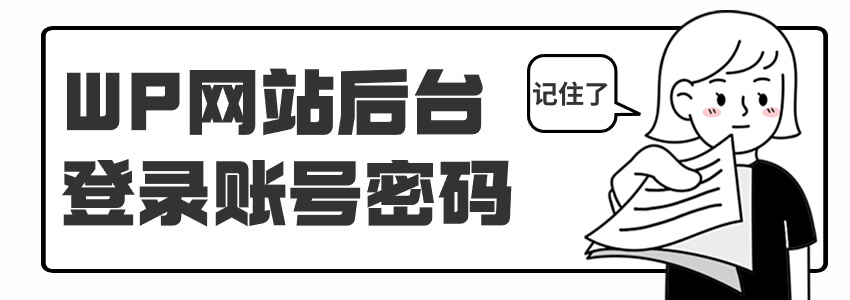Rank Math's advantages

The difference between the free and Pro versions of Rank Math

-
Google Analytics integration, you can view Google traffic statistics directly from the website background; -
Keyword ranking monitoring; -
Google trend integration makes it easy to study the direction of keywords; -
News and video website maps are only available for this specific website; -
Image SEO optimization, automatically fill in alt information; -
Multi location local SEO optimization is also available only for local websites; -
More perfect WooCommerce SEO support; -
Check the keyword ranking of each article; -
12 month keyword ranking record; -
Advanced redirection function; -
Integration with Elementor; -
Detect individual pages;
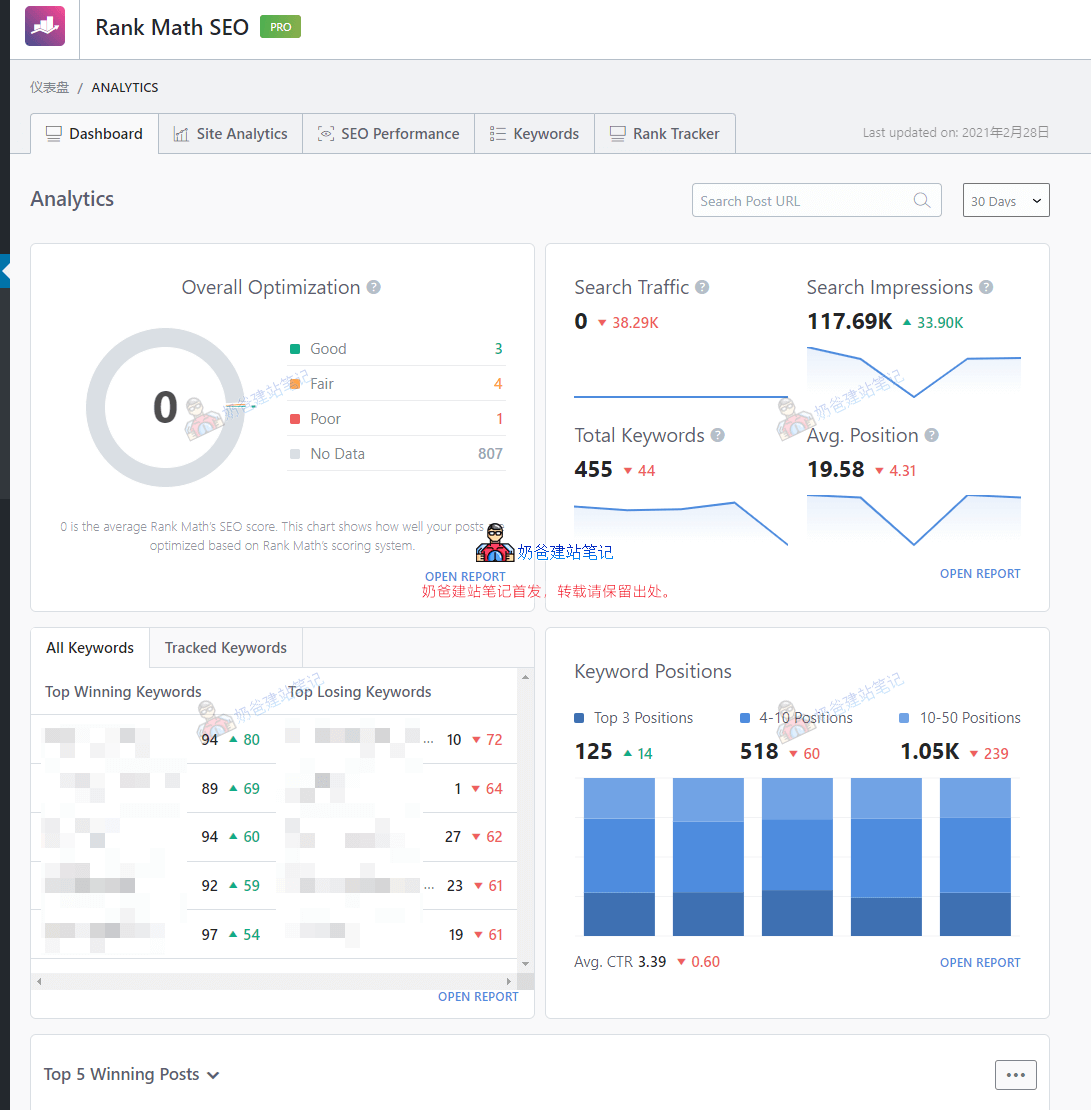
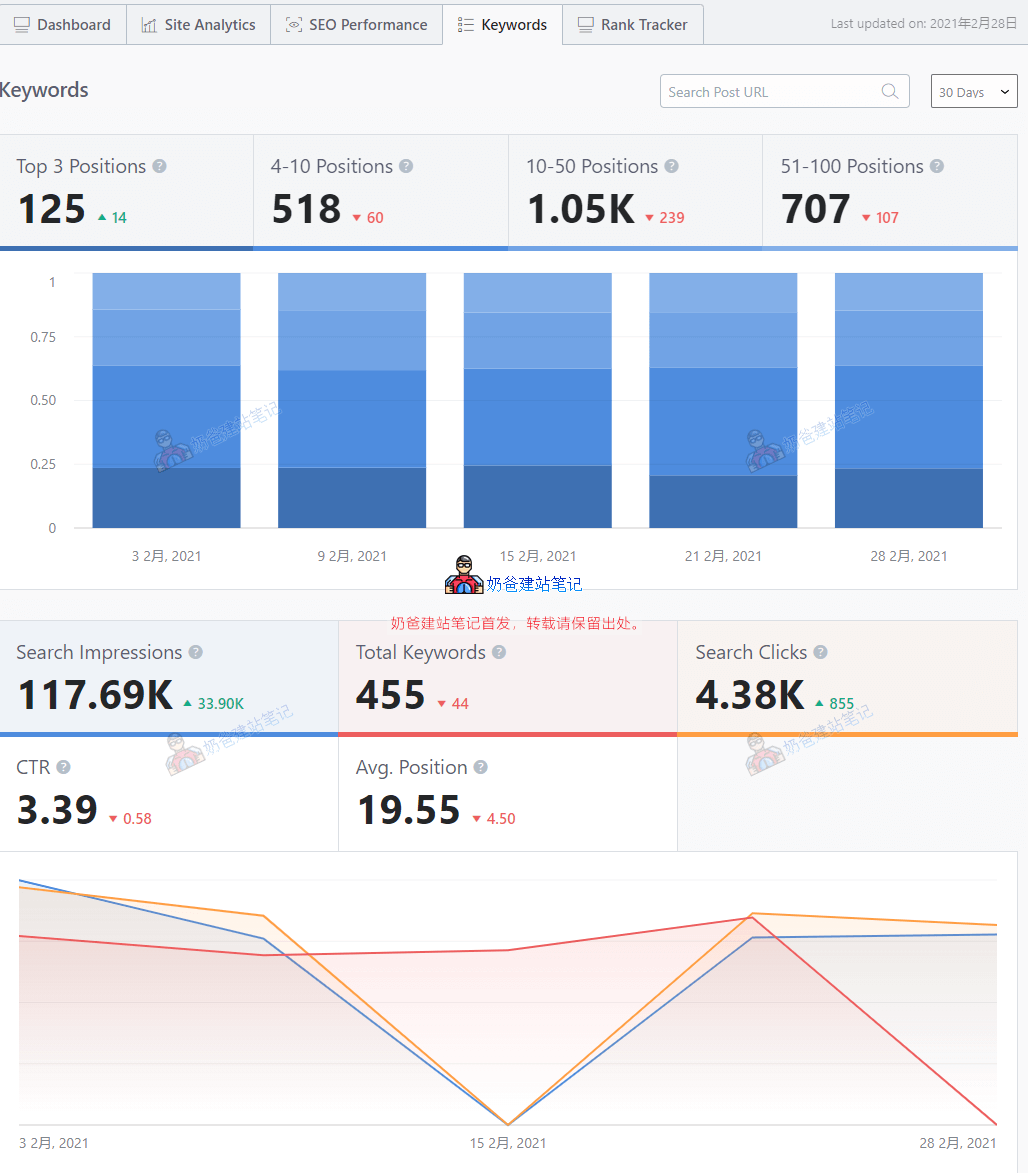
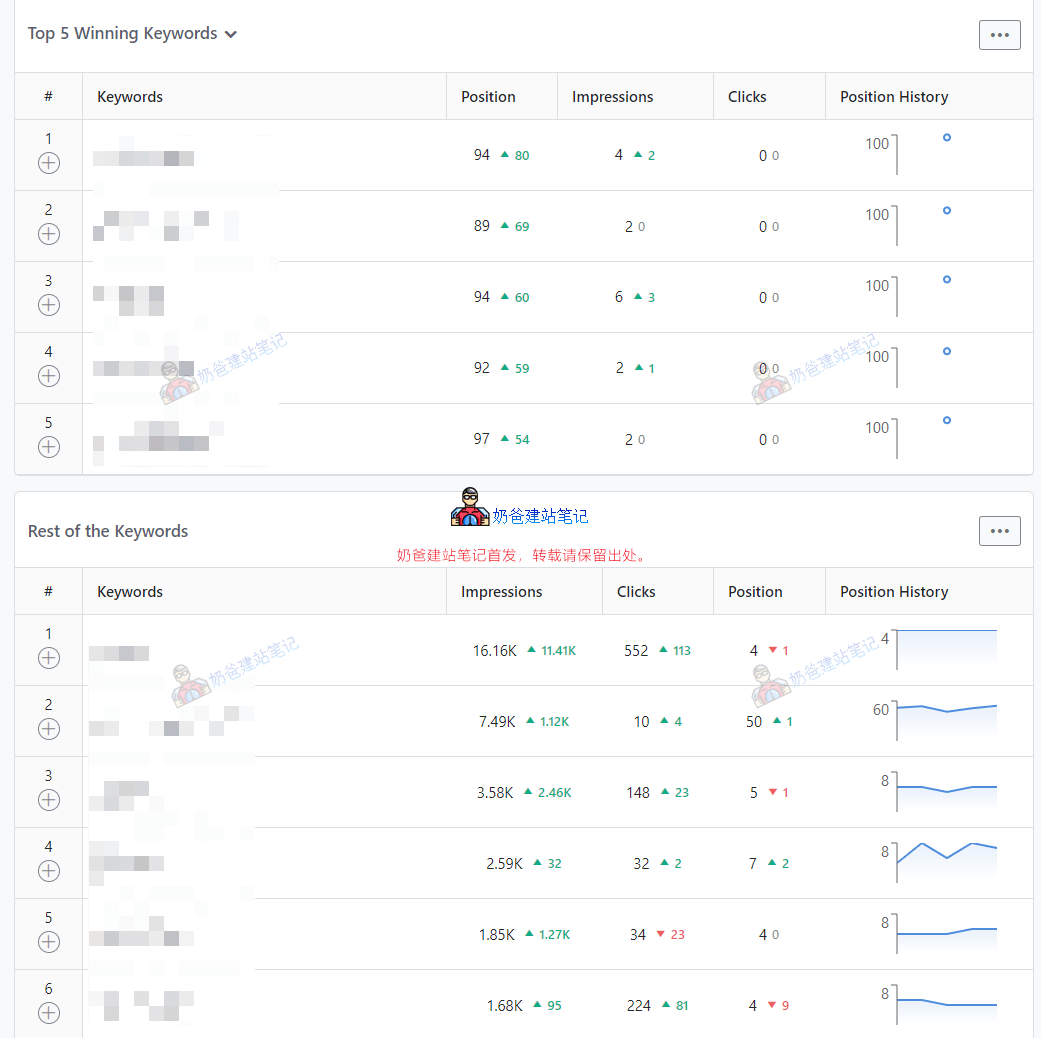
Rank Math Free Tutorial
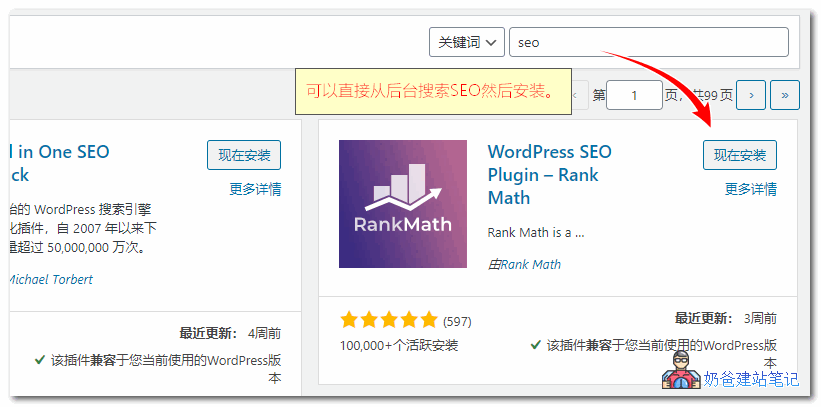
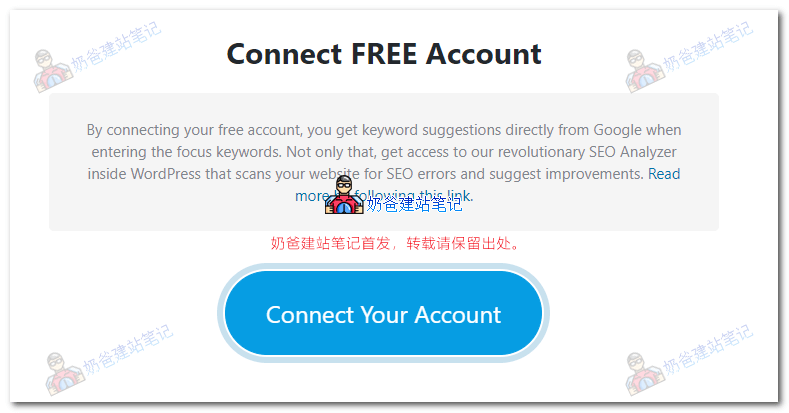
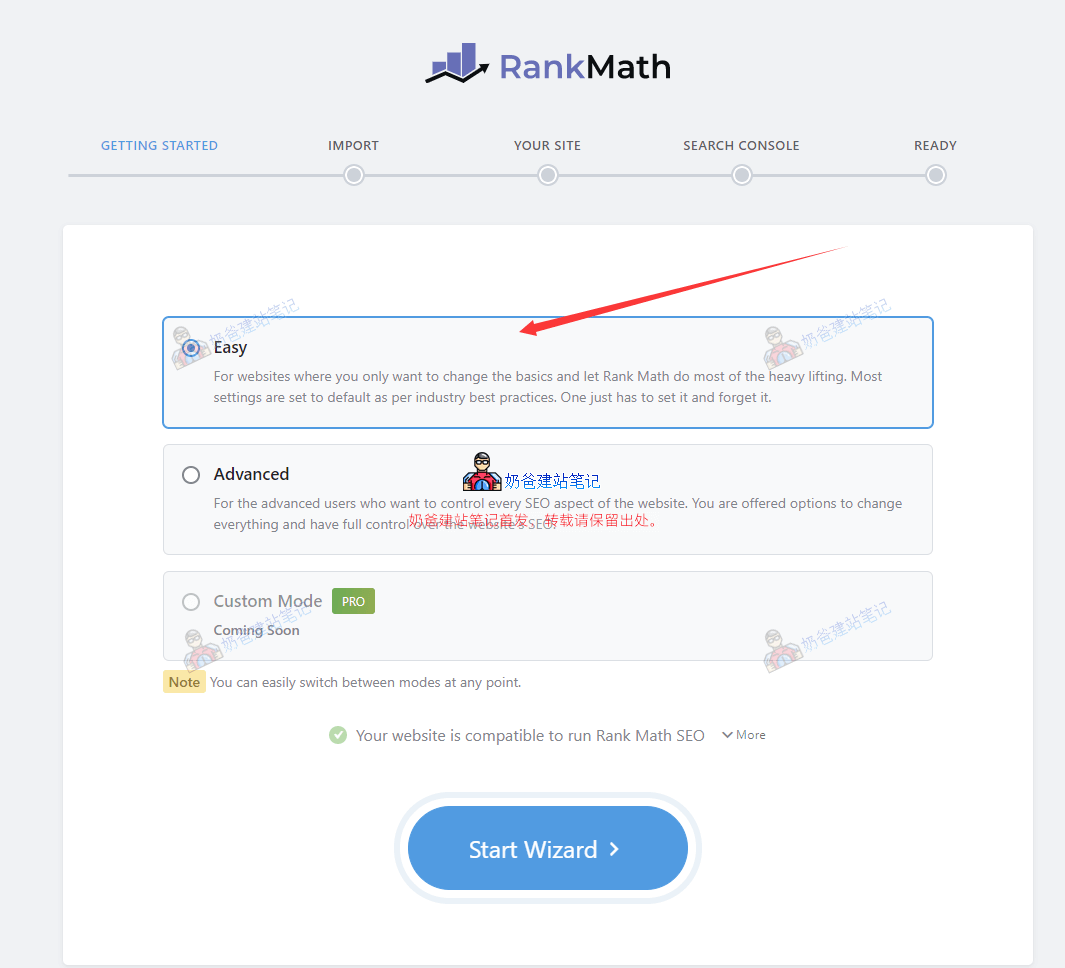
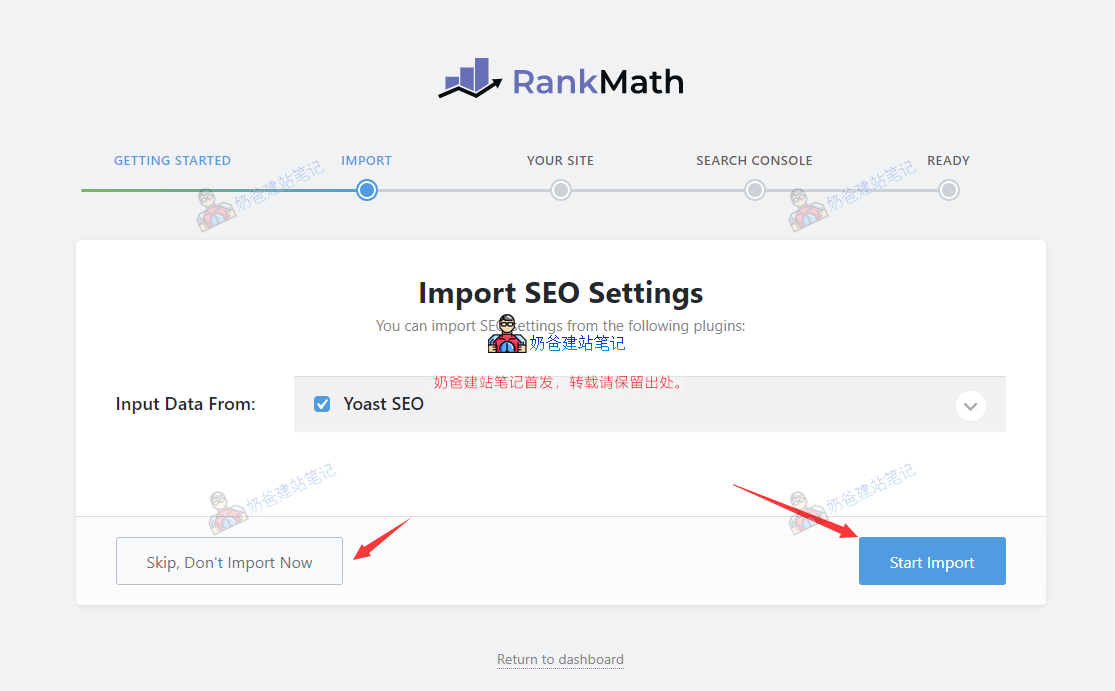
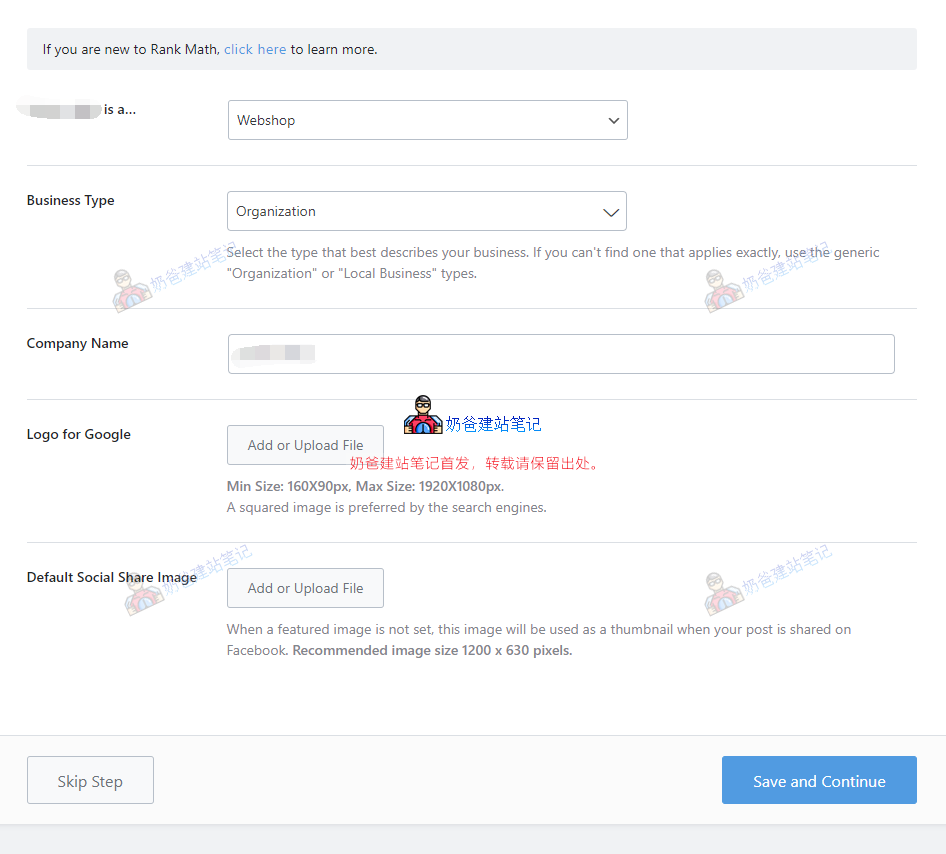
-
The minimum size of the logo for Google image is 160 × 90px, and the maximum size is 1920X1080px. Search engines prefer square images. -
Default Social Share Image is the default image shared to social media when your article has no featured image. The recommended image size is 1200 x 630 pixels.
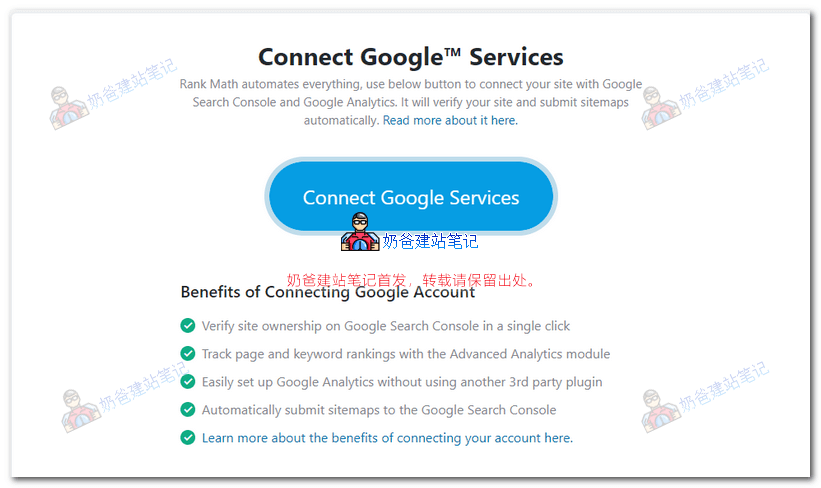
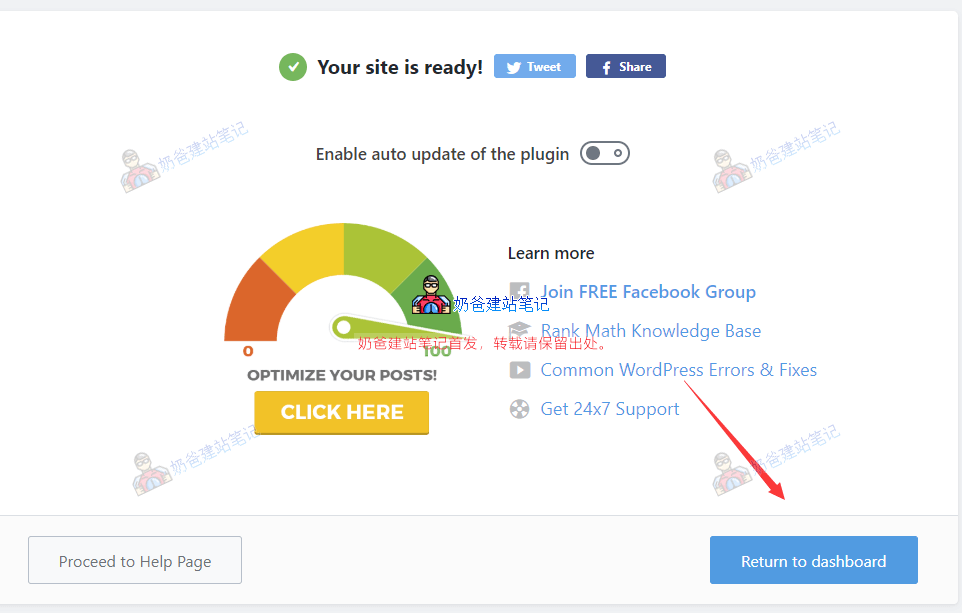
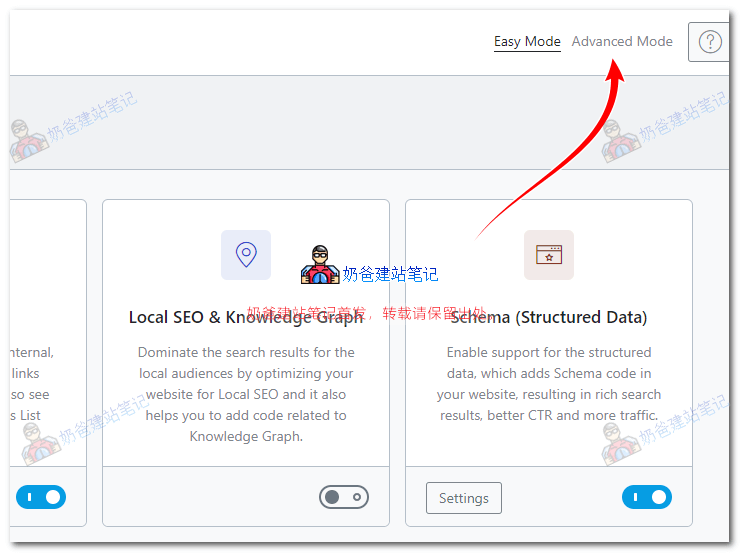
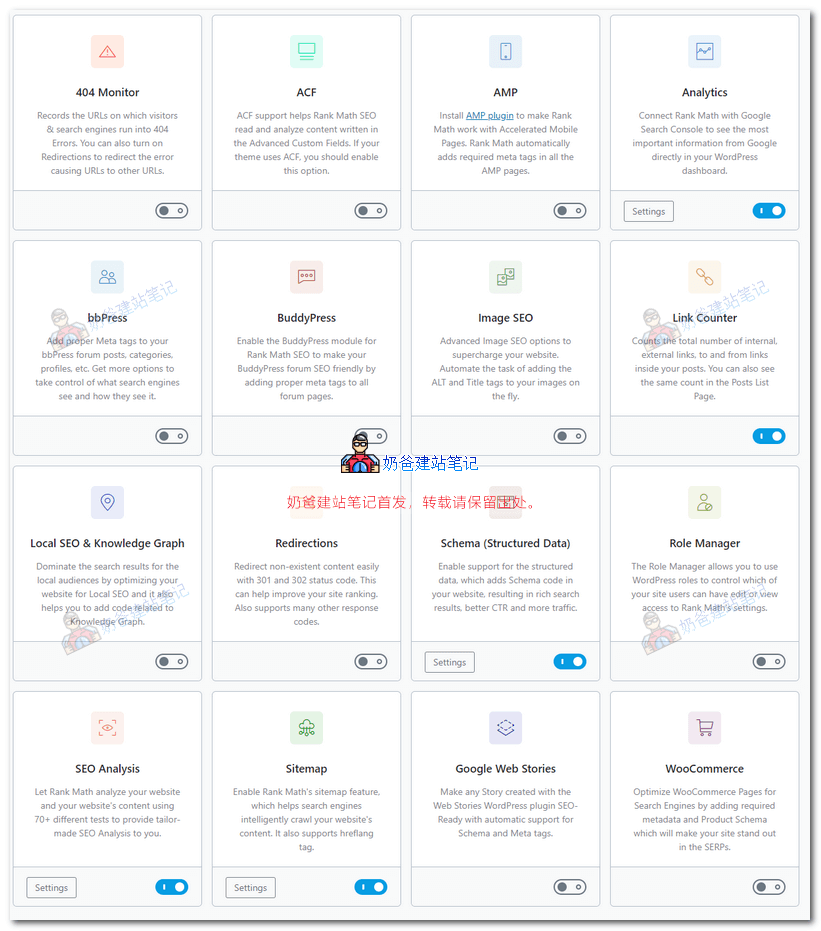
-
404 Monitor, 404 monitor, the new website generally does not have a dead link, and the old website, especially the website revision proposal, is opened; -
ACF, Advanced user-defined field analysis tool, if you don't use it, you don't need to open it; -
AMP , If you installed AMP plug-in , this function can be enabled; -
Analytics, After connecting to Google account, you can see the analysis information; -
bbPress, If you have installed the bbPress community plug-in, you can open it; -
BuddyPress, ditto; -
Image SEO, Automatically add alt information to pictures; -
Link Counter is a link counter that can calculate the number of links inside and outside your web page; -
Local SEO&Knowledge Graph Google's services for local businesses, foreign trade websites and domestic websites generally do not need to be opened; -
Redirections, Website jump, open when needed; -
Schema (Structured Data) structured data can be opened. If there are similar plug-ins, they can be closed; -
Role Manager, User rights management, multi-user websites can be opened; -
SEO Analysis, SEO statistics, help you score SEO, Chinese websites are not accurate, do not pursue 100 points; -
Sitemap, It is recommended to enable it. If you have installed other SiteMap plug-ins, you can not open them. ( What is SiteMap ) -
Google Web Stories, A special form of SEO presentation, most websites can not be used and can be closed; -
WooCommerce, It can be opened when WooCommerce is used, especially the 2C website.
Set SEO information for pages and articles separately
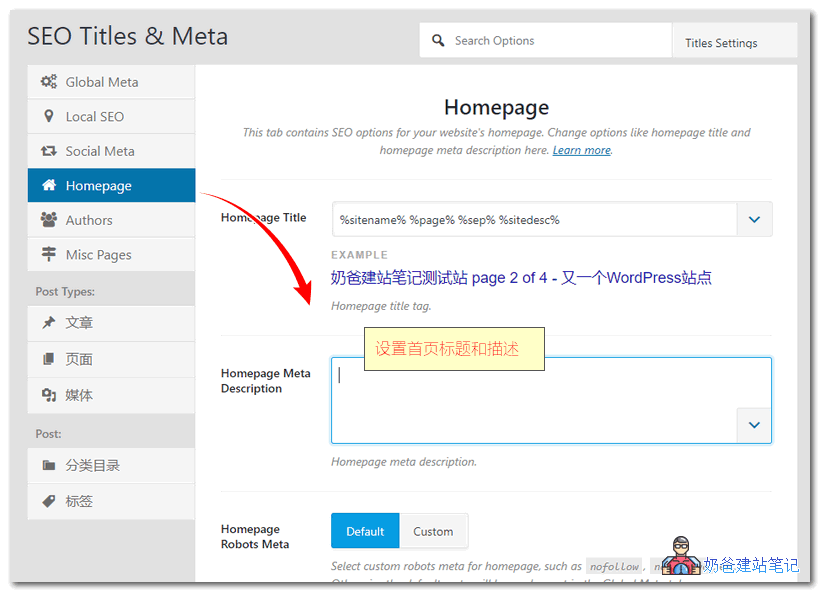
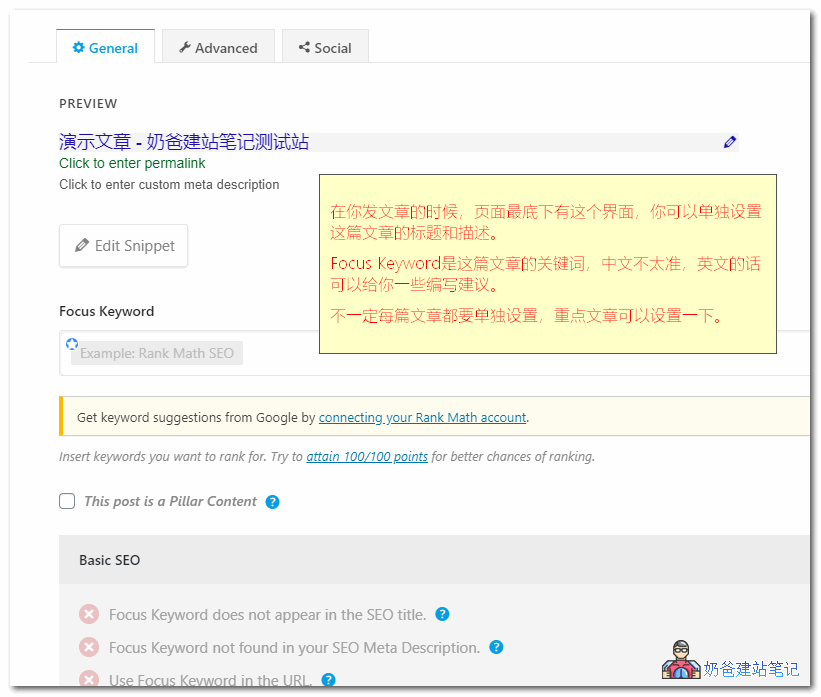
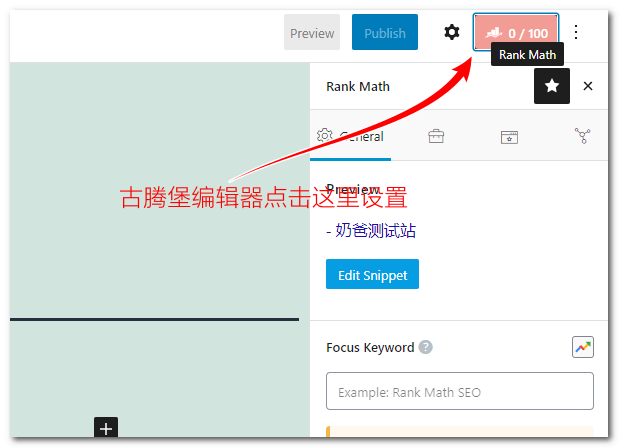
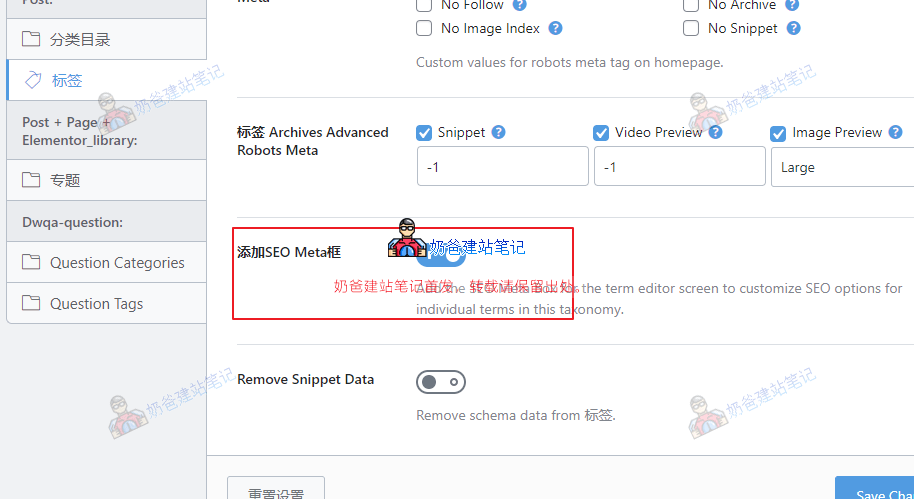
Rank Math Pro Tutorial
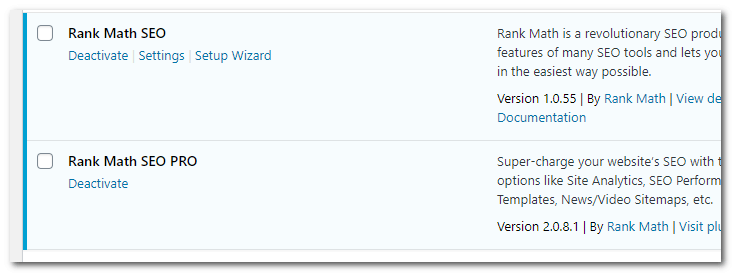
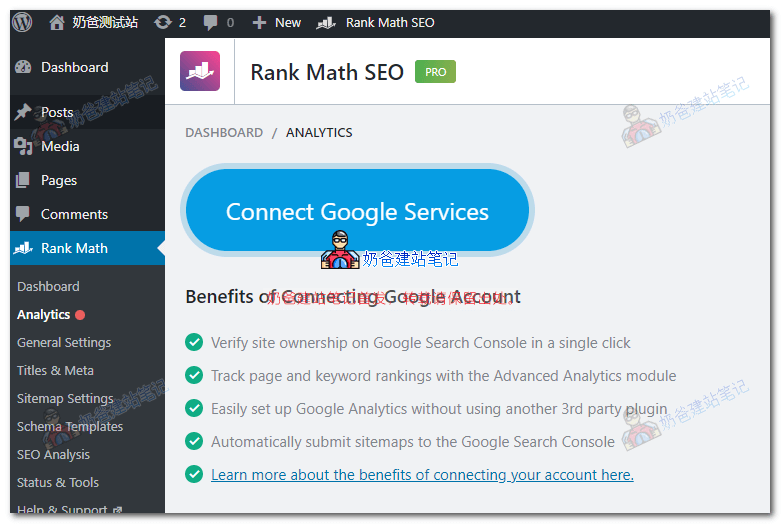
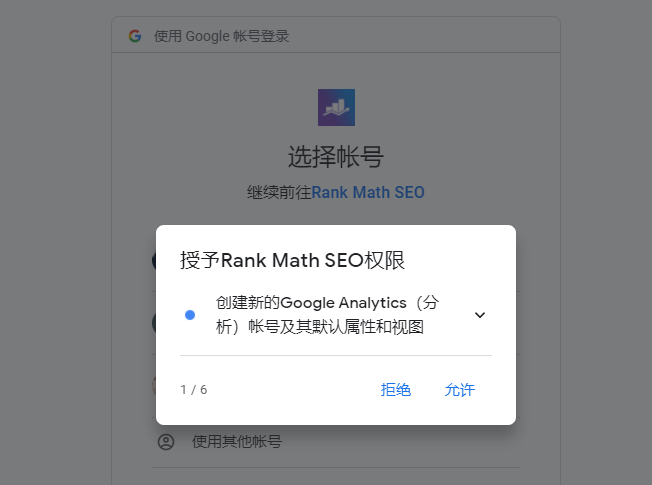
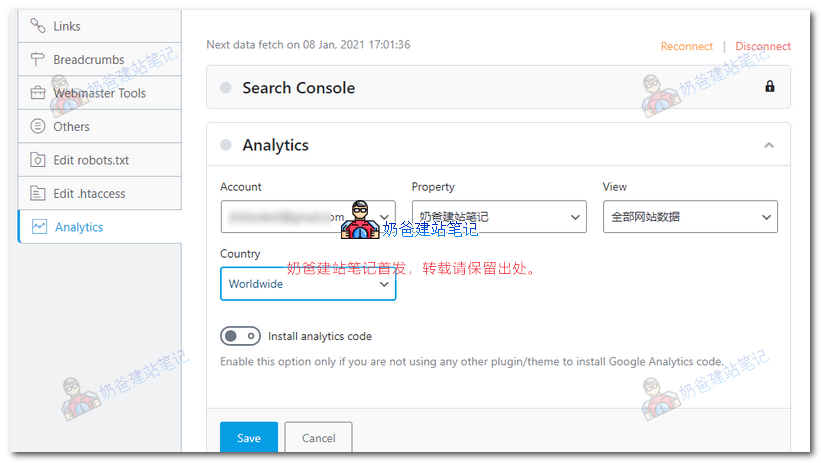
Other related articles
-
Free Advanced SEO Plug in The SEO Framework Download and Use Tutorial -
How to do website SEO is too difficult? Just stick to these two points -
Chinese Website Baidu SEO Essential Plugin-Baidu Search Push Management WP Plugin -
WordPress SEO Plug in No.1 Yoast SEO Chinese Advanced Edition Download and Tutorial -
Don't dream of doing Google SEO on foreign trade websites. You can't do it with money -
10 ways to improve website SEO ranking _ simple and understandable SEO skills -
Rank Math Site Map File index_sitemap.xml 404 Error Resolution