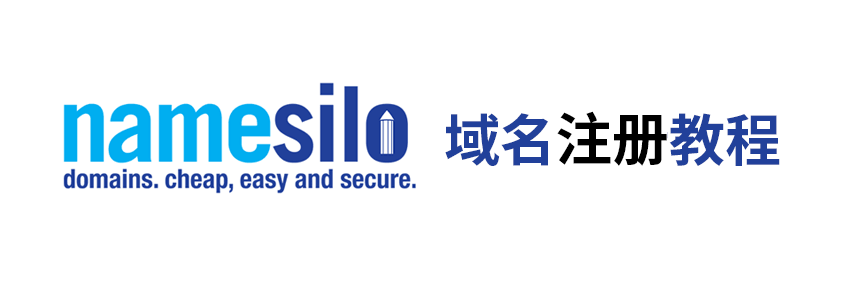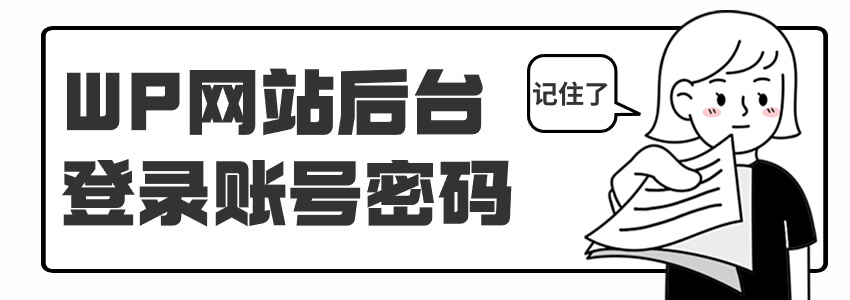Namesilo domain name registration steps teaching

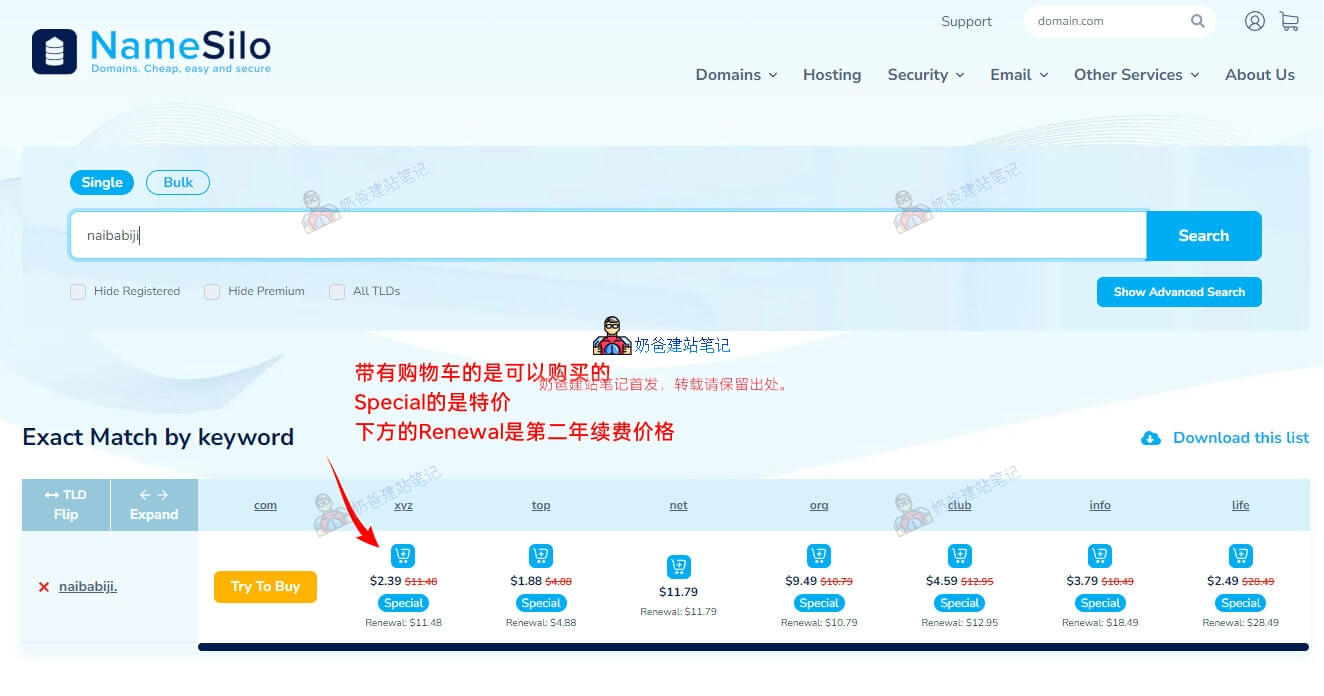

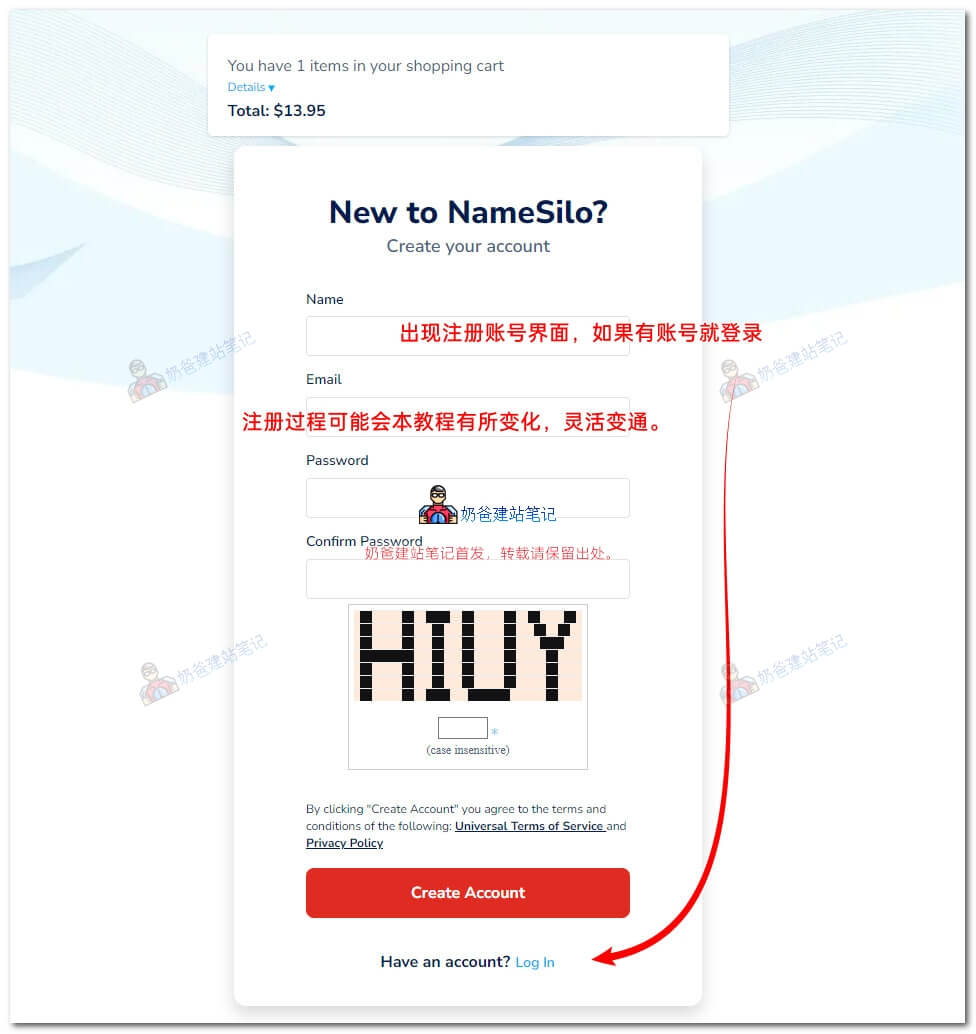
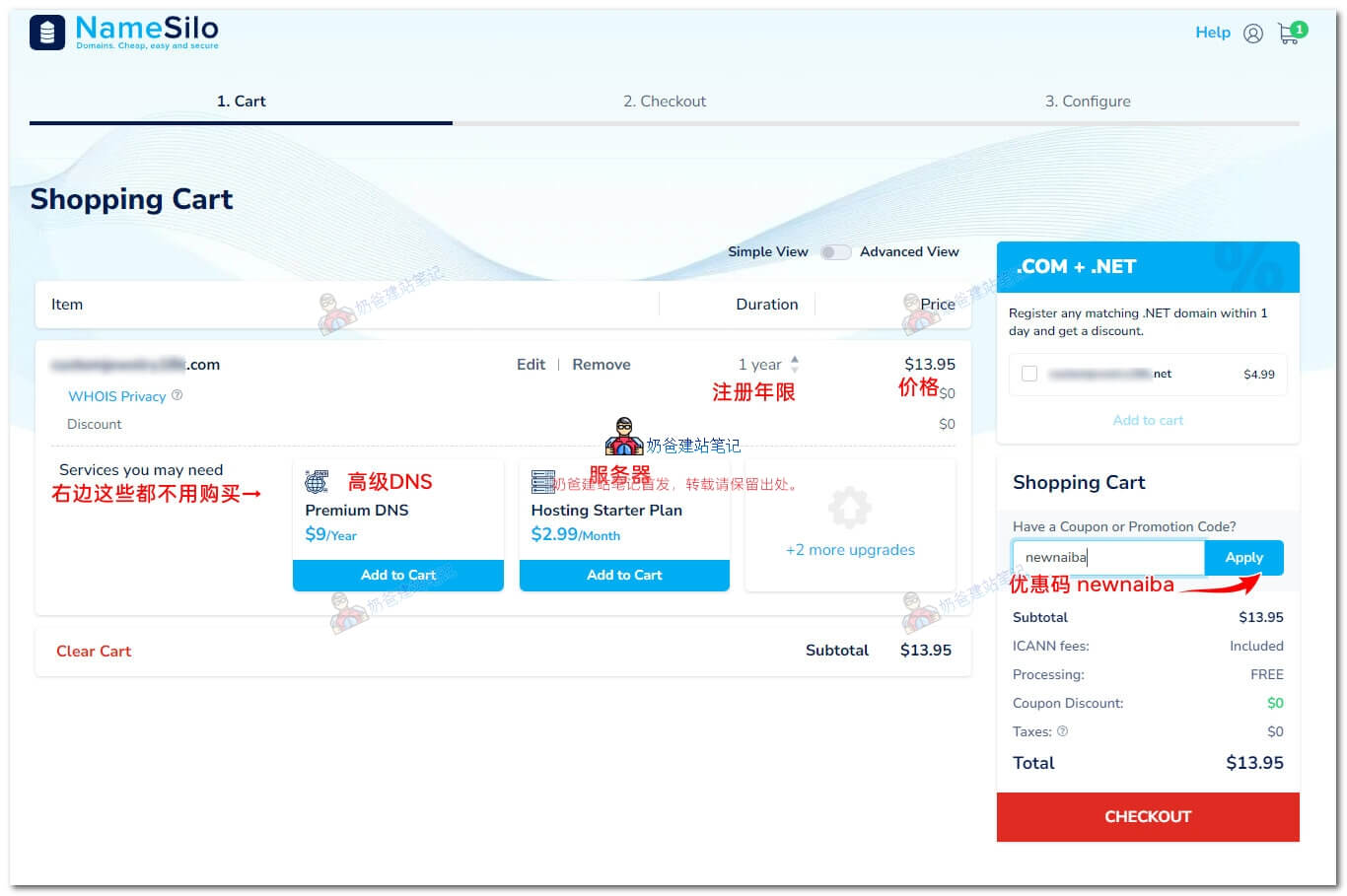
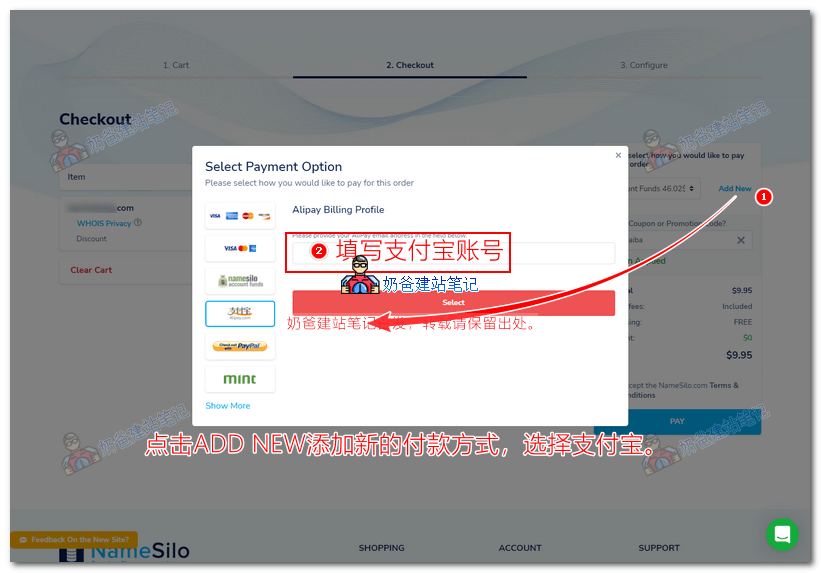
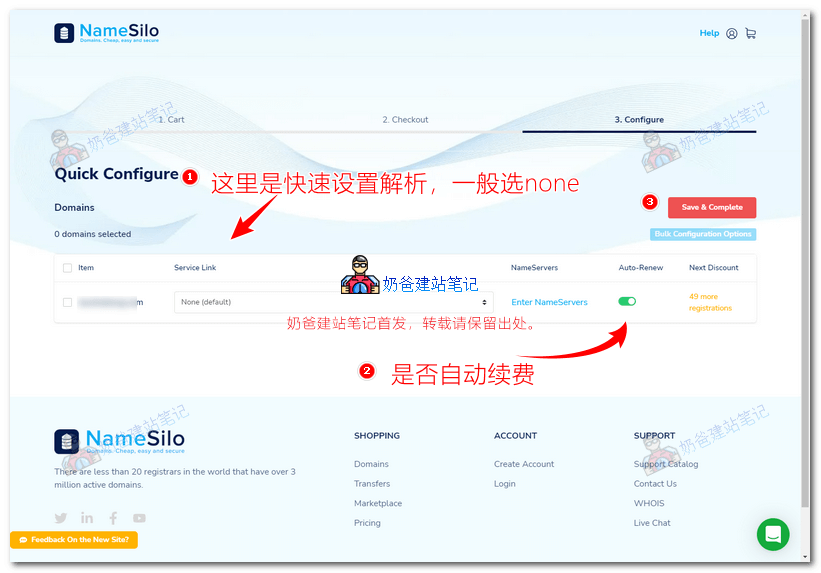
Tip: If you are prompted to verify your email or supplement information after registering, remember to verify and fill in.
You have not verified your main account email address.
Click here for more information and to verify your main account email address.
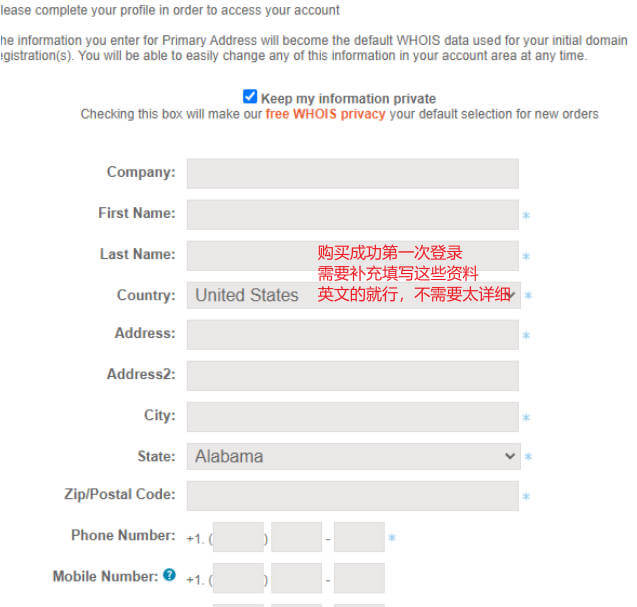
What should I do after the domain name is registered?