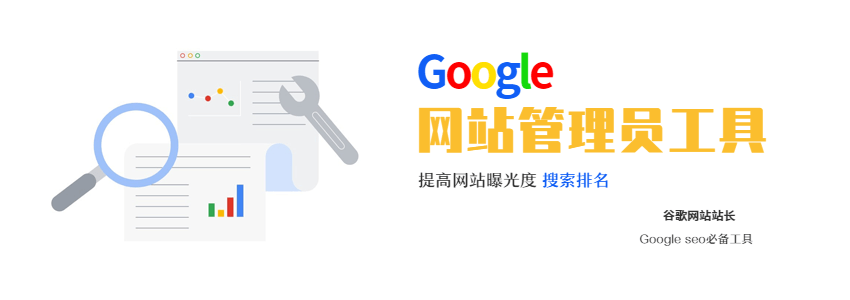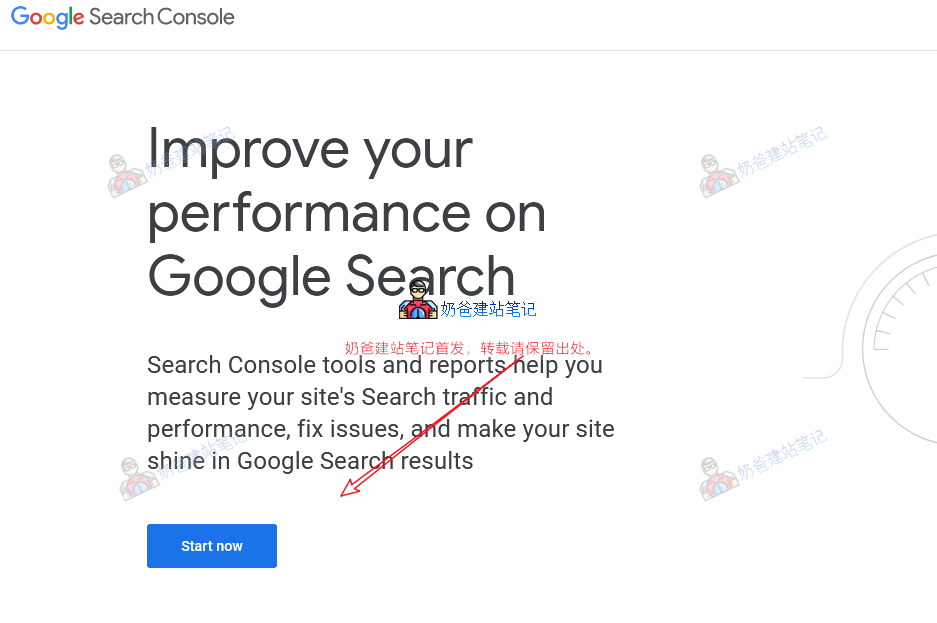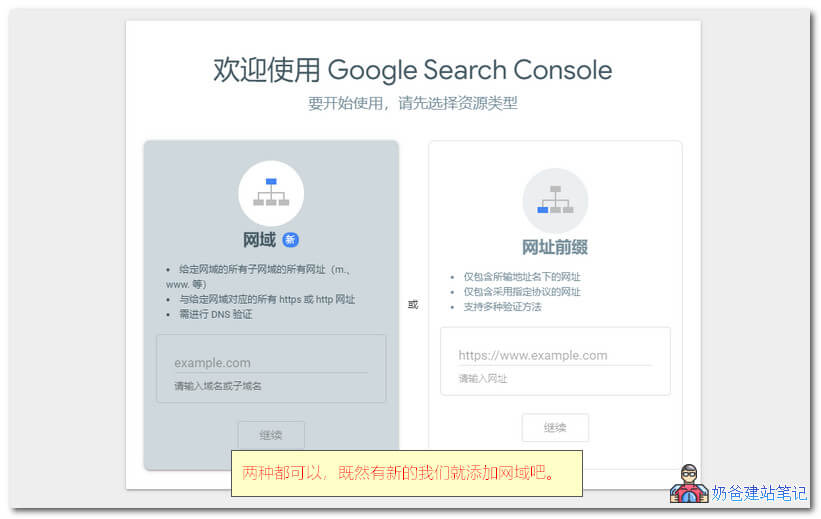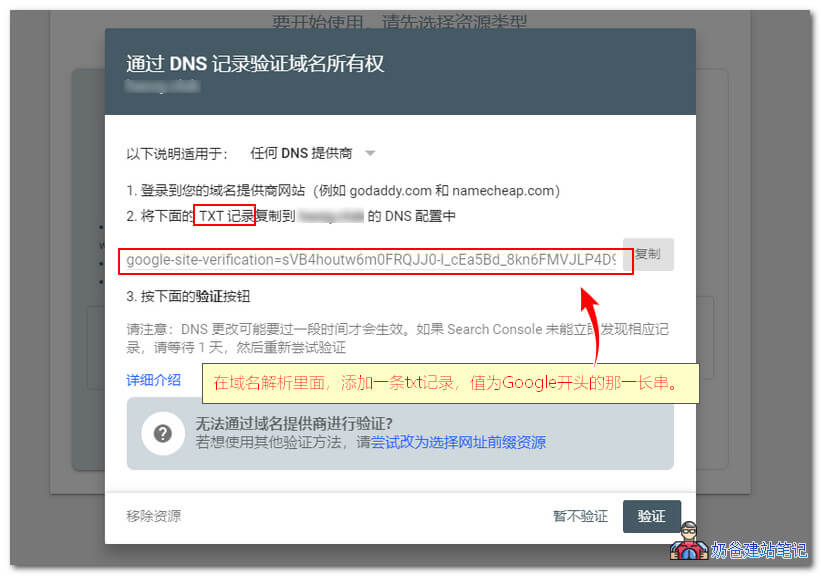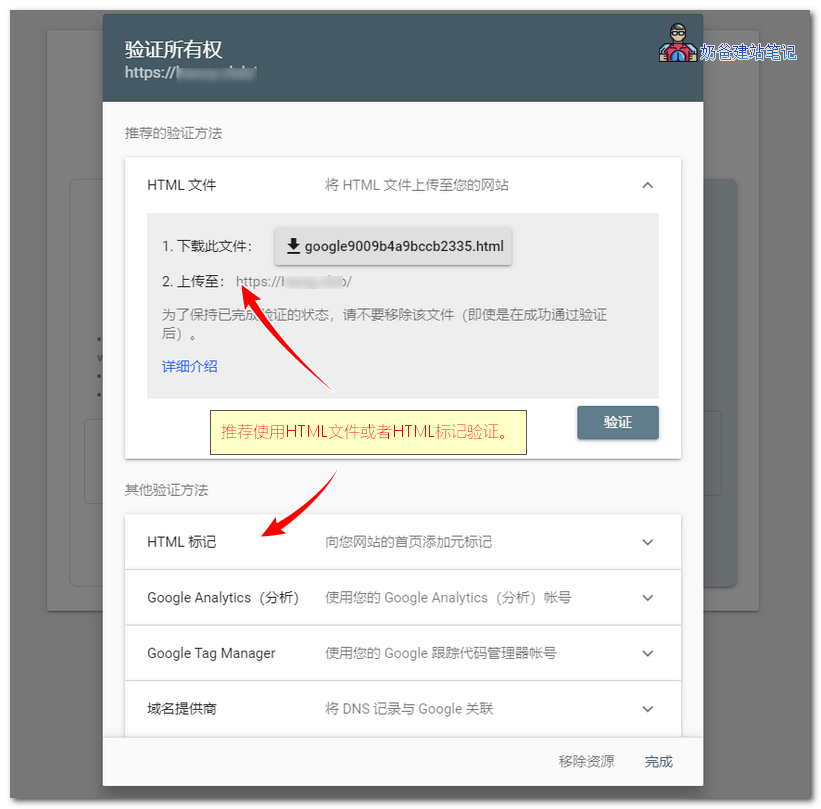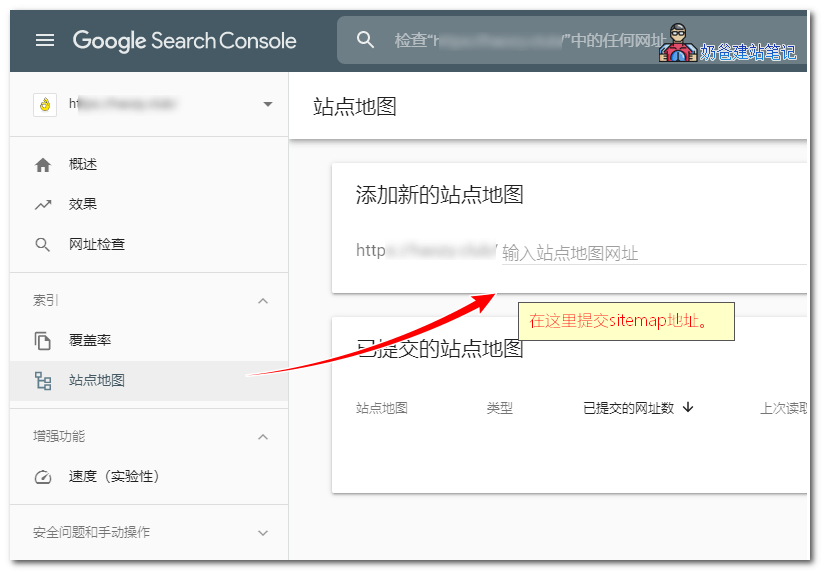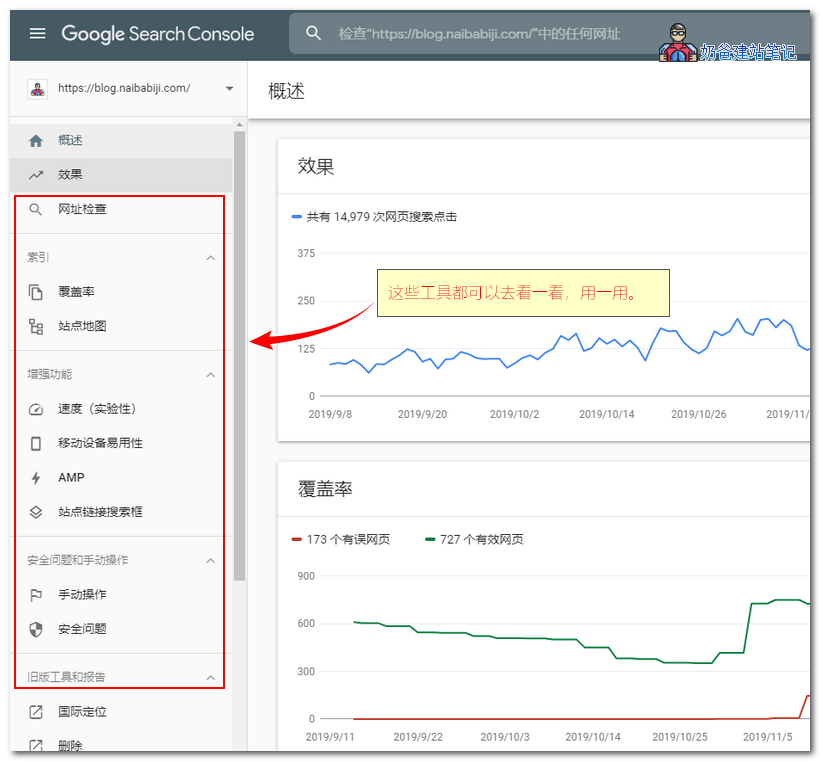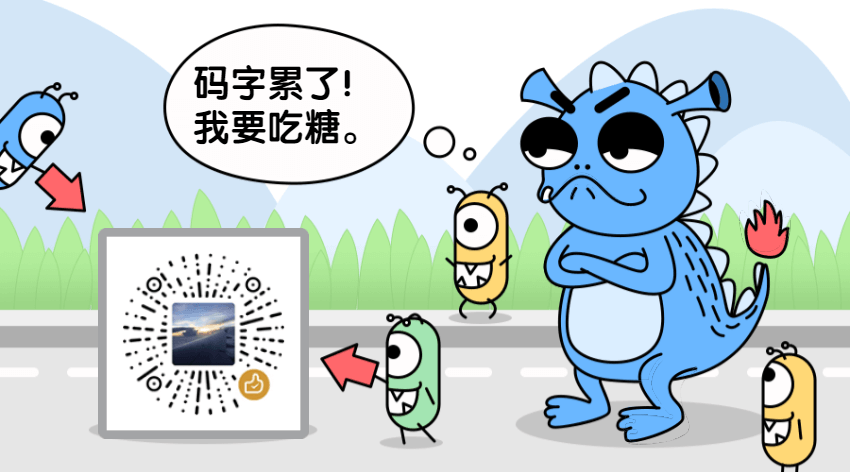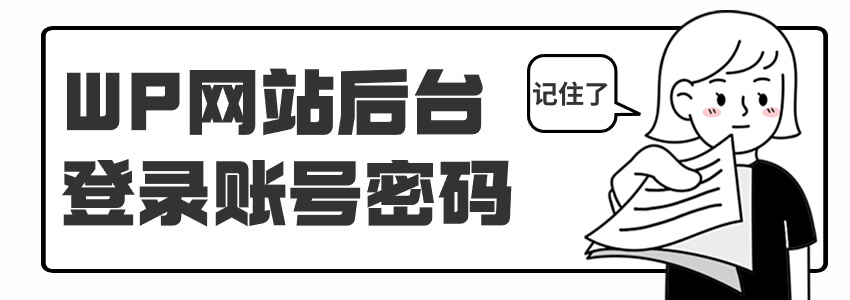Introduction to Google Search Console
-
Improve your website's ranking in Google search results (tools and reports in the Search Console can help you measure your website's search traffic and search ranking, solve related problems, and make your website stand out in Google search results) -
Optimize the content of your website with the help of "Search Analysis" report (learn which queries will attract users to visit your website. Analyze the number of presentations, clicks and rankings of your website in Google search.) -
Make your content included in the Google index (submit the site map and each URL for grabbing. You can view your index coverage to ensure that Google has included the latest view of your website.) -
Receive problem reminders and solve website problems (Receive email reminders sent to you when Google detects problems on your website. You can check which websites are affected by these problems in the email, and notify Google after solving these problems.) -
Learn how Google Search can view your web pages (This web address checking tool will directly retrieve information about the crawling, indexing and presentation of your web pages from Google's index.) -
Optimize and enhance your website (AMP, mobile device ease of use, rich media search results)
Google Search Console tutorial
Log in to Google Search Console
Add your website to Google webmaster tool
-
A domain is to add a primary domain name. Your secondary domain names will pass the verification. The verification needs to wait for a while. -
The URL prefix means that only one specific URL is added. If the URL of other secondary domain names is added, it needs to be verified again. The verification is fast.
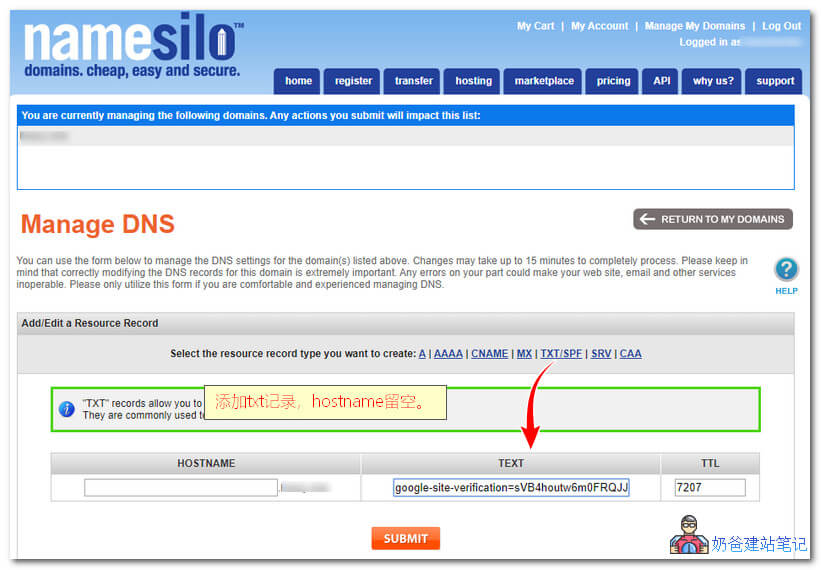
-
For HTML file verification, download the HTML file, upload it to the website server with FTP software, and place it in the root directory of the website. -
HTML tag verification is to add it to the HTML code of the website. See the following for details.
-
Add it to the settings corresponding to the SEO plug-in (look for it yourself, it's too tired to write tutorials); -
Add using plug-ins, Use the plug-in introduced in this article , just paste the code into the plug-in; -
Edit the theme header (header. php) file of the theme in <head> Paste the code update file in the next line.
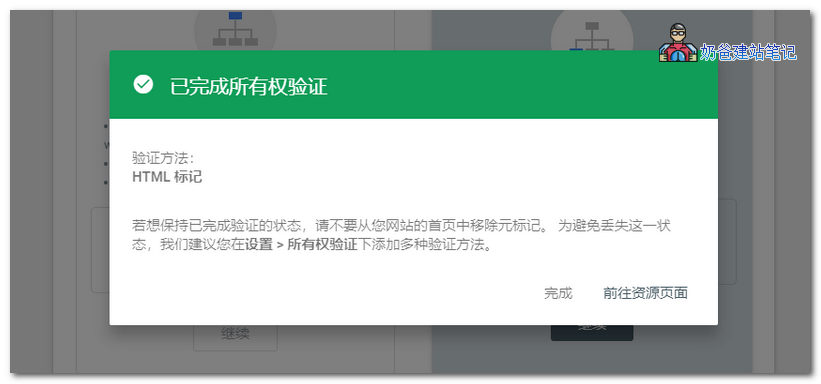
Submit site map
Other functions
Other search engine webmaster tool address