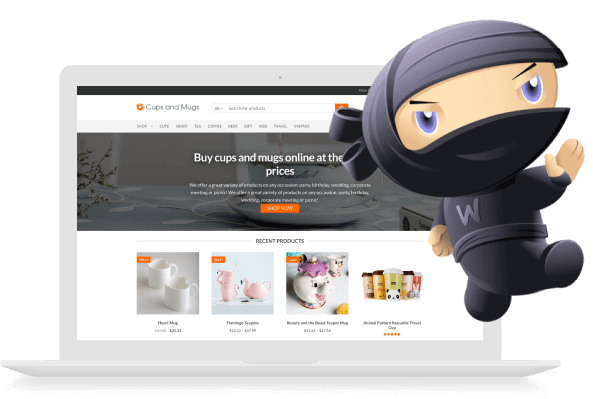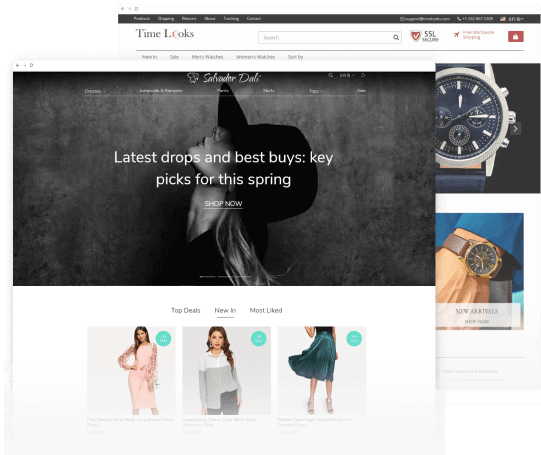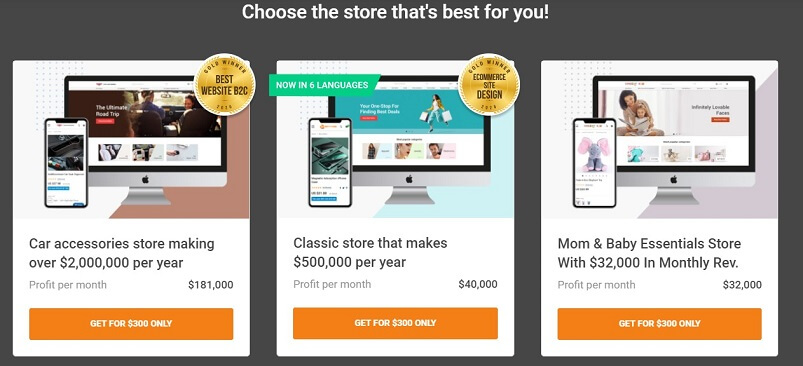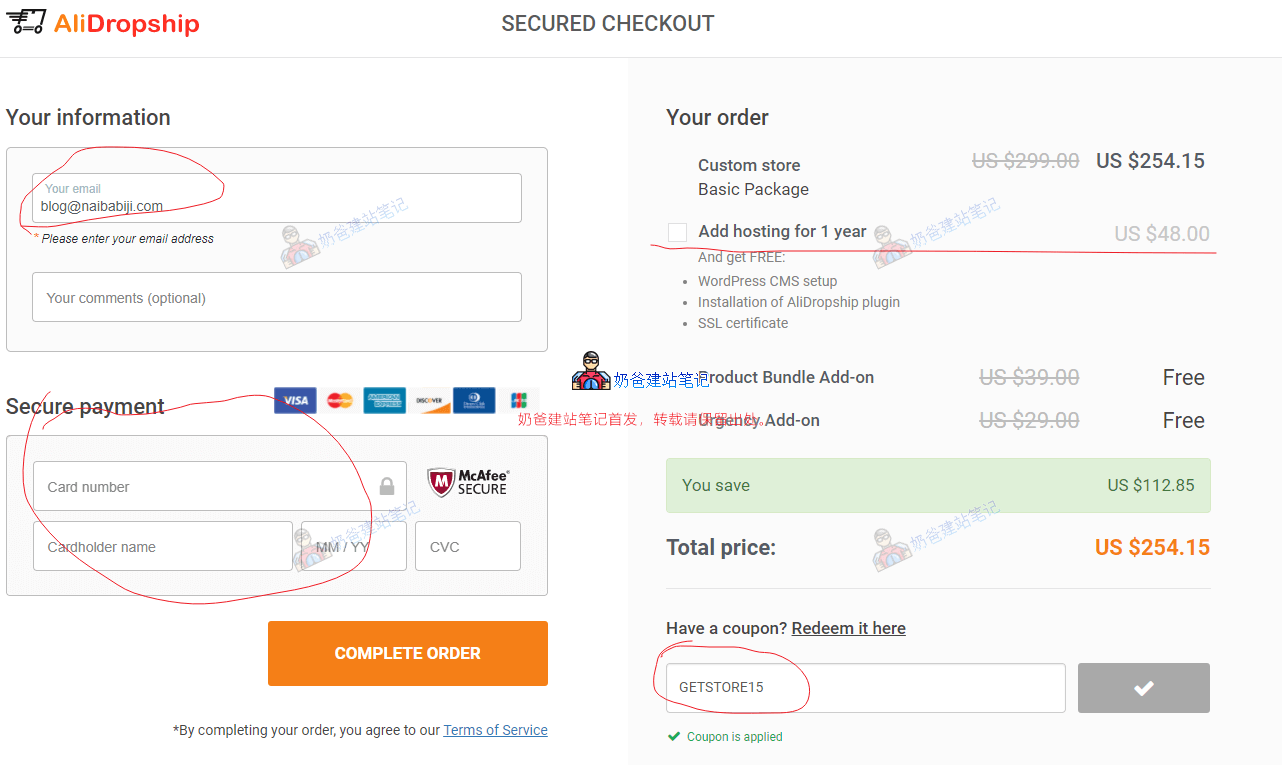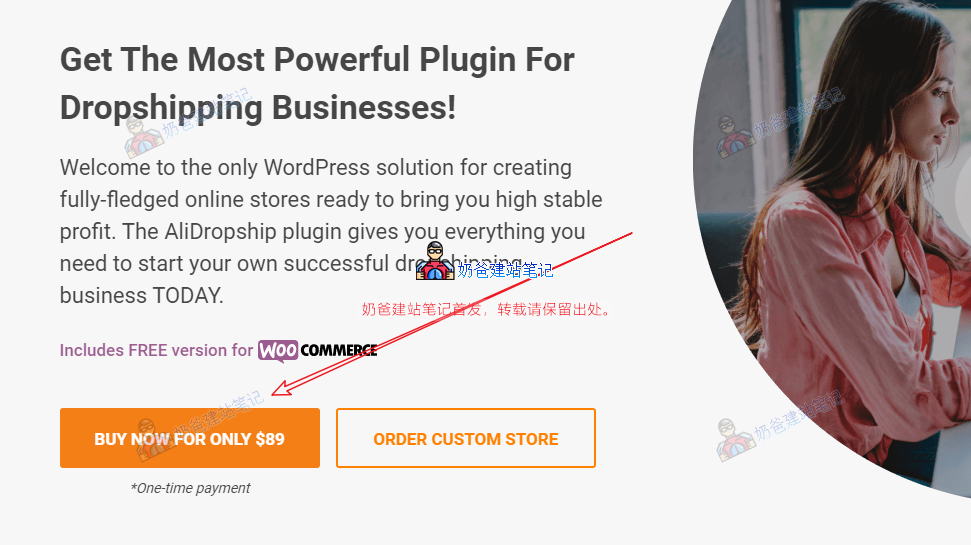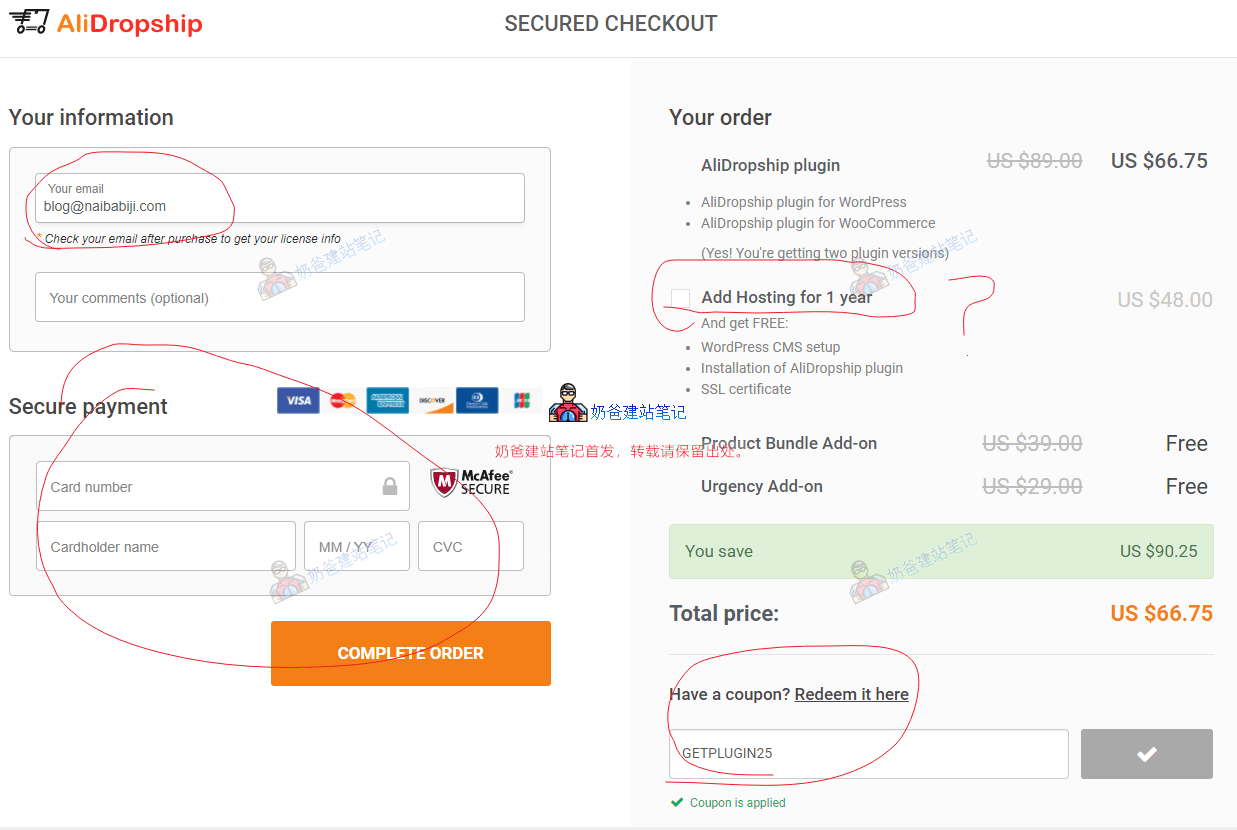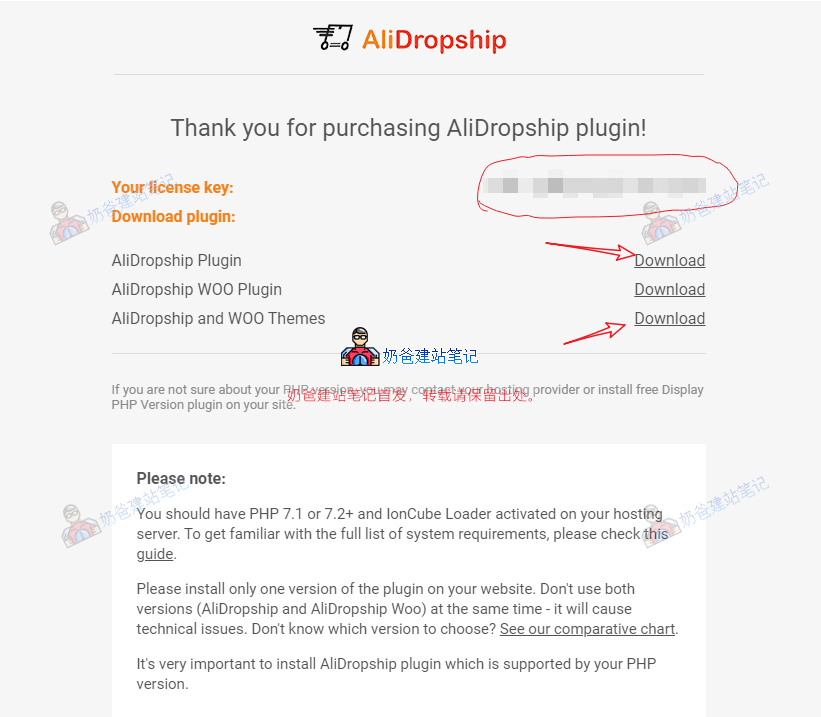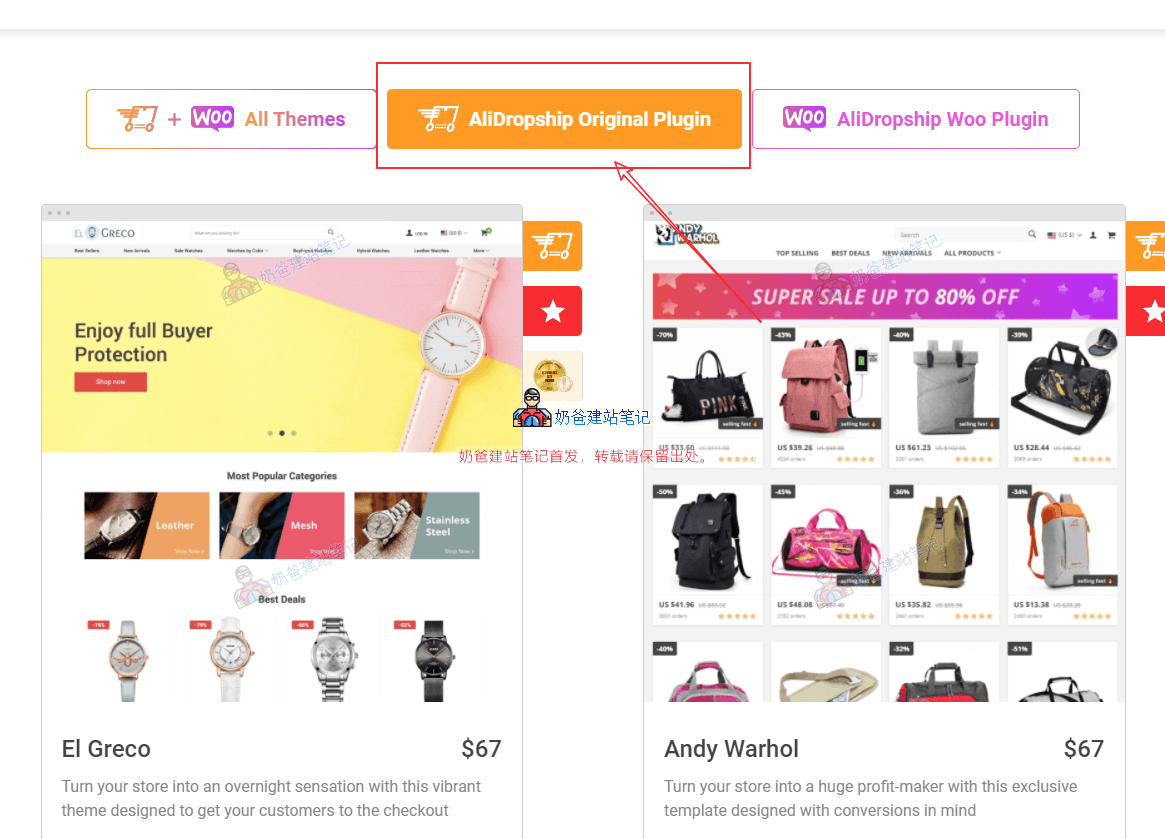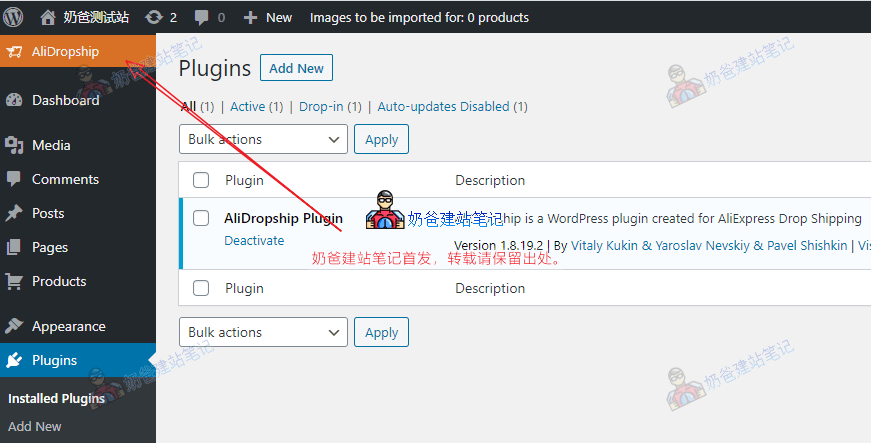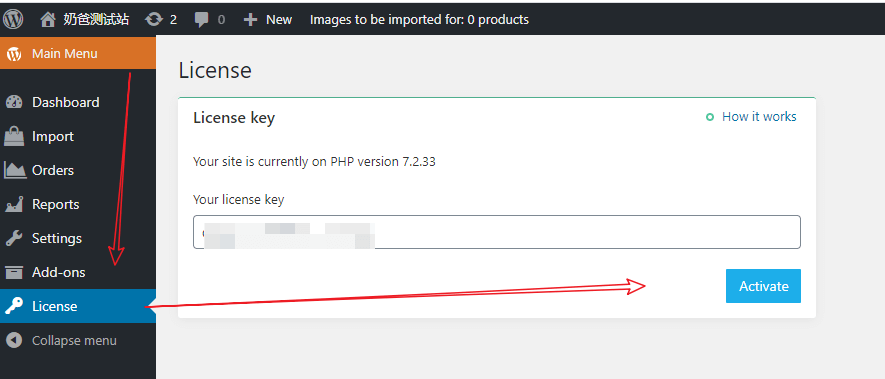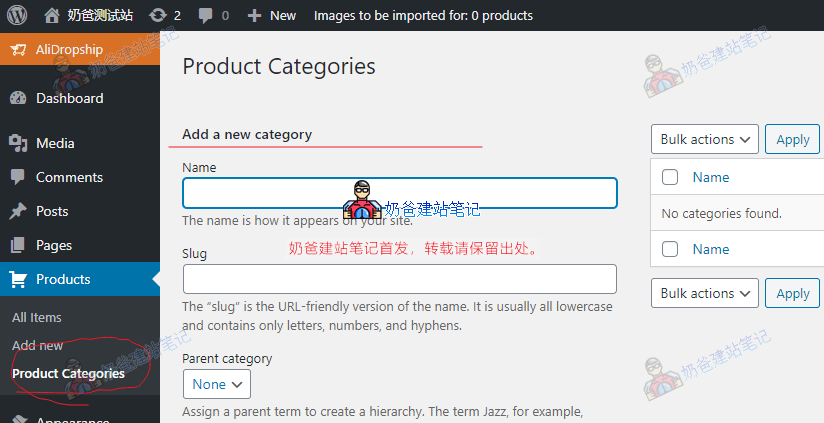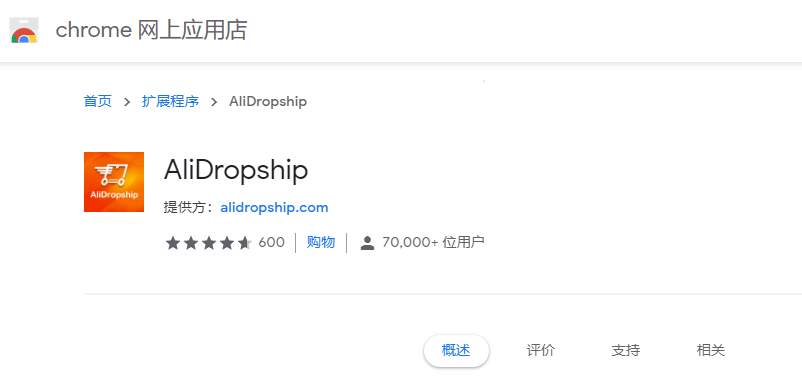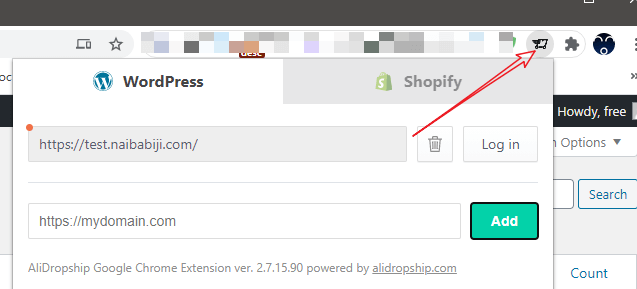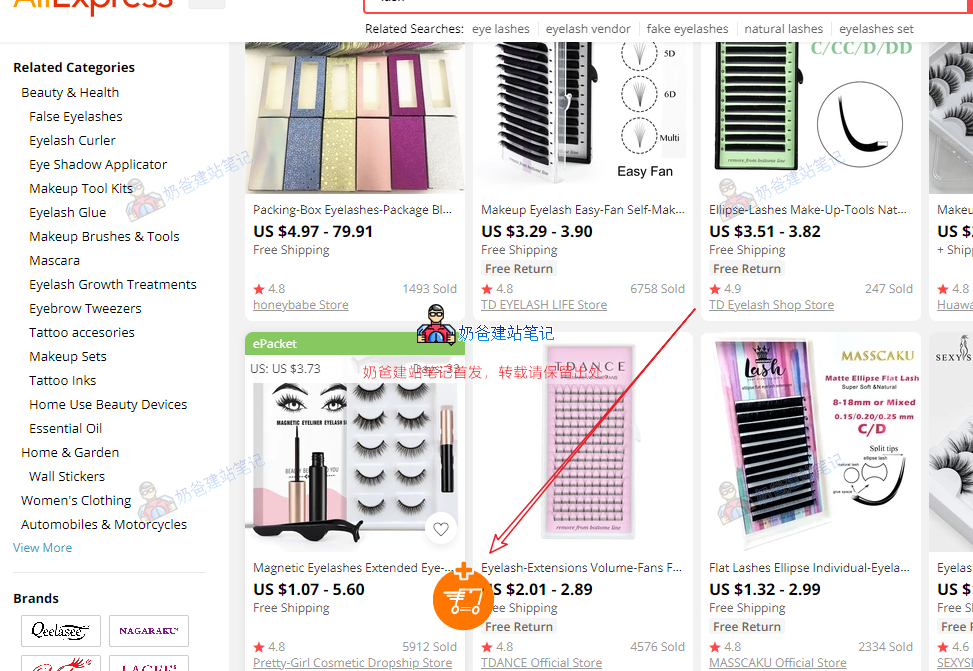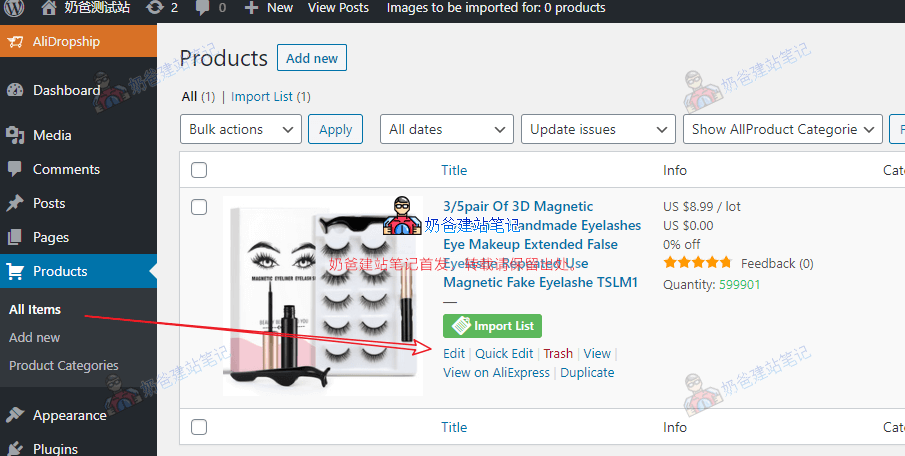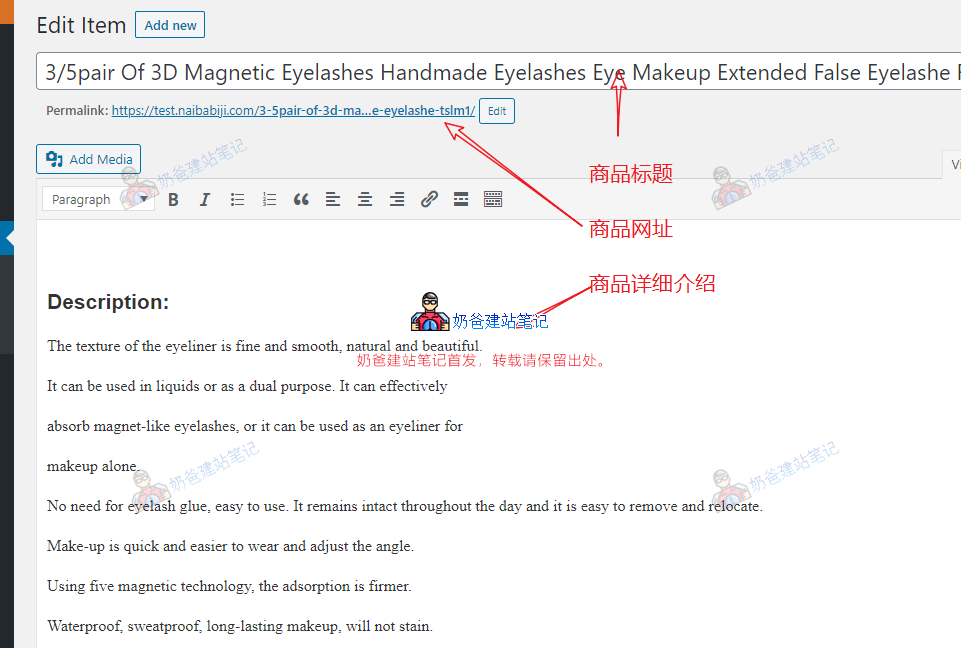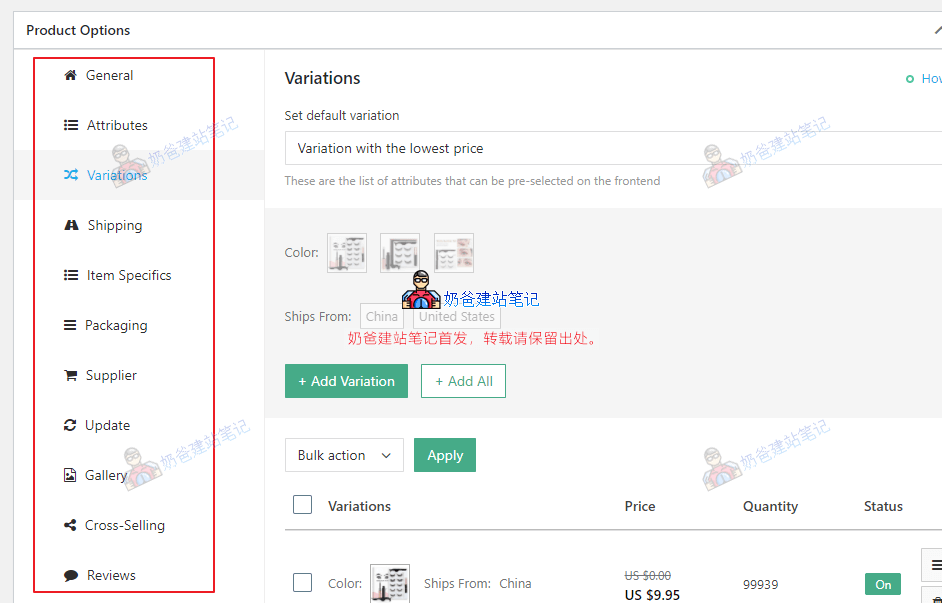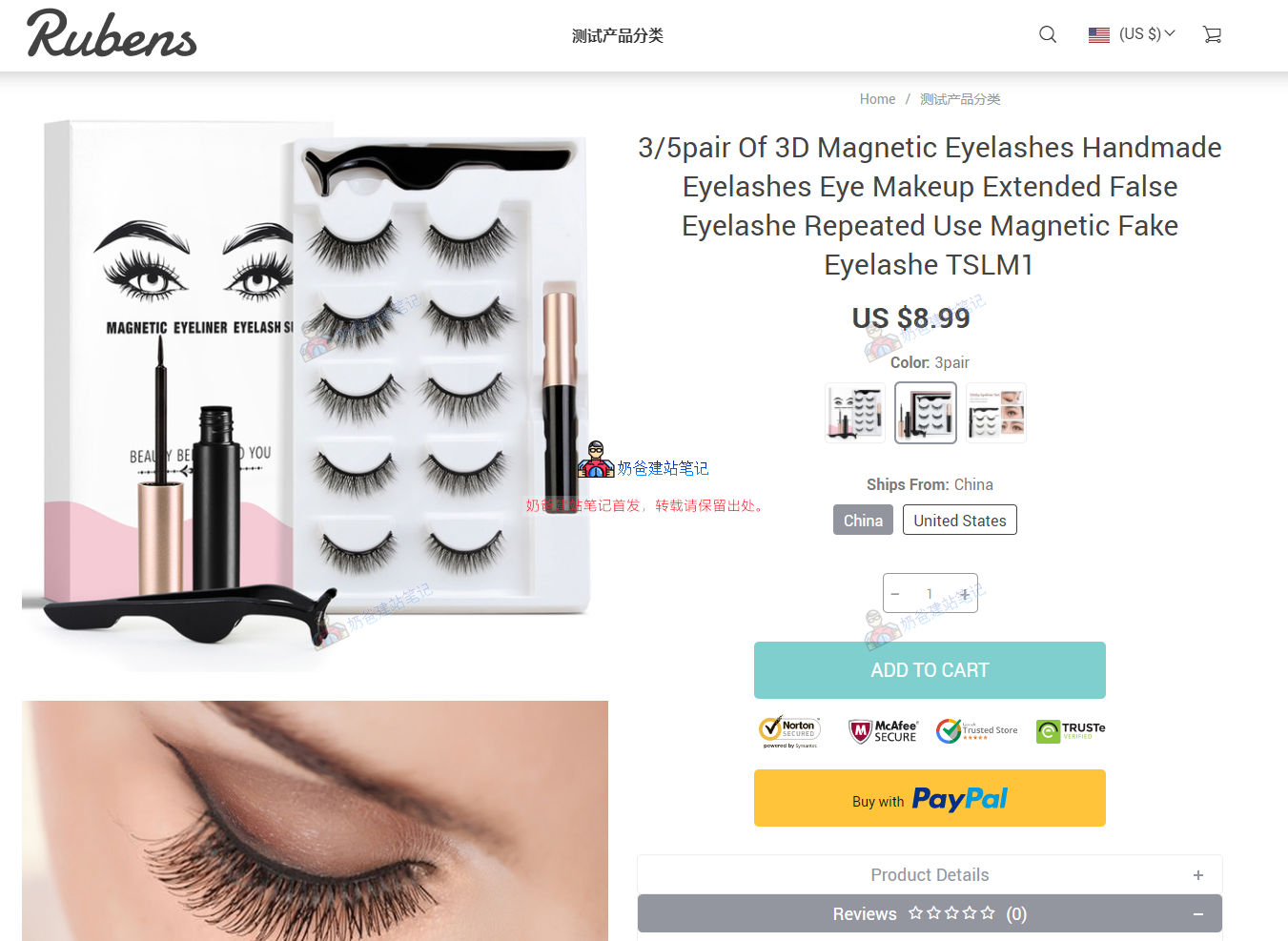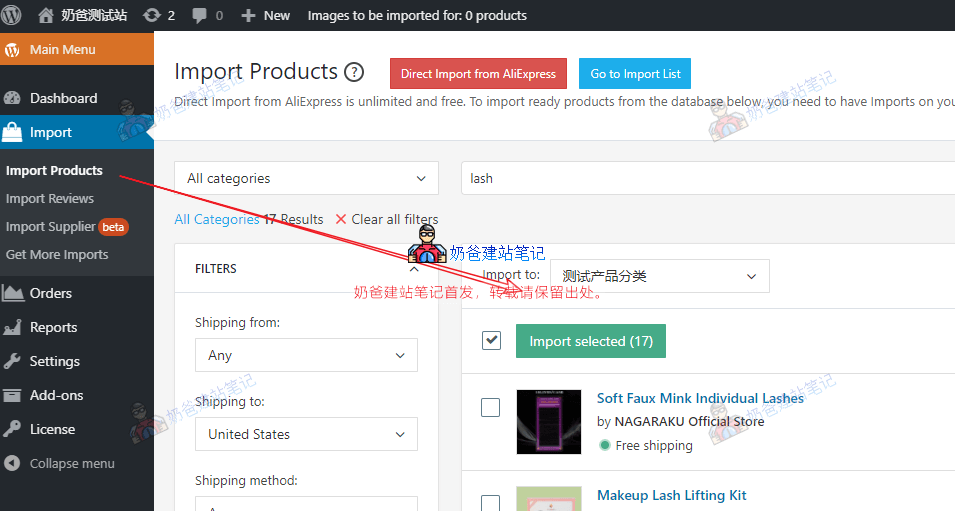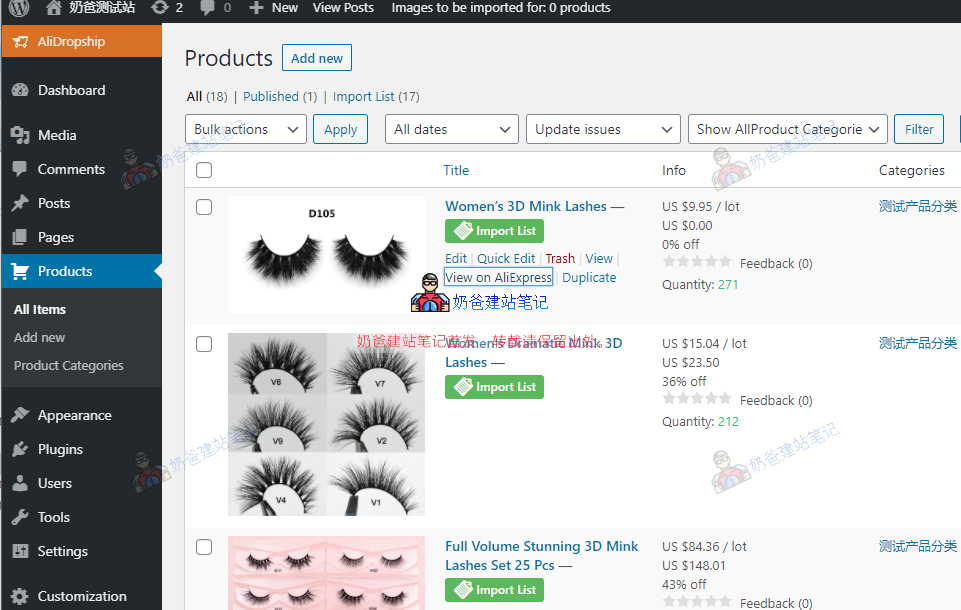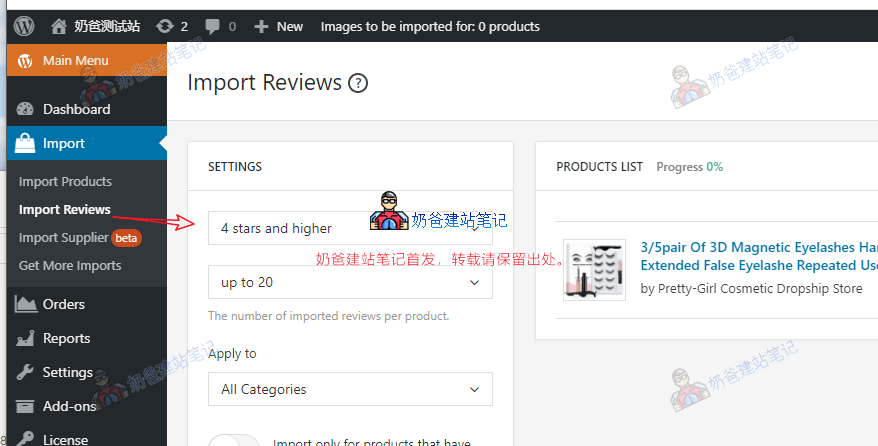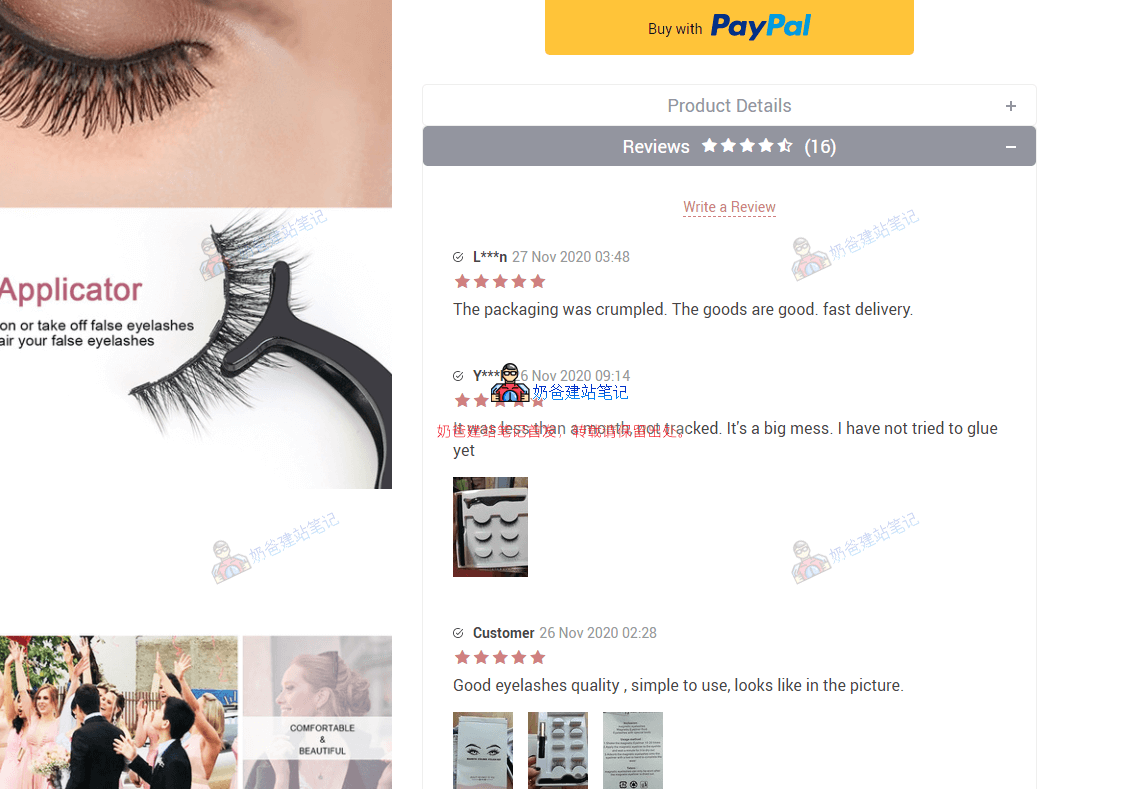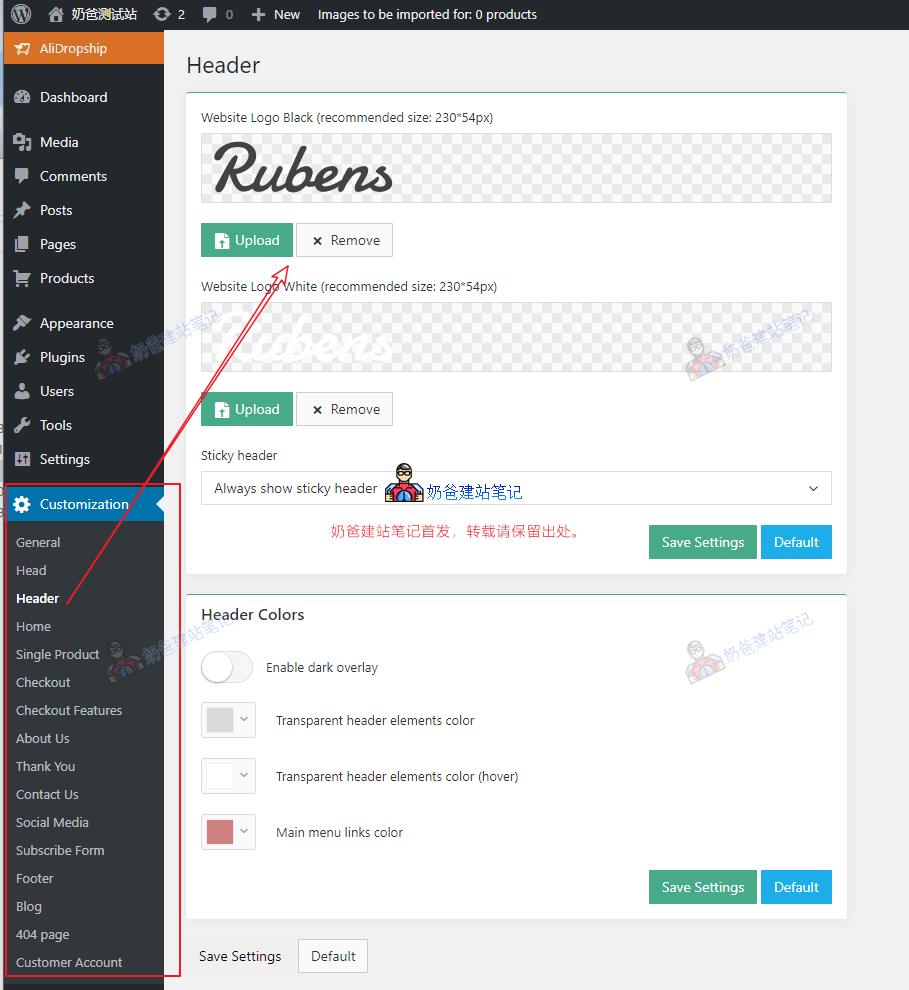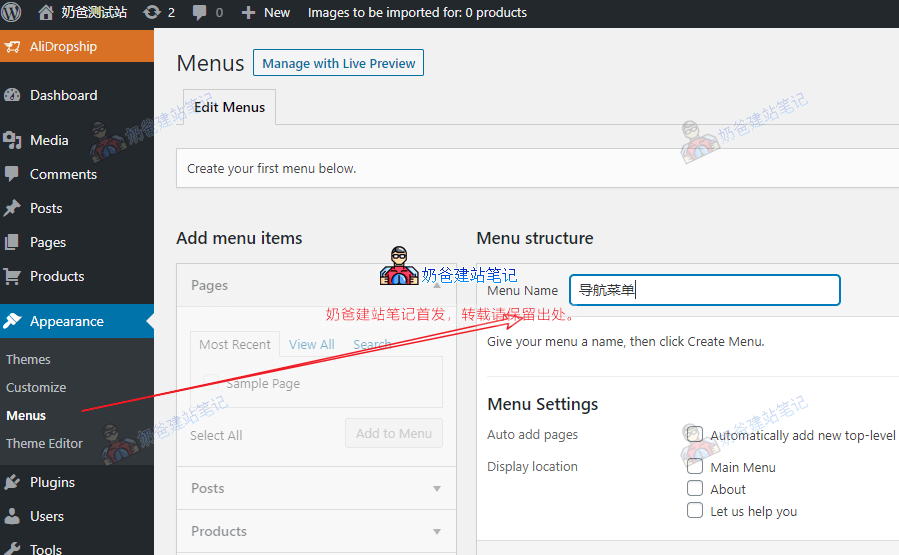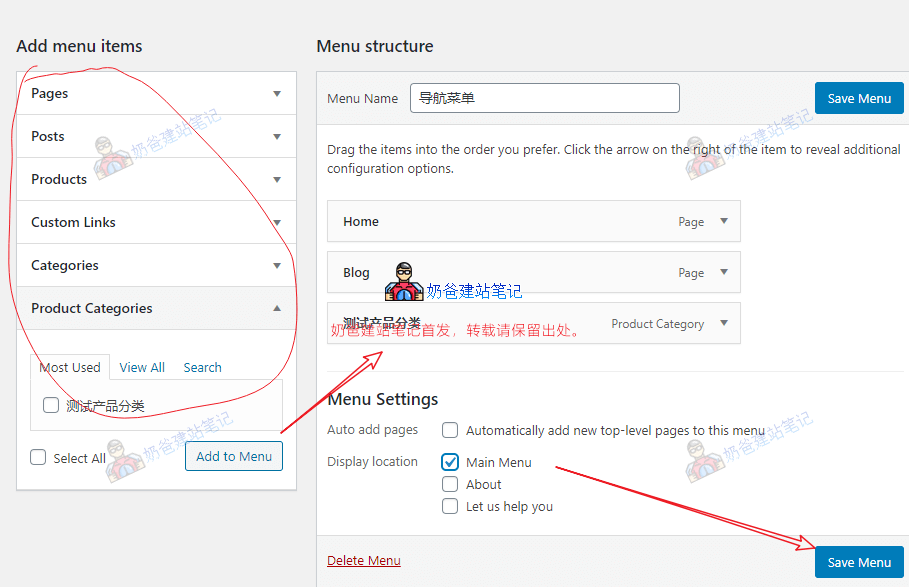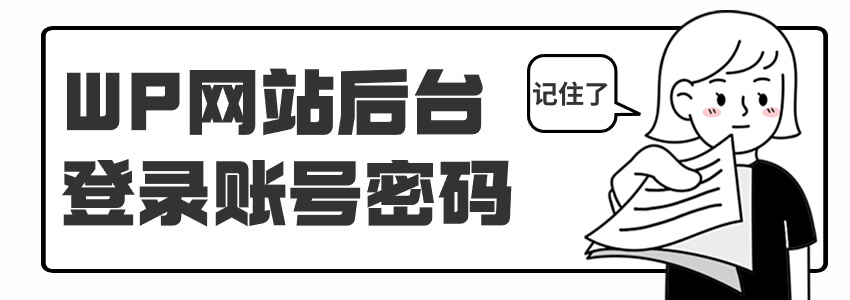Terminology
What is Dropshipping?
What is WordPress?
-
Shopify vs WordPress: which is better for e-commerce platform -
Can WordPress be an e-commerce website? What are the advantages over Shopify
What is AliDropship?
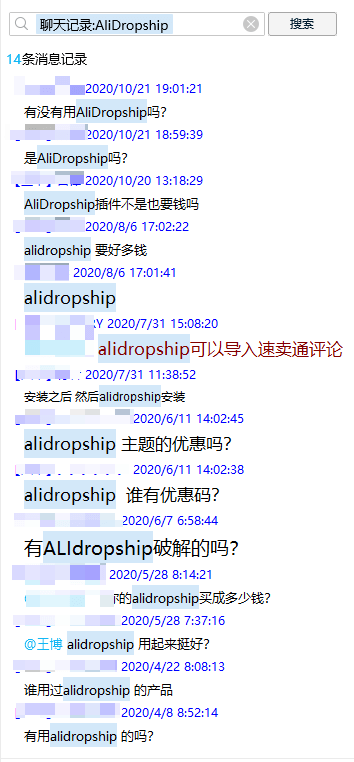
AliDropship version and price
AliDropship Plugin
-
AliDropship plugin for WordPress (only need to install WP and AliDropship plug-ins) -
AliDropship plugin for WooCommerce (WP+WooCommerce+AliDropship plugin needs to be installed)
AliDropship Custom Store (recommended)
AliDropship tutorial
AliDropship Custom Store Tutorial
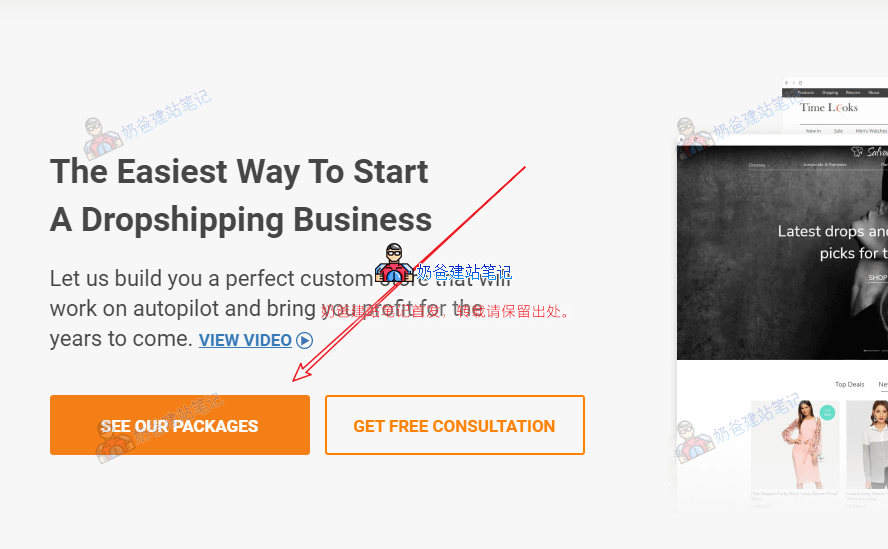
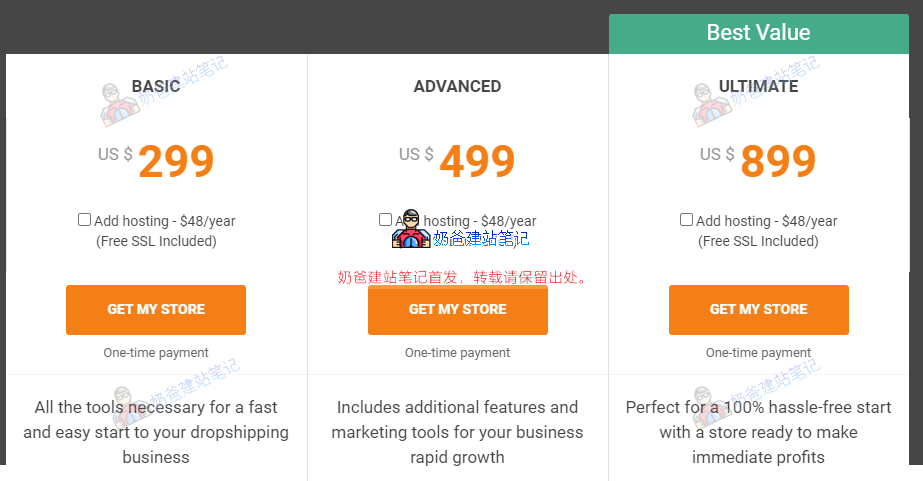
AliDropship plugin tutorial
Buy Plug ins
As for the server, you can consider it according to your own situation. If you have already bought a server, you don't need to buy it. If you haven't bought a server, you can buy one by the way. The price of 48 dollars a year is reasonable.
If you want to buy a server from another company, you can do it yourself. For example SiteGrond 、 GreenGeeks 、 Hostinger , or VPS .
In addition to the server, you also need a domain name. If you don't have a domain name, you can go to namesilo Buy one.
Download plug-ins and themes
Install themes and plug-ins
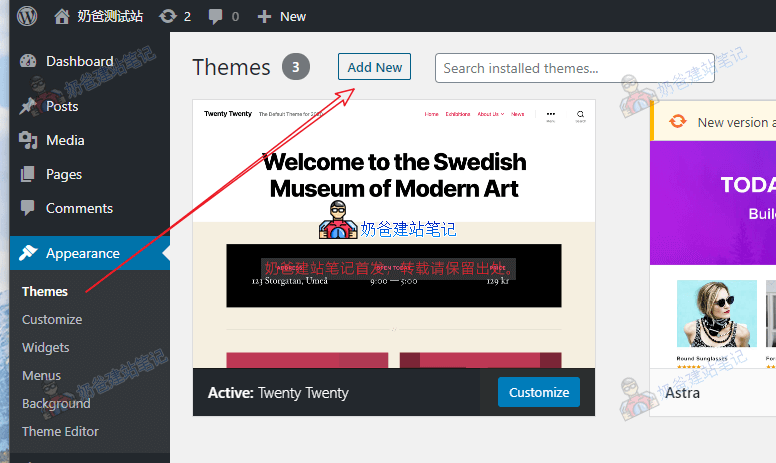
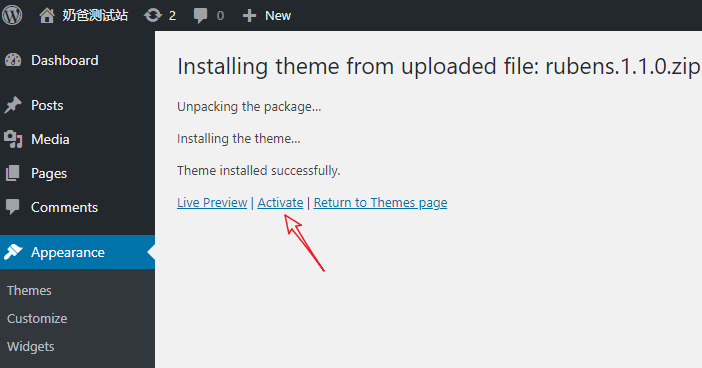
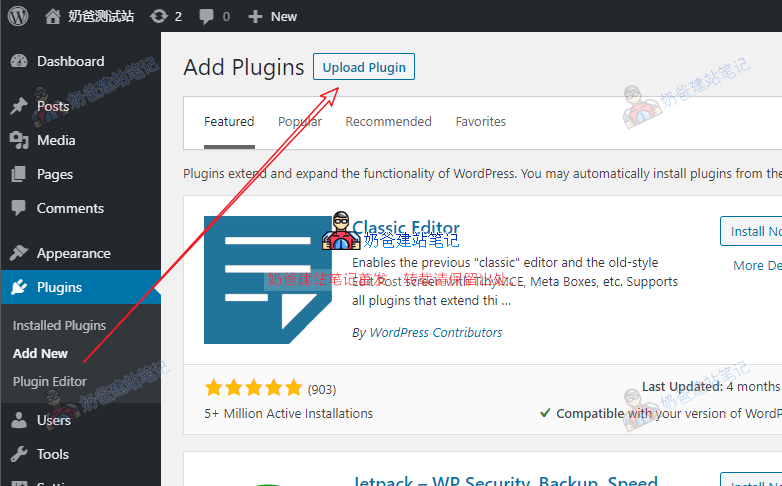
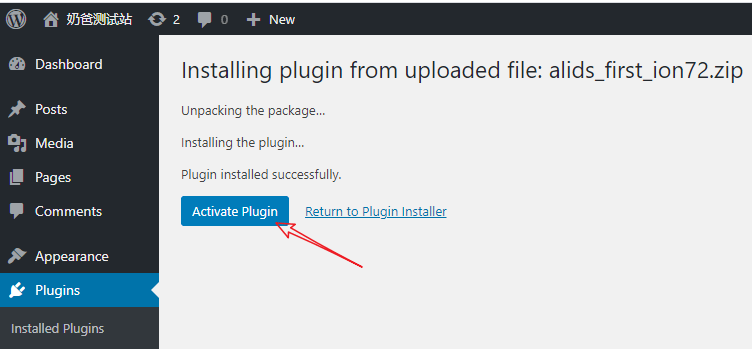

AliDropship Plug in Settings
-
Pricing, To set the price of goods in the store, you can set a formula that automatically sets the price of 2 times, 3 times or user-defined times according to the price of AliExpress products; -
Payments, If you don't know how to set the payment method, there is a help link of How it works in the upper right corner of the setting; -
Shipping, Country and mode of transport;
Import AliExpress products
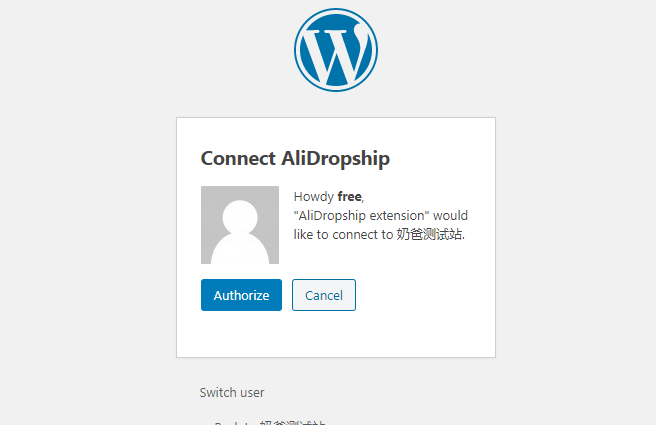
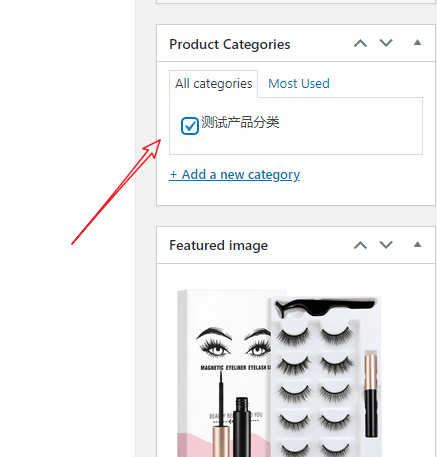
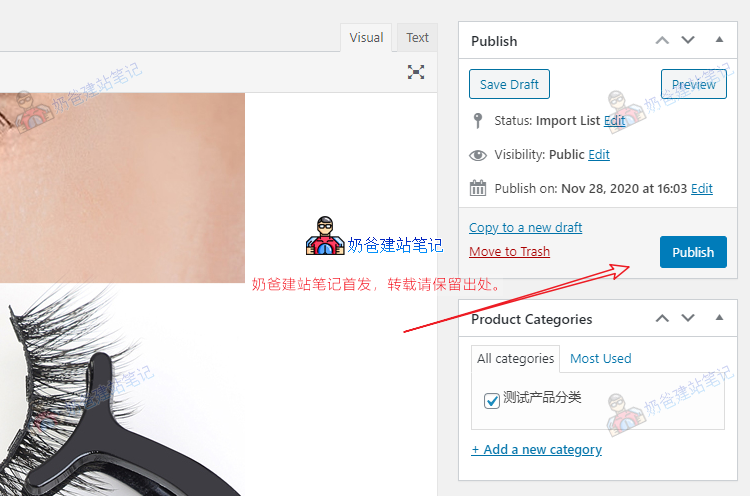

Import commodity method 2
Import commodity evaluation
Modify website logo
Modify navigation menu
Add About Us and other pages
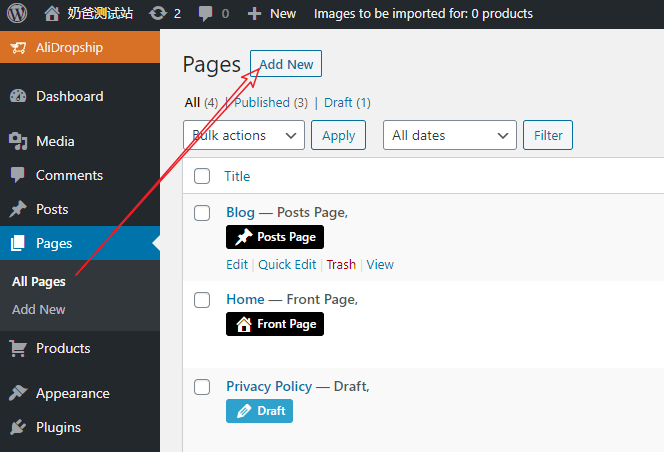
Add blog post

AliDropship FAQ
Article summary