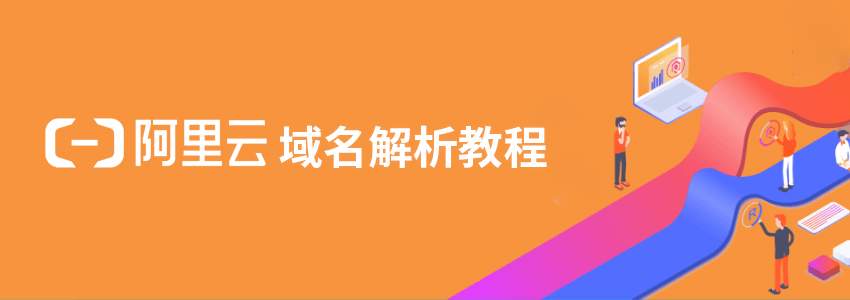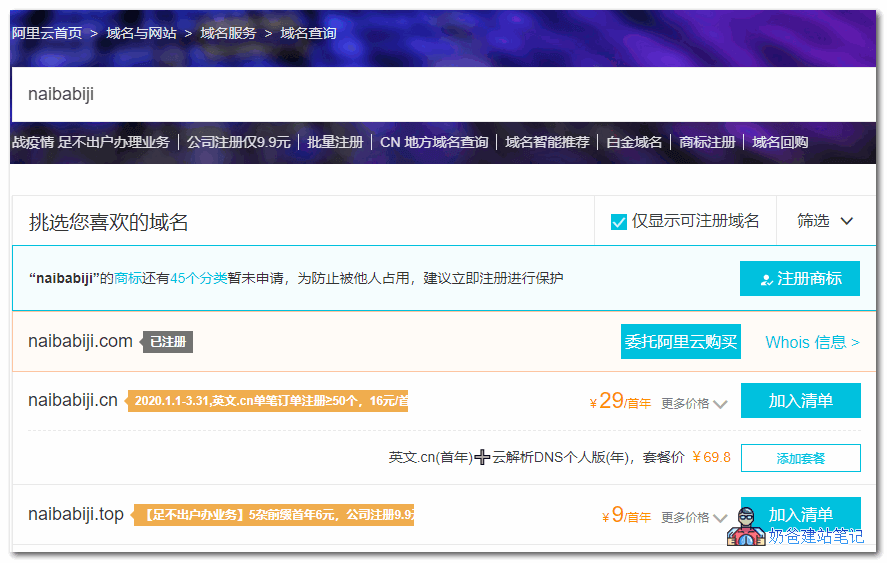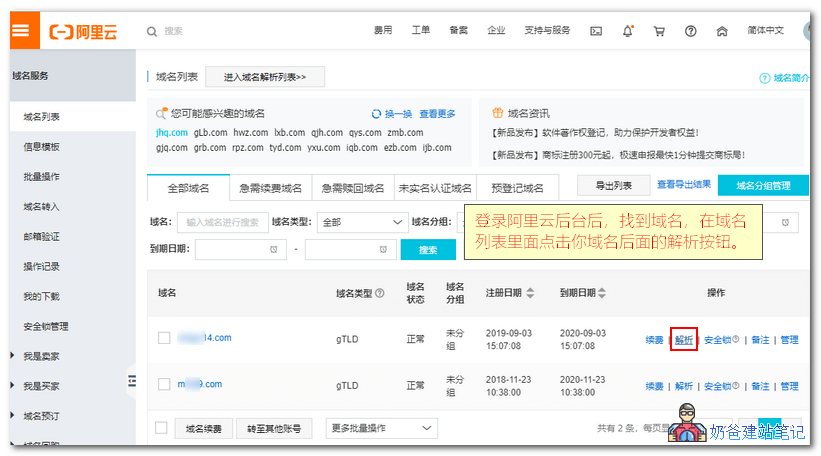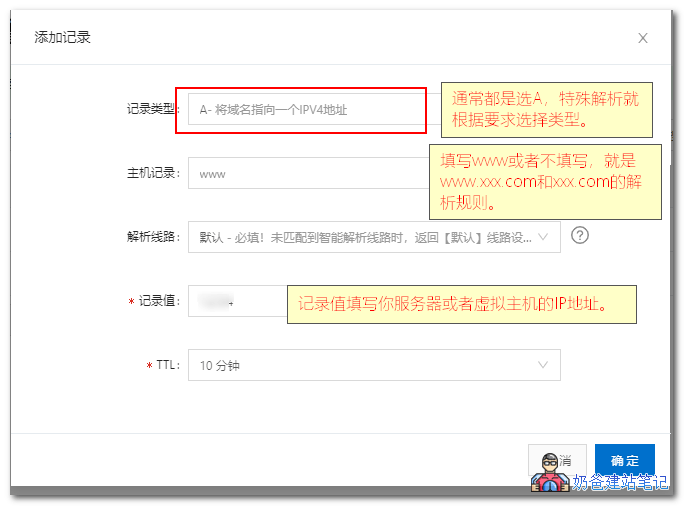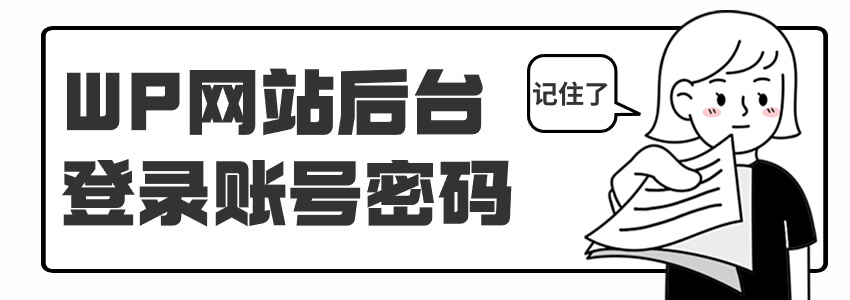Alibaba Cloud Domain Name Registration Tutorial
Domain Name Resolution Tutorial
-
If you want to use www.naibabiji.com to open the website, add www to the record. -
Naibabiji.com will not fill in the blank or fill in@ -
Blog.naibabiji.com just fill in the blog
Modify AliCloud DNS server
-
Log in to the AliCloud domain name console. -
Locate the target domain name in the domain name list, and click Manage under the operation column to enter the basic information page. -
In the left navigation bar, click DNS Modify. -
On the DNS modification page, click Modify DNS Server in the upper right corner. -
Modify the DNS server address according to the prompts on the page, and click OK after completion.
Problems related to domain name resolution
Alibaba Cloud related articles
-
Image and text tutorial of building WordPress website on AliCloud virtual host -
How to make money on website? Five ways for personal websites to make money in 2021 -
VPS discount: Alibaba Cloud's group sales hit 199 yuan/year, and a single purchase of 248 yuan/year