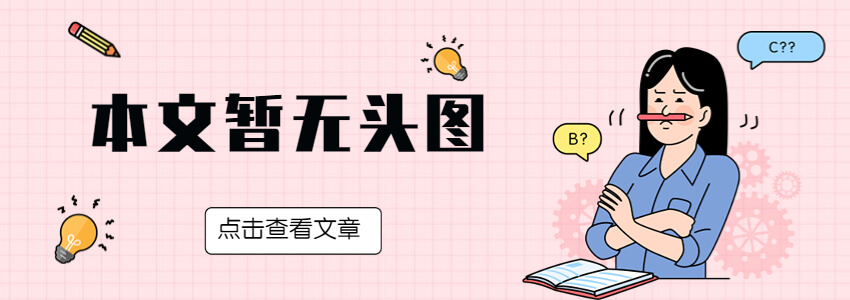Basic conditions for paid reading of WordPress content
-
A website built by WordPress -
A paid reading plug-in -
An available payment interface
WordPress Content Paid Reading Setup Tutorial



Visible test of paid content