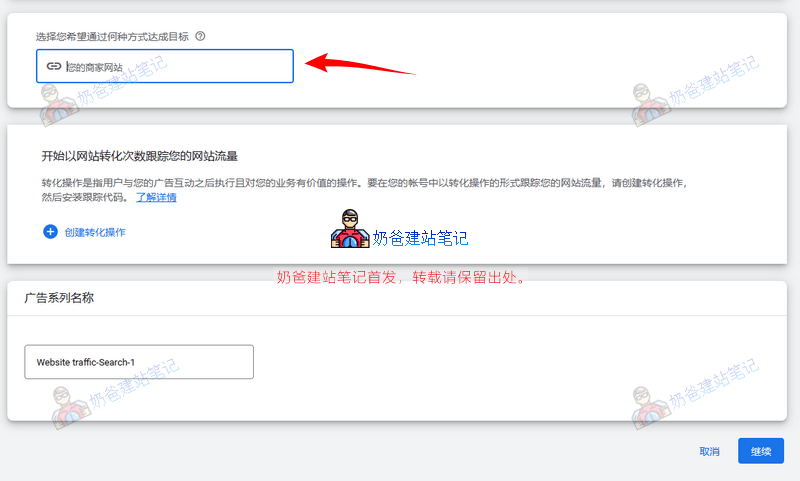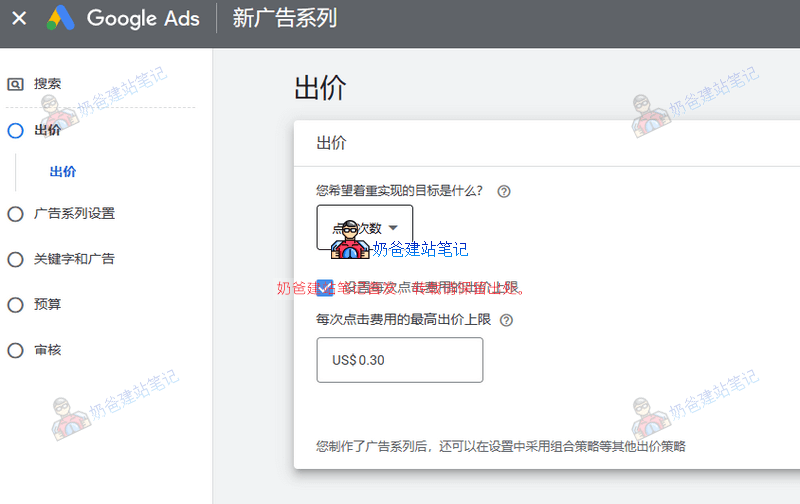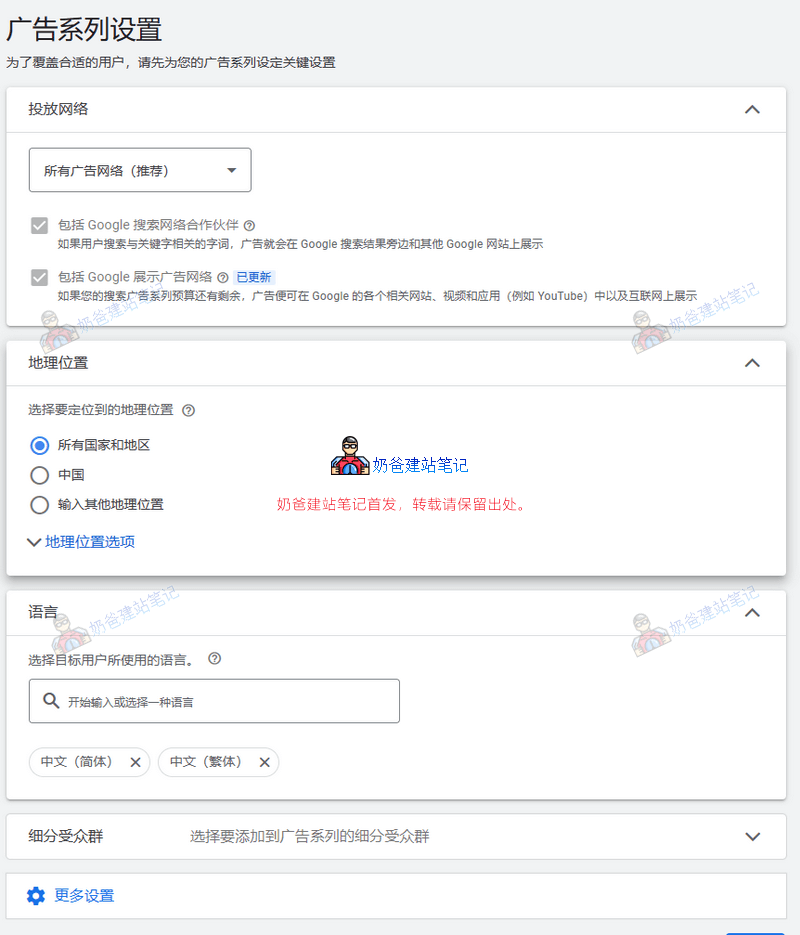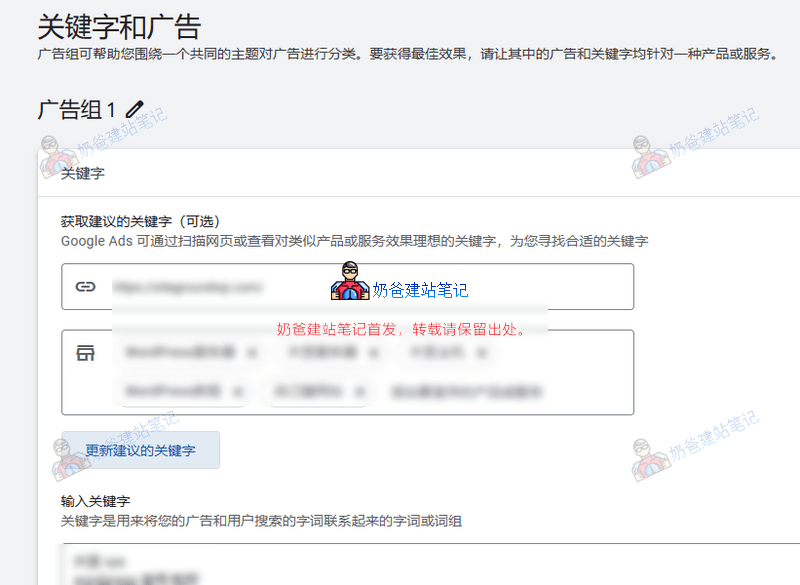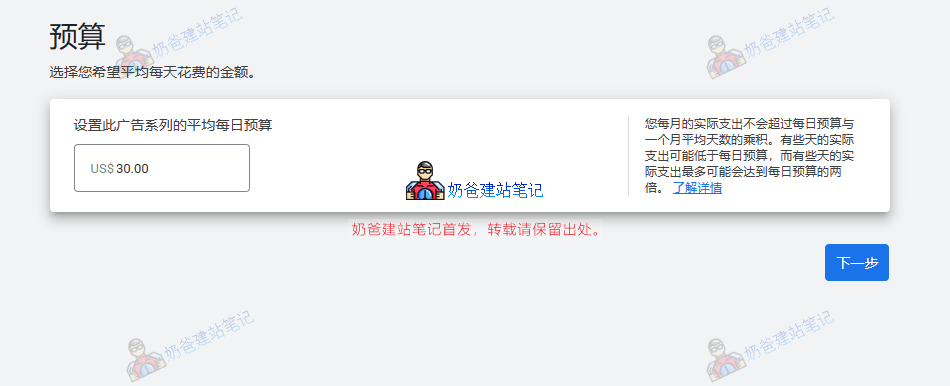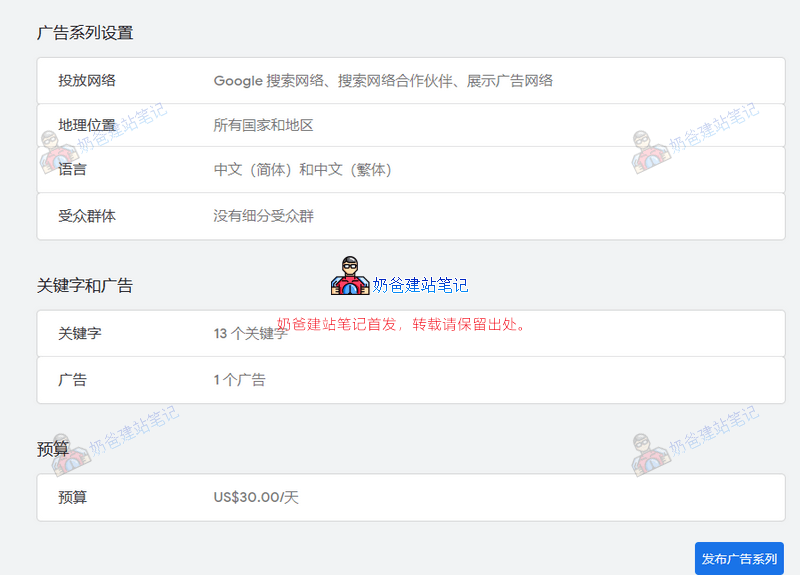Google Ads account opening

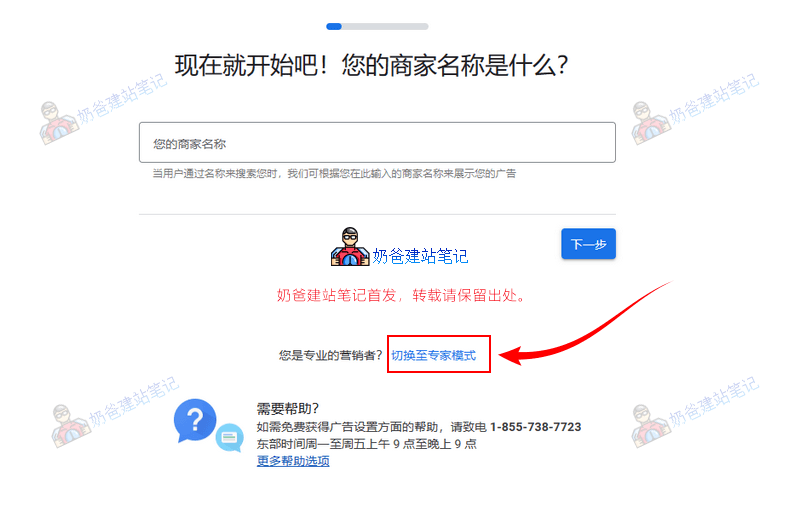
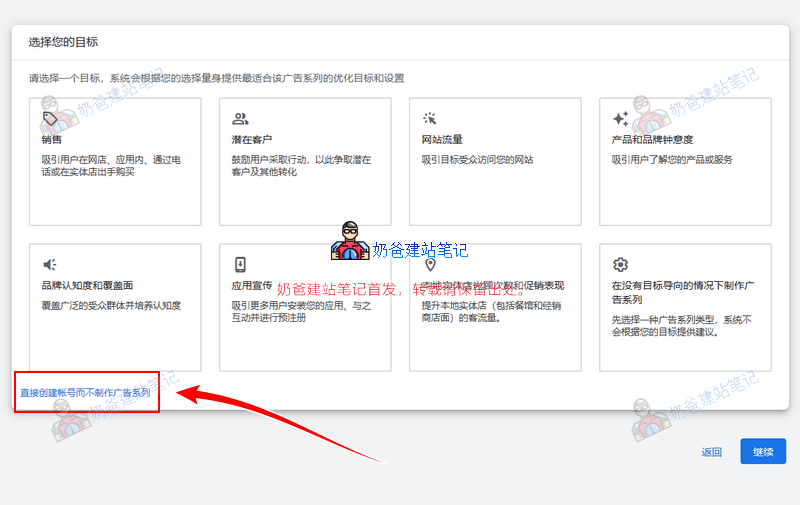
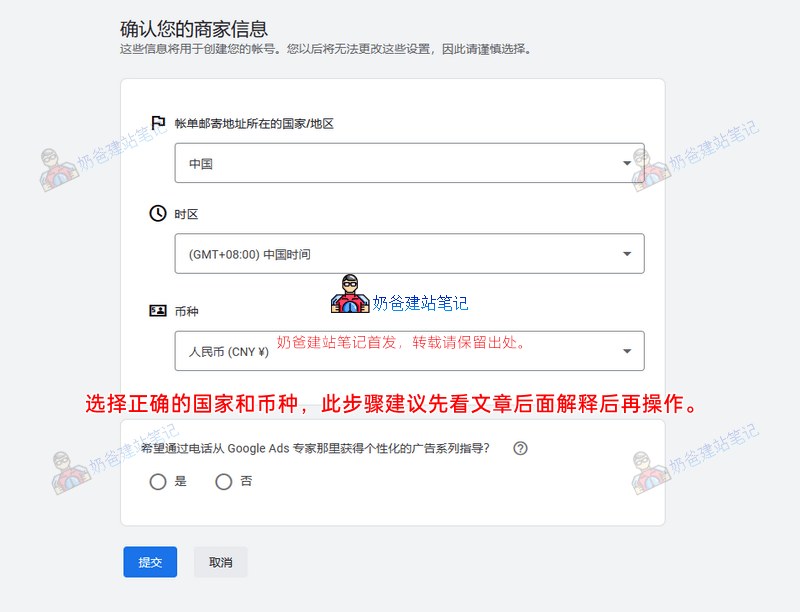
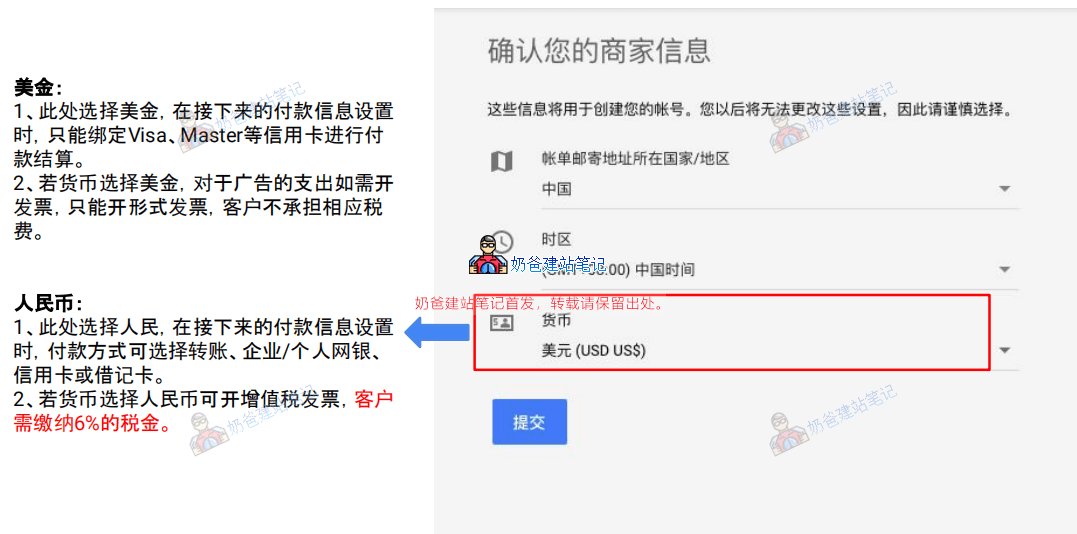
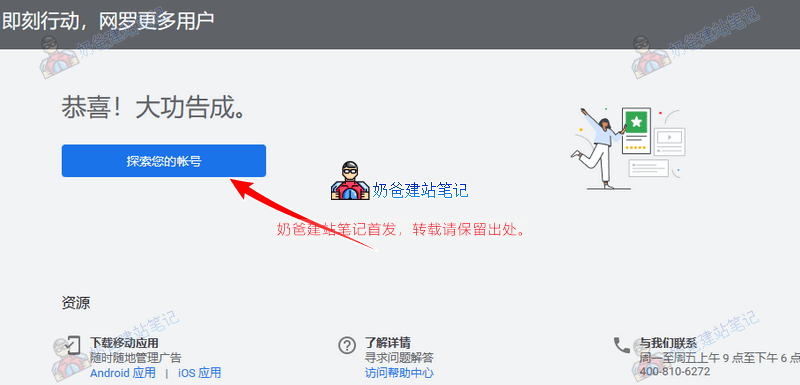
Set Google Ads settlement information
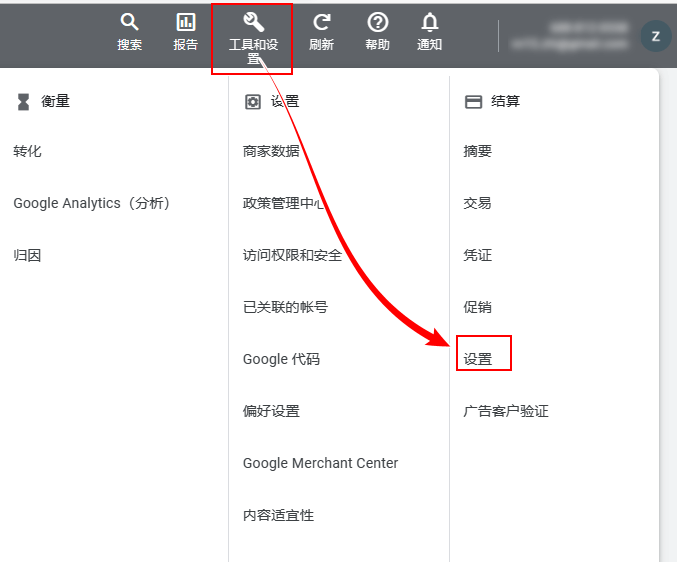
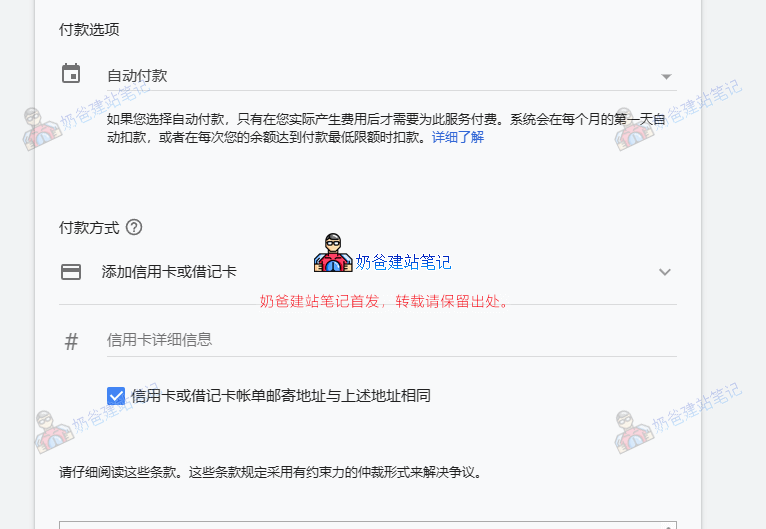
Create the first advertisement of Google Ads