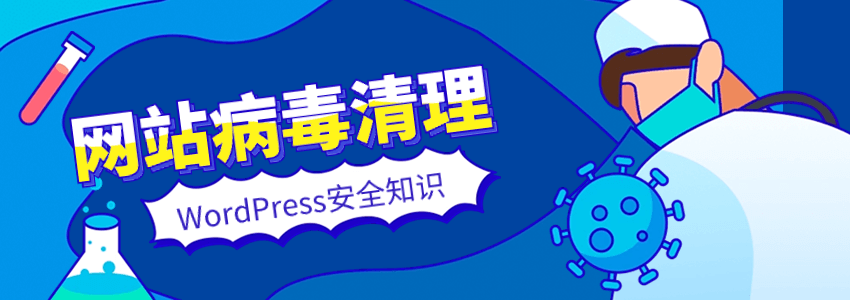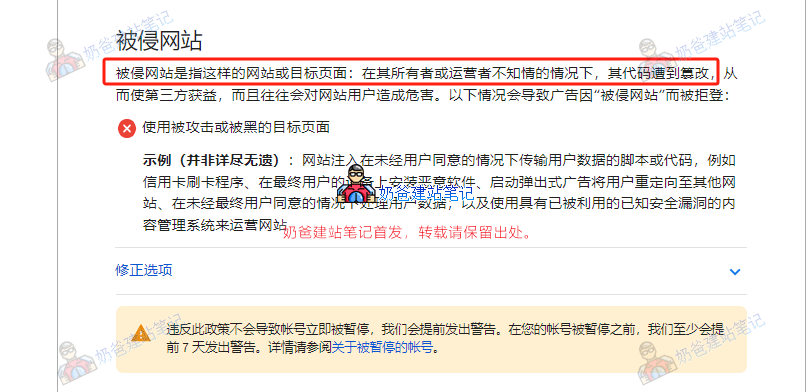
Symptoms of website poisoning
How to determine whether your website is infected with this virus
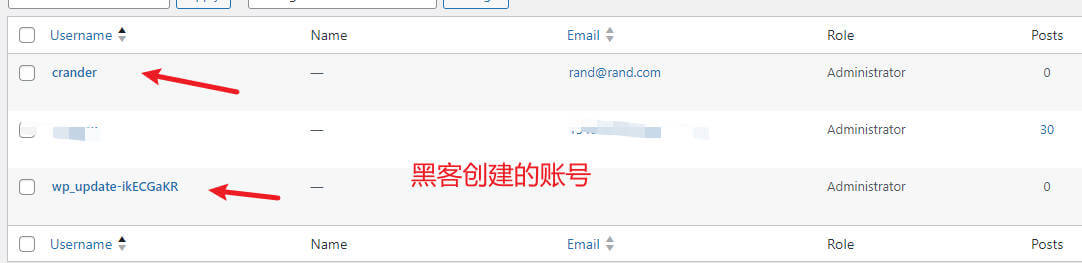



How to clean virus files