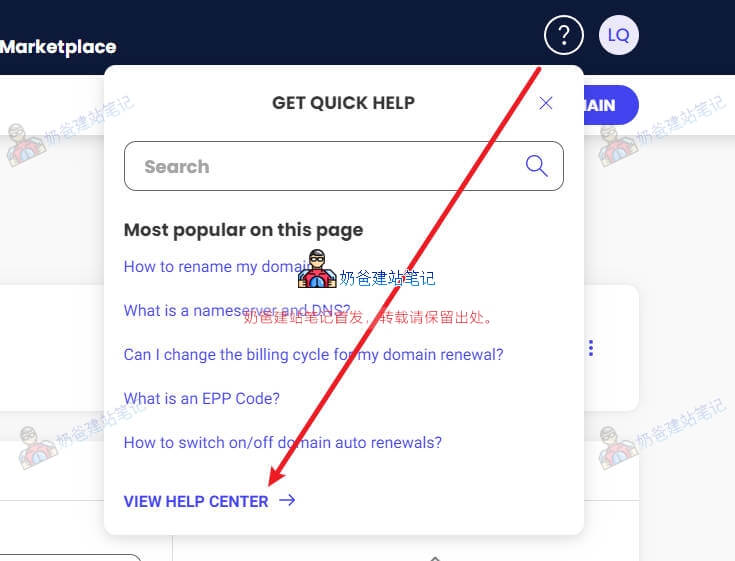
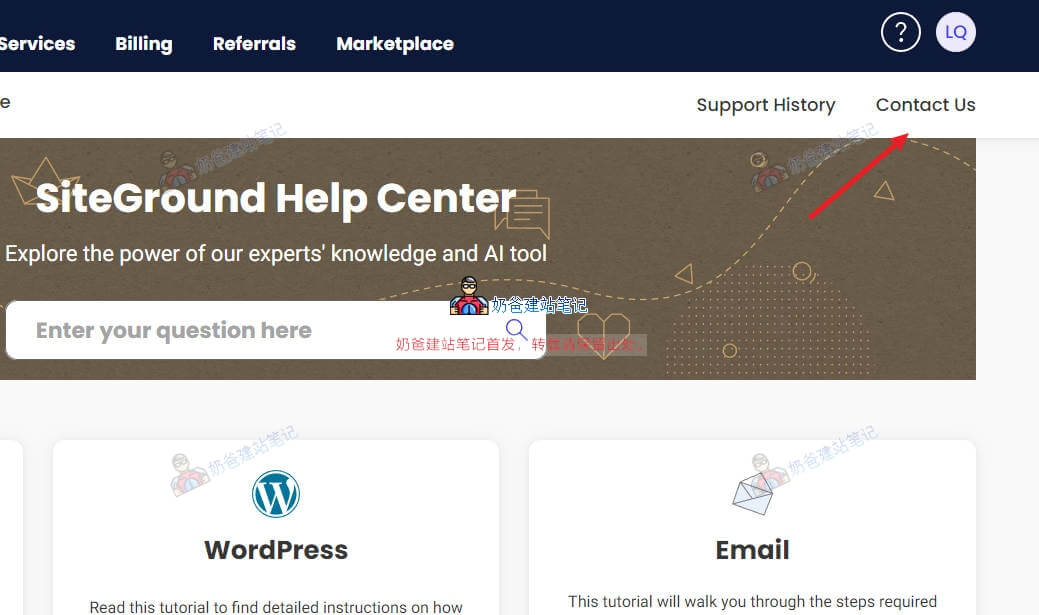
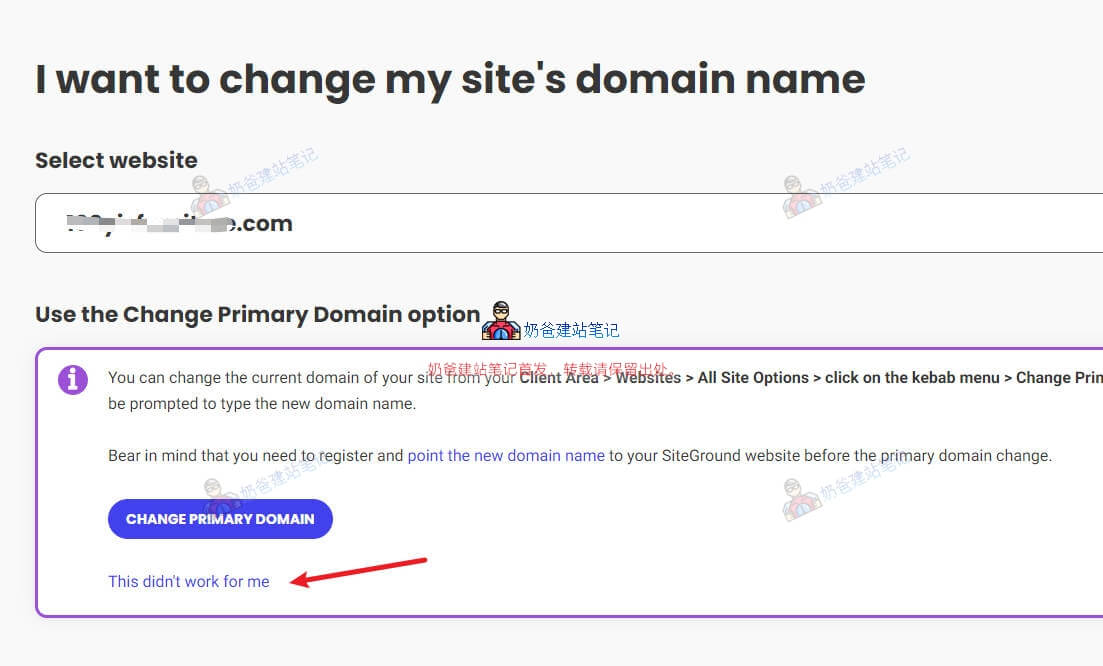
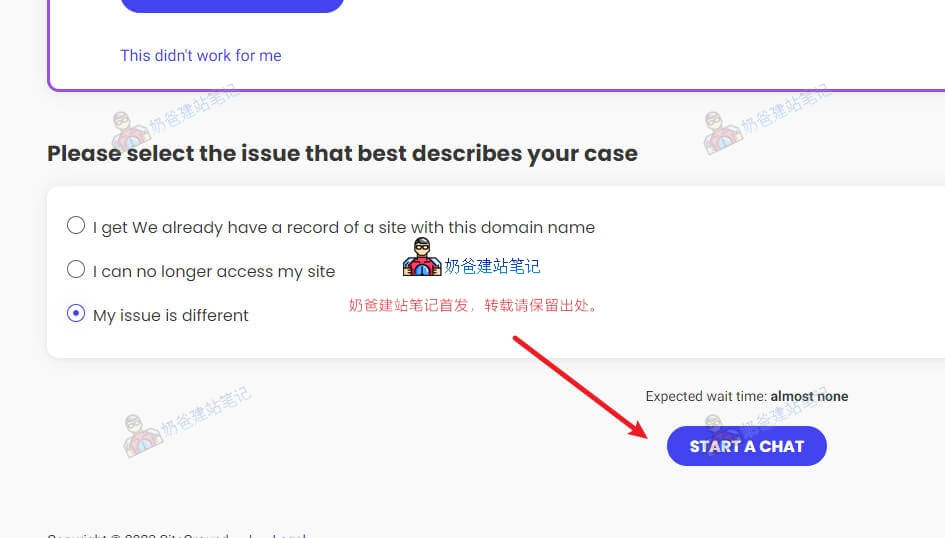

This is the 4th/21st article in the series: SiteGround Tutorial
-
How to recover when the SiteGround host WordPress website is automatically upgraded -
SiteGround Application Independent IP Image Text Tutorial -
What does SiteGround's CPU Time Usage mean? Why is there an exclamation mark -
SiteGround customer service entrance, how to contact them for help -
The theme image built with Avada on SiteGround does not display problem troubleshooting -
How to transfer a domain name to SiteGround (Domain Name Transfer Tutorial) -
SiteGround adds a new domain name and installs the second website tutorial -
Free SSL Certificate Tutorial for SiteGround Settings (applicable to the new panel) -
Why do I recommend SG servers for SiteGround versus Bluehost -
SiteGround Machine Room Replacement Tutorial _SiteGround Which Machine Room Is Better -
Tutorial of SiteGround domain name transfer to other registrars (take Namesilo as an example) -
How to use SG Optimizer to optimize the website speed on SiteGround -
SiteGround can refund and refund policy if not satisfied -
How to view the SiteGround server IP and DNS and resolve the domain name -
Manual backup of website and database with cPanel for SiteGround virtual host Tutorial -
How to transfer the domain name registered by SiteGround to other service providers (domain name transfer out) -
What is the reason why WordPress installed by SiteGround cannot install plug-ins and themes? -
Bluehost moving to SiteGround, All In One WP Migration tutorial -
SiteGround Free Domain Name Email Tutorial -
Methods and steps for SiteGround to enable Memcached acceleration -
SiteGround Add FTP Account _ Use Tutorial _ Connection Failure Reason






