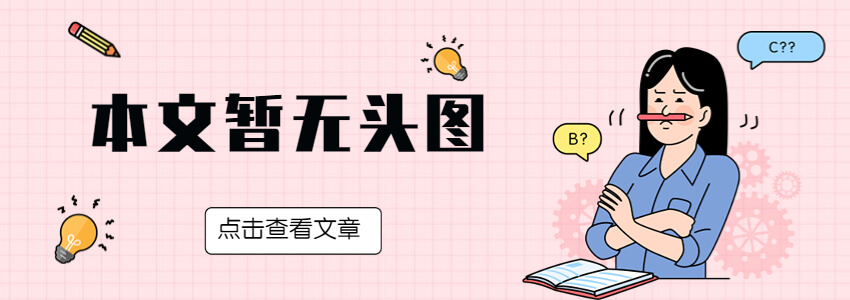-
one Why do you want to do WordPress SEO optimization? -
two WordPress SEO optimization premise -
three WordPress SEO optimization steps -
three point one 1. Determine whether to use the domain name with www -
three point two 2. Add SSL Security Certificate -
three point three 3. Site title optimization -
three point four 3. Install the WordPress SEO plug-in -
three point five 4. Set SEO friendly fixed links -
three point six 5. Article with keywords -
three point seven 6. Get a good article title -
three point eight 7. Edit meta description to increase click rate -
three point nine 8. Proper use of title labels -
three point one zero 9. Table of Contents for Long Articles -
three point one one 10. Add ALT tag to the picture -
three point one two 11. Reasonably name pictures -
three point one three 12. Pay attention to writing skills -
three point one four 13. Note the length of the article -
three point one five 14. Use the appropriate Nofollow link -
three point one six 15. Optimize internal links -
three point one seven 16. Optimize external links -
three point one eight 17. Set Site Map -
three point one nine 18. Submit your website to search engines -
three point two zero 19. Do keyword research -
three point two one 20. Use structured tags -
three point two two 21. Keep important articles updated -
three point two three 22. Optimize website speed -
three point two four 23. Deadchain detection -
three point two five 24. Ensure normal access of mobile terminal -
three point two six 25. Installation statistics code -
three point two seven 26. Tracking keyword ranking -
three point two eight 27. Use high-quality pictures -
three point two nine 28. Increase user session duration -
three point three zero 29. Delete meaningless articles -
three point three one 30. Delete duplicate content -
three point three two 31. Create an About page -
three point three three 32. Delete garbage comments -
three point three four 33. Add breadcrumb navigation -
three point three five 34. Use outbound link
-
-
four 35. WordPress SEO optimization summary -
five WordPress SEO plug-in recommendation
Why do you want to do WordPress SEO optimization?
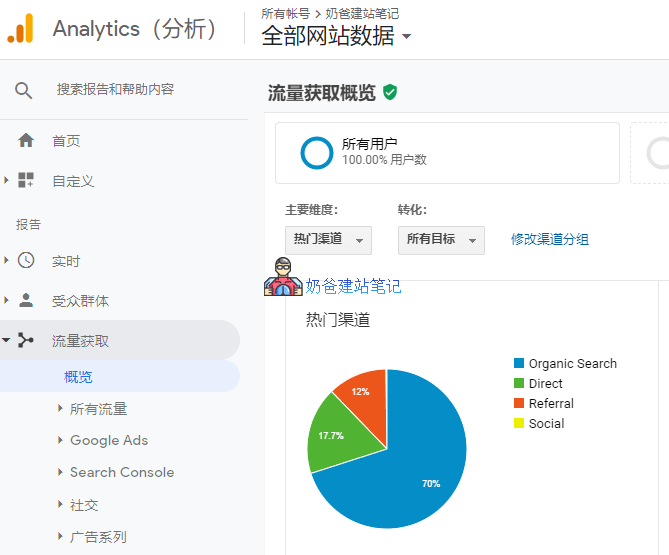
Advantages of WordPress for SEO optimization
-
Open source and free, powerful; -
Reasonable structure, favorable for seo layout; -
The theme templates are rich, and the appearance will not be homogeneous. You need not worry about the loss of SEO information due to changing the theme when cooperating with SEO plug-ins; -
There are many developers, and many functions can be realized by ready-made plug-ins.
WordPress SEO optimization premise

-
WordPress installation tutorial, use WordPress to build your own website -
WordPress host recommendation
WordPress SEO optimization steps
Please bookmark this article. I will update it irregularly. When you are confused about SEO, come back to see this article. I believe it will help you.
1. Determine whether to use the domain name with www
-
For domestic SEO optimization, it is recommended to use the domain name with www; -
For foreign SEO optimization, it is recommended to use domain names without www.
2. Add SSL Security Certificate

3. Site title optimization
.png)
-1.png)
3. Install the WordPress SEO plug-in

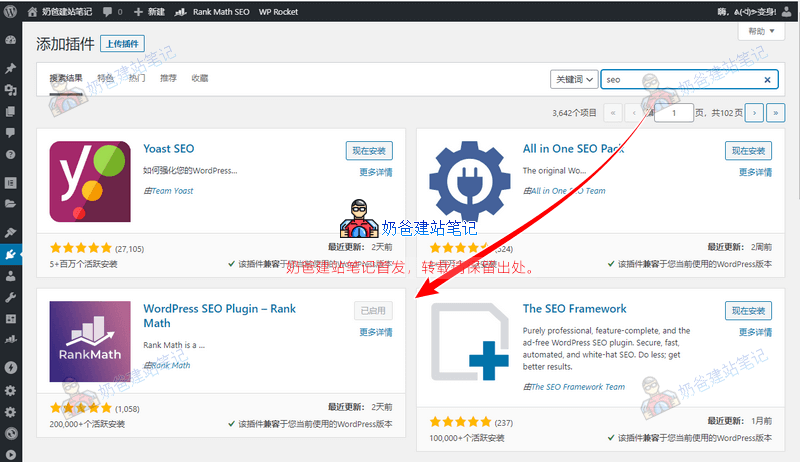
-
Free advanced WordPress SEO plug-in Rank Math tutorial -
Free Advanced SEO Plug in The SEO Framework Download and Use Tutorial -
Chinese Website Baidu SEO Essential Plugin-Baidu Search Push Management WP Plugin -
WordPress SEO Plug in No.1 Yoast SEO Chinese Advanced Edition Download and Tutorial
4. Set SEO friendly fixed links
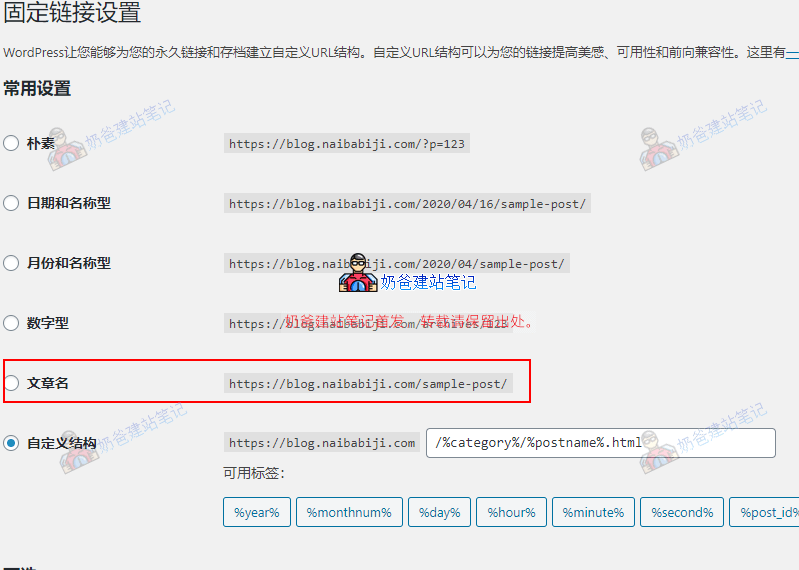
5. Article with keywords
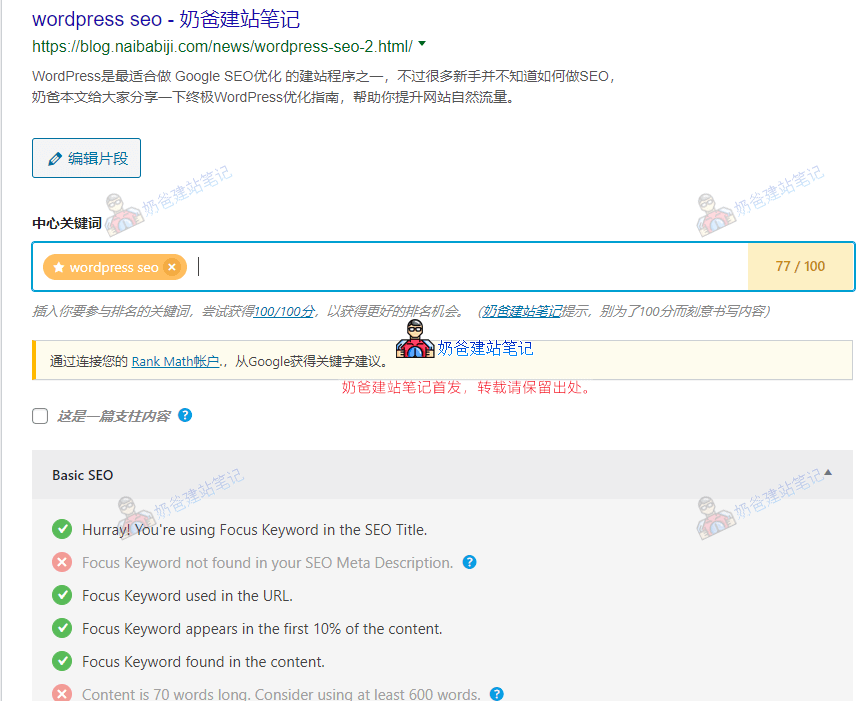
6. Get a good article title
-
WordPress SEO optimization ultimate solution -
Do a good job in these WordPress SEO optimization, and the traffic soars -
From these points, do a good job in WordPress SEO optimization
7. Edit meta description to increase click rate
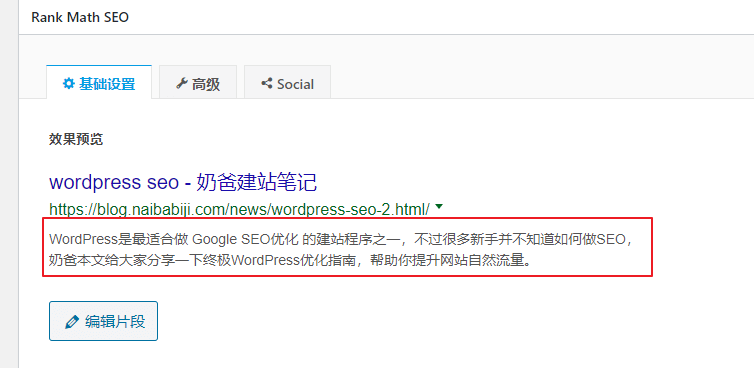
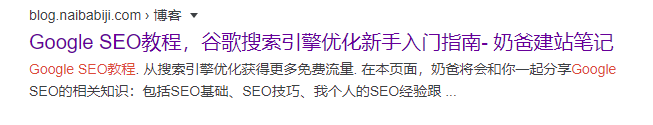
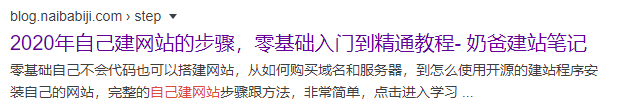
8. Proper use of title labels
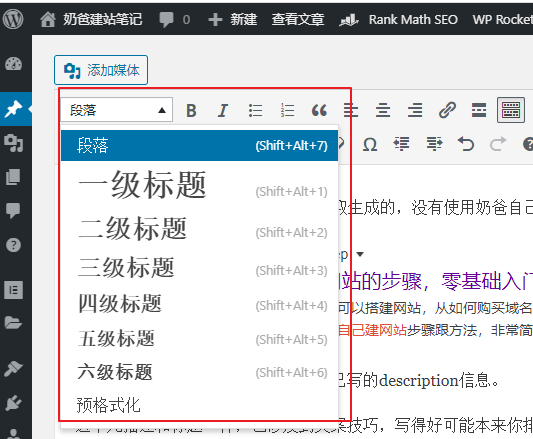
-
H1 for page title -
H2 for subtitle -
Others decrease in sequence
9. Table of Contents for Long Articles

10. Add ALT tag to the picture
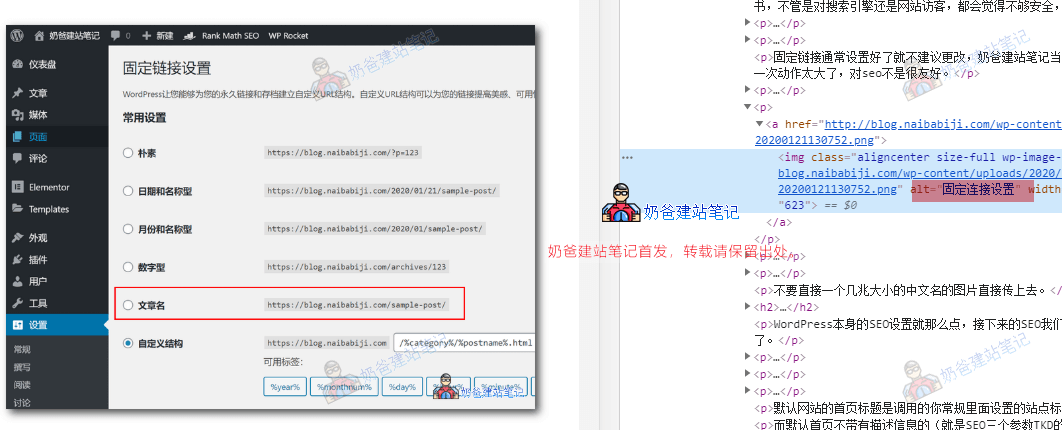
11. Reasonably name pictures
-
Do not use Chinese name pictures -
Don't use meaningless naming -
It is recommended to use English words related to the content -
Words separated by hyphens -
The article feature picture name contains keywords
12. Pay attention to writing skills
-
Are there any user search requirements -
Whether the content of the article meets the needs of users -
Does the article contain SEO optimization techniques
13. Note the length of the article

14. Use the appropriate Nofollow link
<a href=" https://blog.naibabiji.com/ "Rel=" nofollow ">Daddy's notes</a>
Nofollow is an attribute in HTML that tells search engines not to track specific web links. It can be used to prevent the behavior of adding links to websites with high PR value by means of comments to improve the ranking of their own websites, so as to improve the quality of search results and prevent the spread of spam links. Website owners can also use nofollow for paid links on their pages to prevent the links from lowering the search ranking.
-
Which pages should be labeled with Noindex or Nofollow -
How to check whether an external chain is nofollowed? -
What can we do to update Google's Nofollow link on March 1?
15. Optimize internal links
16. Optimize external links
17. Set Site Map
18. Submit your website to search engines

19. Do keyword research
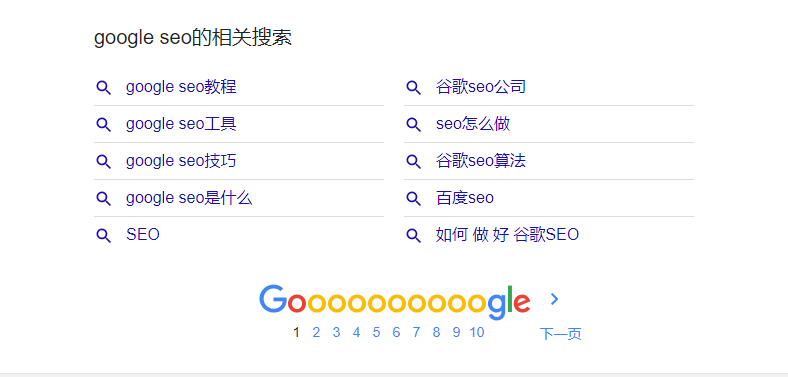
20. Use structured tags
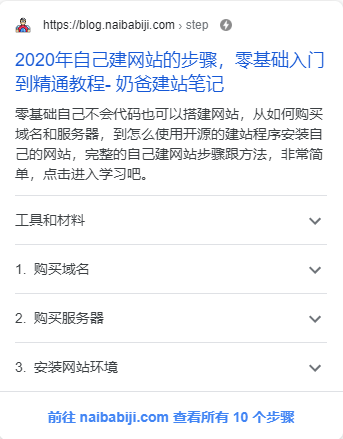
Schema.org is created by Google, Microsoft and Yahoo! It is produced through collaboration, and its purpose is to create a structured data tag architecture supported by major search engines, so as to provide users with better network experience. In page tags can help search engines understand the information on the page and provide richer search results. Sharing tag words makes it easier for webmasters to decide on tag architecture and get the most from their work.
21. Keep important articles updated
22. Optimize website speed
-
Slow website speed? 10 WordPress optimization methods help you speed up -
WordPress speed optimization feature article
23. Deadchain detection
24. Ensure normal access of mobile terminal
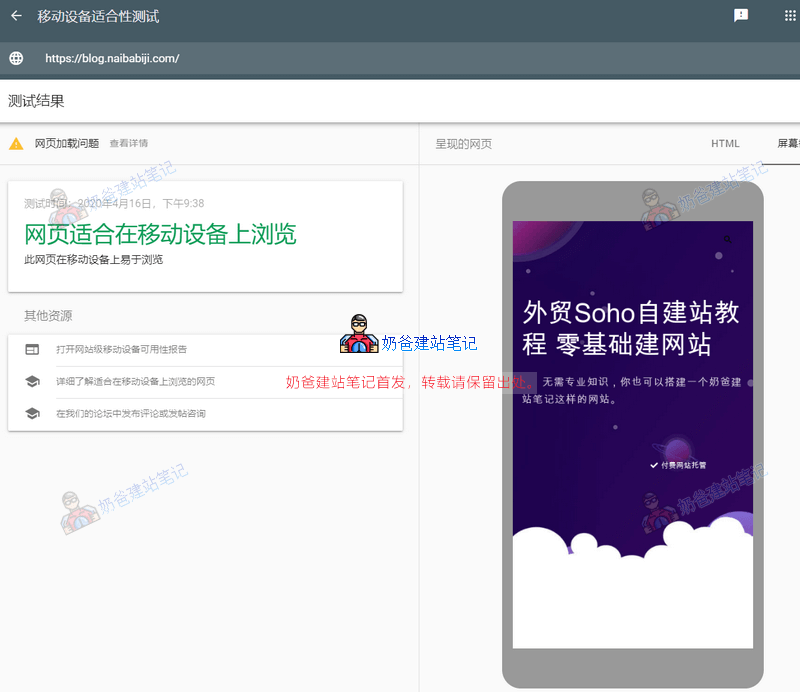
25. Installation statistics code
26. Tracking keyword ranking
27. Use high-quality pictures
28. Increase user session duration

29. Delete meaningless articles
30. Delete duplicate content
31. Create an About page
32. Delete garbage comments
33. Add breadcrumb navigation
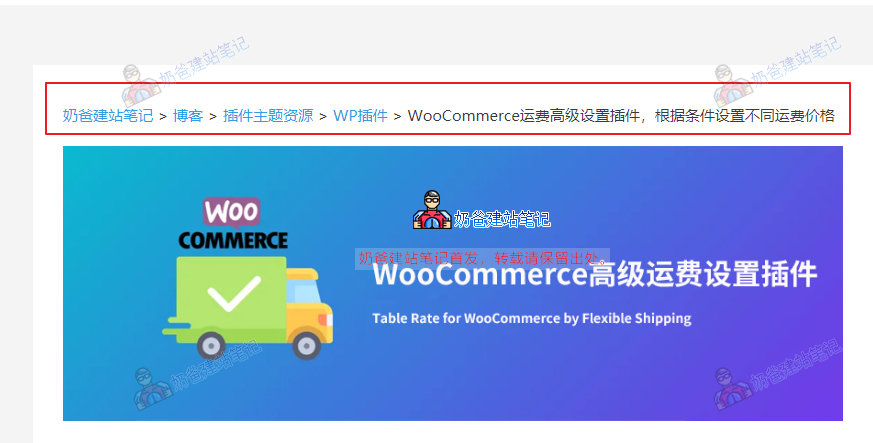
34. Use outbound link
35. WordPress SEO optimization summary
WordPress SEO plug-in recommendation
-
Yoast SEO Currently, the SEO plug-in with the largest number of users in WordPress is divided into free version and advanced version; -
All in one SEO SEO plug-in with the second largest number of users, classified as free version and advanced version; -
Rank Math The SEO plug-in with strong rising power, the free version has many advanced functions, and the advanced version has also been launched; -
Smart SEO Tool The SEO plug-in that most conforms to the usage habits of Chinese people is completely free; -
Multi in one search automatic push management plug-in Paid plug-ins can help you push articles to search engines for inclusion, and Chinese websites are recommended for use; -
Popular keyword recommendation plug-in Pro Don't know how to write articles for SEO? This plug-in is necessary, and it is applicable to both Chinese and English websites; -
Spider Analyser Statistic search engines can help analyze the information crawled from your website, and those who like to analyze website data can use it.