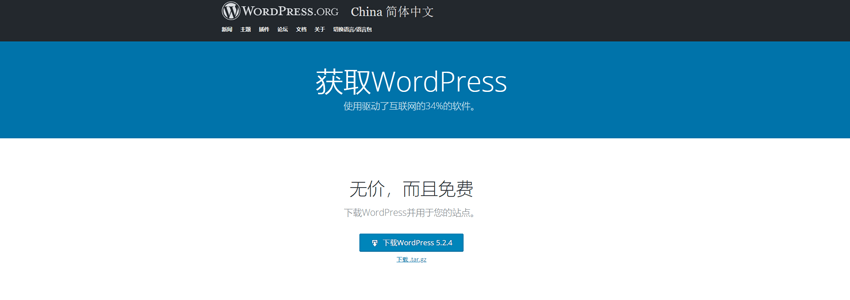Hummingbird Introduction
Hummingbird function demonstration
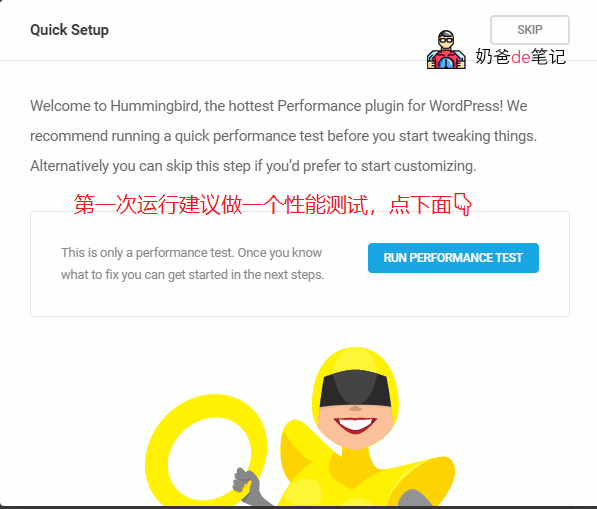
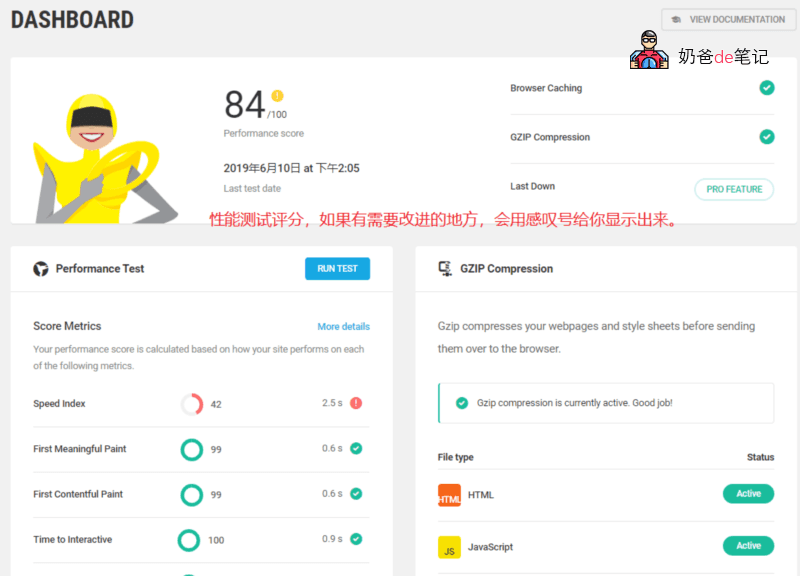
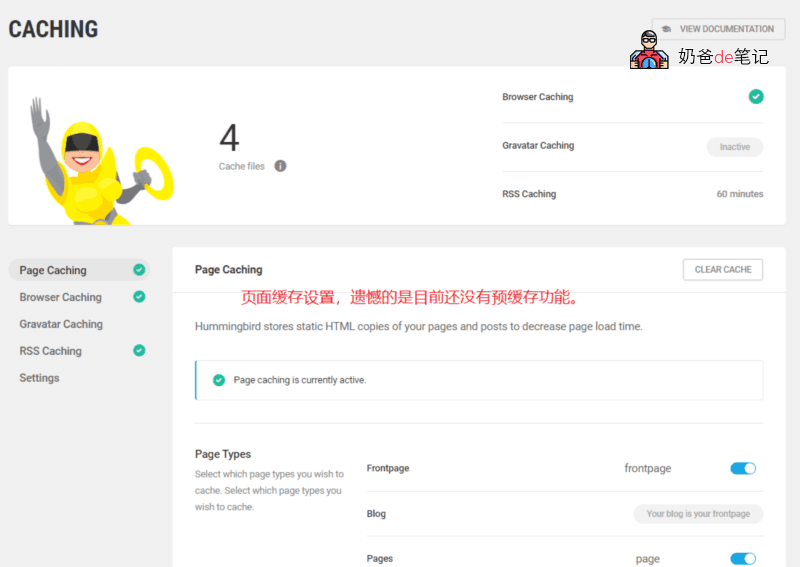
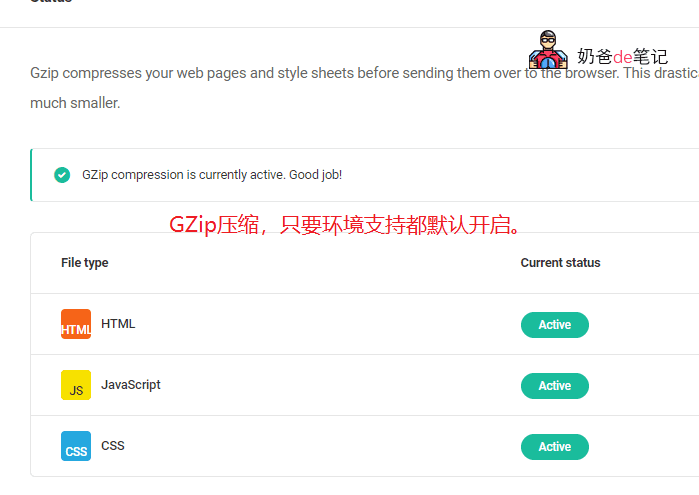
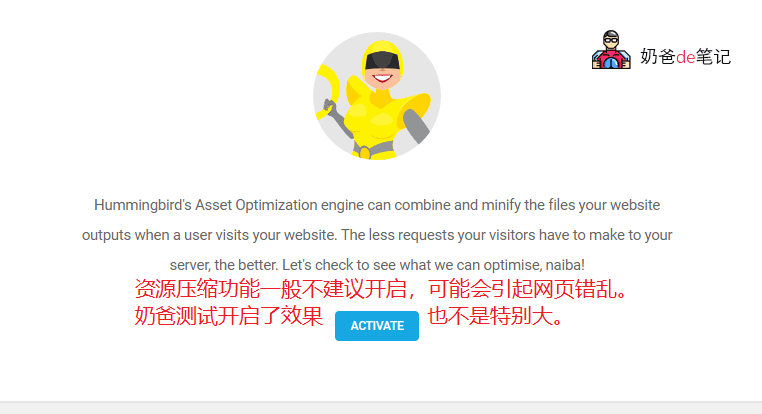
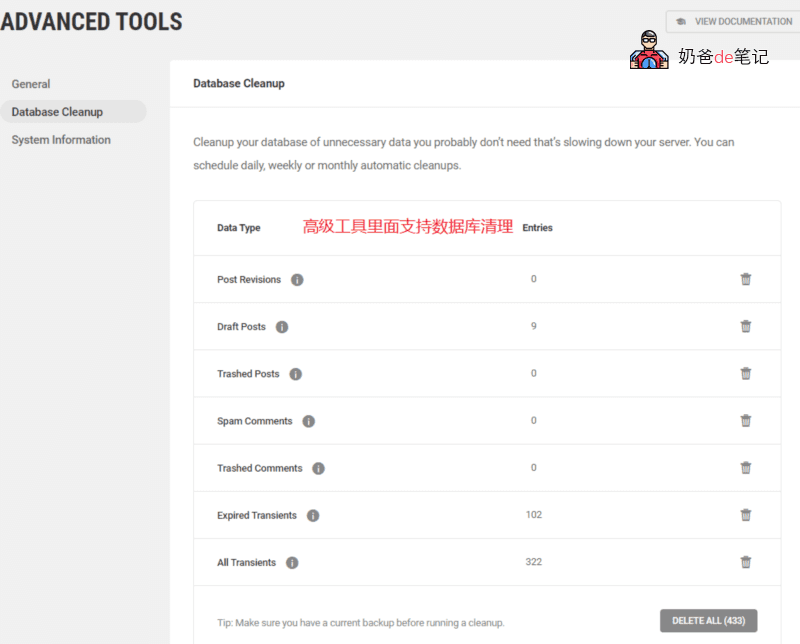
Hummingbird download address
Hummingbird's shortcomings
How to modify the configuration file provided by Hummingbird
How to enable HTTP 2
This is the 11th/20th article in the series: WordPress optimization
-
The easiest way to improve the speed and performance of WordPress website -
Slow website speed? 10 WordPress optimization methods help you speed up -
Lightweight WordPress optimization plug-in recommendation: Performance 1.9.1 (download address attached) -
How to Reduce HTTP Requests in WordPress Speed Optimization -
What is the website speed related to? 8 aspects affecting the website speed -
The cracked version of WP Rocket 3.12.3.2 is downloaded and licensed for sale. It is safe -
Use Youpaiyun to accelerate WordPress website _ new plug-in tutorial -
Want to optimize the opening speed of WordPress? Let gtmetrix help -
What if WordPress plug-ins are too many and slow? Load plug-ins on demand using Asset CleanUp -
How does WordPress disable Gravatar or cache acceleration Gravatar avatar -
Recommended WordPress speed optimization plug-in: Hummingbird -
#Building a website # Configure Nginx fastcgi_cache cache to accelerate WordPress website -
Use WP Optimize to optimize your WordPress database -
A necessary tool for optimizing WordPress performance: Query Monitor -
Multi functional WordPress optimization plug-in: WPJAM Basic -
The function uses a simple WordPress cache plug-in: Breeze -
WordPress Comment Click Delay to load plug-in: Lazy Load for Comments -
Several methods to optimize the speed of uploading pictures in WordPress to reduce database queries -
WordPress static cache optimization plug-in WP2Static -
WordPress optimization tips, disable Jquery Migrate files