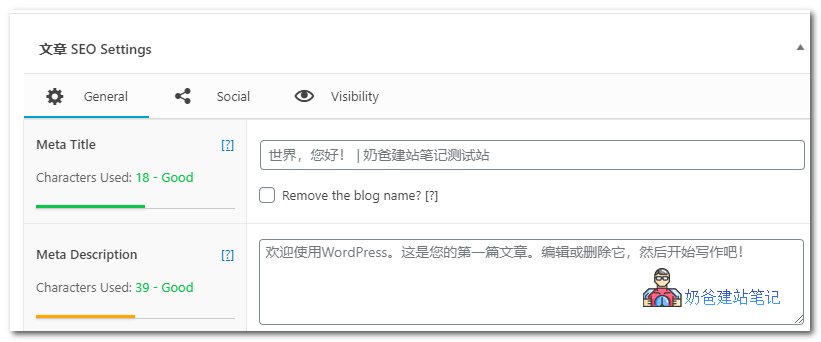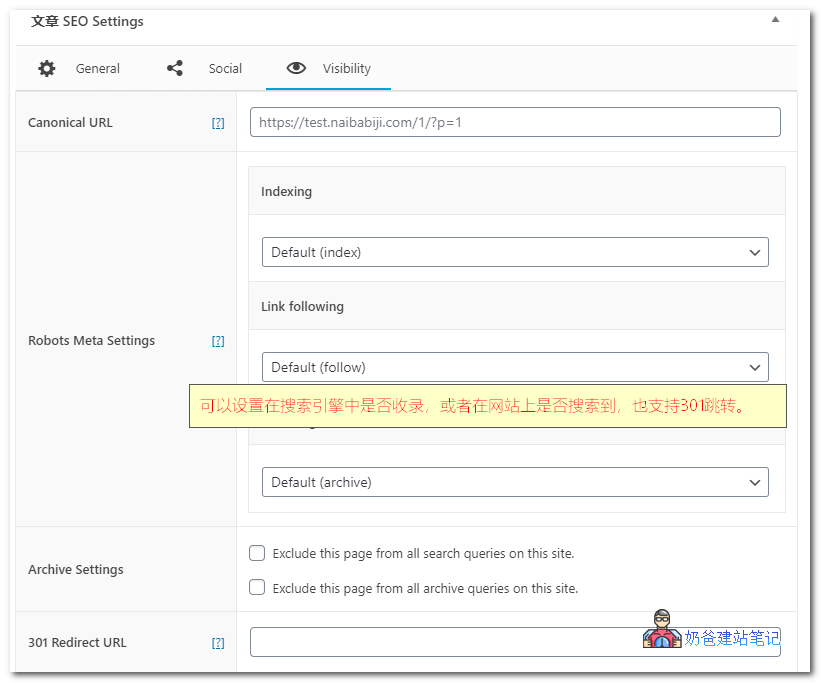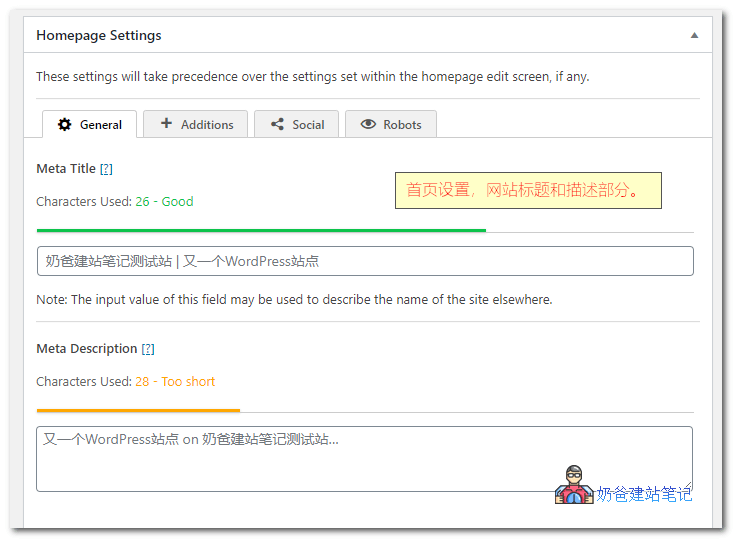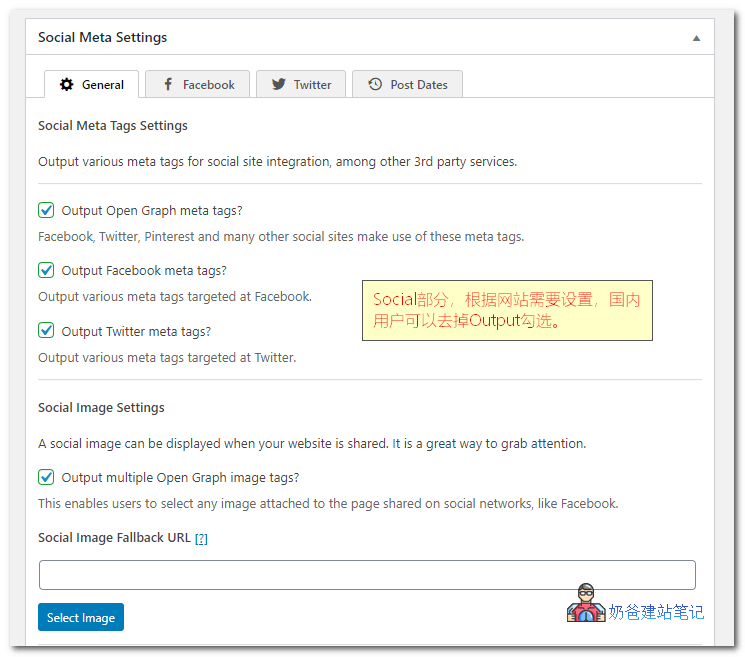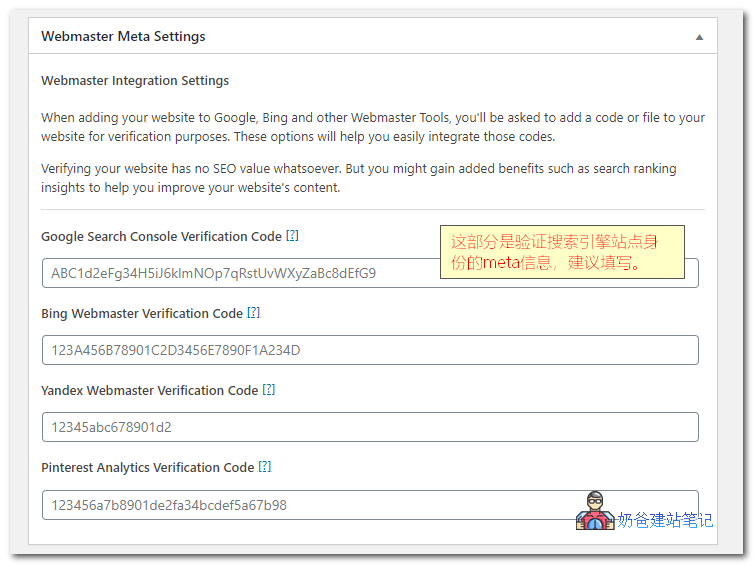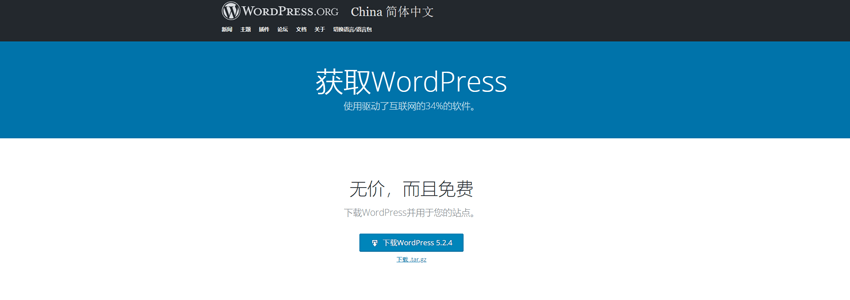Introduction to The SEO Framework
-
Professional, automated SEO work saves you time; -
The default settings are suitable for most websites; -
Help you optimize metadata, fully in line with Google SEO Guide; -
With SEO tips; -
Support forum response; -
Improve search status, breadcrumbs, site maps and other functions; -
Social sharing support; -
It can prevent you from making serious SEO mistakes; -
Security and compatibility, use WordPress API as much as possible; -
Have core developers; -
Respect privacy and do not collect data; -
Extended support -
Support data import of other SEO plug-ins
The SEO Framework download address
The SEO Framework tutorial
-
The SEO Framework supports the generation of site maps, and you don't need to install them separately Site Map Plug in 。 -
Additional extensions can be downloaded from the official website of The SEO Framework, which are charged and free, but ordinary users do not need to install them.
The SEO Framework Summary