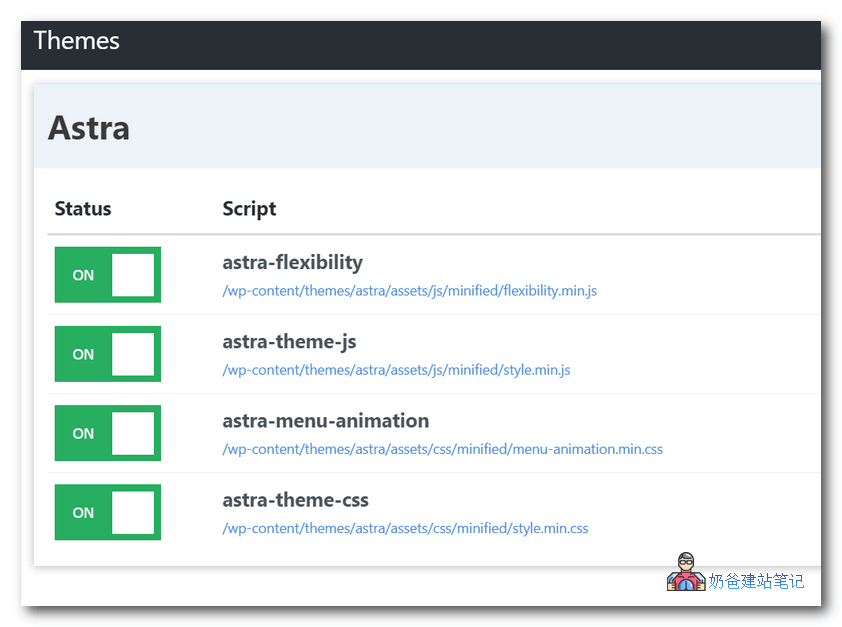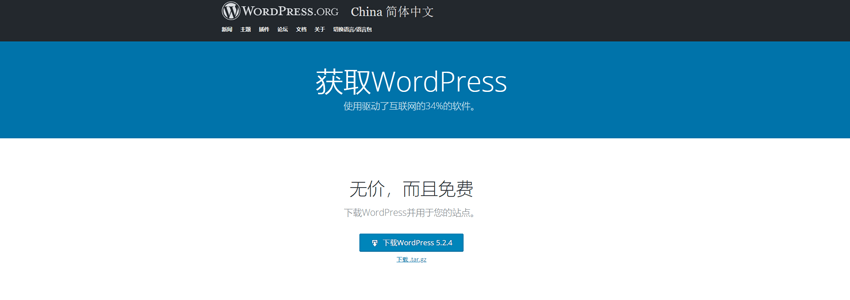-
Disable emoticons -
Disable embedding -
Delete Query String -
Disable XML-RPC -
Delete jQuery migration -
Delete WordPress version number -
Remove wlwmanifest link -
Remove RSD Link -
Delete short link -
Disable RSS feeds -
Remove RSS feed link -
Delete Dashicon -
Disable script per page -
Disable scripts using regular expressions -
CDN rewriting -
Disable password strength meter -
Add blank icon -
Disable Google Fonts -
Add code to header or footer -
Disable self pingbacks -
Disable WordPress heartbeat API -
Change heartbeat API frequency -
Disable and limit post revisions -
Disable REST API -
Delete REST API link -
Change Auto Save Interval -
DNS prefetch -
Pre connection -
Disable WooCommerce scripts and styles -
Disable WooCommerce widget -
Disable WooCommerce Status Metabox -
Disable WooCommerce shopping cart fragments (AJAX) -
Disable Google Maps API -
Multi site support -
Change WordPress Login URL -
Local analysis -
Disable WordPress comments -
Enable delayed loading
This is the 3rd/20th article in the series: WordPress optimization
-
The easiest way to improve the speed and performance of WordPress website -
Slow website speed? 10 WordPress optimization methods help you speed up -
Lightweight WordPress optimization plug-in recommendation: Performance 1.9.1 (download address attached) -
How to Reduce HTTP Requests in WordPress Speed Optimization -
What is the website speed related to? 8 aspects affecting the website speed -
The cracked version of WP Rocket 3.12.3.2 is downloaded and licensed for sale. It is safe -
Use Youpaiyun to accelerate WordPress website _ new plug-in tutorial -
Want to optimize the opening speed of WordPress? Let gtmetrix help -
What if WordPress plug-ins are too many and slow? Load plug-ins on demand using Asset CleanUp -
How does WordPress disable Gravatar or cache acceleration Gravatar avatar -
Recommended WordPress speed optimization plug-in: Hummingbird -
#Building a website # Configure Nginx fastcgi_cache cache to accelerate WordPress website -
Use WP Optimize to optimize your WordPress database -
A necessary tool for optimizing WordPress performance: Query Monitor -
Multi functional WordPress optimization plug-in: WPJAM Basic -
The function uses a simple WordPress cache plug-in: Breeze -
WordPress Comment Click Delay to load plug-in: Lazy Load for Comments -
Several methods to optimize the speed of uploading pictures in WordPress to reduce database queries -
WordPress static cache optimization plug-in WP2Static -
WordPress optimization tips, disable Jquery Migrate files