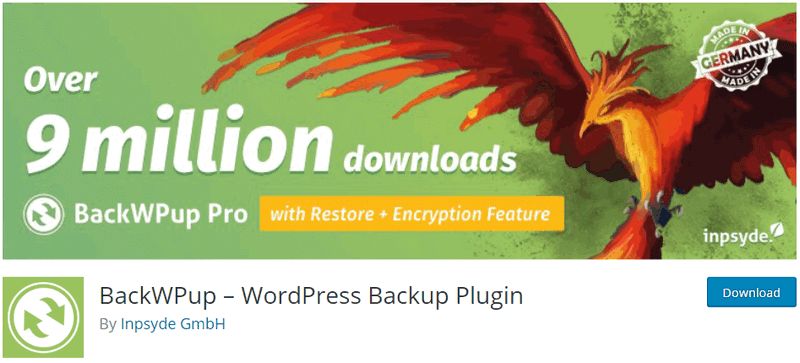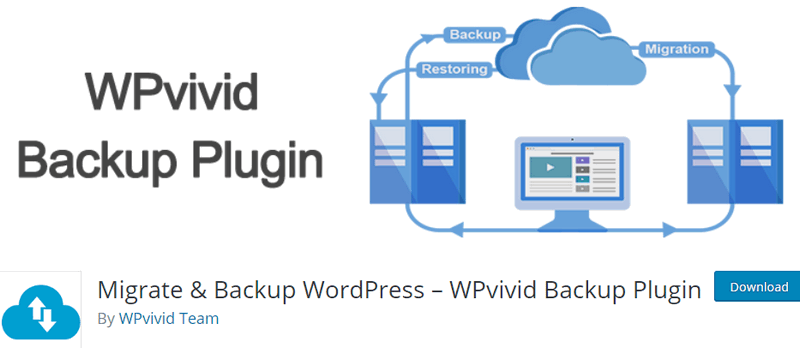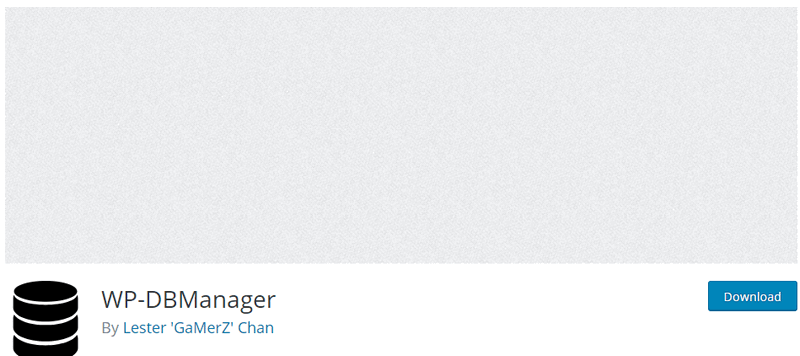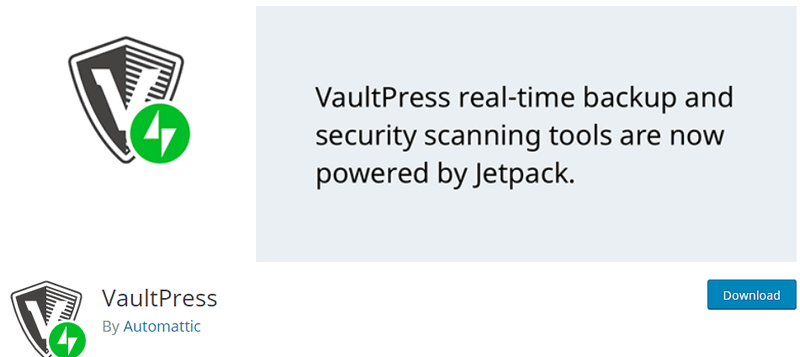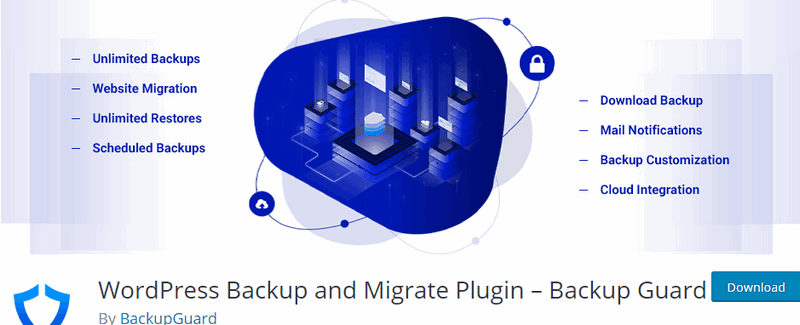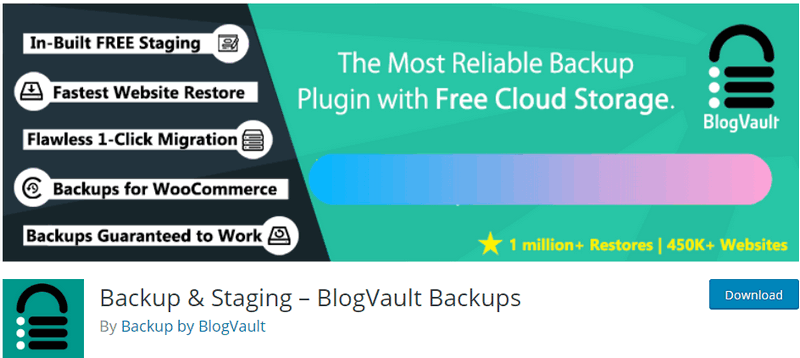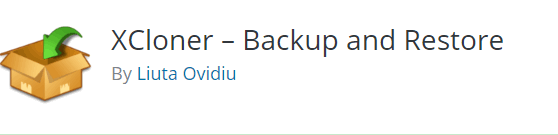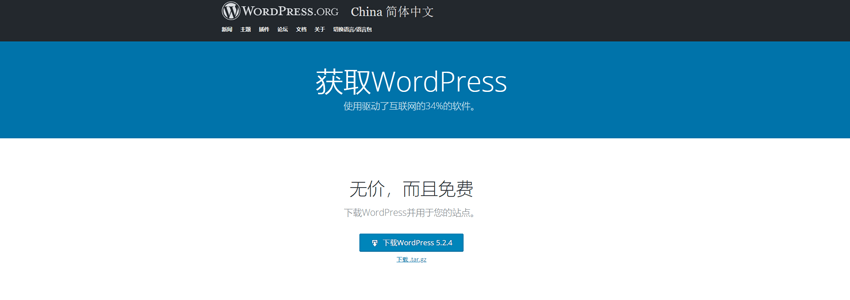-
one UpdraftPlus WordPress Backup Plugin -
two BackWPup -
three BackUpWordPress -
four Migrate & Backup WordPress – WPvivid Backup Plugin -
five WP-DBManager -
six VaultPress -
seven WordPress Backup and Migrate Plugin – Backup Guard -
eight WP Database Backup -
nine Backup & Staging – BlogVault Backups -
ten XCloner – Backup and Restore
UpdraftPlus WordPress Backup Plugin
-
Backup and restore data and database -
Support backup to cloud -
Support scheduled automatic backup
BackWPup
BackUpWordPress
-
Super simple and easy to use, no need to set. -
Manage multiple schedules. -
Select to email each backup file to you. -
Use zip and mysqldump for faster backups (if available). -
For Linux and Windows Server. -
Exclude files and folders from backup.
Migrate & Backup WordPress – WPvivid Backup Plugin
-
One click site migration -
Upload Backup -
Automatic backup -
One click restore -
Support cloud storage
WP-DBManager
VaultPress
-
Daily and real-time backups -
Automatically restore to any location -
Comprehensive security scanning -
Important statistics of website owners and publishers -
Centralized site management
WordPress Backup and Migrate Plugin – Backup Guard
-
Backup site – unlimited number of backup sites -
Backup files, databases, or both -
Select a folder to back up -
Select the database table to be backed up -
Restore Site – Restore backup if necessary -
Selective file or database restore -
Download Backup – Download the backup to your computer -
Import Backup – Upload backup to restore (no FTP required) -
Support multi site WordPress network -
Cancel Backup – Cancel the backup process -
Explore backing up or restoring log files -
Ability to specify custom exclusion paths -
Ability to exclude database tables -
Real time progress – the exact progress of the current backup or restore
WP Database Backup
-
Click to easily back up the database. -
Automatic backup. -
Click to easily restore a database backup. -
Store the database backup in a safe place - Dropbox, Google drive, Amazon s3,FTP, E-mail. -
Search and sort database backup function.
Backup & Staging – BlogVault Backups
XCloner – Backup and Restore
-
Easily back up and restore your WordPress website -
Create compressed and uncompressed backups using the TAR open source format -
Create encrypted backup files using AES-128-CBC algorithm -
Creating automatic backups from the Scheduled Backups section -
Receive email notification about creating a backup -
Automatic backup is generated according to cronjobs. It can run daily, weekly, monthly or even hourly -
Restore your backup to a local or remote location, XCloner will try to extract backup archive files for you, and import mysql dump and update WordPress configuration details -
Upload your backup to a remote storage location that supports FTP, SFTP, Dropbox, AWS, Azure Blob, Backblaze, WebDAV, Google Drive, etc -
Watch each step of XCloner through the built-in debugger -
By optimizing XCloner so that it can run normally on most hosts, we provide developers with the option to customize the running speed of XCloner and avoid backup timeout, all of which can be done through XCloner Config ->System Options -
If a certain size limit is reached, the backup can be divided into several smaller parts -
Generate a differential backup, so your backup will only include files modified after a specific date, so you can choose to reduce the total backup space disk usage -
Generate an automatic backup before WordPress automatically updates -
Comply with GDPR by adding encrypted data
-
7 WordPress database plugins _ cleanup _ optimization _ reset _ repair _ search -
Differences between WordPress website background export and database plug-in backup -
Tutorial on Automatic Backup of Website and Database to FTP Storage Space on Pagoda Panel -
How to use plug-ins to automatically back up WordPress websites _ website backups
This is the 4th/19th article in the series: WordPress Security
-
Full guide to WordPress website backup: free tools × pit avoidance skills × one click restore -
Share a case of foreign trade WordPress website being maliciously redirected -
Protect WordPress Website Security_Wordence Firewall Professional Edition Download -
10 excellent WordPress backup plug-ins recommended to prevent data loss -
4 malware scanning plug-ins officially recommended by WordPress -
Recommendations and selection of six popular WordPress security plug-ins in 2021 -
List of vulnerabilities in WordPress plug-ins in March -
Method of password free random email link login to WordPress website -
11 Useful WordPress Verification Plugins _Captcha Verification Code -
9 WordPress violent login protection plug-ins to protect website security -
Server security: add Nginx rules to prevent servers from being scanned by malicious robots -
WordPress website security log plug-in: WP Security Audit Log -
Troubleshooting for WordPress website being hacked and redirected to other websites -
Four WordPress require a password to access the website's plugin_password to view content -
WordPress security plug-in recommendation: Defender Security_malware scanning_firewall -
Methods for WordPress website to block access of specific robots and crawlers -
Do a good job of security protection to prevent WordPress website from being hacked -
Protect website security, manually update Nginx version to fix vulnerability (LNMP and pagoda panel) -
Hide WordPress background login address to improve security WPS Hide Login