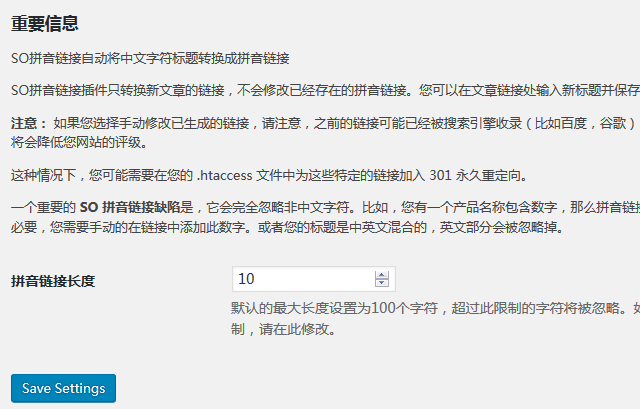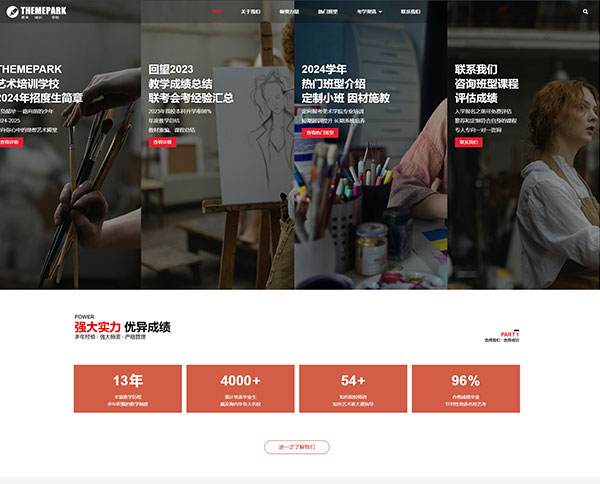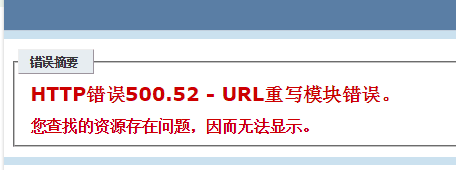Wordpress Basic Tutorial Directory Link (required for beginners of Wordpress)
Video tutorial of WordPress new site installation and demonstration/backup data import [click to jump to watch the video]
Getting Started with WordPress Video Tutorial
Introduction and operation tutorial of the third version of multi filtering video
Still don't understand after watching the video? The community posts questions, and official senior technicians and wordpress senior editors give you the most professional reply guidance [click to the community]
Introduction to wordpress
WordPress is one of the most popular website building background programs in the world, and is famous for its simple and convenient operation and strong scalability. Because WordPress originally appeared in the form of blog, it has some differences from most CMS (content management system), but it is the writing form of blog that makes the maintenance of the entire website easier.
Here we specially recorded a video tutorial on how to get started with WordPress. If you have not contacted WordPress before or have contacted WordPress but have not understood the use of the background very well, you can watch this video to learn about it.
WordPress Getting Started Video Tutorial
Baidu Cloud online viewing address: WordPress Getting Started Video Tutorial Online Watch
Baidu Cloud HD video download: WordPress Getting Started Video Tutorial HD Download
WordPress's basic structure text analysis
At the same time, in this article, we have summarized the text content as follows. You can also refer to it while waiting for the video download.
After the theme installation is completed, you will find that the entire website is blank, which requires you to build the theme architecture in advance, including entering some articles, pages and classified directories, and building the basic content architecture of the website. Please read the following text materials for the functional differences of articles, classified directories and pages.
WordPress's classified catalog, pages and articles are the three major data that constitute the WordPress website. Here's an analysis of these three factors, so that friends who have not used WordPress can understand how to distinguish these factors.
Friends who are familiar with WordPress can skip the following information. If you are not familiar with WordPress, please check the following information, which is very important for you to understand and operate WordPress:
Article: The core data of WordPress
We need to show our products, news, cases and other information on the corporate website. These information is output through articles on the WordPress website. The biggest feature of these data is that there are lists, such as news, which happens every day. Then there will be a list of news, which shows our news from new to old. Cases and products are the same, A list is needed for display, so we input all the data that needs a list from the article.
We have added news, cases, products and other data. Because there is no distinction, they will all be displayed in a list. This is not what we want. We want the news list to show only news, and the case list to show only cases, So at this time, we need to establish a classified directory zone
Classified catalog: Classified data that distinguishes articles such as news, cases, and products into independent lists
After reading the above description, do you have a more vivid understanding of the classified directory? In fact, the operation in the background of WordPress and other domestic website software is different here. The classified directory is the "column" of domestic software.
If you often use qq space or Sina blog and other blog tools, it is very easy to understand. Writing a blog can tell you the classification of blog posts into mood records, reprints, tourism and other categories. The classification form is the same as that of WordPress, so it is easier to understand.
When creating a classification directory, Select a template for the category directory , let our list take on different forms, and can enter the seo tag of the classification catalog (title rewriting, keywords, description)
Page: an independent introduction page, which does not need list display
In the enterprise website, we need to introduce our own enterprise and establish the contact information of the enterprise. These pages can be completed with only one single page, and do not need the form of a list. We can establish a page, which is a single page, so we can understand it better.
After reading the above instructions, we will first establish a classification directory and a page. When we publish an article, we can directly select a classification directory. The page can be established first, and then we can add content. This is mainly to build the structure of the website.
In general, for enterprise stations, we need to build categories including : Enterprise news, enterprise cases, enterprise products, data downloads, etc
Pages to be built include: About us, contact us, etc
Before we start the overall website setup, we need to upload some articles. You can choose to upload them in the categories of enterprise news, enterprise cases, and so on. Maybe you can first create 5 articles (to ensure that the called articles have cover pictures, please set the "featured pictures" of the articles).