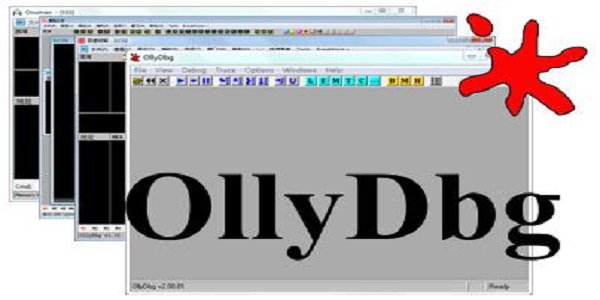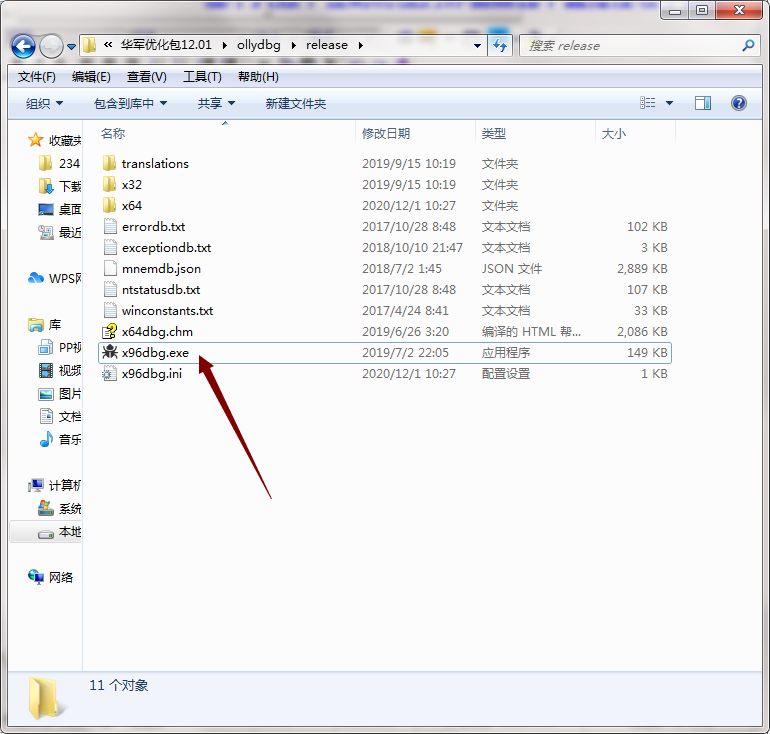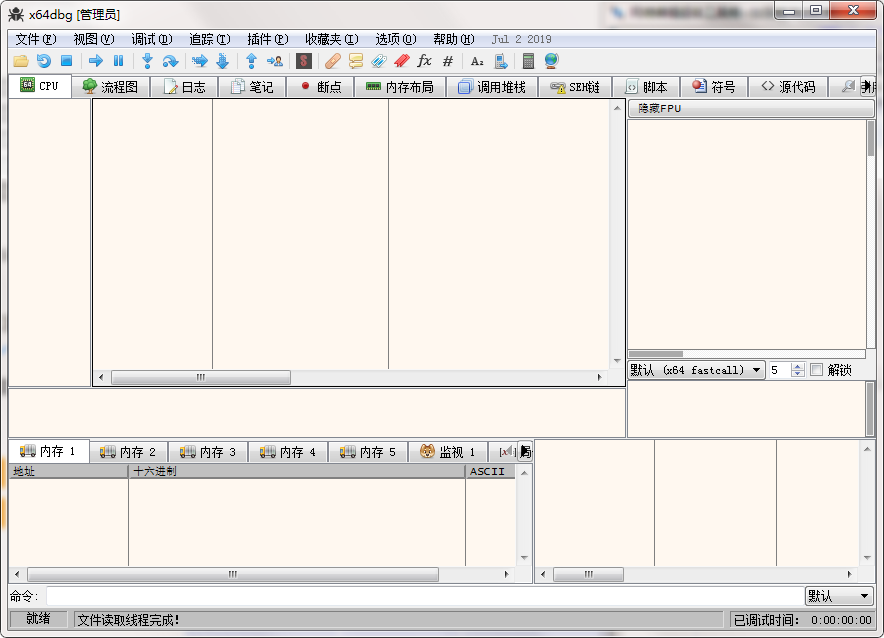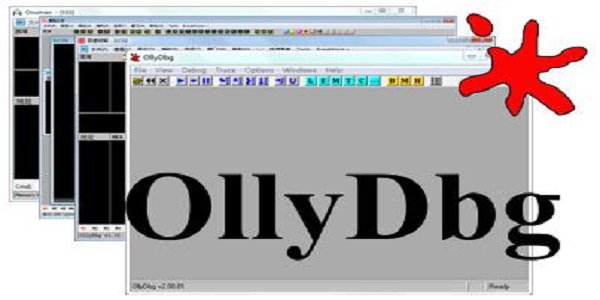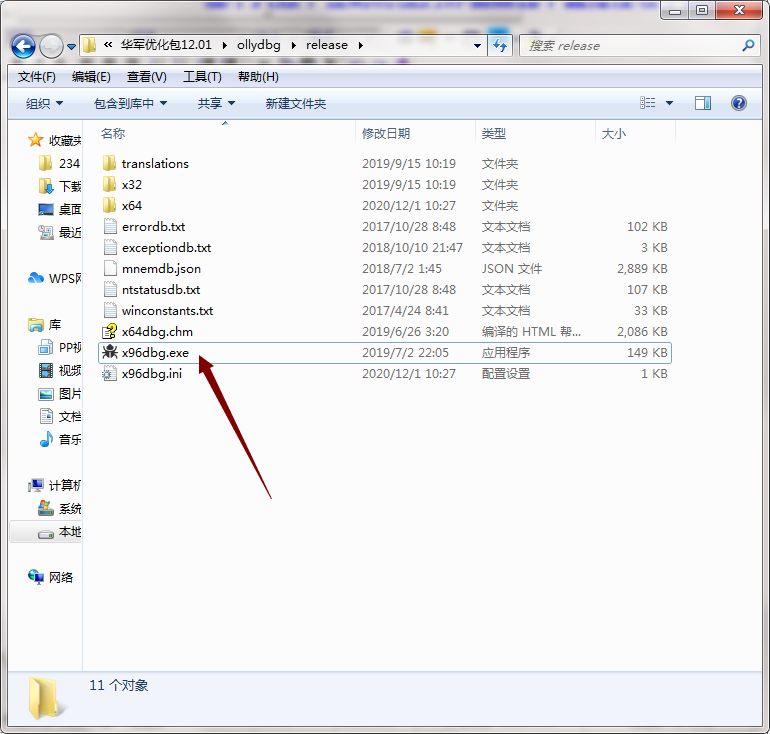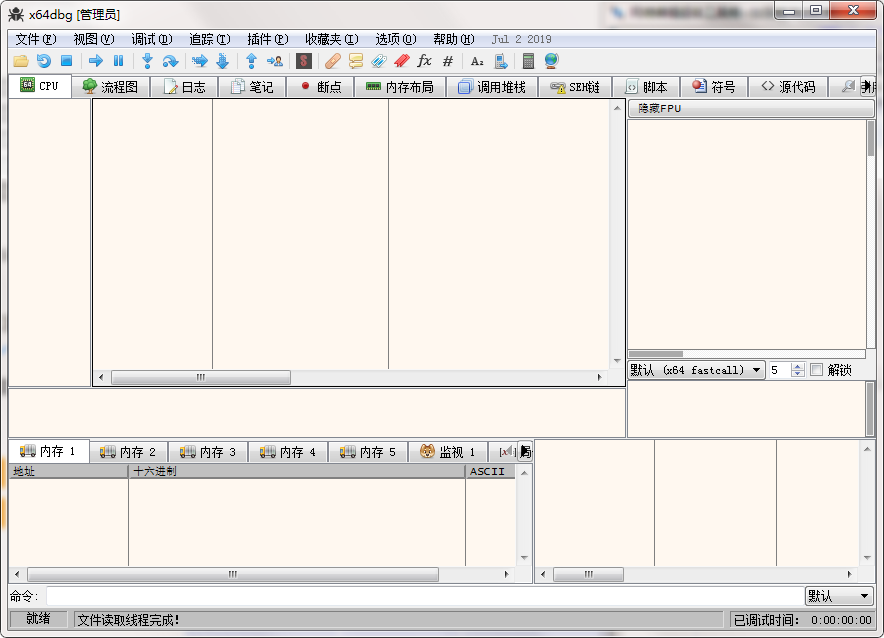Official version of ollydbg
The official version of ollydbg is a disassembly debugging software often used by programmers. Ollydbg can compile and debug all major codes programmed, and display information about registers, loops, api calls, switches, and many other aspects. Ollydbg can also easily pass the anti debugging and detection of various strong shells, and integrates the plug-ins commonly used in the forum. The PC download network provides the download service of the ollydbg software. Please go to the PC download network to download other versions of the ollydbg software!
Similar software
Version Description
Software address
-
5.11 Chinese version
see
-
0.1.9 Computer version
see
-
Official edition
see
-
20.03 Computer Version
see
-
1.48.0 Official Edition
see
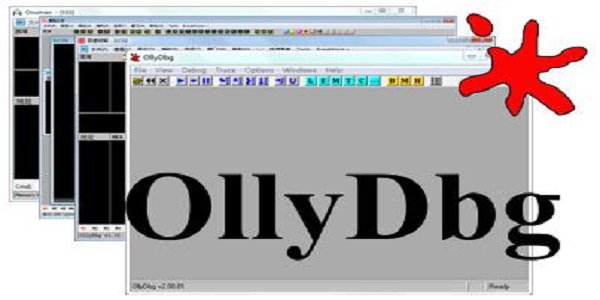
Ollydbg software functions
1. Code Analysis - Trace registers, identify procedures, loops, API calls, switches, tables, constants, and strings
2. Allow users to define labels, notes and function descriptions
3. Debug multithreaded applications
4. Decode calls to more than 1900 standard apis and more than 400 c functions
5. Set conditions, logging, memory, and hardware breakpoints
6. Dynamically trace stack frames
7. Find references to constants or address ranges
Features of ollydbg software
Configuration: There are more than 100 options to set the appearance and operation of OllyDbg.
Fully supports Unicode: Almost all operations that support ASC II also support UNICODE, and vice versa.
Debugging DLLs: You can use OllyDbg to debug standard dynamic link libraries (DLLs). OllyDbg An executable program will run automatically. This program loads the linkbase and allows you to call the output function of the linkbase.
Source level debugging: OllyDbg can recognize all Borland and Microsoft Format. This information includes source code, function name, label, global variable and static variable. Limited support for dynamic (stack) variables and structures.
Data format: All data formats that can be displayed in the data window of OllyDbg: HEX, ASCII, UNICODE 16/32 bit signed/unsigned/HEX integer, 32/64/80 bit floating point number, address, disassembly (MASM, IDEAL or HLA), PE file header or thread data block.
Start: You can specify an executable file in the form of a command line, or select it from the menu, or drag and drop it directly into OllyDbg, or restart the last debugged program, or hook [Attach] a running program. OllyDbg supports instant debugging. OllyDbg does not need to be installed at all. It can run directly on floppy disks.
Ollydbg software advantages
1. Multilingual GUI
2. Support AVS instructions
3. Call stack window
4. SEH and VEH chains
5. Multi byte character dump
6. Search dump for integer and floating point numbers
7. Software breakpoints using int1, hlt, cli, sti, or insb instead of int3
8. Limited support for ntfs streams
9. Support repeat count
10. Assembly of immediate data statements (db xx, etc.)
11. Highlight running trace
12. More complex code sequences
13. Show available memory
Ollydbg common shortcut keys
Open a new executable program (F3)
Rerun the currently debugged program (Ctrl+F2)
Program currently debugged (Alt+F2)
Run the selected program for debugging (F9)
Temporarily stop the execution of the debugged program (F12)
Step into the Call of the debugged program (F7)
Step through the call of the debugged program (F8)
Follow in the call of the debugged program (Ctrl+F11)
Skip the call of the debugged program when tracing (Ctrl+F12)
Execute until return (Ctrl+F9)
Show Record Window (Alt+L)
Show Module Window (Alt+E)
Show Memory Window (Alt+M)
Show CPU window (Alt+C)
Show patch window (Ctrl+P)
Show Call Stack (Alt+K)
Show breakpoint window (Alt+B)
Open debug options window (Alt+O)
Installation instructions of ollydbg
1. Download ollydbg from the PC download network, unzip it to the current folder, find the x96dbg.exe application, and double-click to open it.
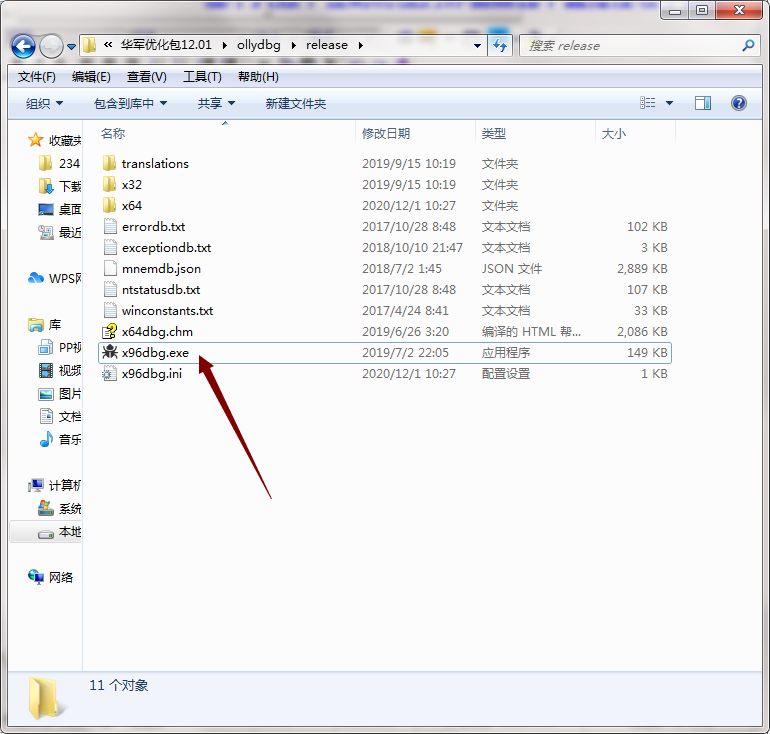
2. Select 32-bit or 64 bit according to the configuration of your computer.

3. Because ollydbg is green software, it can be used directly after being opened.
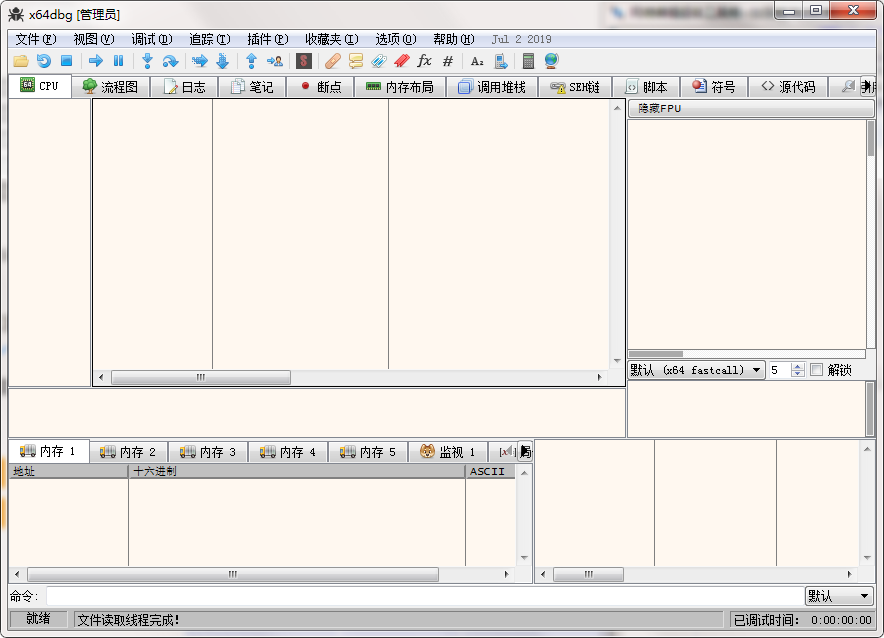
Instructions for use of ollydbg
Interface Introduction
Run OllyDbg to open the process, and the main window displays the disassembly list. The appearance attributes of each window, such as "title bar" and "font", are controlled in the right-click menu "appearance"
Code window
The code window (the OllyDbg help file calls itself the disassembly window) displays the code of the debugged program. He has four column addresses/Address (virtual address) HEX data/HEX Dump (machine code)/Disassembly comment/Comment
The last column of comments shows the relevant API parameters or run profile, which is very useful, similar to IDA Pro.
The action is completed when the code window (address line, not column header) is double clicked.
● Address column: display the address relative to the double clicked address, and double click again to return to the standard address mode;
● HEX dump column: set or cancel unconditional breakpoint, and press F2 key to set breakpoint;
● Disassembly column: debug editor, which can modify assembly code directly;
● Comment column: it is allowed to add or edit comments.
The code window allows you to browse, analyze, search and modify code, save changes to executable files, set breakpoints, etc. There are more than 100 related pop-up menus.
Information window
During dynamic tracking, the value of each register related to instructions, API function call prompt, jump prompt and other information are displayed.
Data window
Display the data of the file in the content in hexadecimal or memory mode, similar to the data window of softICE. To display the data, right-click "Go to → Expression (Go To → expression) "or press Ctrl+G to open the address window and enter the address.
Registers window
Display the value of each CPU register, support floating point (FPU), MMX, 3DNow! Register, you can right-click to switch.
Stack window
Stack window is very important. API functions and subprograms use it to transfer parameters, variables, etc. The OllyDbg stack window is powerful. If the parameters passed are all strings, OllyDbg will display them directly in the comments, and you will no longer need to use the D command to view memory data as often as SoftICE does.
Ollydbg FAQs
Q: How can I find the code I want to debug in ollydbg?
Answer: Use the Goto command
Use Goto command (shortcut key Ctrl+G) to open Enter expression to In the follow dialog box, enter the address where you want to set the debug point.
After entering the address, press Enter, and the cursor will be positioned at the entered address. Then, execute Execute till cursor to execute the debugging process to this address.
Q: What operating environment does Ollydbg need?
Answer: OllyDbg can be used in any Windows 95, 98, ME, NT or XP (not fully tested) operating system, but we strongly recommend that you use Pentium processors above 300-MHz for best results. OllyDbg supports all 80x86、 Pentium MMX、3DNOW! 、 Athlon extension instruction set, SSE instruction set and related data format, but SSE2 instruction set is not supported.
Comparison of similar software
HID Development Debugging Assistant The latest version is a software that helps users adjust hardware USB communication. The latest version of HID development and debugging assistant displays the information of data receiving and sending area in real time, supports hexadecimal receiving and hexadecimal sending, and clears the receiving area with one key. HID development and debugging assistant is the latest version, with simple interface and easy operation. It supports win10 system, and can be used by typing UID/PID/PVN to open the device.
Easy Connect POST Debugging Tool The official version is dedicated to HTTP A debugging tool for GET/POST. The latest version of the Easy Connect POST debugging tool can request data from the Internet. Once the synchronization request is sent, the program will stop user interaction until the server returns the data. The official version of Yilian POST debugging tool can also simulate the functions of website registration and login, and does not support encryption algorithm registration and login.
Ollydbg update log
1. The window signature of Ollydbg has been changed to avoid targeted detection.
2. Adjust the menu of Ollydbg.
3. Some plug-ins that may be detected are deleted.
4. Some contents that may be detected have been modified.
5. Update the plug-in of ollydbg to a newer version.
Recommended by PCSOFT:
Ollydbg can compile and debug all major codes programmed, and display information about registers, loops, api calls, switches and many other aspects that meet your requirements. The software is free and non-toxic, and has absolutely favorable software. I hope you can download it!