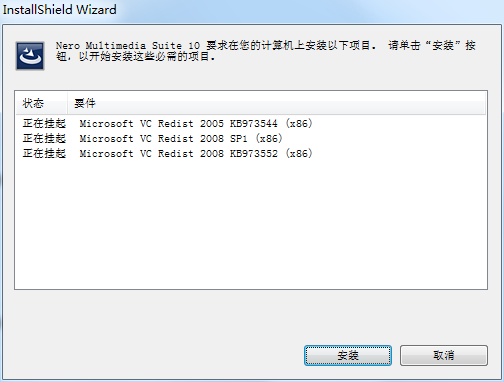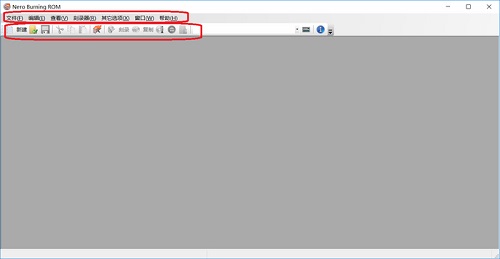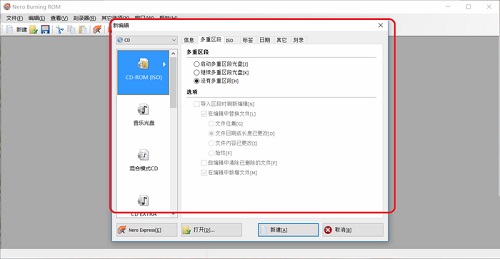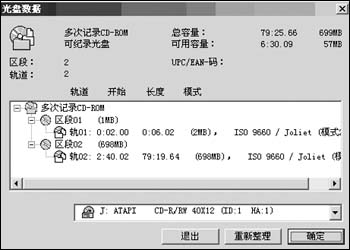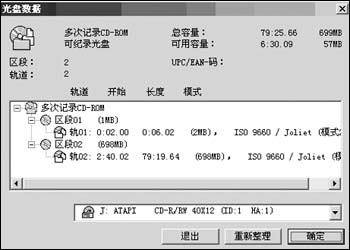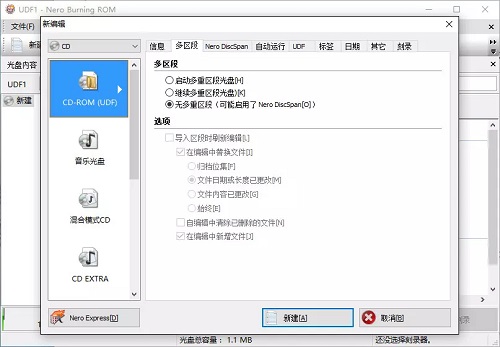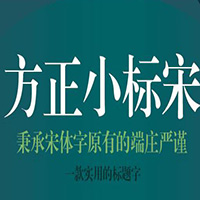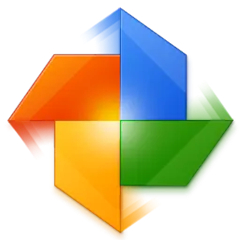Nero10 official version
The official version of Nero10 is a recording tool suitable for CD use. Nero10 not only supports multi lingual systems. It also allows you to create your own CDs and DVDs in an easy and fast way. Nero10 can also support data disc, audio disc, video disc, startup disc, hard disk backup and mixed mode disc burning. PC Download Network provides the download service of Nero10 software. Please go to PC Download Network to download other versions of Nero10 software!
Similar software
Version Description
Software address
-
3.0.0
see
-
1.8 Official version
see
-
1.0.0 LATEST EDITION
see
-
1.3.5
see
-
three point zero three
see

Nero10 software function
1. Cross disc recording
With Nero DiscSpan, you can split large files and burn them to multiple discs at once.
2. File recovery
Nero RescueAgent can help you recover files in CD/DVD/USB and hard disk.
3. Rip audio
It's easy to create playlists or CD mixes of your favorite music on your computer for instant playback.
4. Scanning of disc surface
SecurDisc is not only limited to single recording, but also has surface scanning function to improve the reliability of disc recording.
5. CD copy
You can easily and quickly copy music to CDs, or even high-definition movies to Blu ray discs.
6. Burn a long used disc
Nero SecurDisc ensures the readability of the disc and reduces the impact of scratches, aging and damage.
Nero10 software features
1. Overtime support for Linux
2. Support hot swapping of USB device files without restarting any applications
3. Fully compatible with FreeDB, and automatically obtains disk information through the Internet
4. Support the new 2.6 kernel IDE interface (non SCSI emulation)
Nero10 support format
Data CD (ISO, UDF, ISO/UDF), Data DVD (ISO, UDF, ISO/UDF)
Blu ray data disc (ISO), SecurDisc CD/DVD/Blu ray disc
Audio CD, mixed mode CD, CD EXTRA
DVD video, AVCHD video, BDMV video
Nero image (NRG), CUE image [Import only], ISO image, Nero DiscSpan (UDF)
Nero10 installation steps
1. Download Nero10 from the PC download network and unzip it to the current folder. Click the Nero_Multimedia _Suite_10_Lite.exe application to enter the installation wizard interface, and then click Install.
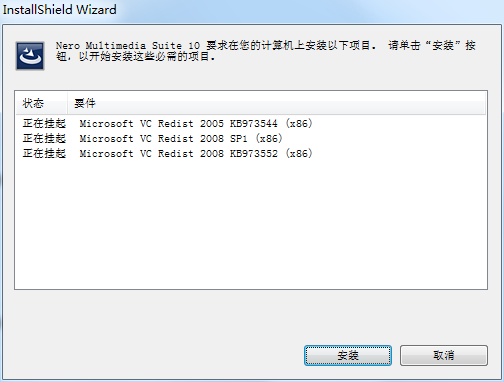
2. At this time, we also need to click Next to start the installation.

3. The installation of Nero10 is complete. Click Finish.

How to use Nero10
1: Open the software and display the main panel, taskbar and operation bar
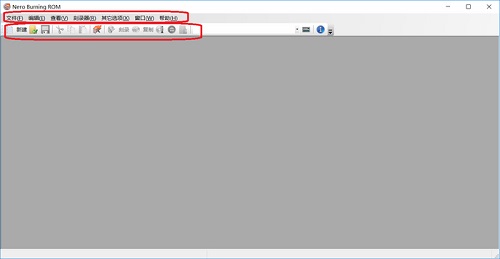
2: Create a new editor, operate according to personal needs, and there are many recording methods for us to choose
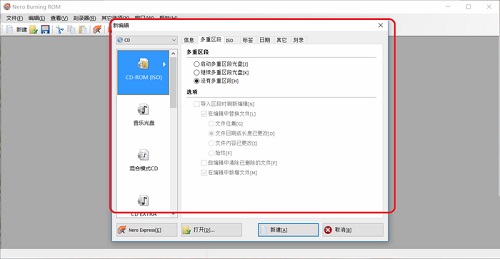
Nero10 FAQ
Q: How can I engrave a burned out disc with Nero?
Answer: For the discs that are burned incorrectly (that is, the discs that are usually burned out), some of them can be burned again, and can be successfully burned. To a certain extent, the burned out discs can be saved. This article introduces the author's example experience and uses Nero software to operate.
Test I
Check whether there is available capacity: burner ->media information. The result is shown in Figure 2. Only those with available capacity can carry out the next step of detection
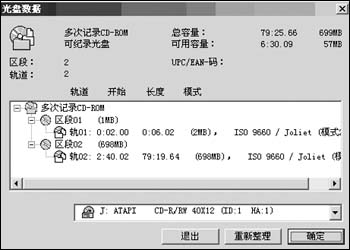
Detection II
Check whether it can be edited: Nero wizard ->edit a new disc ->next ->data disc ->next ->continue to edit the existing data disc (multiple sections) ->next ->complete, select track information ->OK, the result is shown in Figure 1, such disc is helpful. If the words "An error occurred while reading the CD, the disc may be damaged" are displayed, it will not work.
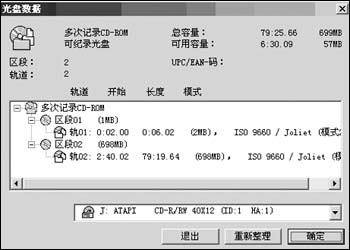
Comparison of similar software
Magic Burning Studio It is a simple and powerful recording software, which not only covers mass functions such as data recording, disc backup and copying, video disc production, music disc production, but also has a variety of media functions such as audio and video format conversion, audio and video editing, CD/DVD audio and video extraction.
Disc burning wizard The official version is a professional and outstanding computer disc burning tool with intuitive interface. The official version of the disc burning wizard supports mixed recording in multiple formats and is compatible with CD-R and CD-RW two recording modes and support CD copy startup disk creation. The latest version of the disc burning wizard is built-in to extract, convert, open, edit, create and burn BIN/ISO image files, and supports mixed recording of multiple formats. The software is simple to operate, and users can quickly start to burn discs more conveniently.
Special instructions
Due to copyright and policy risks, please support genuine software. The software described in this page has been replaced with the corresponding latest version. Thank you for your support!
Recommended by PCSOFT:
Nero10 not only supports multi lingual systems. It also allows you to create your own CDs and DVDs in an easy and fast way. A very good recording software, Xiaobian also uses this software, which is powerful, green and safe.