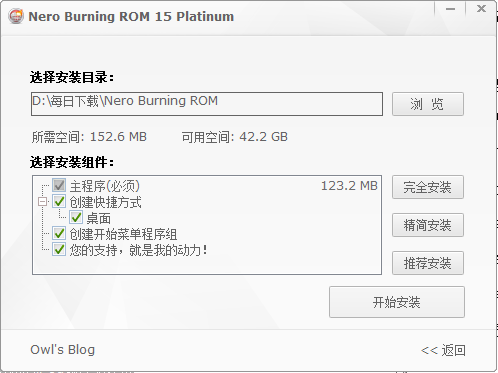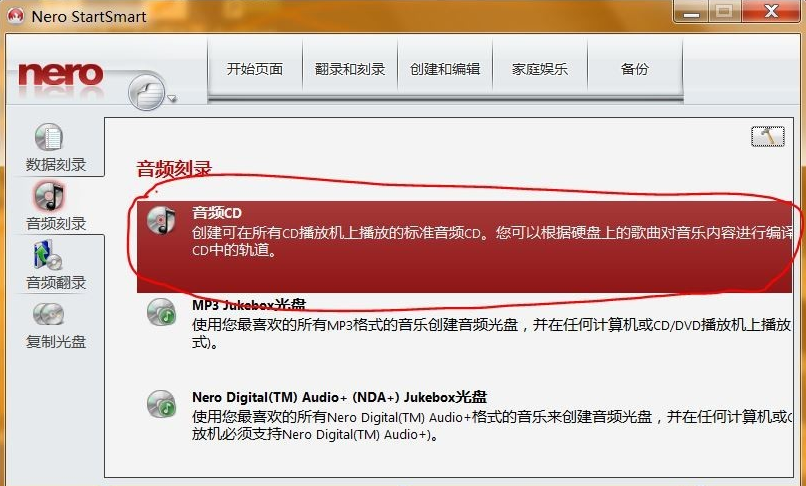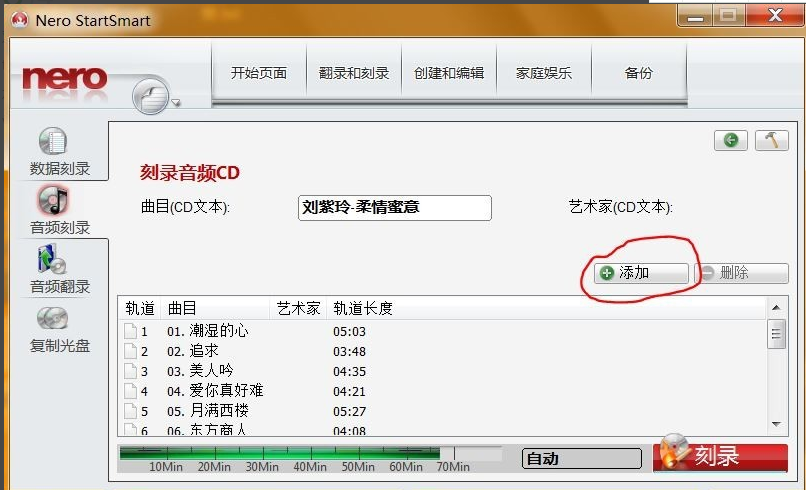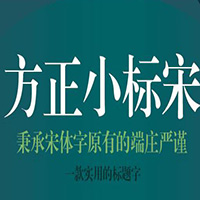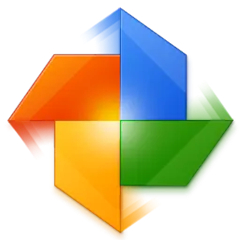Nero Official
Nero official version is a professional disc burning tool. Nero supports ATAPI (IDE) disc burner, which can burn data CD, music CD, Video CD, Super Video CD, DDCD, DVD and other types of discs. Nero also has fast and simple functions of ripping, burning, automatic backup and copying. PC Download Network provides the download service of Nero software. Please go to PC Download Network to download other versions of Nero software!
Similar software
Version Description
Software address
-
3.0.0
see
-
1.8 Official version
see
-
1.0.0 LATEST EDITION
see
-
1.3.5
see
-
three point zero three
see

Nero software function
NeroLINUX uses the NeroAPI function interface to provide services for the underlying burning process
Automatically detect and support all CD and DVD files in built-in and extended formats supported by NeroAPI
Optimize for the kernel
Overtime support for Linux
Supports hot swapping of USB device files without restarting any applications
Fully compatible with FreeDB, and automatically obtains disk information through the Internet
Support the new 2.6 kernel IDE interface (non SCSI emulation)
Fast audio encoding and decoding via built-in tools (mpg123, ogg123)
Support 2.4 and 2.6 kernel styles
Provide installation media suitable for various Linux, such as RPM package and Deb package
Nero software features
1. Burning discs, backing up data, or copying files is faster and easier
2. Support backup data from PC to various disc formats, including Blu ray
3. Integrated professional DVD production tools
4. Add DJ mixing function, and easily share to the network
5. Easily convert video, audio or pictures to your iPod or mobile device
6. Quickly share videos or photos to My Nero, YouTube and MySpace
7. Video recording from TV and custom editing
8. AVCHD and other HD formats can be played
Nero installation steps
1. Download Nero from the PC download network, unzip it to the current folder, and click the Nero Burning ROM 15. exe application, enter the installation wizard interface, and then click the custom option.

2. Select the software installation location interface. The PC Download Network editor suggests users to install it in disk D. Select the installation location and click Start Installation.
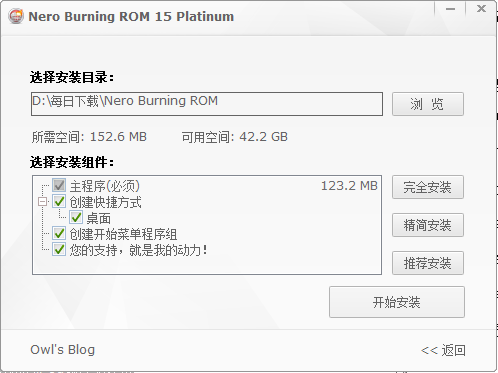
3. Nero installation is complete, click Finish.

How to use Nero
1. First, we will enter the main interface of Nero software, as shown in the figure below. On the left side of the interface, we can see four options: data recording, audio recording, audio ripping, and copying discs. Click the audio recording option to enter the next step. We open Nero on the desktop StartSmart, Click Audio recording → Audio CD → Add to add our music file WAV (APE, Flav).

2. After clicking the audio recording option, you can see the audio cd option on the right side of the interface. Click this option to enter the next interface.
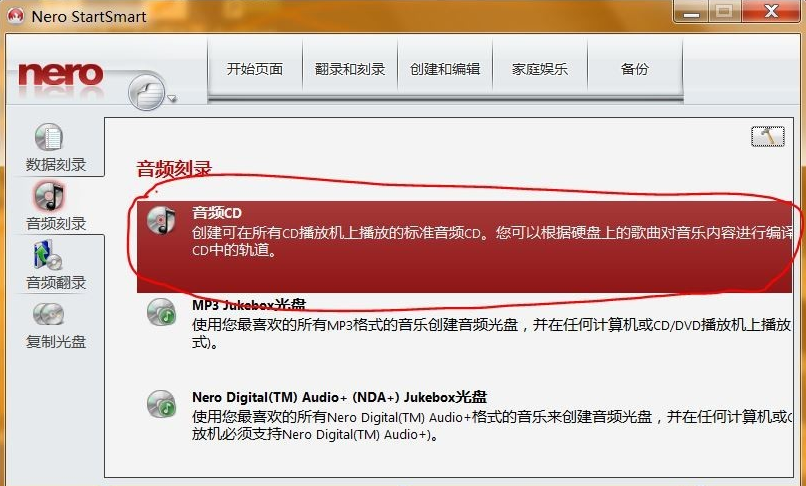
3. After entering the Burn Audio CD interface, we first click the Add option to add the required audio files to the software. After adding, we can click the Burn option below to start burning. You just need to wait for a while to finish.
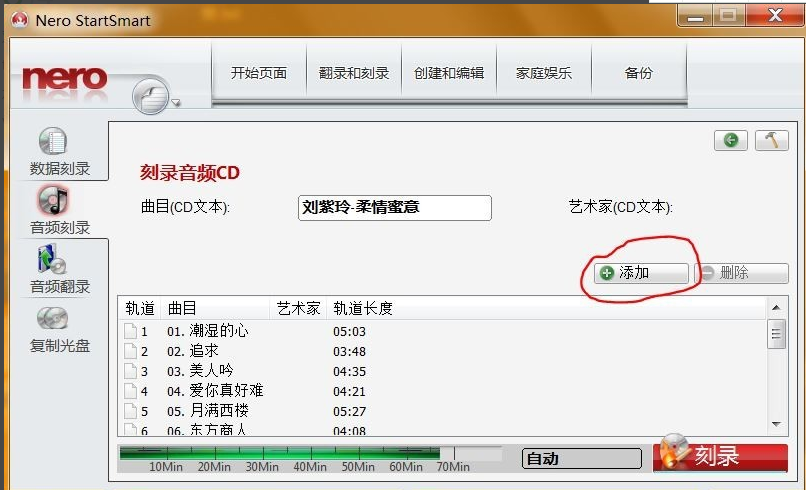
Nero FAQ
Q: What does "write mode" in nero mean?
Answer: This writing means burning data. If it is not selected (including simulation), the computer will not record.
Some discs have anti duplication function, and some discs are not clear enough, which may not be complete when reading the disc----
At this time, if you select Simulation, you can ignore these problems and complete the basic recording. However, there may be problems with the plates produced at this moment (if the quality of the source plate is good, the plates produced by simulation will be OK)
If both Analog and Write are selected, the disc will be burned twice. Perform analog recording first, and then write recording. The quality of the disc carved in this way is more guaranteed.
Q: How to burn MP3 with NERO?
Answer: 1. MP3 music data disk
That is to save music in MP3 format on CD. In this case, a blank disc (cd) has a capacity of 700M and can store about 120-150 songs.
★ Put the blank disc into the recorder, open the nero software, select "burn data disc", and then select the path where the music is saved in your computer. After selection, "OK", adjust the burning speed. Generally, 24x is better, which will not cause too much damage to the recorder, and the speed is also OK. Then start burning, and the disc will be ejected automatically after burning.
2、 Burn CD music disc (that is, it can be played in CD player)
In this case, a blank disc can only record about 12-20 songs, because this recording will increase the audio track, so that each mp3 will change from about 5M to about 30M-50M.
★ The steps are similar to those above, except that after opening the nero software, you select "burn CD music disc", and the other operations are the same.
Comparison of similar software
Magic Burning Studio It is a simple and powerful recording software, which not only covers mass functions such as data recording, disc backup and copying, video disc production, music disc production, but also has a variety of media functions such as audio and video format conversion, audio and video editing, CD/DVD audio and video extraction.
Disc burning wizard The official version is a professional and outstanding computer disc burning tool with intuitive interface. The official version of the disc burning wizard supports mixed recording in multiple formats and is compatible with CD-R and CD-RW two recording modes and support CD copy startup disk creation. The latest version of the disc burning wizard is built-in to extract, convert, open, edit, create and burn BIN/ISO image files, and supports mixed recording of multiple formats. The software is simple to operate, and users can quickly start to burn discs more conveniently.
Recommended by PCSOFT:
Nero supports ATAPI (IDE) disc burner, which can burn data CD, music CD, Video CD, Super Video CD, DDCD, DVD and other types of discs. Nero has always been a commonly used recording software for most Internet users, and its dominant position in the minds of Internet users can be seen in general. It is strongly recommended that users download Nero for use.