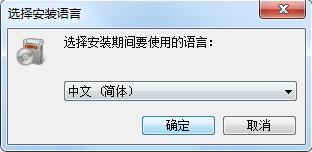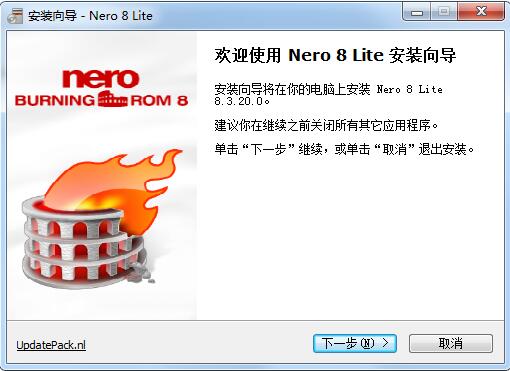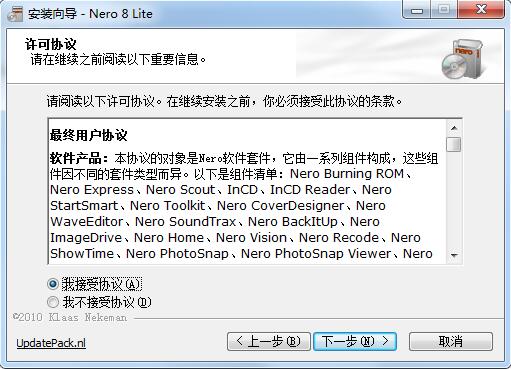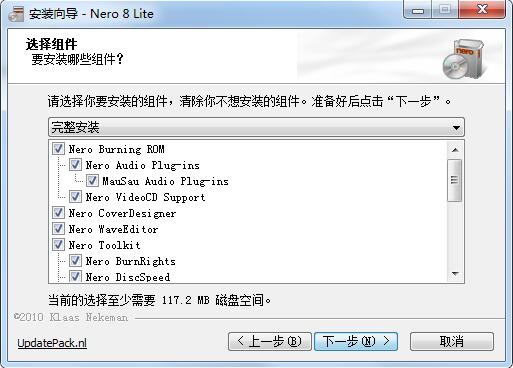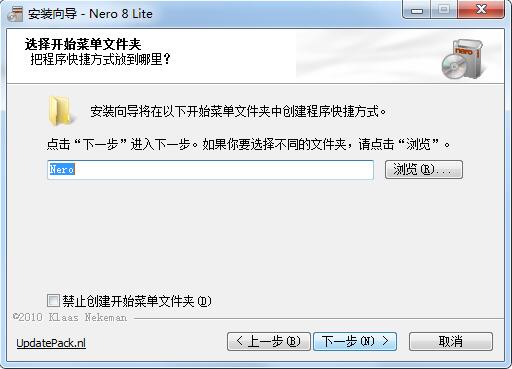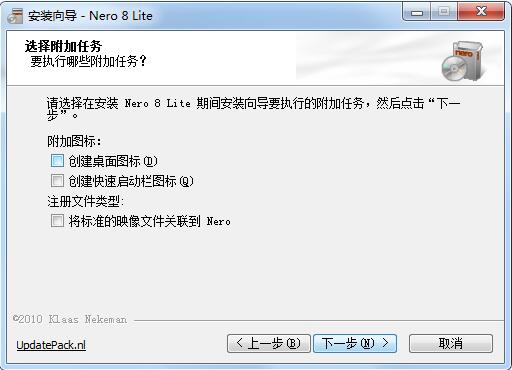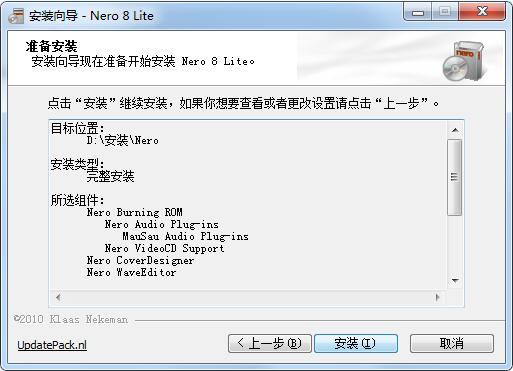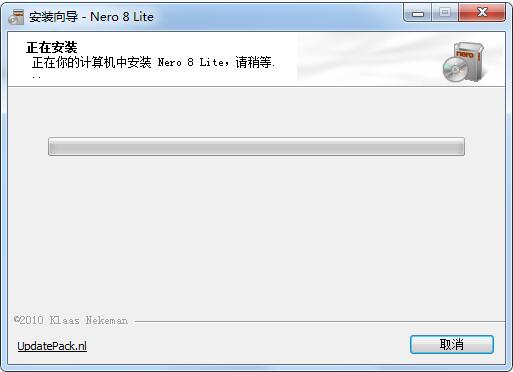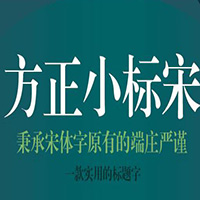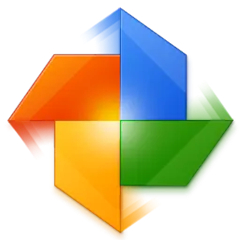The official version of Nero8 is a simple and easy to use disc burning software. The latest version of Nero8 supports the creation and copying of data discs, music, videos/pictures, disc images, etc., and supports multiple languages. The official version of Nero8 uses The Nero Digital Audio format carries out unlimited coding. It provides all the performance and efficiency of Nero Burning ROM with a simplified user interface.
Similar software
Version Description
Software address
-
3.0.0
see
-
1.8 Official version
see
-
1.0.0 LATEST EDITION
see
-
1.3.5
see
-
three point zero three
see

Nero8 software functions
Support easy creation of exclusive CDs and DVDs;
Support HD video/HD CD video playback;
Support video clip capture/black edge cutting/picture effect adjustment;
Support uploading videos directly to youtube/MySpace website;
Support more advanced BLU ray and HD DVD recording options;
Support the rewritable function of disc erasure;
Support adding movie subtitles/movie srt subtitles;
Nero8 software features
After installation, it can be used for free permanently,;
The page layout is very simple, and the function options are clear at a glance;
High speed and stable burning core;
DVD image quality (compressed volume) can be adjusted;
Add videos directly without using converters;
DVD background picture, background music and background video can be added;
Nero8 installation method
On the PC download network, download the official Nero8 software package, unzip it, and run the "exe. file"
Double click to open, select the language, and click OK
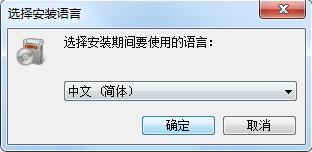
Enter the installation wizard and click Next
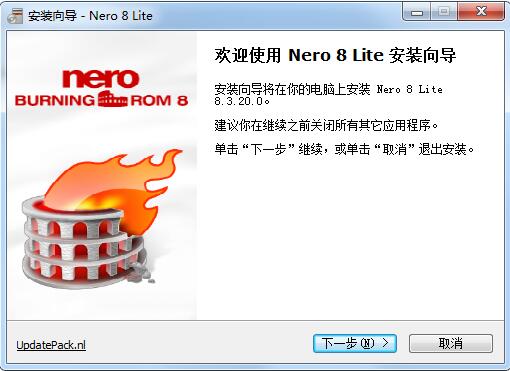
Read the agreement before continuing the installation, click I Accept, and click Next
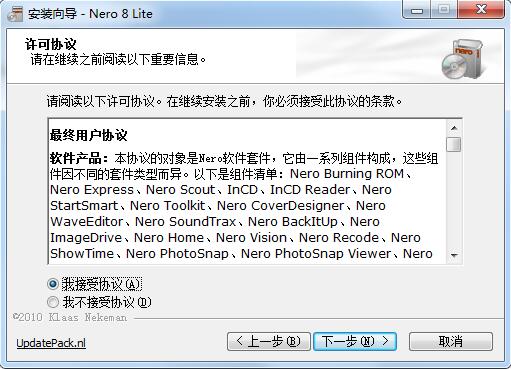
Select the installation location. The default disk is C, and click Next

Select the component and click Next
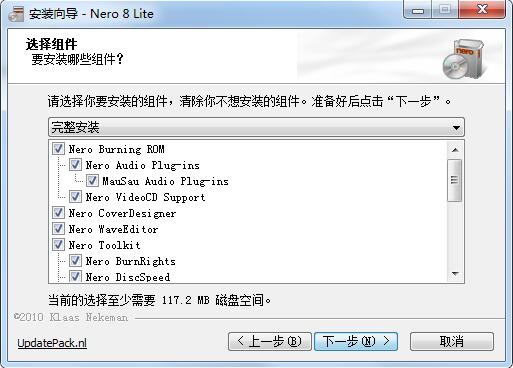
Select the Start menu folder and click Next
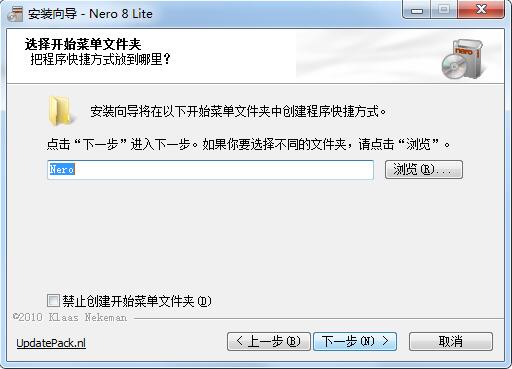
Select additional tasks and click Next
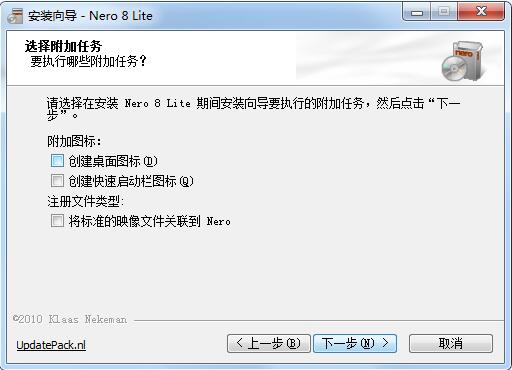
Ready to install, click Install
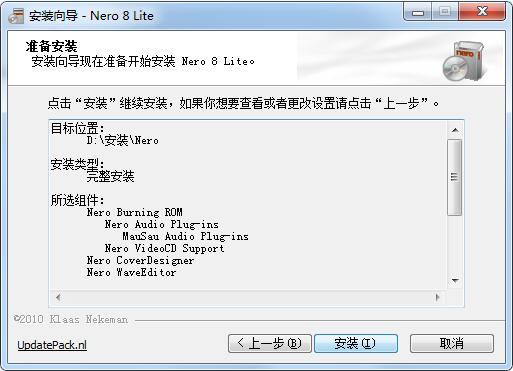
The official version of Nero8 is being installed. Please wait patiently
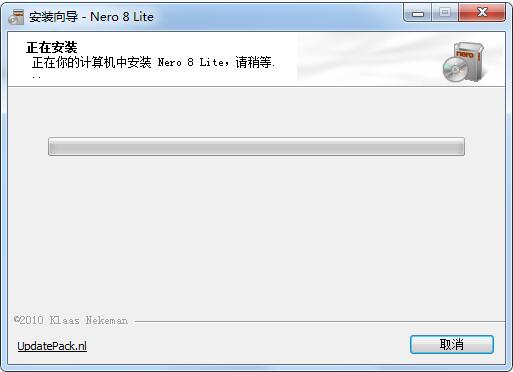
After installation, click Finish to exit the installation wizard

Nero8 update log:
1: New interface, refreshing, simple and efficient
2: Better and better performance
Recommended by PCSOFT:
Nero8 software feels really good! The editor specially tested it and it was really good to use, ce 、 dw 、 i4 、 vc These are all very good software tested by small editors. Come and choose one that suits you!