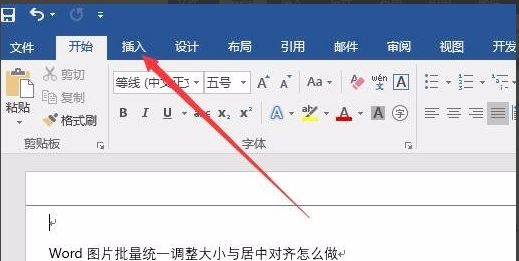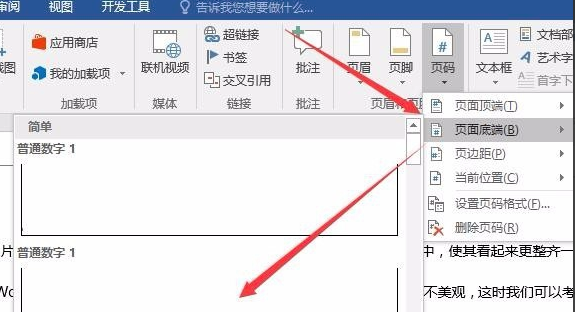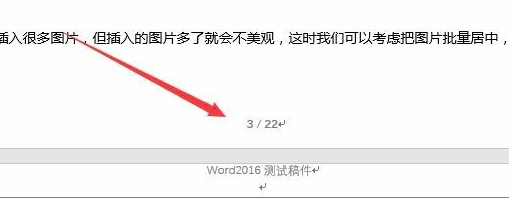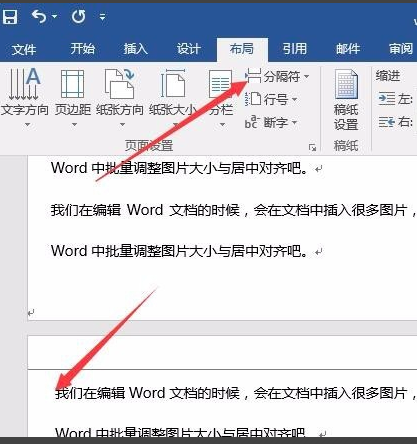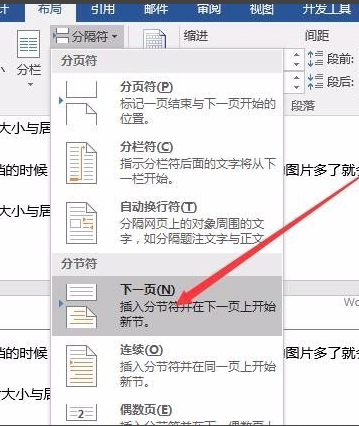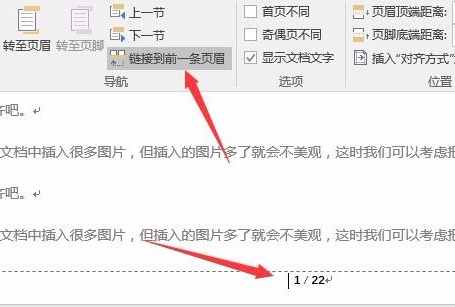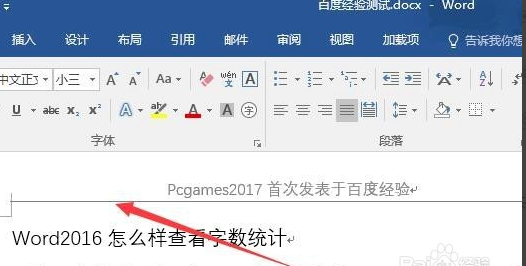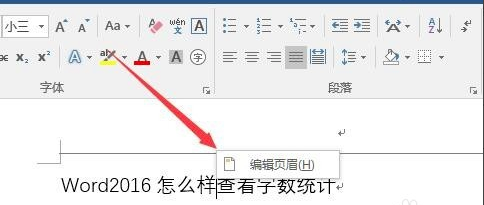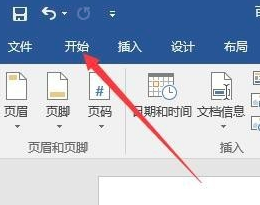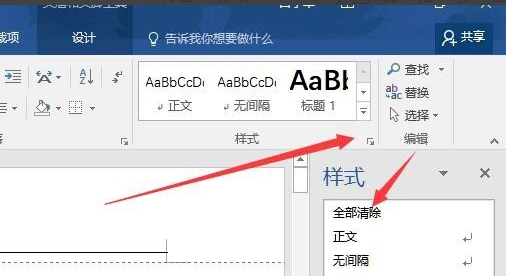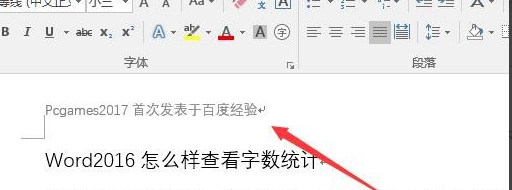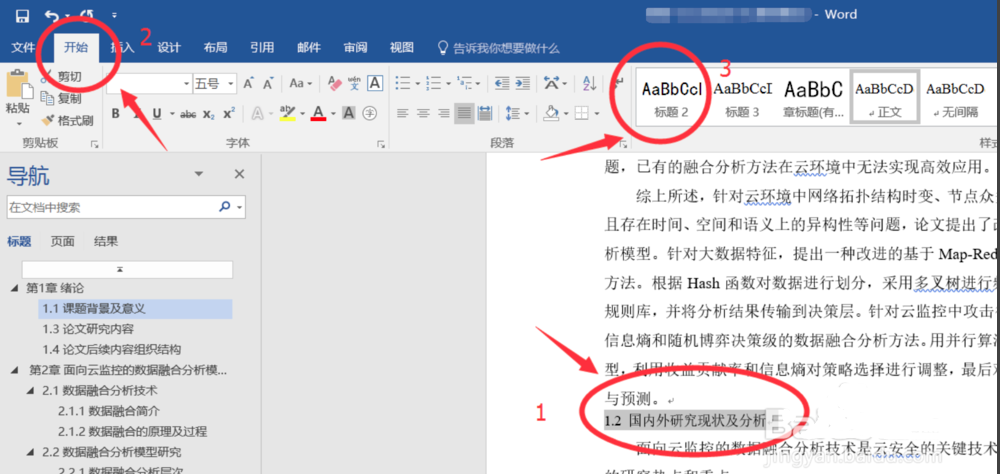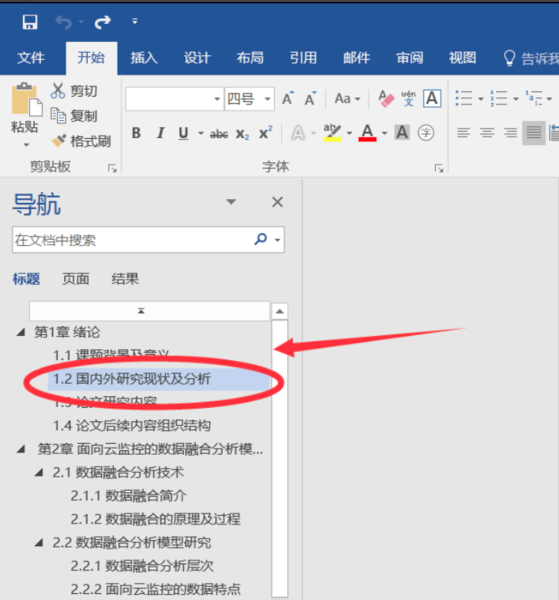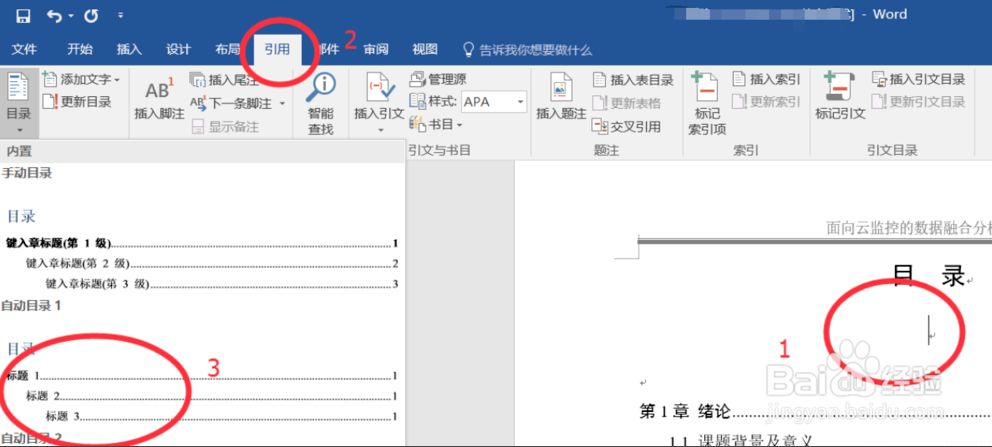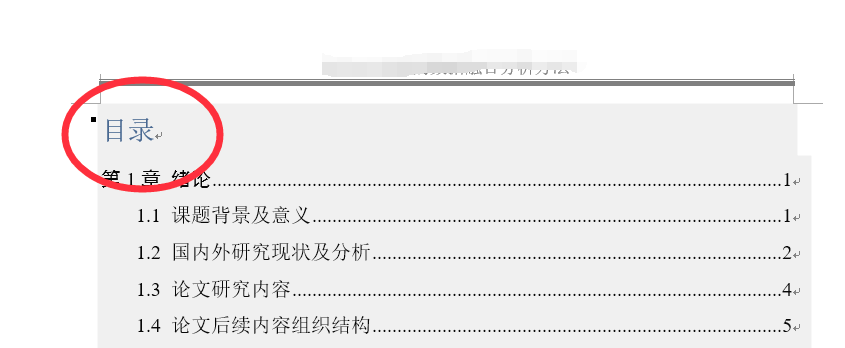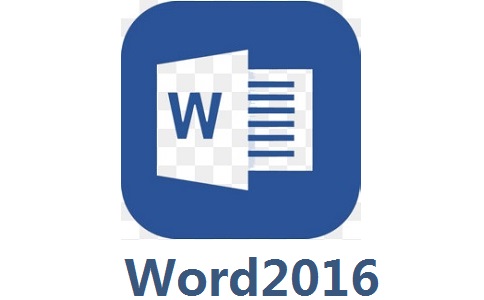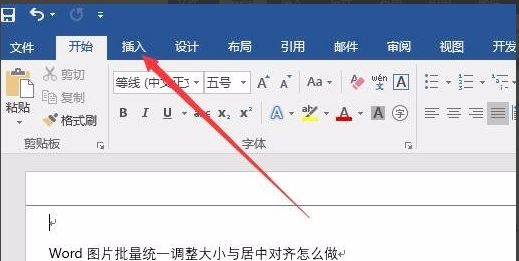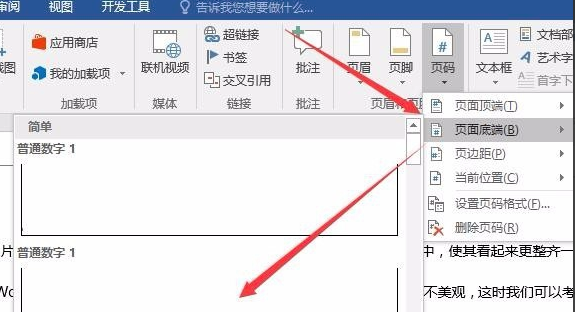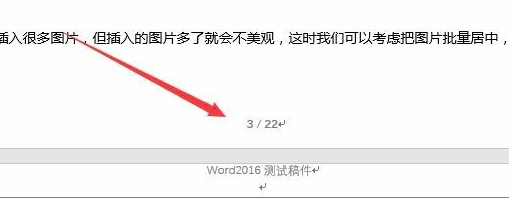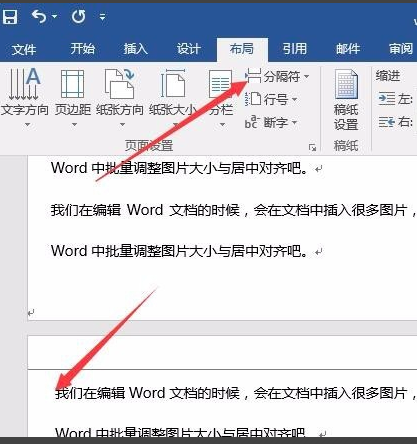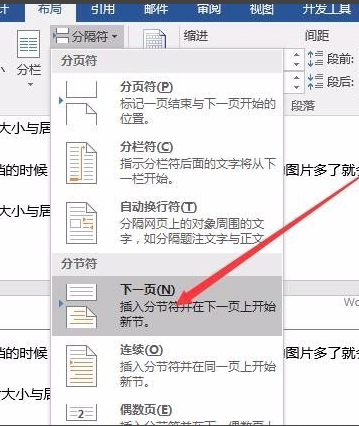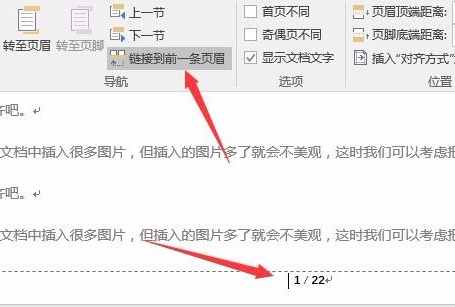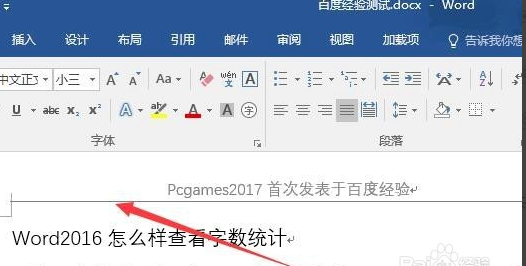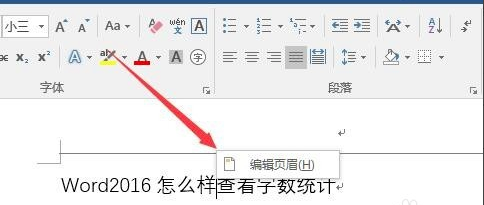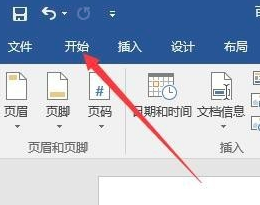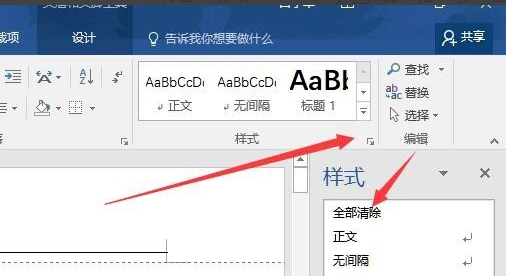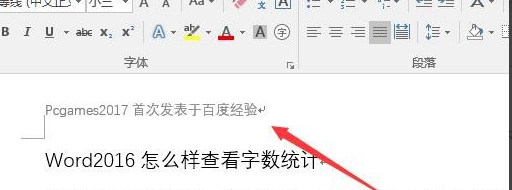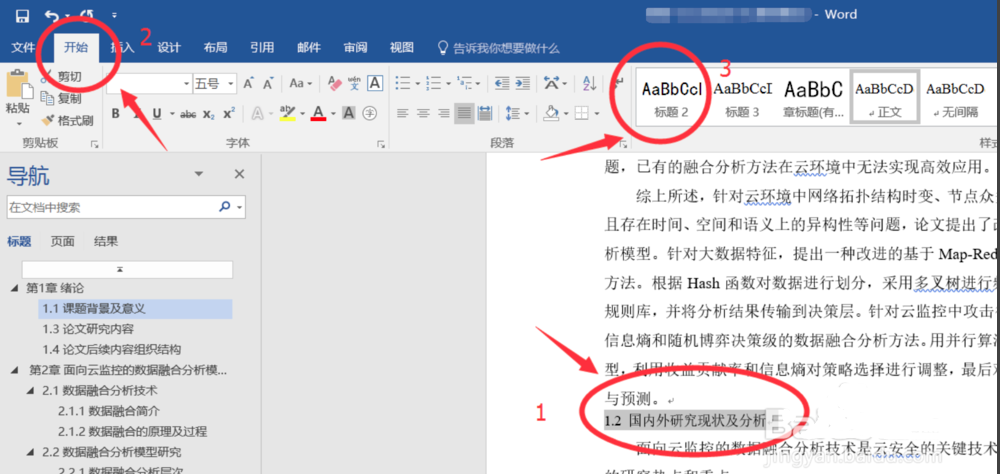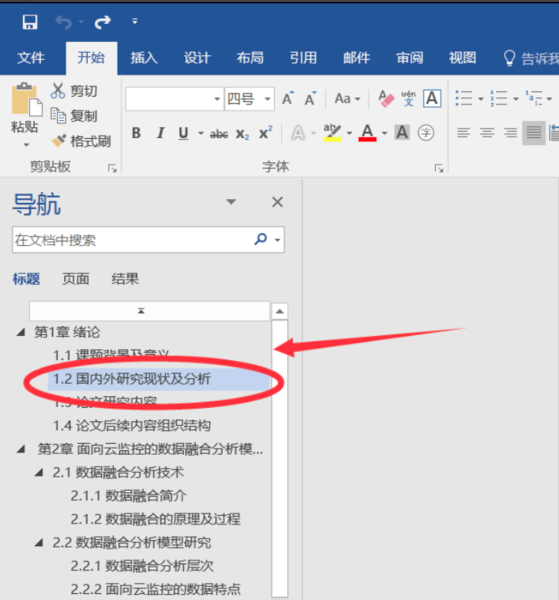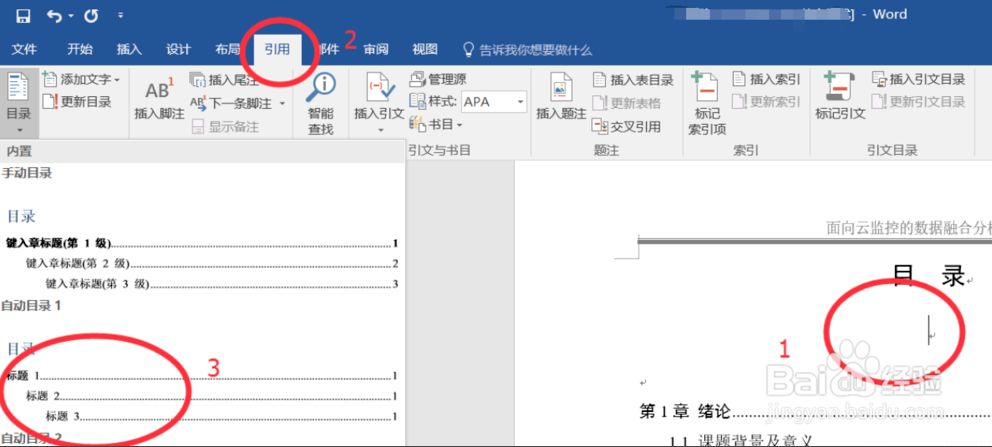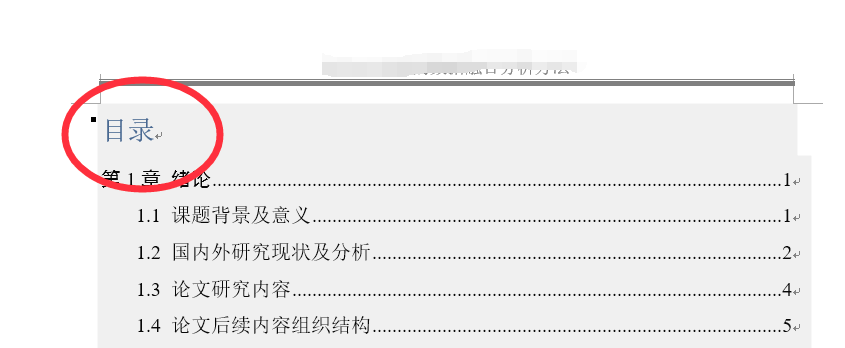The official version of Microsoft Word 2016 is a document editing tool widely used in the office field. In Word 2016, a number of innovative upgrades were introduced, such as the multi person collaborative editing function, which allows remote team members to create documents together; The new "Tell Me" navigation function provides more intuitive search and command access; Integration with Power BI enhances data visualization capability; And OneDrive for Business integration, optimizing the cloud storage And share. Word 2016, with its lightweight design and fast running efficiency, provides an efficient solution for creating, editing, sharing and reading documents. The software also has a powerful plug-in platform to enhance its functionality. At the same time, Microsoft provides users with rich online storage space and various document templates, which are free resources and further enhance the practicability of Word 2016. Tip: The software installation package you want to download will be downloaded through the Office Assistant, an official Microsoft licensed product. Please rest assured that you can use it.

Recommended by minor editors
Version Description
Software address
-
Official edition
-
Official edition
-
Official edition
-
Free version
Word2016 software functions
1、 Search and navigation optimization: Word has improved the search function, allowing users to find content based on elements such as graphics, tables, footnotes, and notes. The enhanced navigation pane provides an intuitive view of the document structure, enabling users to quickly browse, sort, and locate specific parts of the document.
2、 Multi person collaborative editing: Word introduces the co authoring function, enabling users to edit documents and share ideas with others in real time. For enterprise users, Word is integrated with Office Communicator to facilitate users to view online status of collaborators and directly start communication sessions in Word.
3、 Anytime, anywhere document access: Users can publish documents online and access, view, and edit them anywhere through computers or Windows Mobile smartphones, ensuring a consistent document experience on different devices.
4、 Text visual enhancement: Word allows users to add a variety of visual effects to the text, such as shadow, bump, glow and image effects. At the same time, it can easily set the mixed format of text and image, which is simple and fast.
5、 Rich visual effects options: Word documents provide more ways to enhance the visual appeal of documents. The new SmartArt graphics function enables users to quickly create eye-catching charts, and can convert text lists into visual graphics, effectively improving the performance of documents.
Word2016 software features
1. Find allows you to find content according to figures, tables, footnotes and notes. The improved navigation pane provides you with a visual representation of the document, allowing you to quickly browse, sort, and find what you need.
2. Word redefines the way people work together on a document. With the co authoring function, you can edit your paper with others and share your ideas. For enterprises and organizations, the integration with Office Communicator enables you to check whether someone who writes documents with you is free, and easily start a session without leaving Word.
3. For users with handwriting devices, the new Office The 2016 preview version has prepared a new user-friendly and practical function. The software can recognize handwritten mathematical formulas and convert them into standard forms to insert them into documents.
Word2016 installation steps
1. Download Word2016 from the PC download network and unzip it to the current folder. Click the MicrosoftOffice_InstallationComponent_zywz_a06.exe application to enter the installation wizard interface, and then click the customization option.
2. Select the software installation location interface. The PC Download Network editor suggests users to install it in disk D. Select the installation location and click Install.

3. After the installation of Word2016, you can log in and use it.
How to use Word2016
Word2016 Set Page
1. Open the word2016 software. After opening the software, click [Insert] in the top menu to select
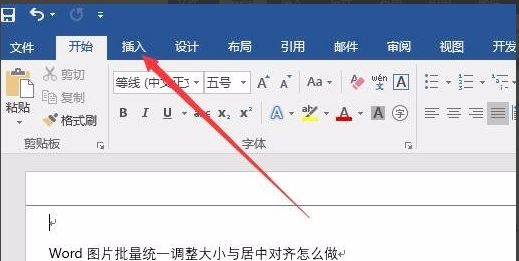
2. Click Insert [Page] option. Select Page Bottom and Style from the pop-up selections. You can choose by yourself.
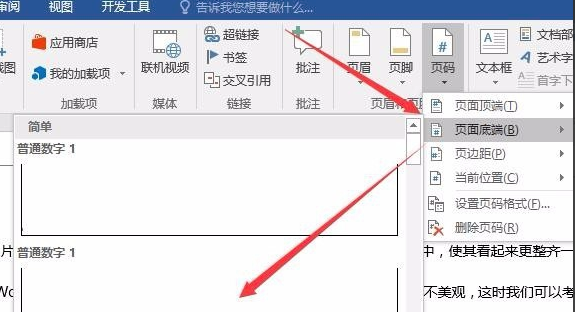
3. When the insertion is complete, it will be displayed at the bottom of the page.
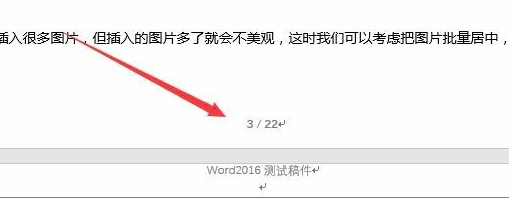
4. If you want to set a page as the first page, navigate to the page, click the layout option in the menu bar, and click the Page Break option in the toolbar.
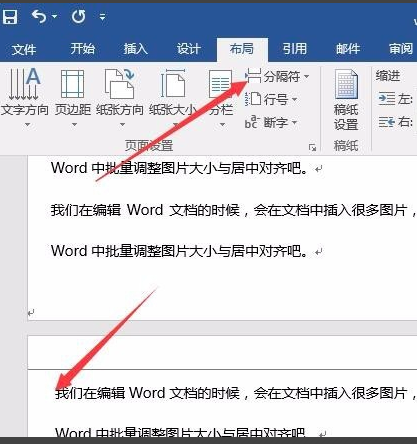
5. Select Next from the pop-up drop-down menu.
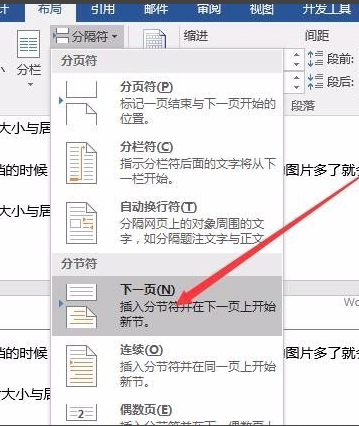
6. Then you will see that the page becomes the first page.
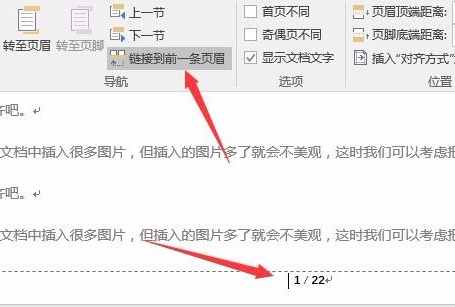
Word2016 FAQs
Q: How to remove the horizontal line of the header in Word 2016?
Answer: 1. Open the Word file you want to edit. After opening the file, you will see a horizontal line in the header.
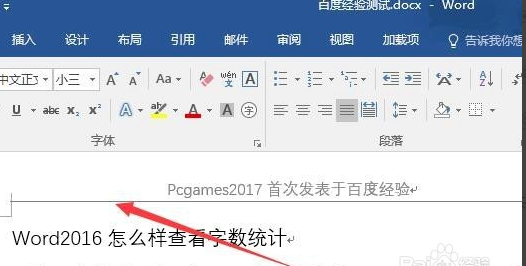
2. Double click the header to enter editing status.
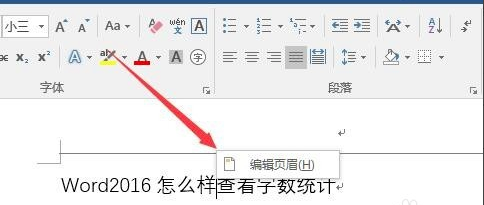
3. Click Start on the menu bar.
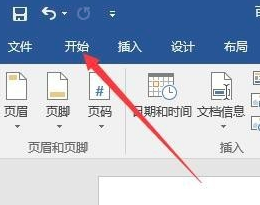
4. Click the button at the lower right corner of "Style", and click the "Clear All" option in the pop-up menu.
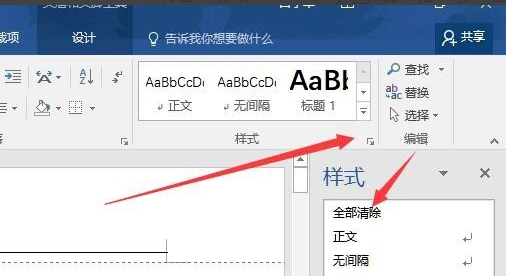
5. Then the horizontal line of the header is removed.
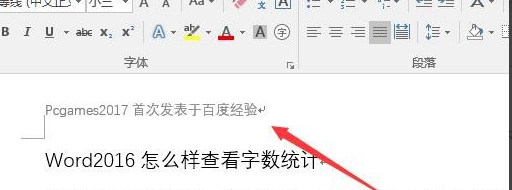
Q: How does Word2016 generate directories?
Answer: 1. Open the file you want to edit in Word. After opening the file, select the title, click the Start option in the menu, and then select the title format. The title format can be determined by yourself.
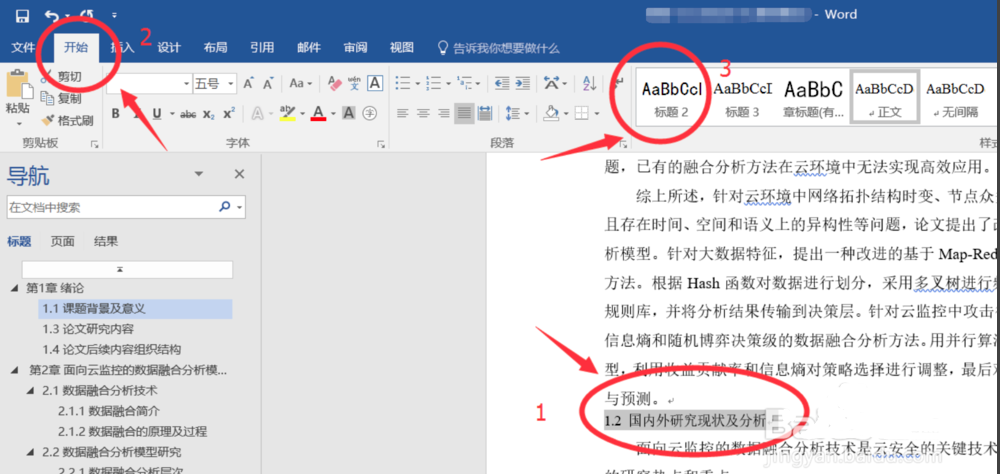
2. After formatting other titles, the navigation bar will have more titles
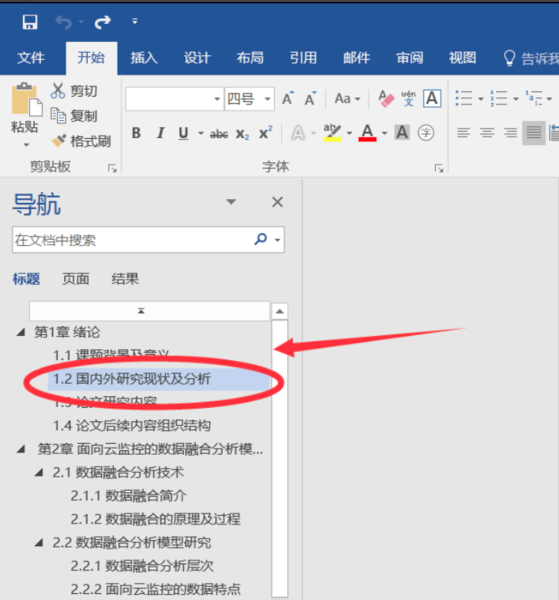
3. Then place the cursor on the home page, click Reference in the menu bar, select Directory, and select Auto Generate Directory.
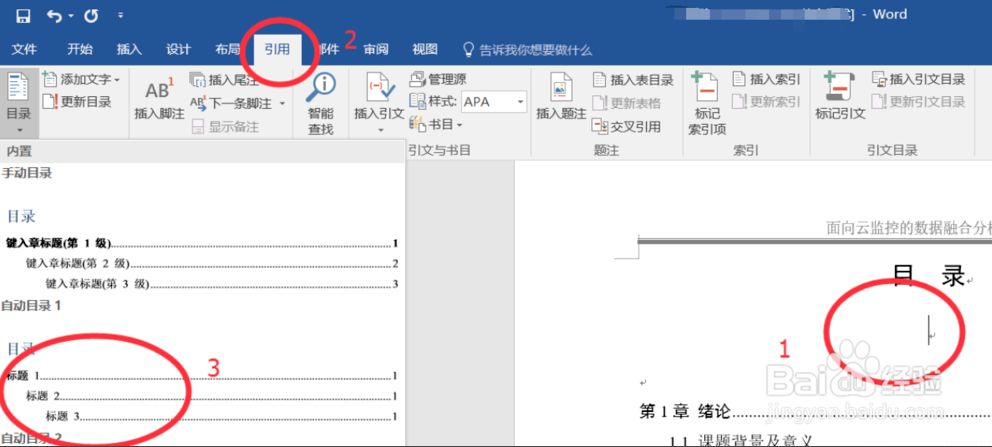
4. Catalog page generated.
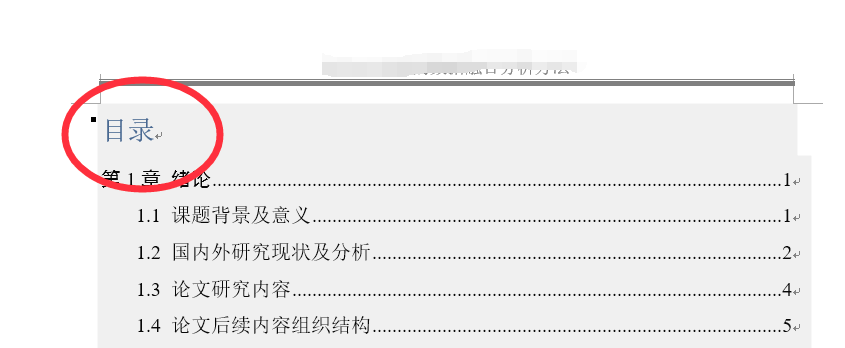
Comparison of similar software
1、 wps : It is an office software launched by Jinshan. Low memory consumption, fast running speed and compact size. WPS text supports arranging the current selection in alphabetical or numerical order. Wps adds the function of adding reviewer avatar for annotations, and supports operations such as replying to and resolving annotations.
2、 word : New version of Word series software launched by Microsoft. Word 2016 can align charts, photos, and graphs with text for a polished professional look. Word can send a link to the same file to everyone and give them permission to view and edit it.
Recommended by PCSOFT:
Word2016 has added various upgrades, including document co creation (multi person remote collaborative editing), new "Tell Me" navigation support, integration with Power BI OneDrive for Business and other functions. Interested users can download it!
Word2016 Update Log
1. Repair known bugs and optimize functions
2. Stability improvement and error correction.
3. Strengthen product functions and improve program stability
4. Optimized related functions
5. Add new features
reminder:
1. Microsoft has stopped maintaining this version of Office software and no longer provides genuine maintenance;
2. In order to provide users with a better experience of using genuine software, the download version is: Office 365/Office 2016;
3. The use of pirated software has legal risks, so it is recommended to use genuine software.