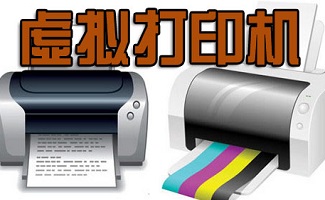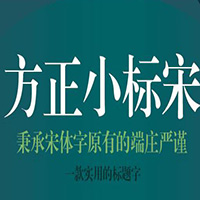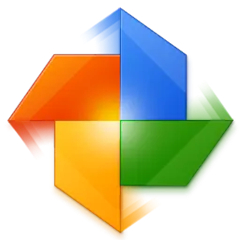-
Software Introduction -
Download address -
Related topics -
Related reading -
Netizen comments
-
2.2.6 Chinese version see -
4.1.3.412 Latest edition see -
1.0.8 Chinese version see -
0.1 Latest version see -
6.7.4 Latest version see


DoPDF (Virtual Printer) Related Topics
-
Does Lightning PDF Virtual Printer Support Merging Multiple PDF Documents - -
How about QQ music? How can qq music import local music? -
What are the characteristics of QQ music? How to import QQ sound into Netease Cloud Song List -
What is QQ music? How to download lyrics for qq music? -
What are the functions of QQ music? How to turn off automatic renewal of qq music -
What is QQ music? How does QQ music convert to mp3 format? -
What are the characteristics of the bit wizard? How can I use BitGenie? -
What is the Bitter Genie? How to set the bit wizard? -
What is Label mx? How does label mx mass produce 2D -
What is TransMac? How does TransMac make a USB flash drive to start
-
comment