How to turn on hardware acceleration for iQIYI Universal Player - How to turn on hardware acceleration for iQIYI Universal Player
-
Related Downloads 1



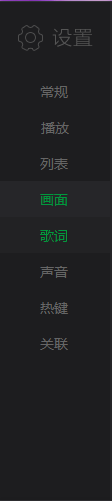

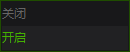
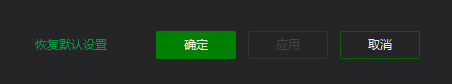
-
How does iQIYI Universal Player open the automatic association file - How does iQIYI Universal Player open the automatic association file -
How does iQIYI Universal Player allow the display of the search bar - How does iQIYI Universal Player allow the display of the search bar -
How to change the rendering mode of iQIYI Universal Player - How to change the rendering mode of iQIYI Universal Player -
How to change the list position of iQIYI Universal Player - How to change the list position of iQIYI Universal Player -
How to find the screenshot saving path for iQIYI Universal Player - How to find the screenshot saving path for iQIYI Universal Player -
How to hide the system right-click menu in iQIYI Universal Player - How to hide the system right-click menu in iQIYI Universal Player -
How does iQIYI Universal Player enable seamless continuous broadcasting? How does iQIYI Universal Player enable seamless continuous broadcasting -
How does iQIYI Universal Player always enable image quality enhancement - iQIYI Universal Player always enables image quality enhancement -
How does iQIYI Universal Player always turn on sound enhancement - iQIYI Universal Player always turns on sound enhancement -
How does Xunlei enable Xunlei AV to play video files? How does Xunlei enable Xunlei AV to play video files -
How to clean up Xunlei AV playlist - Xunlei AV playlist cleaning tutorial sharing -
Introduction to the basic operation of qq video player for partial amplification
-
This category of recommendation -
Ranking of this category
-
one How to add videos to Tencent documents - How to add videos to Tencent documents -
two How Driver Life detects the computer configuration - Driver Life detects the computer configuration method -
three How ps makes plastic packaging filter background - ps makes plastic packaging filter background tutorial -
four How to draw a scatter chart with SPSS? A tutorial on drawing a scatter chart with SPSS -
five How to open the window penetration function for EV screen recording - Steps for EV screen recording to open window penetration -
six Visual Studio 2019 How to Set IIS Visual Studio 2019 Setting IIS Tutorial -
seven How to insert page number in word - How to insert page number in word -
eight How to use CDR stereoscopic tool - How to use CDR stereoscopic tool -
nine How does the Aurora PDF reader change the file to word format - the method of changing the file to word format -
ten How to turn off security warning for Baidu Browser - How to turn off security warning for Baidu Browser
-
Hot software -
Hot tags




















































