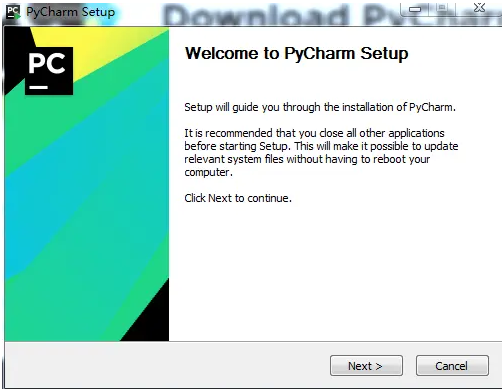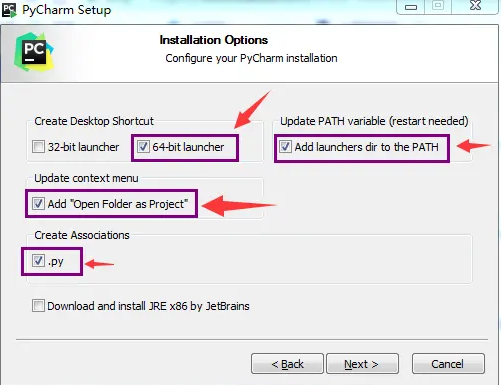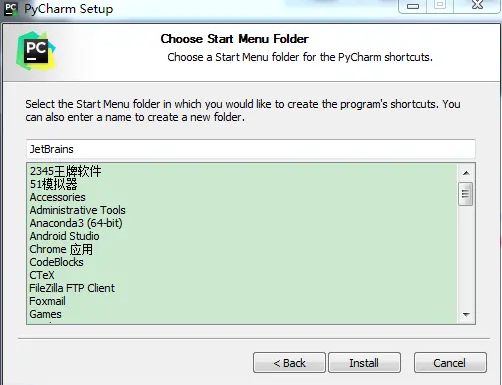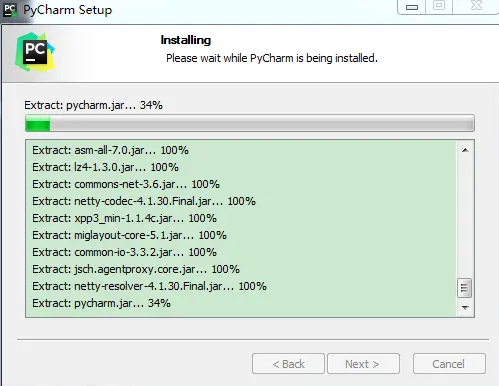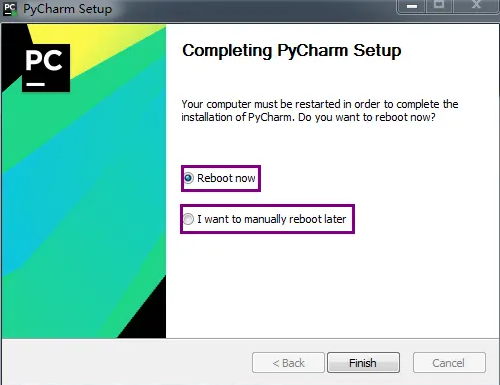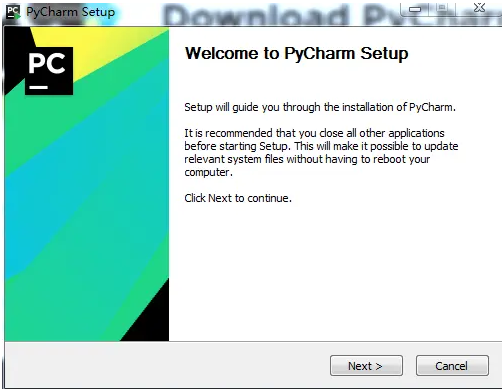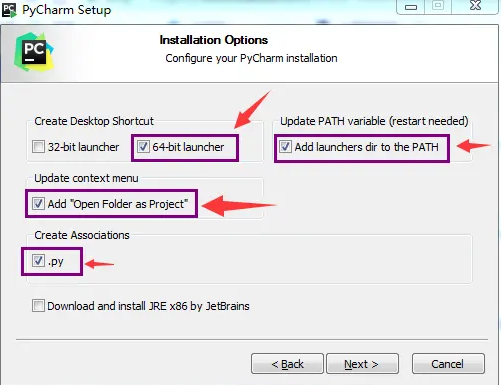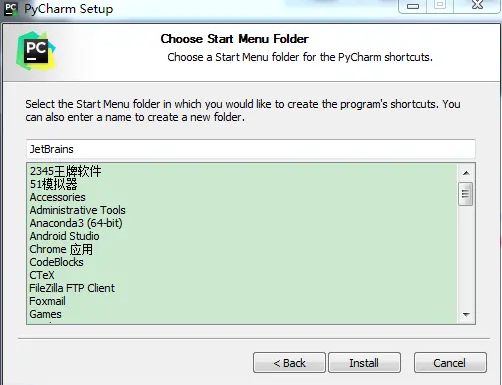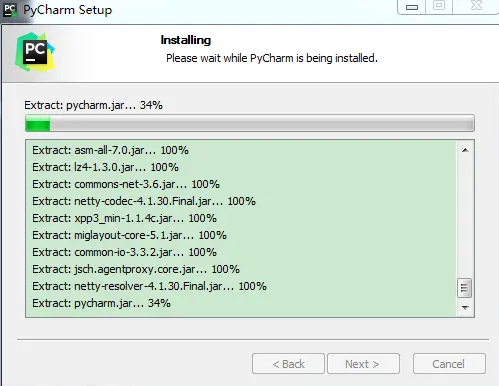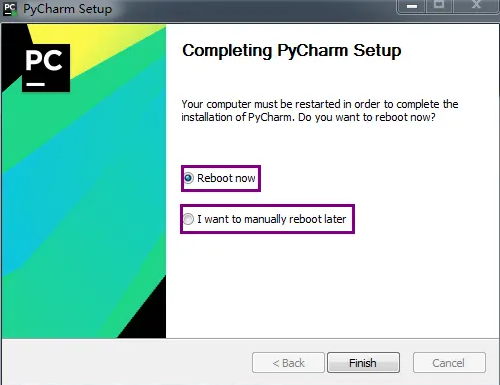How to install pycharm - pycharm installation tutorial
Editor: Xiao Wanzi
Source: Internet
Time: 2023-09-06 08:52:05
Do you know how to install pycharm? The following mini editor brings the installation tutorial of pycharm. I hope it can help you. Let's follow the mini editor to learn!
1. First download the installation package from the official website. Here, select the professional version.

2. Start the installation and select next
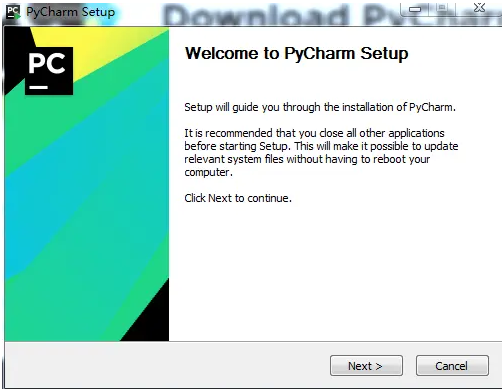
3. Select the installation path and continue to next

4. Select the installation option to continue
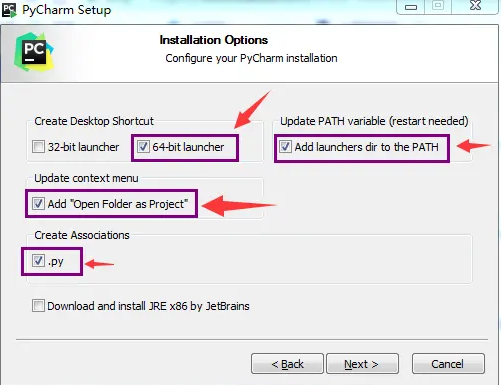
5. Enter this page, select by default, and click install
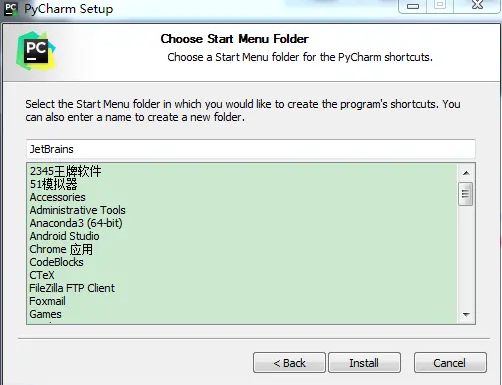
6. Installation in progress, just wait
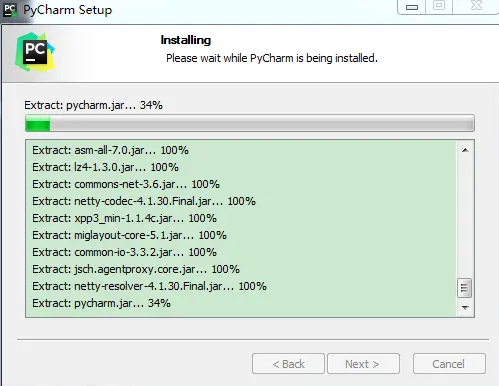
7. Installation completed
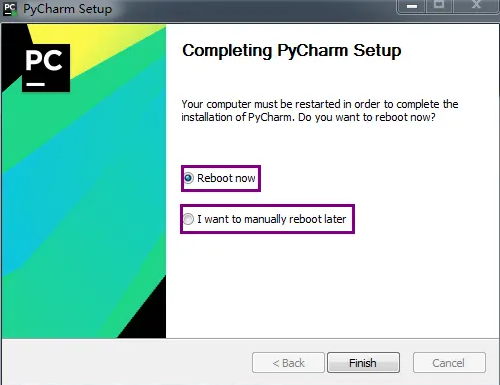
The above is a full tutorial on how to install pycharm, which I hope will help you.