How to cut Adobe Premiere Pro CS6 - How to cut Adobe Premiere Pro CS6
-
Related Downloads 1

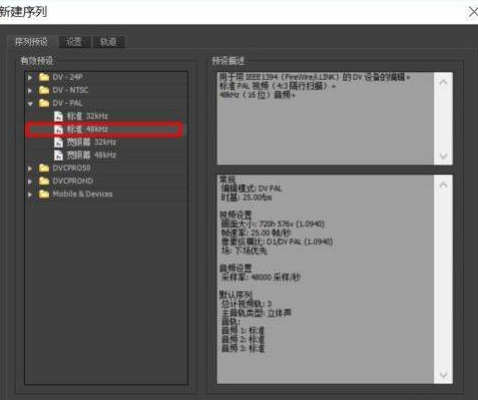
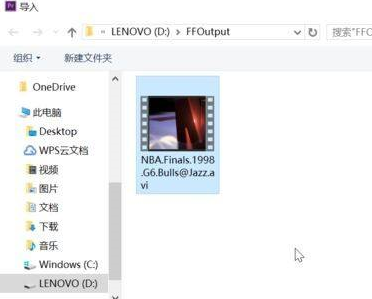


-
Does Adobe Illustrator work well? How does Adobe Illustrator work? -
What are the highlights of Adobe Illustrator CS5? How to modify the text in Adobe IllustratorCS5 file? -
What are the characteristics of Adobe Illustrator? How does Adobe Illustrator convert PDF to CAD format? -
What is Adobe Illustrator cs5? How to use Adobe Illustrator cs5 to change the image color? -
Adobe Reader XI How to delete recently opened files - Adobe Reader XI How to delete recently opened files -
Adobe PhotoShop CS6 How to Set Image Edge Fading - Adobe PhotoShop CS6 Set Image Edge Fading Tutorial -
Adobe PhotoShop CS6 How to Draw a Rectangular Hollow Box - Adobe PhotoShop CS6 Draw a Rectangular Hollow Box Tutorial -
Adobe PhotoShop CS6 How to Adjust Picture Pixels - Adobe PhotoShop CS6 How to Adjust Picture Pixels -
Adobe PhotoShop CS6 How to Turn Pictures into Line Draft - Adobe PhotoShop CS6 How to Turn Pictures into Line Draft -
How to add gradient mapping to Adobe PhotoShop CS6 - Method of adding gradient mapping to Adobe PhotoShop CS6 -
How to use the word formula editor? General steps for using Word Equation Editor -
How to add shadow to the text in Xiumi Editor - How to add shadow to the text in Xiumi Editor
-
This category of recommendation -
Ranking of this category
-
one PS: How to set the glass distortion effect - ps: How to make glass blur effect for strawberries -
two Ps How to add orange texturing effect to text - ps Tutorial on adding orange texturing effect to text -
three How to clip music - Tips for clip music editing -
four Photoshop Symmetry Painting How to Use - ps Tutorial -
five Photoshop How to Modify the Background Color of a Picture - PS Tutorial -
six How to install adobe photoshop cc 2017 - ps cc 2017 installation tutorial -
seven C4D How to Display Hidden Objects in View - C4D How to Display Hidden Objects in View - PC Download Network -
eight C4D How to Create a 3D Arrow Model - C4D How to Create a 3D Arrow Model - PC Download -
nine Operation tutorial for blender unable to select and edit objects -
ten Photoshop Operation Steps of Mickey Mouse Head Design
-
Hot software -
Hot tags




















































