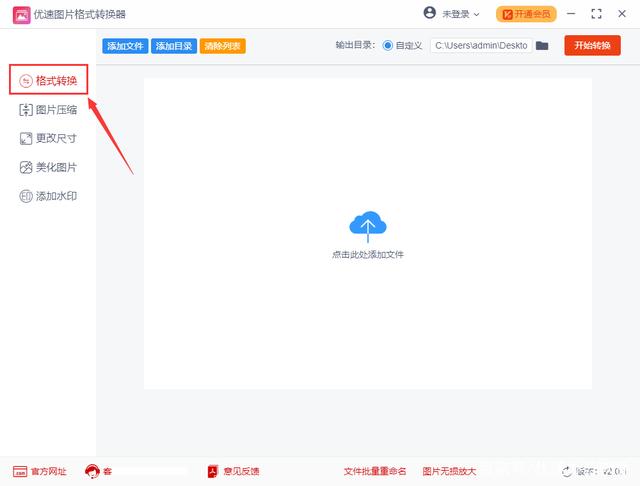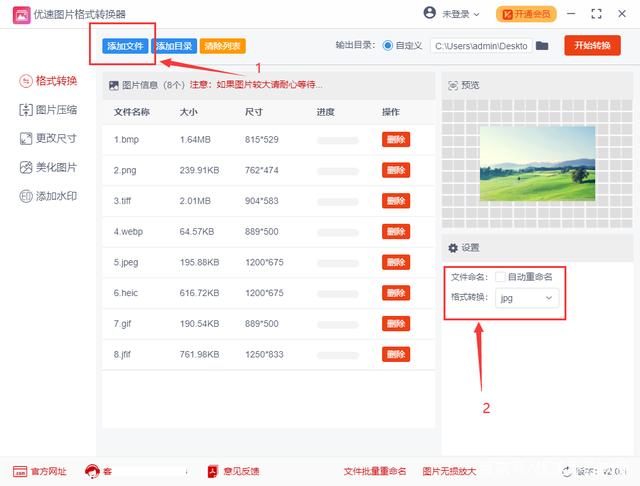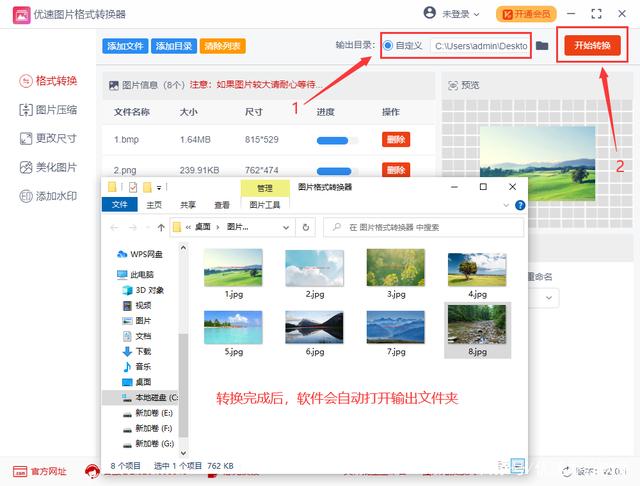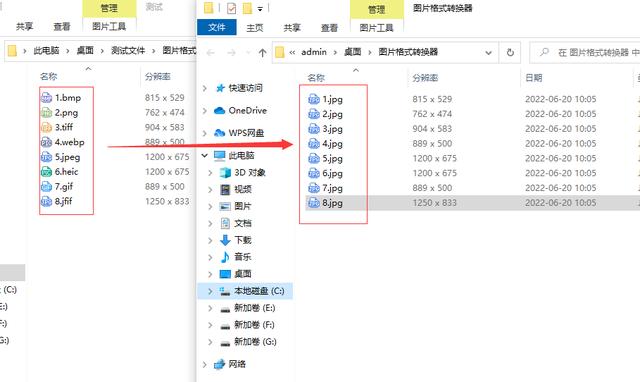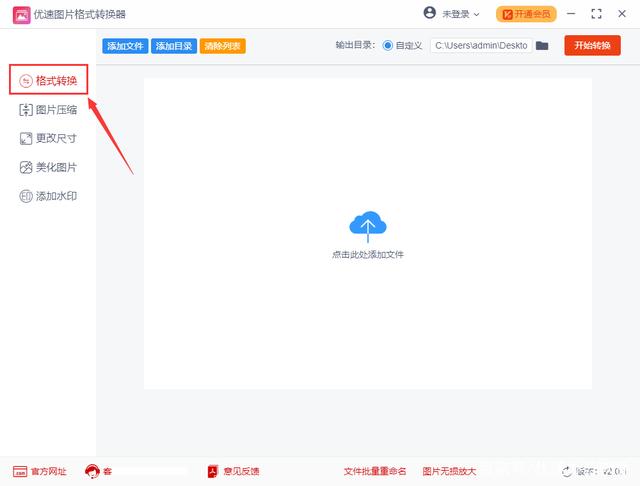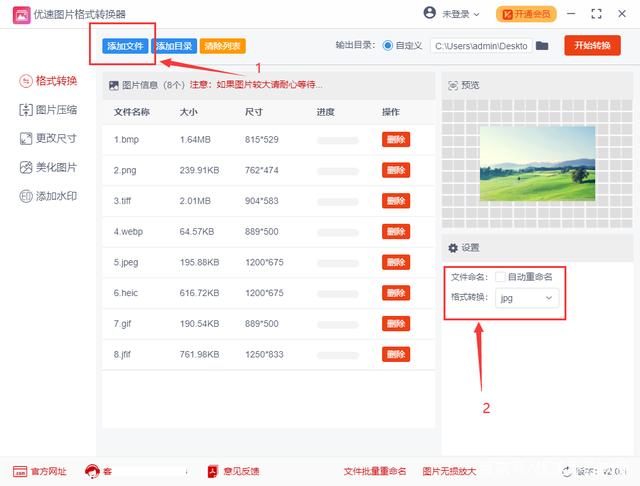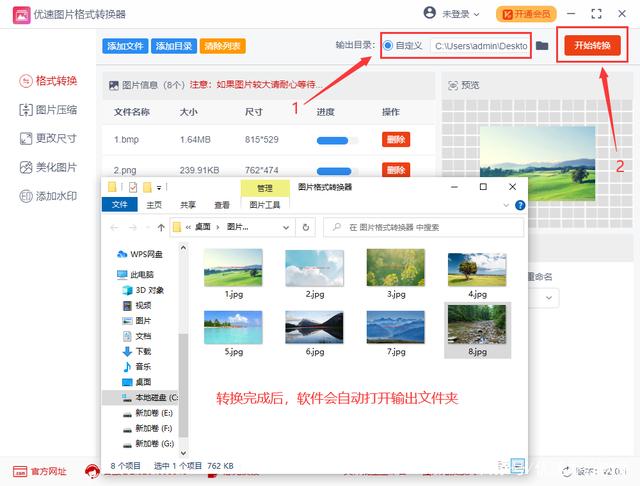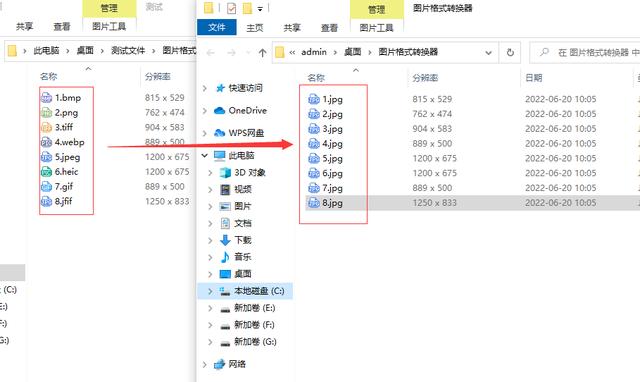How to convert jpg pictures with the speed optimized picture format converter Tutorial on converting jpg pictures with the speed optimized picture format converter
Editor: Xiao Xin
Source: Internet
Time: 2022-10-09 06:10:34
Many people don't know how to convert jpg images with the speed optimized image format converter? The article I brought you today is about the method of converting jpg images with the speed optimized image format converter. Let's go and learn it together.
Step 1: First open the computer, then open the installed "Speed Picture Format Converter" software tool, click the [Format Conversion] function on the left, which supports the conversion of png, gif, bmp, tiff, jfif, heic, webp and other image formats to jpg.
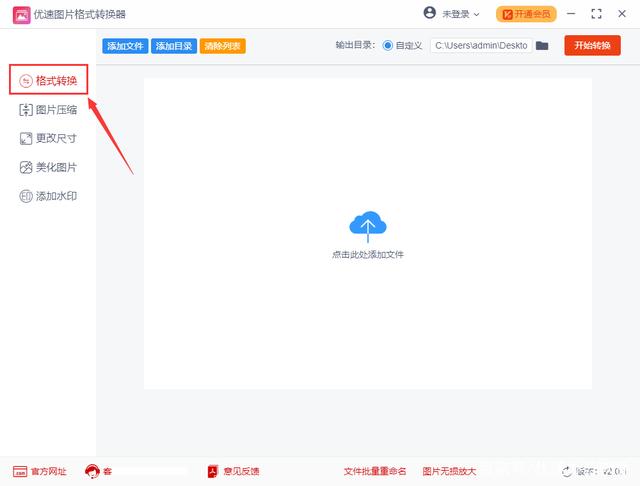
Step 2: click the blue button [Add File] in the upper left corner of the software to add the pictures to be converted into jpgs to the software. Batch conversion is supported to improve conversion efficiency; Then set the format after conversion. We select "jpg" in the drop-down box on the right of format conversion.
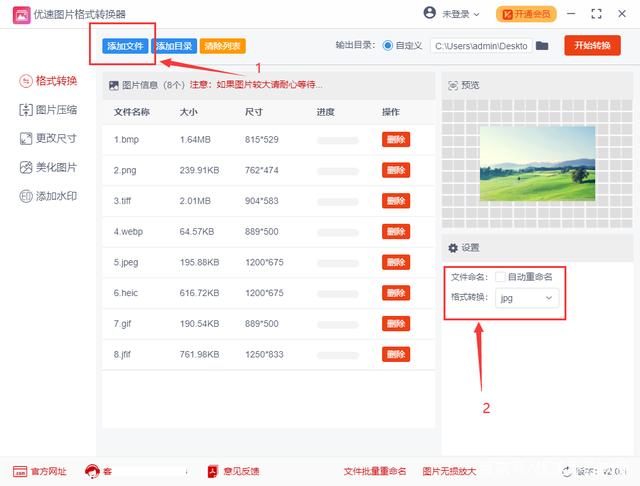
Step 3: Set the output directory folder to save the converted jpg pictures; Finally, we click the [Start Conversion] button on the right to start the format conversion. After the conversion, the software will automatically open the output folder, so that we can view the converted jpg images in time.
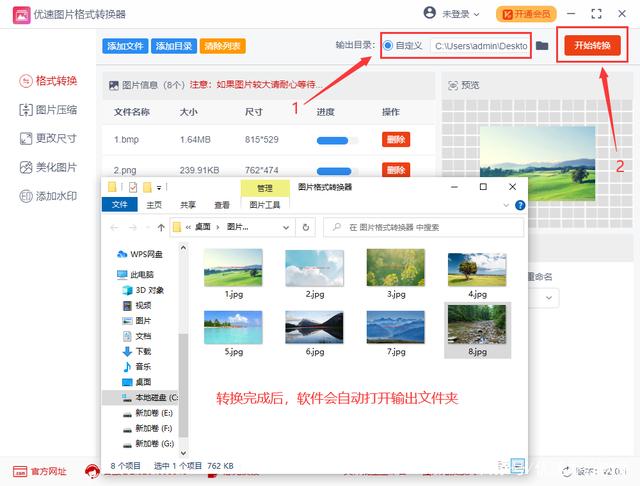
Step 4: From the above conversion results, we have successfully converted all images in different formats to jpg format.
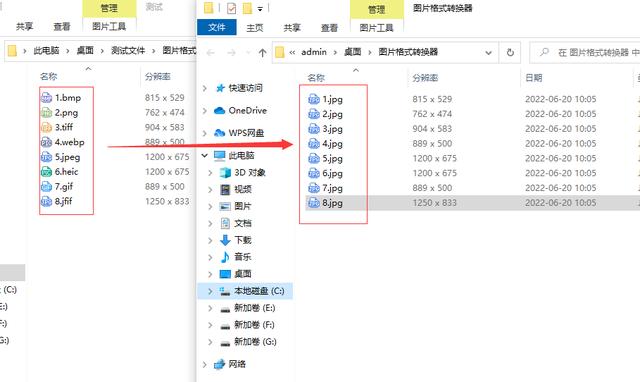
The above is the method of converting jpg images with the speed optimized image format converter brought by Xiaobian. I hope this article can help you!