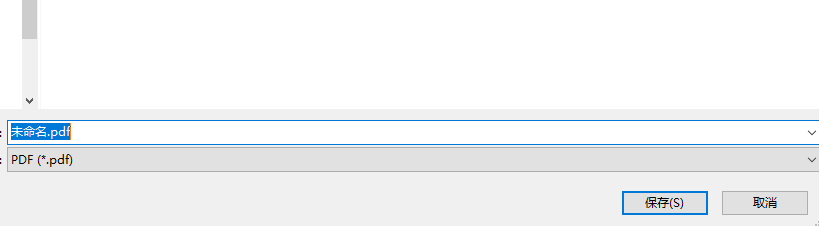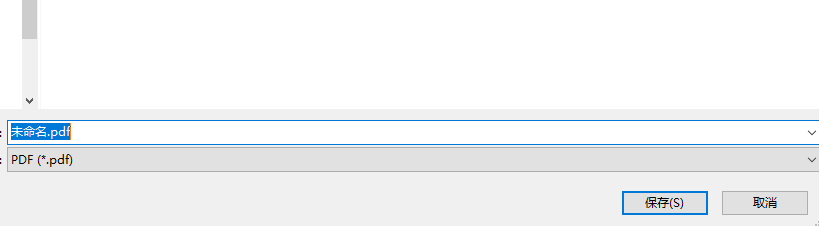How to merge multiple audio segments for disc burning masters - How to merge multiple audio segments for disc burning masters
Editor: Xiao Xin
Source: Internet
Time: 2021-12-20 08:06:58
What should I do if I want to merge multiple audio segments in the process of using disc burning masters? Next, I will share with you the method of merging multiple audio segments by CD burning masters. Don't miss it if you need it.
First, open the CD burning master software on the computer, select Audio Tools, and then click Music Merge.

Then, select Add - Add multiple audio files to the music merge.

Then, after adding files, if you want to add them again, click the Add button above to continue adding. Select the menu bar above to adjust the files. The order of files directly affects the order of exported audio files. Arrange from top to bottom.

Next, select an export location and click - to start merging.

Next, wait for the audio file to be synthesized.


Finally, click - below to open the output folder to quickly find the location where the export is stored.

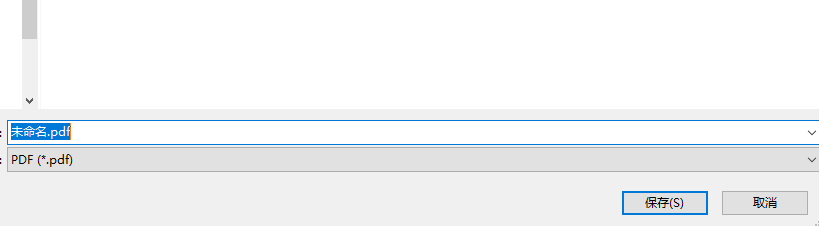
The CD burning master has merged the small compilation of multiple audio methods and shared it here. I hope it can help you.