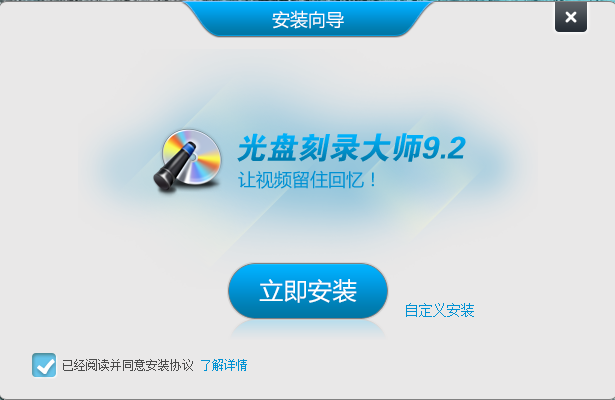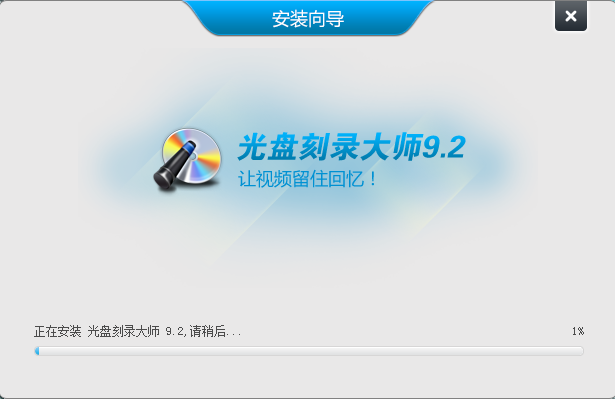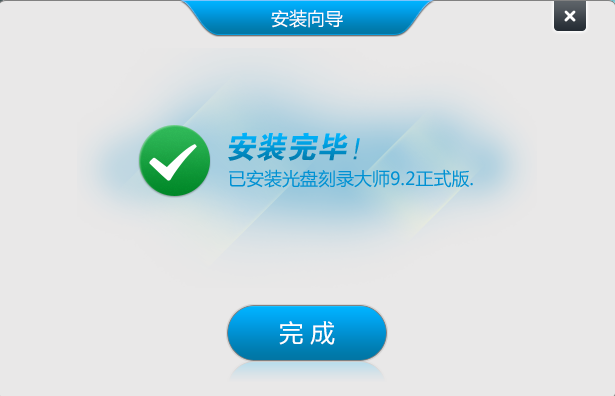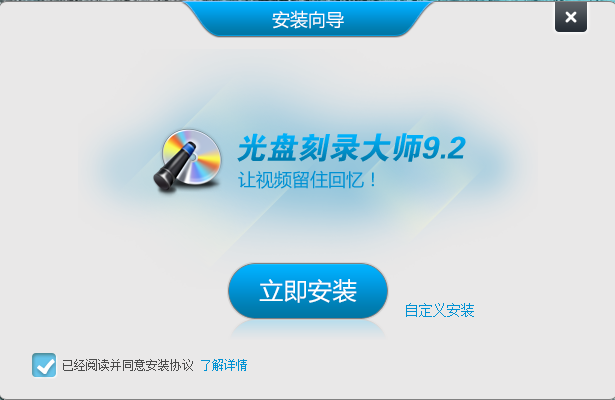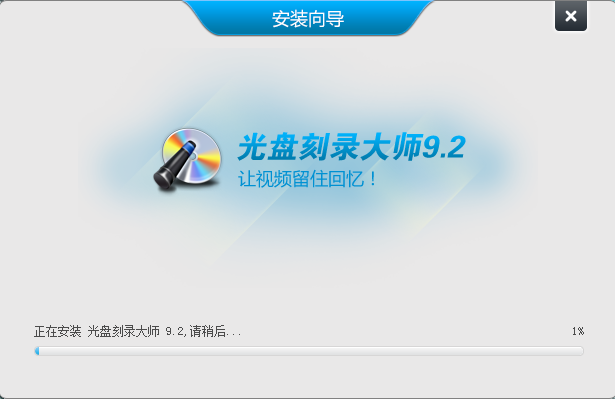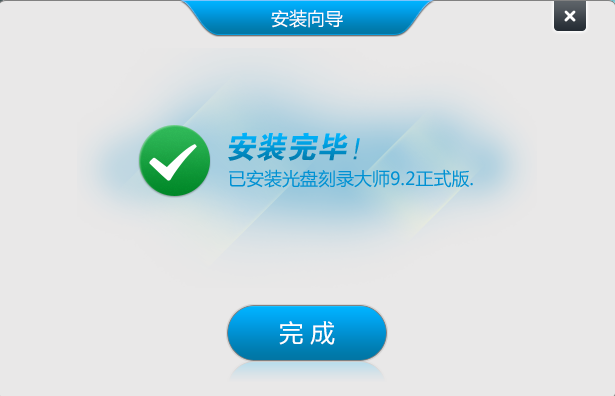How to install CD burning master - Introduction to installation steps of CD burning master
Edit: Beard
Source: Internet
Time: 2021-12-20 07:53:27
Recently, many friends said they were ready to start the CD burning master software, but they didn't know how to install it? So today, I have brought you the installation steps of CD burning master. I hope it can help you to install successfully.
1. First, download the CD burning master software package from the PC download network, decompress it, open the exe file, and enter the installation interface, as shown in the following figure.
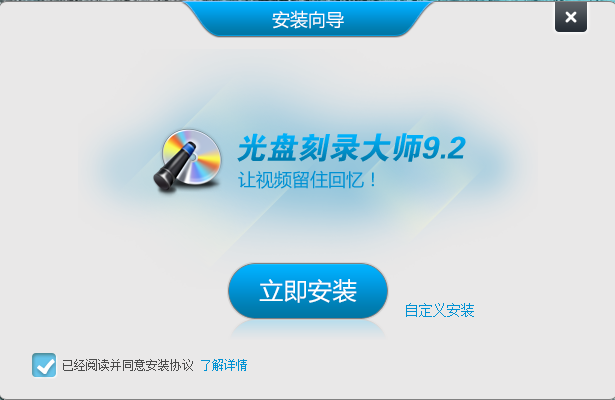
2. Check the software installation agreement, and click to view the details. Select the installation method: you can directly click "Install Now" to start the installation. The software will be installed in the system C disk by default. Of course, you can also click Custom Install, and the interface in the following figure will appear. The user needs to select a suitable installation location, and there are additional options below. If the user does not need to uncheck it, click Install Now, and then the CD burning master software will start to install. (The editor recommends that you choose a custom installation to install the software to an appropriate location.)

3. Wait for the disc burning master software to be installed. Please wait patiently during installation.
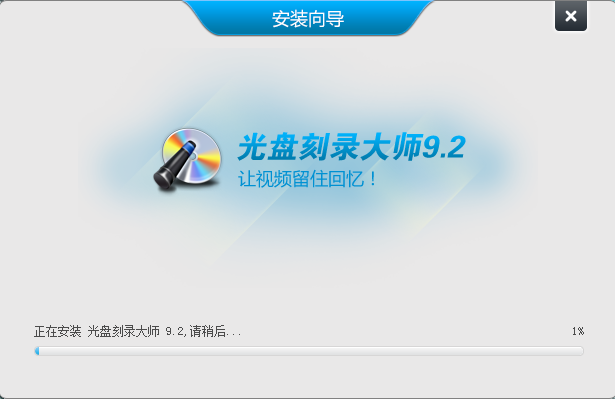
4. After the installation of CD burning master is completed, the interface shown in the following figure will appear. Click Finish to exit the CD burning master installation wizard.
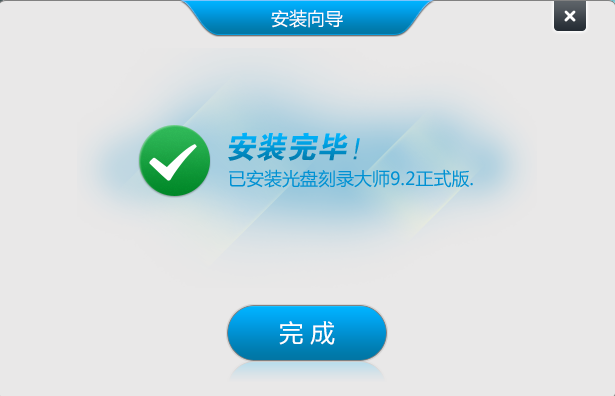
The above is the installation steps of the CD burning master brought by Xiaobian. If you need help, please come and have a look.