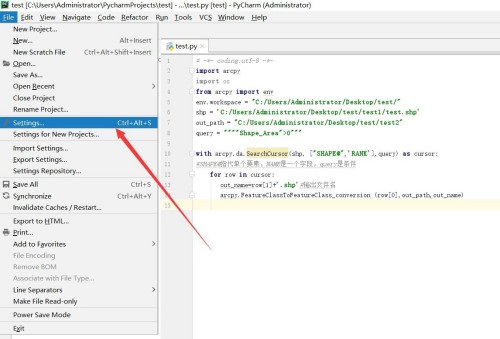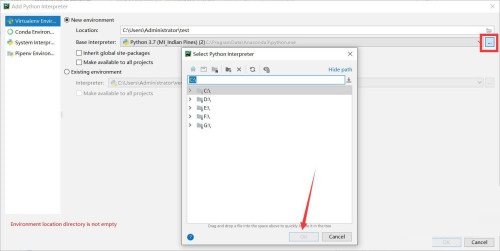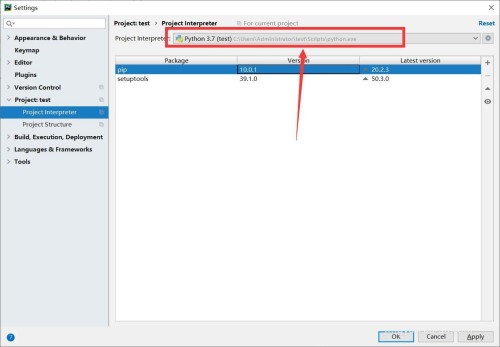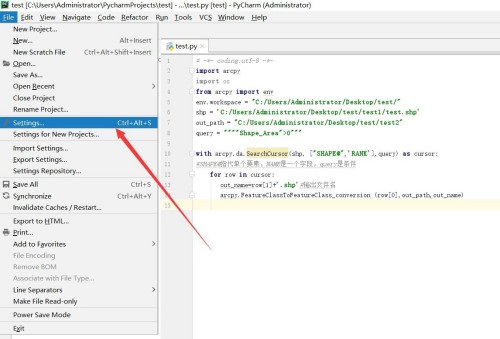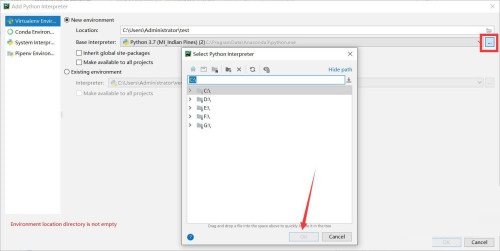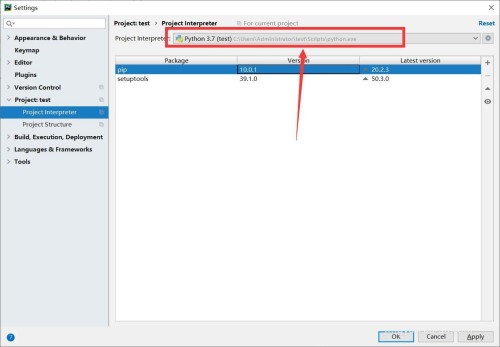How the pycharm project compiler changes - pycharm changes the project compiler method
Editor: Xiao Xin
Source: Internet
Time: 2021-10-27 16:36:00
A lot of friends like to use pycharm. How can I change the project compiler during use? The following editor will share the compiler method of pycharm change project as follows. Let's get to know it.
First, open pycharm software on the computer and click [file] - [settings] in the menu bar to enter the setting center.
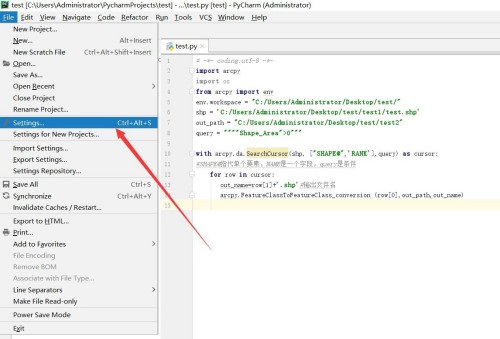
In the setting dialog box, select [project] and click to enter.

Click project interpreter under project to see that the current compiler is Python 2.7. Click the pinion button in the upper right corner and select add.

In the pop-up window, continue to click the ellipsis button behind the base interpreter, select the location of Python 3.7, and click OK after confirmation.
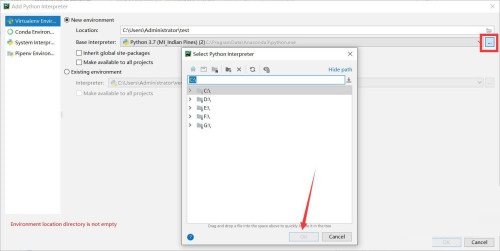
When we return to the setting center, we can see that the project interpreter has become Python 3.7, indicating that the setting is successful.
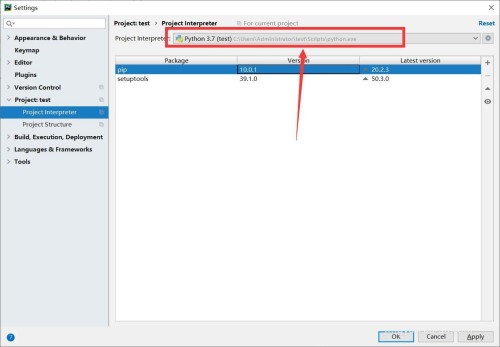
Here is the compilation of the compiler method for Pycharm's change project. I hope it can help you.