Does Lightning PDF Virtual Printer Support Merging Multiple PDF Documents - Lightning PDF Virtual Printer Tutorial
-
Related Downloads 1

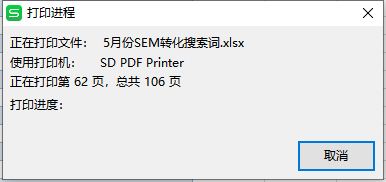
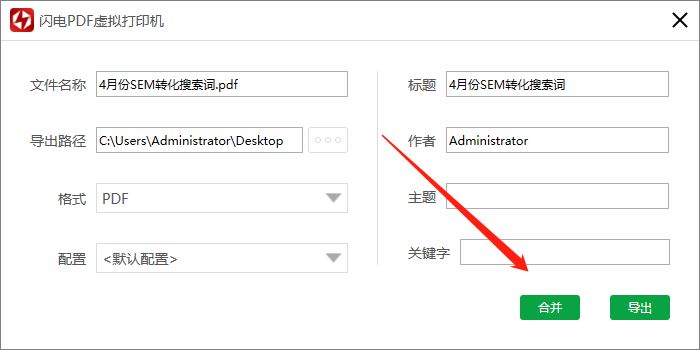
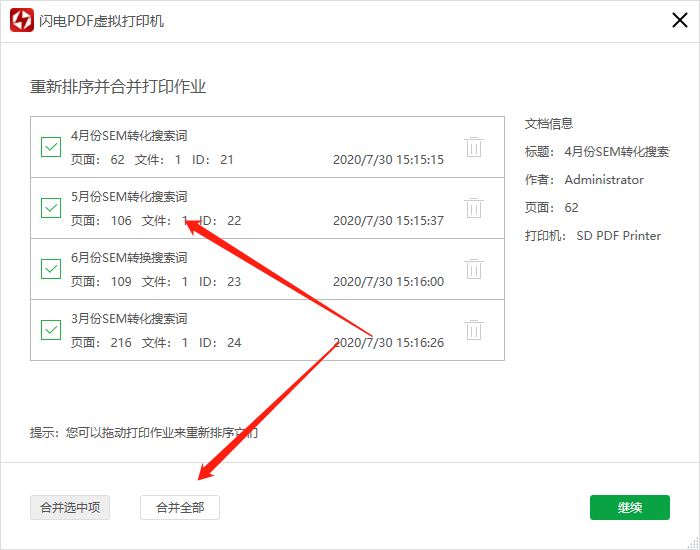

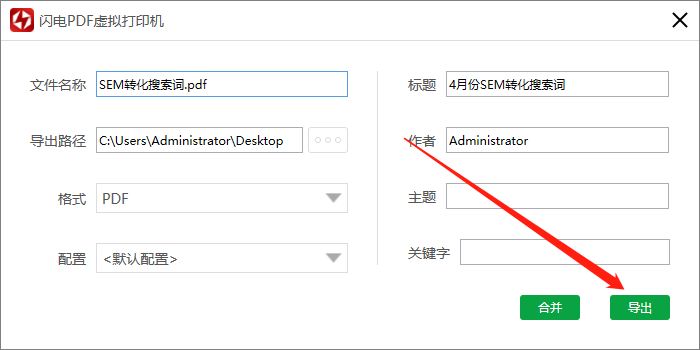
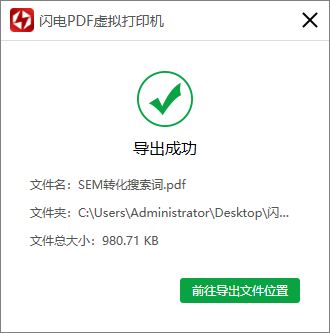
-
How to Compress MP3 Songs by Lightning Audio Format Converter - Method of Compressing MP3 Songs by Lightning Audio Format Converter -
How does the lightning audio format converter convert the audio format? The lightning audio format converter converts the audio format -
How does the lightning audio format converter convert amr format - the method of lightning audio format converter converting amr format -
How does the lightning audio format converter segment the audio? The lightning audio format converter segment the audio -
Ae how to make lightning effect animation - Ae how to make lightning effect animation -
Ae How to Animate Lightning Effects - Ae Animation Method of Making Lightning Effects -
How to delete pdf blank pages - Flash PDF editor tutorial for solving blank pages -
How to apply for WeChat application account? Steps of WeChat application account application -
How to add applications to the nailing computer version - How to add applications to the nailing computer version -
Where is the application update of Insect Assistant? - How can Insect Assistant find the application update location -
"Apple Support" application update: new business hours and other practical Apple Store information -
Microsoft launched Simplified Sharing to simplify Microsoft 365 application sharing experience
-
This category of recommendation -
Ranking in this category
-
one How does word remove red wavy lines -
two Jinshan "Tibetan WPS Office" Officially Releases Fully Adapted to Linux -
three Microsoft introduces new changes in Visual Studio 2022 UI -
four How to Make Rounded Solid Border by wps - Method of Making Rounded Solid Border by wps -
five How to replace data with Tencent documents - Operating tips for batch replacement of data with Tencent documents -
six How to adjust the image stacking position in ppt - ppt Tutorial on adjusting the image stacking position -
seven How to set list data validation for Tencent documents - How to set list data validation for Tencent documents -
eight How to batch add logo to ppt Tutorial -
nine What to do if Steam Shop can't be opened? Solution if Steam Shop can't be opened -
ten How to set Excel data ranking and juxtaposition? How to set Excel data ranking and juxtaposition
-
Hot software -
Hot tags




















































