What to do if the installation of the tplink wireless network card driver fails to detect the wireless network card? Solution to the failure of the tplink wireless network card driver installation
-
Related Downloads 1
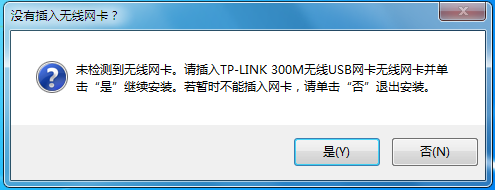
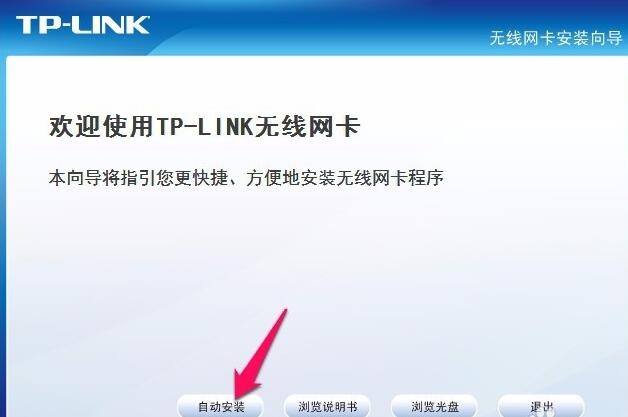
-
How does editplus display newline characters? Editplus displays newline characters -
How does editplus display blank characters? Editplus displays blank characters -
How does editplus convert document codes? Editplus converts document codes -
How does editplus close the file directory window? The method of editplus to close the file directory window -
How to use potplayer - How to use potplayer -
How to set the background color in editplus Method of setting the background color in editplus -
How does editplus change the window layout? Editplus changes the window layout -
How to set the read-only status of editplus - The method to set the read-only status of editplus -
How to enable https playback for Migu Music - How to enable https playback for Migu Music -
Everything How to Enable an FTP Server - Everything How to Enable an FTP Server -
What is FreePic2Pdf? How does FreePic2Pdf convert multiple pictures into a PDF file? -
What is iCloud? How to solve the problem that the iCloud storage space is full?
-
This category of recommendation -
Ranking in this category
-
one How to add videos to Tencent documents - How to add videos to Tencent documents -
two How Driver Life detects the computer configuration - Driver Life detects the computer configuration method -
three How ps makes plastic packaging filter background - ps makes plastic packaging filter background tutorial -
four How to draw a scatter chart with SPSS? A tutorial on drawing a scatter chart with SPSS -
five How to open the window penetration function for EV screen recording - Steps for EV screen recording to open window penetration -
six Visual Studio 2019 How to Set IIS Visual Studio 2019 Setting IIS Tutorial -
seven How to insert page number in word - How to insert page number in word -
eight How to use CDR stereoscopic tool - How to use CDR stereoscopic tool -
nine How does the Aurora PDF reader change the file to word format - the method of changing the file to word format -
ten How to turn off security warning for Baidu Browser - How to turn off security warning for Baidu Browser
-
Hot software -
Hot tags




















































