How to solve the installation failure of WIN7 network card driver
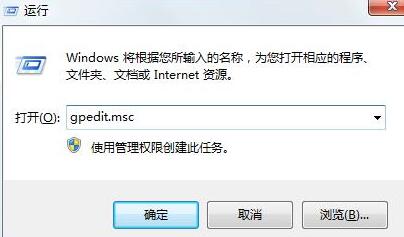
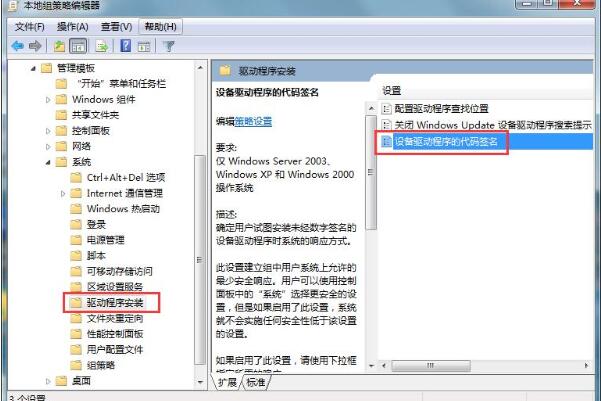

-
Firefox 115 has been released, supporting the last version of Win7/Win8.1 -
How to use the Pony win7 activation tool - How to use the Pony win7 activation tool -
Steam official announced that the client will no longer support Microsoft Win7/8/8.1 system from next year -
How to install the win7 system using Uqitong - the method of installing the win7 system using Uqitong -
Google Chrome now stops supporting Win7, Win8 and Win8.1 -
How to repair the blue screen of the flagship version of win7 - How to repair the blue screen of the flagship version of win7 -
How to disable the hibernation shortcut key in Win7 system - How to disable the hibernation shortcut key in Win7 system -
How to change the cache space in Win7 - Tips for setting the cache space in Win7 -
What to do if the Win7 flagship mobile hard disk cannot be found? The solution to the mobile hard disk cannot be identified -
What to do when Win7 flagship connects to printer with error 0x00000002 - Win7 tutorial -
How does Master Lu upgrade the sound card driver? How does Master Lu upgrade the sound card driver -
How does Master Lu detect bad tracks on hard disks? How does Master Lu detect bad tracks on hard disks
-
This category of recommendation -
Ranking in this category
-
one How does word display toolbars? How does word display toolbars -
two What should I do if Driver Life can't delete dtlsoft? Solution for Driver Life can't delete dtlsoft -
three How to cancel shortcut icon arrow symbol in Windows11 - Cancel shortcut icon arrow symbol method -
four How does the Phoenix system set the resolution? Resolution setting method of Phoenix system -
five What to do if recovery fails to enter the system in win10? Solution to the problem that recovery fails to enter the system in win10 -
six What to do with win11 resource manager flash back? How to handle win11 resource manager flash back -
seven How does WeChat apply for cancellation of change - Operating steps for WeChat to apply for cancellation of change -
eight How to set exclusive ringing tones for WeChat friends - How to set exclusive ringing tones for WeChat friends -
nine What are the differences between the PSB and PSD source files? Explain the differences between the PSB and PSD source files -
ten What to do if. NET Framework installation fails - Solution to NET Framework Installation Failure
-
Hot software -
Hot tags



















































