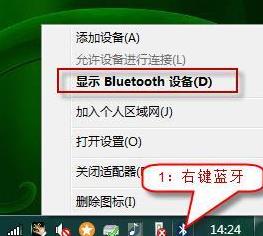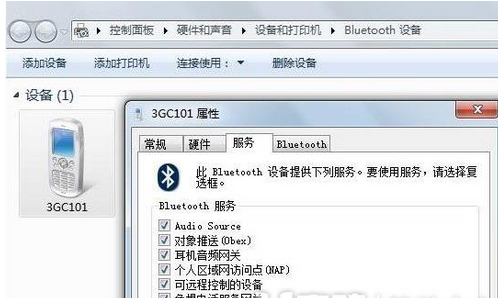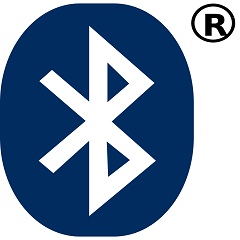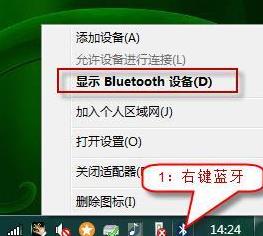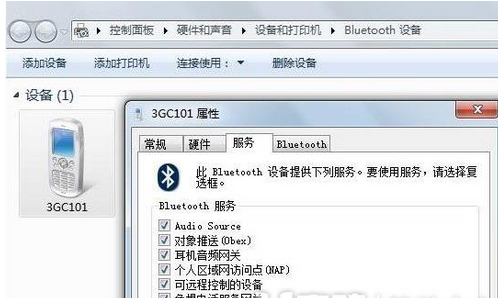The bluetooth peripheral device driver (computer Bluetooth software) fails to find the driver in the win7 system
Edit: Beard
Source: Internet
Time: 2019-07-03 17:34:12
When using bluetooth peripheral device drivers (computer Bluetooth software), the driver cannot be found in the win7 system. What should I do? The following brings you the specific processing steps of the bluetooth peripheral device driver (computer Bluetooth software) that can't find the driver in the win7 system.
1. Right click the Bluetooth icon in the lower right corner to open the menu, and select "Show Bluetooth devices";

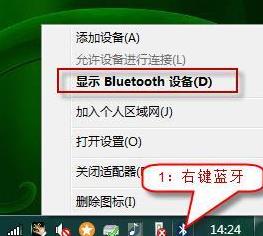
2. Double click to open the device's properties, switch to the "Service" tab, cancel some non driven services, and then confirm that the Bluetooth peripheral disappears.
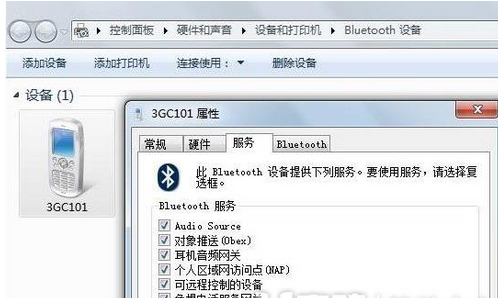
I believe you have seen the bluetooth peripheral device driver (computer bluetooth software) explained above and can not find the specific steps of the driver in the win7 system. You should understand it!