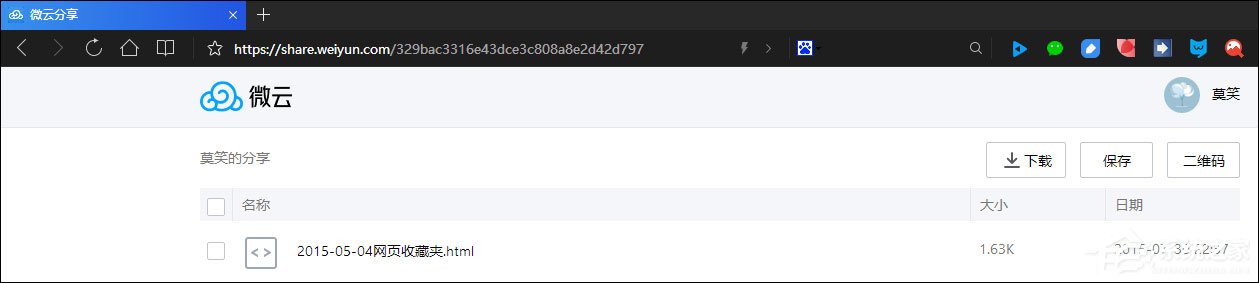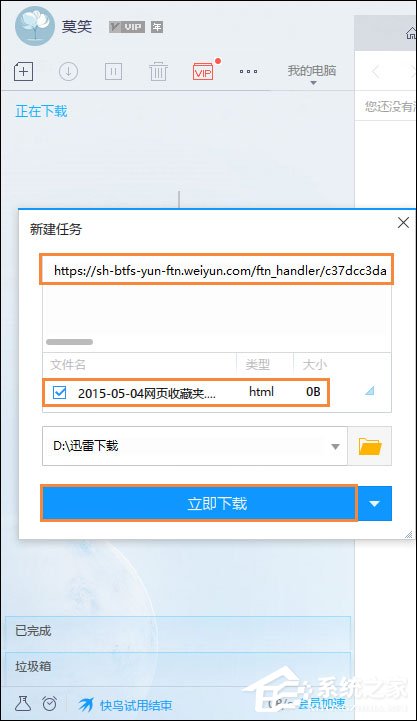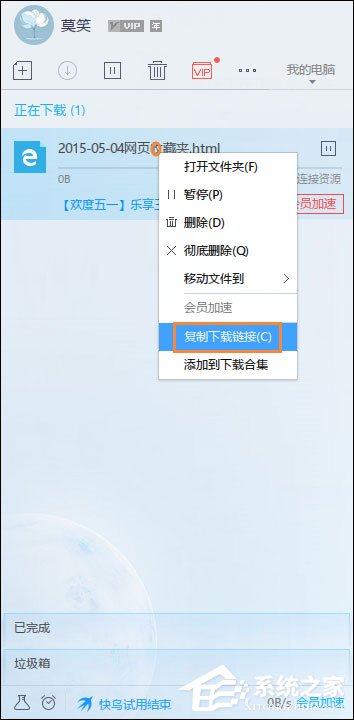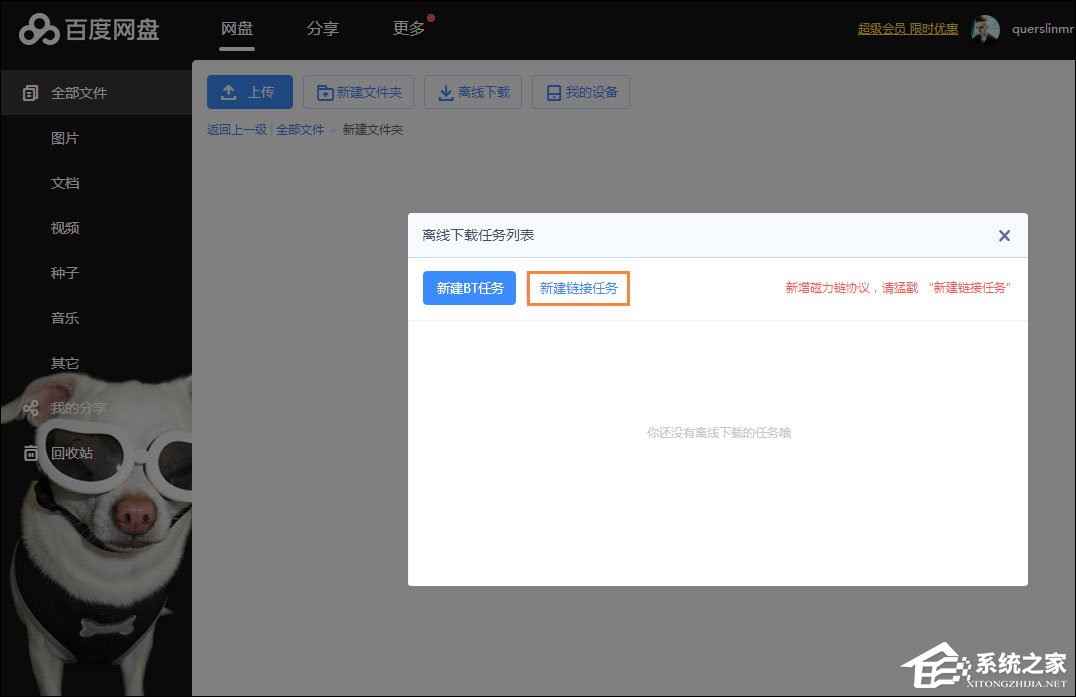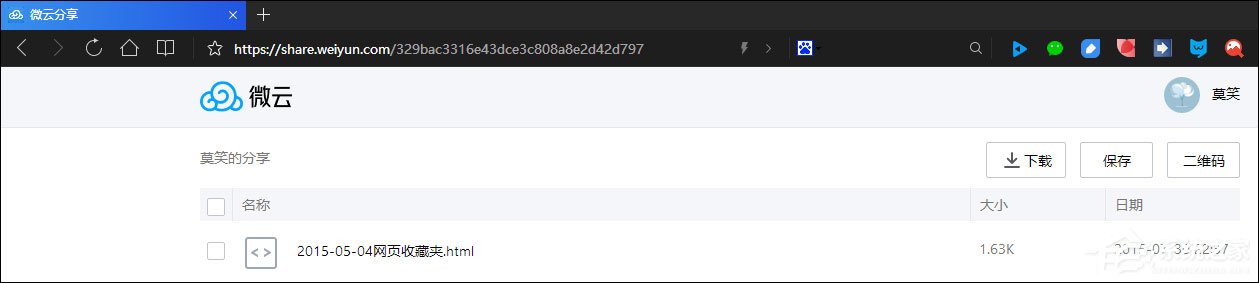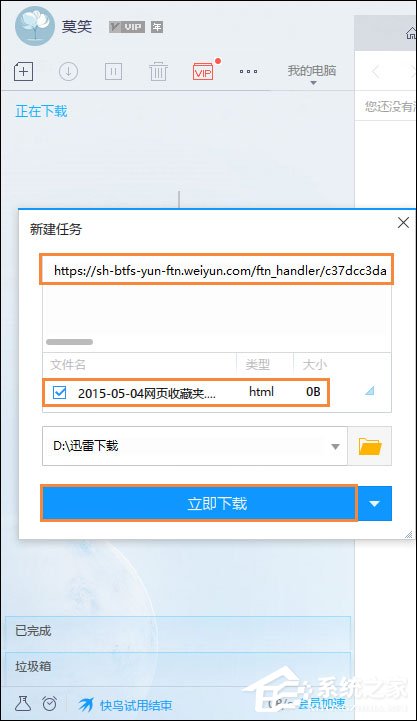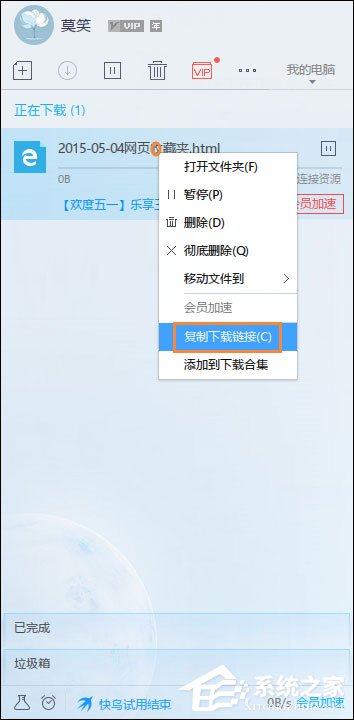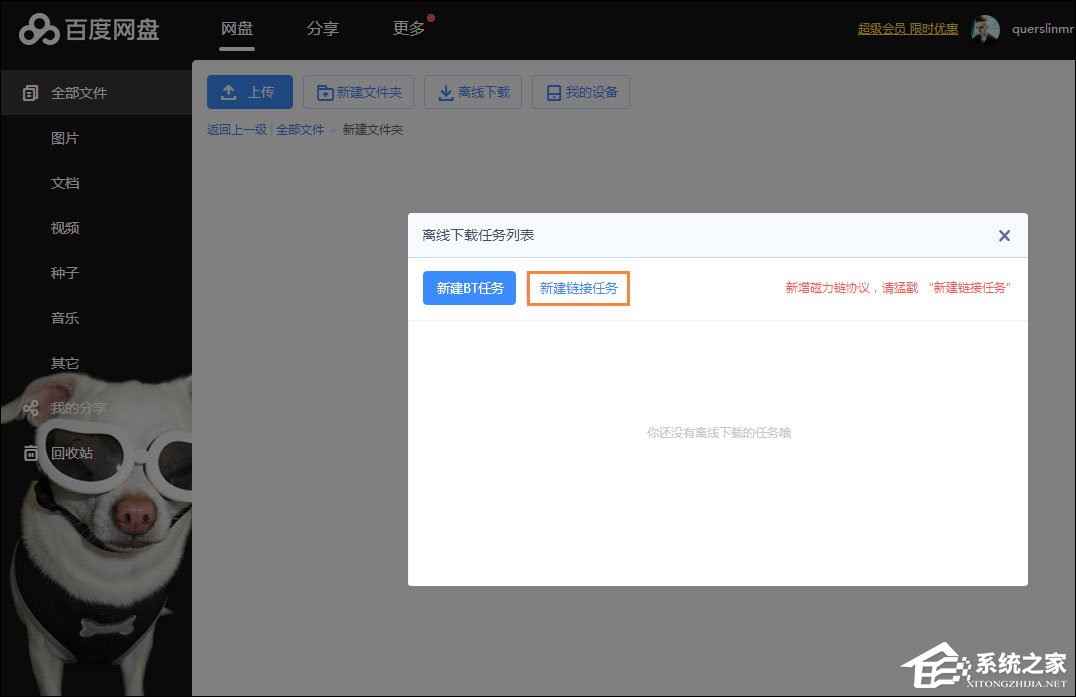Method of transferring micro cloud online disk resources to Baidu Cloud Disk
Editor: Unknown
Source: Internet
Time: 2021-09-13 14:07:15
Is it difficult to transfer the resources of micro cloud online disk to Baidu Cloud Disk? When there is no offline download function, it is difficult, and download and upload are very troublesome. Now, if users need to transfer resources, we can use Thunderbolt download as a medium to create links, and then use Baidu online disk offline download for transfer.
How to transfer the resources of the micro cloud online disk to Baidu Cloud Disk:
1. First, select the file to be transferred from Tencent's WeCloud online disk - right click - share;

2. Copy the shared connection (and extract the code);

3. Copy the connection to the address bar, remove the extracted code and enter - copy the extracted code extraction file;
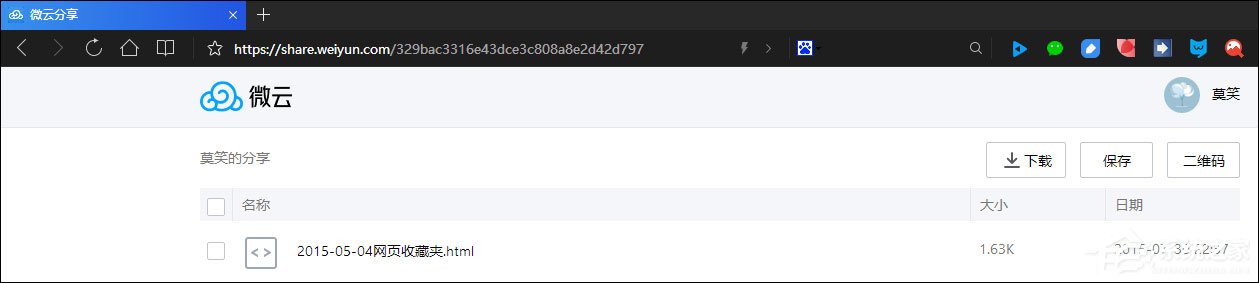
4. Select file download - use Thunderbolt to download;

Attention! If you are prompted that you cannot create a download connection after clicking "Thunderbolt Download", you can click "Copy Link Address" on the left and create a new task in Thunderbolt.
5. Select the file being downloaded - right-click - copy the download connection;
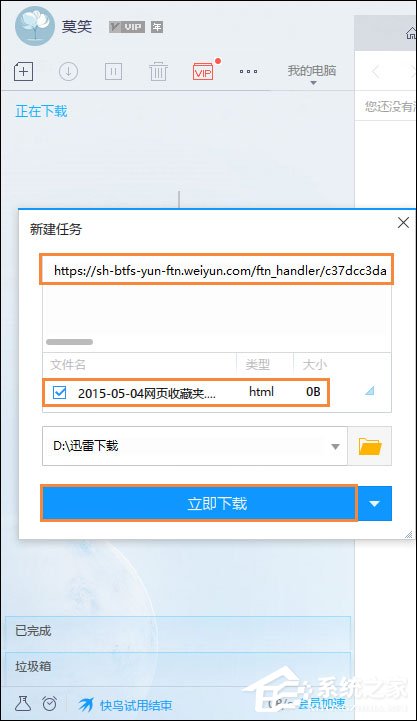
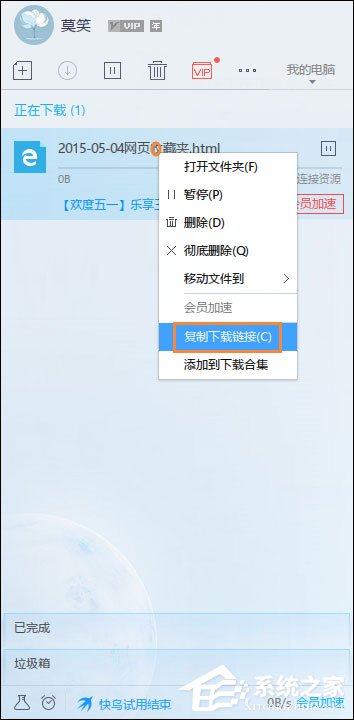
6. Go to the folder Baidu Cloud has built to store - click offline download - create a link task;
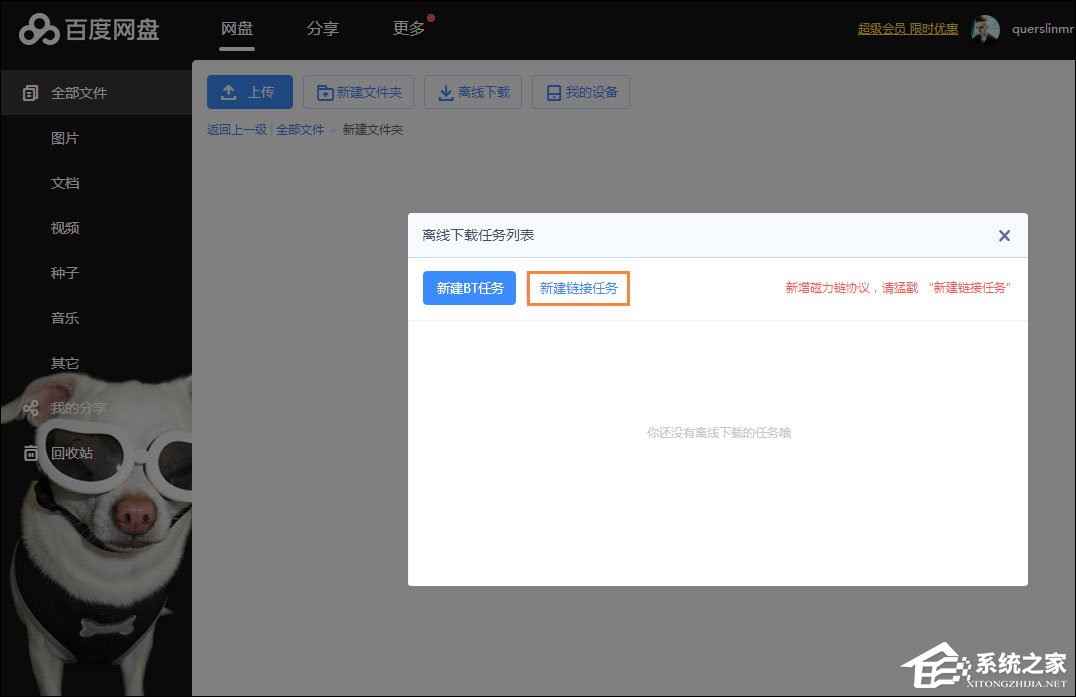
7. Paste the link you just copied - download - wait for the download to complete.

Attention! If Baidu offline download prompts "link invalid", you can directly paste the file download address of Tencent WeCloud (here you can ignore the steps of Xunlei), and use the link of Tencent WeCloud:
8. After offline download, you can download to the file, that is, "transfer" the file;


The above is about the method of using micro cloud online disk resources to transfer Baidu cloud disk. In fact, this is not really a transfer, but can only be done by borrowing some download rules on the Internet. When Baidu online disk charges for offline downloads, we have no idea.