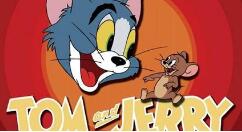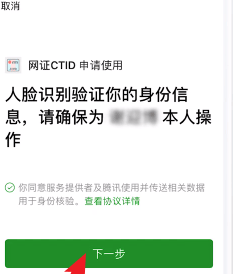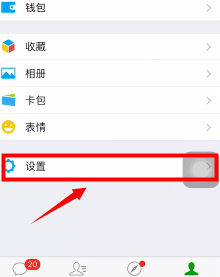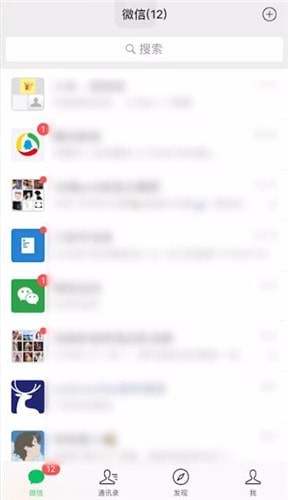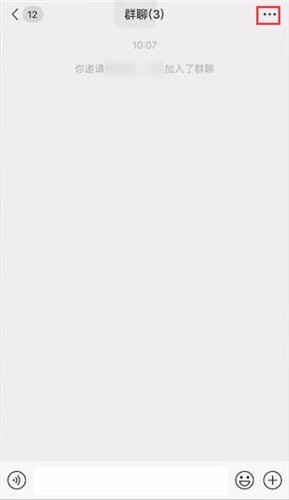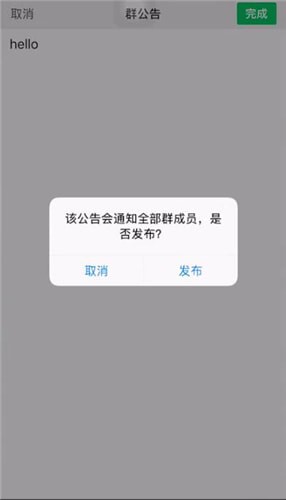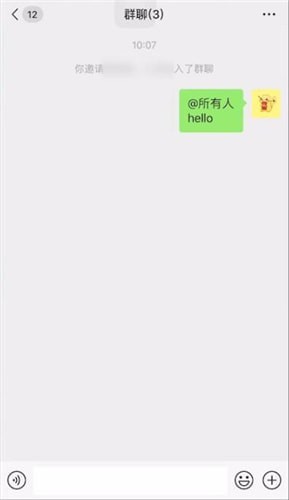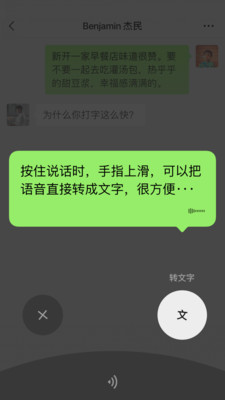WeChat latest version
The latest version of WeChat is a social chat consolidation that almost everyone needs today. WeChat APP is free to send and experience information, voice and video calls. WeChat App is committed to making communication more convenient. In addition, WeChat also has built-in WeChat payment commonly used by everyone to facilitate users' daily life. PC Download Network provides WeChat software download service. Please go to PC Download Network to download other versions of WeChat software!

WeChat software functions
1. You can send voice, text messages, facial expressions, pictures and videos. 30M traffic can send and receive thousands of voice, saving power and traffic.
2. Circle of friends, share life with friends.
3. Shake and check the people nearby. There are no strangers in the world.
4. Scan the barcode, book cover, CD cover, and even English words to translate them into Chinese.
5. Public account, follow stars with WeChat, watch news, set reminders
6. Play games with friends in the game center.
7. The expression shop is where the funny expressions are.
Special note: WeChat only consumes network traffic and does not generate SMS phone charges.
WeChat software features
1. Shake: It supports finding friends who are also shaking their phones by shaking their phones.
2. Drifting bottle: support throwing drifting bottle to make friends anonymously.
3. Phone book security assistant: It can help you back up your phone book to the cloud, and you can restore your phone contacts to your phone at any time.
4. Support to view your friend's big picture.
WeChat software highlights
1. It supports sending and receiving messages between multiple types of mobile phones.
2. Account registration can be carried out through mobile phone number, QQ number and email.
3. It only consumes network traffic and supports China Mobile, China Unicom, China Telecom or other operational and wifi access methods across operators.
4. Power and traffic saving, 30M traffic can send and receive thousands of voice messages.
How to use WeChat
How to bind ID card on WeChat?
If you don't take your ID card with you when you go out, it's troublesome sometimes. Now you can use WeChat to deal with it. How can WeChat bind an ID card? Let's have a look.
On the WeChat [Discovery] page, click [Applet];

Then enter [Network Certificate CTID] in the applet, and the user will be prompted that the applet has not been registered;

After confirmation, enter your relevant identity information and check the agreement, and click Next;

After face recognition verification.
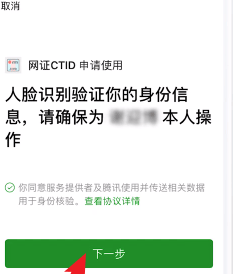

WeChat FAQs
Q: Where is the WeChat device lock set?
In fact, WeChat does not have a device lock, but we can use voice locks instead. Open WeChat app,
Click Me at the bottom right,

Then select Set,
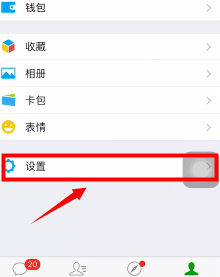
Click [Account and Security] to see the [Voice Lock] function,


The sound lock can also play the role of device lock.
Q: How does WeChat @ everyone?
Answer: Open WeChat and select the group to @ everyone,
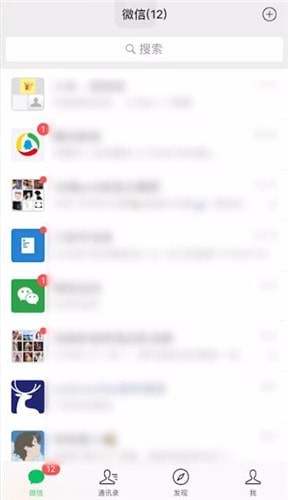
Enter group chat, click the three points in the upper right corner,
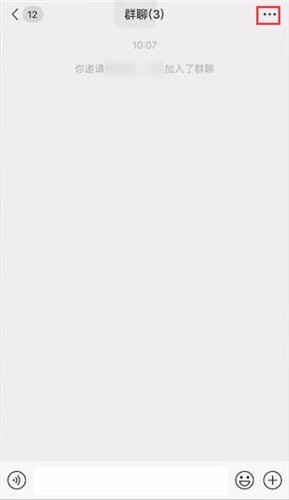
Select group announcements, edit the information to be sent,

Click Finish and select Publish. @ Everyone succeeds.
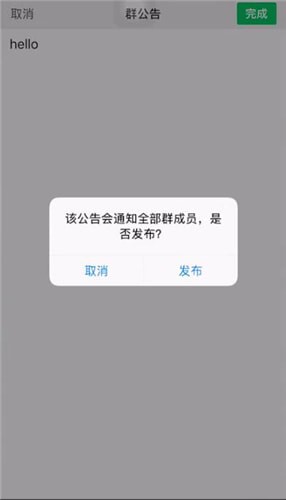
Only the group leader can use the group announcement @ owner. If you are not the group leader, you need to let the group leader transfer the permission to you first.
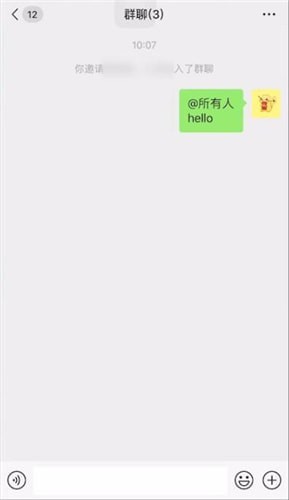
Click the three points on the top right and select Group Management,

Click Group Leader Management Right Transfer, select the person to transfer, and click Finish.

Q: How do we set up administrators for WeChat groups?
A: Open the WeChat app,
Select the WeChat group where administrators need to be set,

Click [...] on the top right,

Then find [Group Management],

Then you can see [Group Administrator],

After entering, you can set the administrator. It should be noted that the administrator setting function will only appear when the number of WeChat groups reaches 30 or more.
Comparison of similar software
Nail Free phone is a new chat application launched by Ali. Nailing free phone mainly focuses on enterprise team communication. Self willed Ali is bound to enter the social field. Nailing can make free phone calls and text messages. Unlike other free phones, Nailing is not connected through the network, and does not need traffic and WIFI. Nailing can talk in groups or individually.
Mobile qq Tencent QQ is a product of Tencent and an indispensable communication tool in our life. Tencent QQ supports various functions such as online chat, instant transmission of video, voice and files. QQ can also be connected with wireless paging and other communication methods, making QQ not only a simple virtual pager, but also a convenient, practical and ultra efficient instant messaging tool.
Recommended by PCSOFT:
WeChat APP is free to send and experience messages, voice and video calls. WeChat App is committed to making communication more convenient. WeChat has become very stable and powerful after the official continuous update and iteration, meeting all your needs.