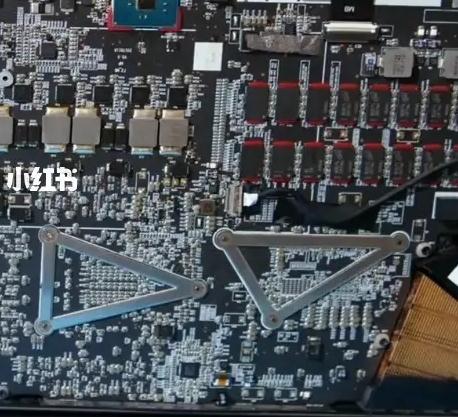Maintenance process
The main faults of notebook computers are hardware faults and software faults. The following process should be followed when repairing notebook computers.
If the above conditions are found, the working environment shall be adjusted as soon as possible to see if the fault condition is improved, and then further inspection shall be carried out.
Next, find the fault clue according to the analysis idea. First, turn on the machine to see whether the power supply of the laptop is normal and whether the machine can be turned on. If characters can be seen on the display screen, at least the display screen and power supply are normal. Then further find the fault point according to the prompt and the sound from the laptop.
If the laptop makes an alarm sound or displays a hardware error message on the screen when it is turned on, it is usually because the components connected to the motherboard are faulty.
If the machine cannot access the system, check whether the system settings are normal and whether the software and hardware match when checking the hardware.
If the machine can access the system, focus on finding software faults, especially viruses. This is a software failure with high probability.
If the machine cannot be started at the beginning, it is necessary to focus on checking the power supply of the laptop. This is also the fault point of notebook computers.
It is worth noting that the safety protection of data should be paid attention to as much as possible when troubleshooting. If possible, replace the hard disk containing important data with another hard disk, and then troubleshoot. Because in the process of troubleshooting, frequent power on and power off can easily damage the hard disk,
In addition, the inspector must do a good job of anti-static treatment before the inspection, and pay attention to the 220V voltage when inspecting the power supply components, and standardize the operation to avoid personal injury or secondary failure of the machine.
Maintenance principle
Because the circuit of the notebook computer is very complex, and each device needs to be related to each other to work together, the following principles should be followed when troubleshooting the notebook computer.
Determine the maintenance plan according to the observation and the description of the fault phenomenon by the parties concerned. When the scheme is mature, guide the action, otherwise, blind disassembly or detection will easily cause secondary failure.
Due to the particularity of the installation process of the notebook computer, the assembly requirements of each component are very fine, and the wrong installation method and sequence may cause damage to the notebook computer. Therefore, during maintenance, check whether there is any mechanical failure, such as whether the snap and board card of the component are inserted reversely, whether the data cable and power cable are plugged in poorly, and whether the interface between the component and the computer is firm. After confirming that there is no mechanical fault, check the electrical fault.
method of calibration
The commonly used maintenance methods for notebook computers can be summarized into 6 types, namely observation method, cleaning method, replacement method, iteration method, shielding method and detection method.
The observation method is a step in the maintenance judgment process, and is also a basic, direct and important method. It is mainly to see and hear the fault causes and parts, record the fault phenomenon when it occurs, and formulate solutions. The following aspects should be paid attention to when using the observation method.
① Observe whether there is any obvious fault on the laptop and record it, so as to narrow the scope of fault judgment.
② Ask the user about the condition of the laptop before the failure, and observe whether the laptop has obvious bruises, poor contact or overheating.
If the fault cannot be eliminated completely, consider software or use other detection methods.
If the laptop has a poor working environment and has been used for a long time, it will accumulate a lot of dust, which may cause some failures of the laptop, and the connecting plug-ins between the components will often lead to pin oxidation and poor contact due to humid air and other reasons. Clean the laptop. After reinstallation, some faults will be eliminated. Therefore, the cleaning method is also important for the maintenance of the laptop.
The replacement method refers to using good parts to replace the suspected faulty parts to determine the possible location and cause of the fault. The following points should also be noted when using the replacement method.
① Judge the fault according to the fault phenomenon. Determine whether the fault is caused by a certain component according to the fault phenomenon, so as to consider the components or equipment to be replaced.
② Replace in the order from simple to complex. Notebook computers are complex in structure, and the causes of failure are usually various, rather than limited to a certain point or a certain component. When the replacement method is used to detect the fault but the specific fault reason is not clear, the test shall be carried out according to the principle of simple first and then complex.
③ Priority shall be given to check power supply failure. Check the power supply and signal lines of the suspected faulty parts first, then replace the suspected faulty parts, then replace the power supply parts, and replace other related parts.
④ Focus on detecting components with high failure rate. The components with frequent faults shall be considered first. If it is suspected that the fault may be caused by a certain component, but it is not sure that the fault is caused by this component, you can replace it with a good component for voltage test.