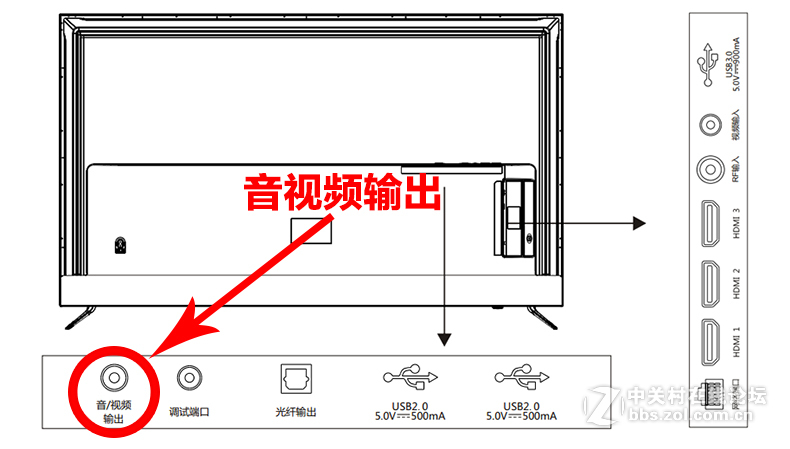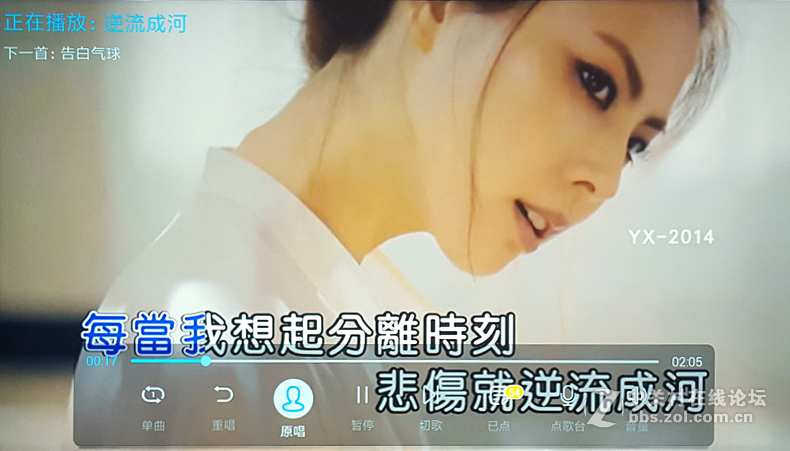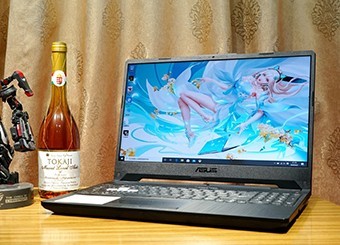Skyworth 65H7 is a 65 inch 25 core HDR ultra-thin frameless AI 4K ultra HD TV. 2-core CPU, 6-core GPU, 2G memory, 8G flash memory, and Kukai 5.8 operating system. Here's how to use this smart TV to connect to a microphone and sing karaoke songs with a wireless microphone!
Prepare materials:
Skyworth 65H7
Michan k song wireless microphone
sound
Method/step:
1. Find the audio/video output hole on Skyworth TV

2. Find a 1-to-2 audio cable

3. Use a 1:2 audio cable. One end is connected to the Skyworth TV audio/video output hole in black, and the other end is connected to the microphone host INPUT in red and white

4. Connect the microphone host OUTPUT red and white output jack to the audio input with an audio cable (the specific connection cable can be determined according to the audio input jack)

5. After the connection is completed, the voice of the microphone and Skyworth TV will be sent out from the stereo together, and then the singing software, such as Kuwo KTV, King of KTV, Migu Aising, can be installed on the TV to sing